This is the seventh (and final) in a series of posts showing how we use Campfire as our virtual office. All screenshots from the series are from real usage and were taken during a single week.
![]() To wrap up the series, we’ll take a look at some of the nuts and bolts features of Campfire (e.g. search, transcripts, guests, etc.).
To wrap up the series, we’ll take a look at some of the nuts and bolts features of Campfire (e.g. search, transcripts, guests, etc.).
Search previous chat transcripts
It’s easy to search through all of your previous chats and files.
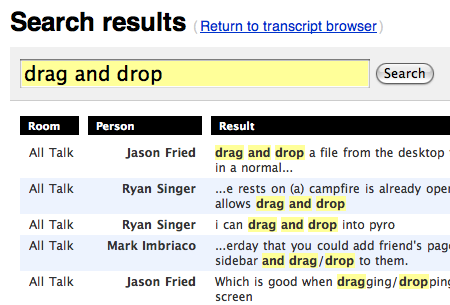
Browse previous conversations
You can also browse transcripts to find specific conversations or files.
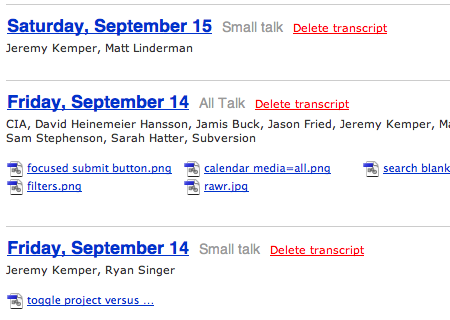
See who’s talking in a transcript
Each transcript includes a sidebar that lists who spoke in the chat and any files that were uploaded.
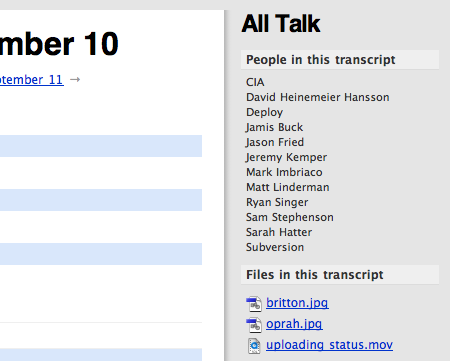
Set up multiple chat rooms for privacy
Multiple rooms make it easy to have a sidebar discussion without bothering others.
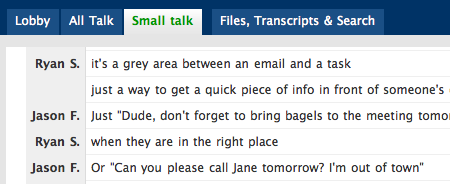
Search chats from a specific room
You can filter chat searches to a specific room too.
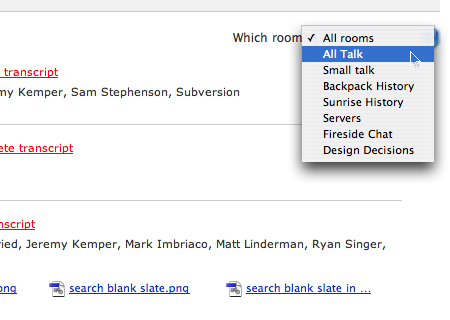
Invite guests to participate in chat
The sidebar offers options for inviting guests (all they need is a link). You can also review recent file uploads too.
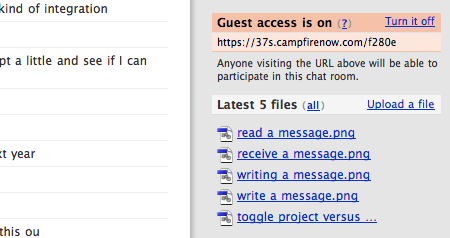
And that’s a wrap for this series. You can try Campfire for free at CampfireNow.com.
Other “Behind the scenes at 37signals” posts
Design
Coding
Sysadmin and development
Copywriting
Support
Miscellaneous

Robby Russell
on 03 Mar 08I’m using OpenID with Basecamp so I don’t seem to get the ‘Lobby’ and other tabs for Campfire. Is there a setting somewhere to allow me to have multiple rooms open in one window?
JF
on 03 Mar 08Robby, if you log into Campfire you see the Lobby. If you use Campfire through Basecamp you don’t see the Lobby. Campfire rooms are attached to Basecamp projects.
Matt Radel
on 03 Mar 08Always swell to see how you guys sip (or should I say guzzle?) your own kool-aid. Thanks for sharing.
Sean
on 03 Mar 08Do you guys use Ferret for search? or did you write your own?
MI
on 03 Mar 08We currently use Solr for search.
Robby Russell
on 03 Mar 08Sean,
If you’re considering Ferret… I’d highly recommend that you consider Sphinx instead.
Josh Goebel
on 04 Mar 08Highly recommend Sphinx as well!
Henrik N
on 04 Mar 08Thirding Sphinx.
Do you use acts_as_solr or did you roll your own?
This discussion is closed.