Last month I posted a peek at Queen Bee, our internal unified billing, admin, and stats platform.
That post highlighted how we help our customers update their credit cards across multiple 37signals products.
Today I want to show off a bit of the stats side of Queen Bee. Now that we’ve centralized our billing, we can centralize our stats. We can get a better feel for signups, upgrades, downgrades, and cancellations across all our products.
At the top of our Queen Bee admin screen we have a stream showing the latest activity across Basecamp, Backpack, Highrise, and Campfire. It looks like this:
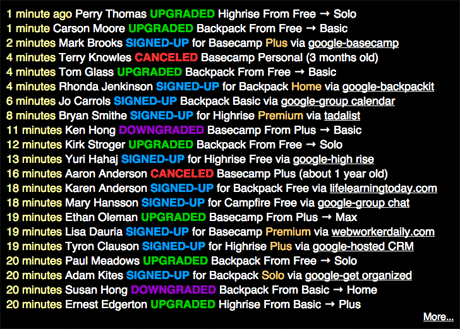
Note: The names and data listed are for example purposes only. These are not real customer names and this is not real data.
We use color to help us spot trends at a glance. Here’s how it works. BLUE is for a paying signup, GREEN is for an upgrade to a pay plan, PURPLE is for a downgrade, and RED is for a paying cancellation. We also use Yellow to highlight the plan name if the signup is for a paying plan.
If someone is signing up for a new plan, we also display the referrer. You’ll see that as “via…” near the end of the line. And if someone cancels we include the age of their account (“3 months old”).
Everyone at 37signals has access to this stream of signups, upgrades, downgrades, and cancellations. It’s a great way to get a feel for patterns, how things are going in general, and where people are finding out about our products.
We hope to show off more of Queen Bee down the road.

Tom
on 25 Feb 08This is pretty a sharp, and a good idea. I’m sure that other places keep stats similarly, but the color coding and simple one liners are really nice – kind of adopts the KISS principle.
Elliott
on 25 Feb 08What action do you take when a paying customer cancels their account? Just let them walk? Or ask some questions by email?
Robby Russell
on 25 Feb 08This is good stuff. We’re finishing a similar system right now at Planet Argon for our internal projects (and to be reused for our clients). One central billing app with APIs for individual product applications and it also controls all the credit card transactions, invoices, stats.
DHH
on 25 Feb 08Elliott, we have an exit survey that we encourage people to take.
Scott
on 25 Feb 08Jason,
Are you guys planning at some-point down the road of offering this product to the rest of us in some manner?
If this has been covered before, apologies for the repeat.
JF
on 25 Feb 08Scott, currently Queen Bee is heavily specialized based on our own specific needs, but we don’t really comment on future plans one way or another.
Wolf
on 25 Feb 08My brain fits this into some sort of table so, why did you design it to be in sentence-form as opposed to table cells?
JF
on 25 Feb 08Wolf, I find color coded sentences like this easier and more natural to follow. Table cells introduce a lot of white space and grid junk which leads to chunky reading.
This layout is more about a quick glance than detailed analysis. Spreadsheets may be better for analysis, but I find sentences better for reading.
Maxime Brusse
on 25 Feb 08we have an exit survey that we encourage people to take.
I have had the chance to take a look at that survey a couple of times (having canceled free plans). I think the design is really bad. Is that really the last impression you want to give customers that go away ?
Maxime Brusse
on 25 Feb 08I forgot to mention that seeing activity like that each time I log into my admin area would make me want to work even more. Seeing “cash going in and out” in real time is a really good idea !
Tim Norton
on 26 Feb 08Cool indeed, so key to have your hands on this info, we have something similar and i recommend any web co to do the same, but less must be amazing with the sort of volume you guys have got, different level
Having simple visibility using color on this stuff is great. Whats actualy happening with customer creditcards is very grounding and exciting when things go in the right direction,
BradM
on 26 Feb 08It would be great to see some of the technical Rails limitations that you had to overcome to introduce such a system.
DHH
on 26 Feb 08Brad, Active Resource was created in part to make systems like this possible. We use ARes internally to make QB happen by letting the different applications talk to QB when they have signups etc.
BradM
on 26 Feb 08Thanks! I’m excited to see more in the future.
Chris Palmieri
on 26 Feb 08It’s funny how different reading preferences are person to person.
This type of display really vibrates for me, since each unit of information is roughly the same length and activity colors roughly the same brightness. I find it hard to concentrate on any one chunk or line.
If it were my admin, I would have separated the data by activity type into narrow columns, allowing you to identify surges in signups or cancellations, etc. based on the length of each column.
some guy
on 26 Feb 08I find internal things like this fascinating and I don’t see how this contributes to you getting more revenue, directly or indirectly, so thanks for letting us have a peak behind the curtains.
Then again, I’m the kind of person who wonders how sewage processing, garbage pickup and processing, running water, and the other necessary things we take for granted work.
Justin Bell
on 26 Feb 08Good job. I often find it hard to match colours in a meaningful way like this. I think the number of types and sub-types has to match well to make it work (like you have here), and the words help re-enforce it. A one too many different colours or shades and I usually find it starts to fall apart then revert back to monochrome or some other method to reduce noise.
Greg Macoy
on 26 Feb 08Where do you guys stand on accessibility?
A system like this makes wonder about the reliance on colour I’m so often warned against (from an accessibility point-of-view rather than a human factors pov).
Do you guys do any testing on how the use of colour and AJAX impacts on your ability to provide an accessible service?
Have you had any legal advice on this – here in the UK I find it a bit of a grey area, technically everything I do is supposed to be Level AA accessible, but it’s seems rare that anyone actually does this…
Erlend Simonsen
on 26 Feb 08At work, we use glTail on a big screen to show signups, sales, website traffic, response times, and errors in real-time, in a way even management can understand. :-)
Raphael Camaprdou
on 26 Feb 08I think your screenshot is from a test (if only for confidentiality). But if not : one upgrade/signup every minutes… Either things go very well, or you treat yourself when you test your apps :D
I agree with Chris Palmieri, it vaibrates for me. I love the feed idea. It’s just thee color scheme…
Kenn Wilson
on 26 Feb 08Greg: Accessibility is only a concern for public-facing applications. This is purely an internal system, used by what, ten people or so? As long as none of that small group are colorblind, there’s no problem.
Jeff Woelker
on 26 Feb 08You guys could simplify this even further by eliminating the words “CANCELED”, “UPGRADED”, etc and relying entirely on color since each color has a unique action. Obviously you want to pay attention to any entries in RED as those are the most negative.
In regards to some of the earlier comments about accessibility, the essence of accessibility is to be designed to your audience. If you know that only 3 people in the world will ever be using this interface, design it for them. Oops, I just read Kenn Wilson’s comment. Well said Kenn.
I’ve designed a few of these interfaces for real time metrics as well and what I find is that you need different scopes to view the data at varying levels. Looking at it in real time is great, but can sometimes be too reactionary. I might suggest higher levels of analysis (i.e. day part, day, month, quarter, etc.) This would yield larger trends over the whole system.
Cheers! Jeff
Justin Bell
on 27 Feb 08Jeff: I completely disagree: Without the words, there is only colour, and I don’t think that is as clear—colours are too general. They don’t even tell you what it means by themselves. It’s the plain use of descriptive words to make it obvious, plus the addition of colour to help reinforce your recognition of it, that makes it effective.
Service Untitled - Douglas
on 28 Feb 08I have a question (that I just addressed in a post I wrote) – what exactly do you do with the data that you get in (relative) real time?
Do you have it just to have it or do you do something with it? I know it is really useful to have this data to find trends and to get information about what your customers are doing, but how helpful is it to actually have the data in real time?
This discussion is closed.