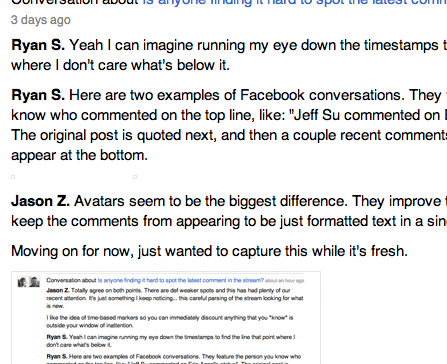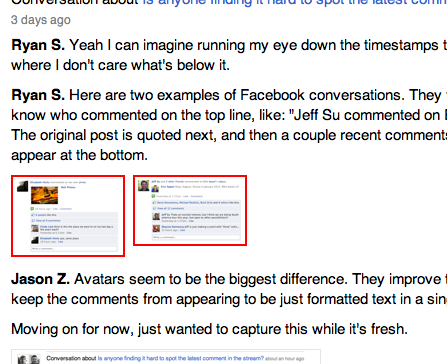I saw some questions on David’s last posts about remote work and hiring asking how we evaluate potential employees. Racing metaphors aside, tossing new developers on real projects is a time honored tradition here, and one that we haven’t written yet about “what” exactly happens along with the “why”. Here’s how my trial month went, and what I learned.

The first week
I’ve never been to Chicago, outside of O’Hare airport. I have terrifying memories of that airport, so I was cautious to visit. I once left an a320 Pocket Retro Emulator in a seat pocket while deboarding, and didn’t realize it until soon before my connection was to leave. I sprinted back through 2 terminals to find the plane had already left for Nashville. I hope someone else is enjoying a slightly buggy version of Tetris Attack. My first week at 37signals went much better than this experience.
The first week in the office was great. Getting up to speed was a breeze: I fired Ruby and Rails up on a fresh box with rbenv and ruby-build. After cloning down a few repositories, and the usual run-around of “what passwords/sites do I need access to”, I was tossed into the fray of our support queue.
I was introduced to Assistly, which we use for customer support. I have to say, our support team is awesome to work with. We typically have 3 developers rotating in on-call, usually on a weekly or so basis. Here’s basically what on-call for a 37signals developer looks like:
- Support is stuck with an issue, and our set of internal tools isn’t helping.
- An issue is called out for developers to look at.
- Cue hacking montage as we dive into that specific product and various gems’ codebase to find the problem. This usually involves a trip into our server cluster to look for logs, find emails that didn’t process or hook up to a Rails console and hit the database.
- If it’s a bug, try to squash it. At least make sure we know about it in GitHub Issues.
- Ship it! Bug fixes and more are logged through Champagne, our internal change tracking tool. Champagne is in charge of publishing our Changes page.
Sometimes there’s not always an easy fix, or it’s a deeper issue. Typically we’ll discuss these over in Campfire to begin and see if anyone’s seen it before. This usually escalates into kicking off or contribute to ongoing discussion in Basecamp about how to solve the root problem.
Back to remote
On my first week back in Buffalo, I was tasked with creating a fresh application we’ve needed for a while. The workflow for discussing changes and features was pretty much what I expected: Here’s a list of things to accomplish, let’s see what we can get done in a week. The timeboxed aspect of the project was definitely new to me, and I think it was a great factor in focusing on what needed to get done instead of what could be done. I’m very new to a product-focused company, and this was a great way to be dropped into the environment where it’s really the customer and user experience that comes first and foremost.
After that second week remote, I went back to on-call. I really enjoy the balance of the on-call work. It’s usually split 50/50 between helping customers with issues blocking their work, and improving our infrastructure and apps. There’s lots of dirt to sweep up, including deep bugs that need investigating and apps/gems that need a fresh coat of Ruby or Rails.

Top score!
One thing I learned really quickly was that our users are creative: If you give them the ability to do anything, they will do everything! I found this out the hard way when we got a support issue for an extremely broken Basecamp page. After some investigation, I found out that Basecamp todos allow HTML tags, and they forgot to close one. After a fruitless hunt for why this behavior existed, I shipped a fix to strip out HTML tags and clean up ones that might cause the page to break.
The flood of support issues started almost immediately. Apparently a lot of users customize their todos with colors, images, and more. Suddenly, they couldn’t, and it was my fault. This might be a new personal top score for breaking things at a new job. I reverted the fix and deployed once again, and we apologized to those users.
Keep kickin’
I’m still getting used to remote work, but I’m enjoying the greater freedom and flexibility so far. The discipline of working near so many distractions is something I’ll be working on for a while.
This is my second official month being a signal, and I’m definitely still learning about our infrastructure and the internals of our products. I have to say though, it’s been a lot of fun and I’m excited for what’s next. If you have any other questions about the trial month experience let me know!