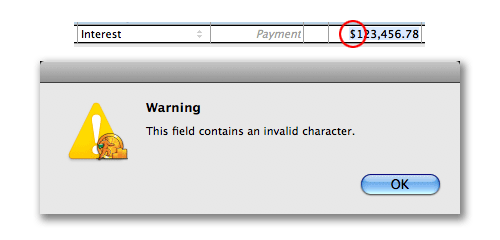
Peculiar error from QuickBooks Pro. You can’t enter a $ into an accounting app? Sure, the dollar may be invalid sometime in the near future, but…
You’re reading Signal v. Noise, a publication about the web by Basecamp since 1999. Happy !
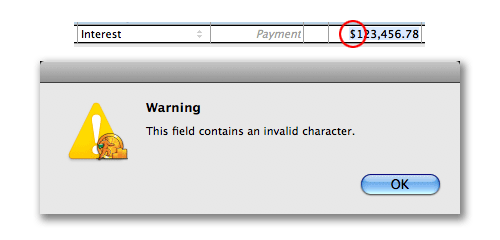
Peculiar error from QuickBooks Pro. You can’t enter a $ into an accounting app? Sure, the dollar may be invalid sometime in the near future, but…
Jeremy
on 07 Jan 09That’s really lame. Seems like Intuit puts a lot more effort into error-proofing their web apps than they do for their desktop software. I’m pretty sure you’d never get an error like that in TurboTax Online—it would just strip out the dollar sign automatically.
Jay
on 07 Jan 09Not really surprising coming from Intuit I suppose. The new version certainly has some benefits over the older version however. I have been much happier with the interface in 09 compared to 08.
David Andersen
on 07 Jan 09There shouldn’t even be an error message. Automatically remove any non-numeric character. Classic example of not respecting the user.
Derek
on 07 Jan 09It would have taken more time to design the error message than to strip out invalid characters!
Perry McDowell
on 07 Jan 09Two comments -
1) Also, the message doesn’t say what it doesn’t like – is it the $ or the comma, another non-numeric character? I’ll assume the decimal point doesn’t bother it.
2) My bank is even worse. If I want to transfer money, I can’t just type in “500”. It gives me an error message, saying I need to append the cents and make it “500.00”
Geoff
on 07 Jan 09Jason – how do you like Quickbooks Pro?
Jason
on 07 Jan 09Geoff… Quickbooks pro is as cool as the other side of the pillow. Oh wait… were you asking me or the Jason who works @ 37 Signals.
Jeremy
on 07 Jan 09Um… I wish I was getting $123k in an interest payment!
Geoff
on 07 Jan 09@ Jason—any and all opinions welcome, regardless of whether or not your name is Jason. We write a big check to Netsuite every month, and I question the ROI for us. Don’t think we need the horsepower they provide, and could use a little less complexity. We also use NS for CRM and know there are better services avlbl, but have stuck with them to “keep everything in one place.” Doubting the one-place-ness overcomes the inherent complexity involved in creating a service that is designed to provide both CRM and accounting for every kind of business.
Relative to the shortcomings I perceive in our current service, not recognizing a dollar sign seems tolerable.
James
on 07 Jan 09It’s not that surprising: you can’t enter non-numeric characters into a numeric field. If it’s an accounting app, you know the numbers are dollars anyway, right?
Fred
on 07 Jan 09Um… I wish I was getting $123k in an interest payment!
Notice the numbers – 12345678. Suggests maybe its not real.
Richard Wood
on 07 Jan 09@Fred but they are always telling us to get real!
Jason
on 07 Jan 09@Geoff, in all seriousness, I do use QB Pro and find it is a pretty reasonable solution for the price, especially if you need all the bells and whistles. I don’t know how big your operation is (sounds like it is relatively large) but my company is probably slightly smaller than 37 signals with 7 people. Pro offers a lot of things we don’t need, but the few things it has over the “lesser” versions are needed. It does not require tons of $$$ for us to use QB Pro in the grand scheme of things.
However, there are plenty of little head scratchers like what JF pointed out in the package.
Adam
on 07 Jan 09Shouldn’t you guys be using an app like xero.com for your books, anyhow?
Steve
on 07 Jan 09There is no more hellish app on earth than Quickbooks. The inability to enter a dollar sign in your entries is just one of many inane and maddening design flaws in this godforsaken app. If there is justice in this universe, there will be a special ring of hell reserved just for Intuit where they are forced for all eternity to do my books over and over and over again in their own app.
@James – I think Jason’s point is that non-numerics can and should be gracefully scrubbed from an entry without throwing a dialog. This flaw prohibits, say, pasting an entry from your online bank statement. Surely, the designers should have anticipated the use of a currency symbol in a financial app.
pwb
on 07 Jan 09I cannot believe that no one has yet attempted to make a better QuickBooks. What a massive opportunity!
jd
on 07 Jan 09I’m surprised that nim-wits like “James” exist in the first place. And that they take the time to comment on this. And that they are so matter-of-fact when they are actually wrong.
Holy cow.
jd
on 08 Jan 09Fred, maybe Jeremy was joking?
J.L.
on 08 Jan 09@Steve
Try AccountEdge once and you’ll be begging for Quickbooks. It’s almost as if the app designers took every basic time-honored UI concept and threw them out the window. Cmd/Cntrl – A to select all in a field? Nope – not here bub. Click a dropdown to view a selection of reports, and a “helpful” tool tip completely obscures the contents of the dropdown. And it also throws ridiculous dialogs instead of just scrubbing data.
Samuel H
on 08 Jan 09I second the Xero call… Although I need to wait a couple of months till their multi currency is released…
Anonymous Coward
on 08 Jan 09Does Xero work with US banks?
Justin
on 08 Jan 09Hi, Justin here from Xero. We have launched our Global version (http://blog.xero.com/2008/12/were-global/) so please do check out our free online demo. ‘AC’ – you can upload statements currently in OFX and QIF formats into Xero. Please contact me at [email protected] if you have any further questions.
This discussion is closed.