We’re very excited to announce a new Backpack feature. Now you can post comments and add attachments to list items and notes on your Backpack pages. Every list item or note can be a starting point for a discussion.
To comment on an item, hover over it with your mouse. You’ll see a comment icon appear on the right side:
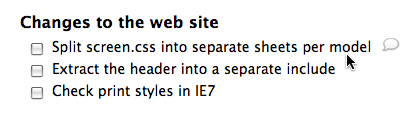
Click the comment icon to see the comment page for that list item. You can check and uncheck the item at the top of the page. Use the comment form to post your thoughts or attach files:
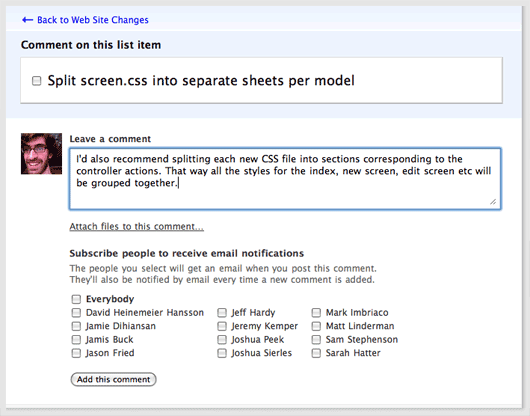
After one or more comments are posted to an item, an icon will appear beside the item with the number of comments inside it:
![]()
This is an incredibly useful feature that turns every page into an opportunity for discussion and clarification. We hope you enjoy posting comments to list items and notes. Thanks for organizing your life and business with Backpack!

Adam
on 18 Jan 09Awesome! I’ve loved this feature in Basecamp and couldn’t wait until I had it in Backpack. Thanks for adding it. Will be really useful for me and my team.
Craig
on 18 Jan 09Backpack has jumped the shark.
Philip Arthur Moore
on 18 Jan 09@Craig: Cute, but that’s a pretty worthless comment.
Commenting on list items in Backpack will make it a lot easier to keep up with in-house to-dos that aren’t necessarily part of any one project, or to-dos that are not for clients’ eyes. This is a good thing and a worthwhile enhancement.
JohnR
on 18 Jan 09Hi, this new feature is a surprise to me! Just the other day I wrote in my blog how great it would be if list items had tags. That way I would be able to (for example) view a list of all list items that were tagged “Saturday.” Philip – your comment indicates that a similar goal would be achieved with notes and comments – could you elaborate? Thanks!
Craig
on 18 Jan 09Definitely has jumped the shark. Now they are actually listening to customer needs. Look at that.
Nick
on 19 Jan 09Hi guys,
I know you have stopped supporting IE6 but is there any chance you can look at why the comment icon is shown on the far right of the screen when you hover over an item, which makes it impossible to click?
Unfortunately, our company refuses to upgrade to IE7 so we are unable to use this new feature at present.
Cheers
dubek1
on 19 Jan 09These “controls that appear only when you hover nearby” UIs are very popular lately (for example, the reply and mark-as-fav buttons in twitter.com).
Don’t you think there’s a problem with such kind of a UI? Users who don’t know that there’s a comment feature might not find it. Twitter users might look for reply buttons, but these are hidden when you just look at the site.
Yes, I know, the page is cleaner with all these controls hidden. But still: think about “an interface that your grandma can use”—I don’t think it has hidden controls.
(and then, maybe backpack/twitter users are not grandmothers. yet.)
RS
on 19 Jan 09We’re confident that people can discover and understand the display-on-hover controls. There is a question of how subtle the hidden elements are tho. For example, the edit link is red, so it’s very easy to notice the nubbin that appears on the left side when you hover over some content on a Backpack page. When we built the comment-on-a-todo feature for Basecamp last year, we used darker icons for the comment bubbles with more contrast than the icons you see on this Backpack version of the feature. The Backpack comment icons are a bit softer and lighter. There is a balance to strike between being noticeable on the one hand and distracting on the other. We’ll be keeping an eye on that and tweaking as time goes by to find the right balance.
Catalina
on 20 Jan 09I absolutely love the ability to comment on to-do list items! I use backpack every working hour of every day. I’m already using it.
Corey
on 21 Jan 09It’s good to see you’re giving Backpack some love. Does this new enhancement have a corresponding API enhancement?
Nick
on 21 Jan 09Working now in IE6 – thanks a million for sorting this out guys!
Cheers
ThePiedPipes
on 21 Jan 09This is the best change to Backpack in a long time. Big thanks.
Nikolay
on 22 Jan 09Cool!
This discussion is closed.