I’ve always preferred sketching UIs with an as-thick-as-I-can-find Sharpie over a thin ballpoint pen or finely sharpened pencil.
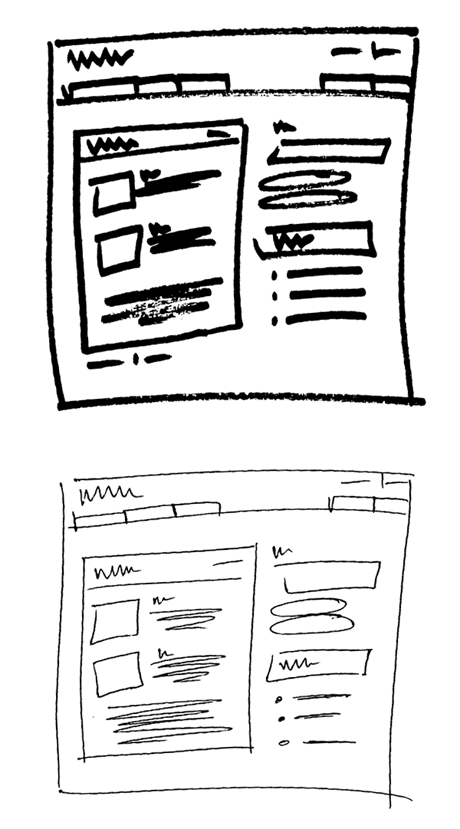
Ballpoints and fine tips just don’t fill the page like a Sharpie does. Fine tips invite you to draw while Sharpies invite you to just to get your concepts out into big bold shapes and lines. When you sketch with a thin tip you tend to draw at a higher resolution and worry a bit too much about making things look good. Sharpies encourage you to ignore details early on.
If you sketch, try a thick Sharpie next time. You may find you’re better able to focus on the concept and less on the drawing. That’s a good thing.

Braxo
on 01 Jul 09I find copic sketch markers the best.
They have two tips and work like watercolor paint for shading if you want to add a little more artistic flair to your UI sketches. I carry 6 colors around with me.
Anonymous Coward
on 01 Jul 09true but that sketch there is ultimately useless, I mean what does that actually show that you can’t just imagine in your head
Thijs Cadier
on 01 Jul 09http://www.balsamiq.com/products/mockups
This is a really nice way of doing these kind of sketches too.
Rex Riepe
on 01 Jul 09This is so true.
It’s like using a thick brush in photoshop (with a tablet) vs. trying to draw something in Illustrator with vectors. Vectors make things impossible to concept unless you’re really good at that type of stuff.
Don Schenck
on 01 Jul 09LOVE this! You are purposely constructing a constraint within you must work and limit your level of detail.
I PREVENTS over-thinking, over-planning, and delay-by-analysis.
In a word: Brilliant.
James Grimes
on 01 Jul 09Yep – couldn’t agree with Thijs more. I too was a pencil man too and discovered Balsamiq mockups recently. I find it quicker than using a whiteboard – once you have your components imagined you can move them about real easy without having to erase/redraw/erase/redraw…. The fact that it looks like a pencil drawn mockup is subconsciously appealing too I think
HB
on 01 Jul 09I have a penchant for felt tip pens as well … I love their feeling and they bleed a bit less than Sharpies.
pwb
on 01 Jul 09Agreeing with Thijs. That’s a main reason I like Balsamiq: http://www.balsamiq.com/
No arguing over pixels!
FN
on 01 Jul 09Squiggle is the new lorem ipsum. I love it!
I do the same but just on a white board. I suppose a sharpie and paper is better in that you can save the sheet for posterity in the event you’re successful…
GeeIWonder
on 01 Jul 09Fingerpainting is the way to go.
H
on 01 Jul 09I’m sure that’s how they did it at NASA. They’d use crayons to draw pictures of rocket ships, then show them to their clients – saying “well these are low fidelity sketches, but you get the picture…. Not this, but like this… you know?”
Sometimes there’s such a thing as TOO low fidelity.
Radoslav Stankov
on 01 Jul 09As Thijs and pwb I have tried balsamiq, but have found something much better – http://iplotz.com/app/
joelarson
on 01 Jul 09same reason whiteboards are good for this
seth godin
on 01 Jul 09Careful!
Sharpies have some volatile chemicals in them. For some people (like me) it leads to a nasty headache.
Just pay attention and if it hits you, switch to grease pencils.
Tim
on 01 Jul 09Does this still apply since screen resolutions are getting higher and higher … now requiring you to have to fill up even more screen space.
Anonymous
on 01 Jul 09Why stop at a sharpie? Bust out the Magnum or a 2.5” Molotow
Elizabeth Rock
on 01 Jul 09So great. This feels very liberating to me. Doesn’t matter how much I strive for initial looseness; invariably I go down the rabbit hole over details that end up just choking the process. Sharpies would break away from that and also give the quantity of black I want. thanks.
Truffle Apps
on 01 Jul 09Thijs Cadier is right
Love Balsamiq too. Simple.
RS
on 01 Jul 09Higher resolution doesn’t mean you need more stuff on the screen. It just means the stuff you do put on screen can be sharper and clearer. Take the Kindle screen for example. The type isn’t smaller because of the high resolution, it’s clearer.
JZ
on 01 Jul 09I tend to stick with smaller pens, but draw very small thumbnails in a small notebook. Same resolution, different scale ;)
Charlie
on 01 Jul 09Was there a time warp or something? I could’ve sworn I’ve already seen this exact same post a few months ago ;-)
Jake Boxer
on 02 Jul 09I love Balsamiq. When people talk about how great marker wireframes are, I take a strong opinion (which Getting Real made me comfortable doing): Balsamiq is better than marker wireframes, in almost every way.
Matthew Sanders
on 02 Jul 09I prefer a medium sized Moleskin sketch book with a fine pen. I use thumbnail sized sketches so it too is limited in detail early on. leaving the extreme details to come in when working on the actual design comp.
I might give it a try on a full page of my sketchbook in my next discovery meeting.
RJ
on 02 Jul 09And let’s not forget this awesome parody of this post, which kicked off the summer of 38th signal:
http://38thsignal.blogspot.com/2007/06/wireframing-with-blood-of-your-enemies.html
Grant
on 04 Jul 09I prefer a Moleskine for proper ui sketches, but I find the “Sharpie Approach” to work really well when in a meeting with a client because it forces me to be fast helps communicate ideas.
I love a good Sharpie with large, blank (no lines) index cards. I think clients like seeing a “web guy” do something tactile that shows I’m thinking with more than just pixels.
vizyondaki filmler
on 04 Jul 09lol nice man thanx admin
O'Bunny
on 06 Jul 09FWIW—I’ve used crayons for exactly this purpose. A basic 8-colour set of standard Crayolas and a pad of 1/4” graph paper can do amazing things for UI/webpage/whatever development.
Brett Lutchman
on 06 Jul 09I agree with the notion that Sharpies help encourage a higher level of mockup focus. I personally love extremely fine tip ball pens. I have the discipline to not focus so much on detail- but am also readily available to get very detailed if the need should arise.
I’m also hearing what everyone is saying about Balsamiq. But just a reminder, no matter how good an online application may be, it will never be the “pen & paper” way of doing things.
This writeup is about thin tip pens vs think tipped pens. I don’t see where anything online is mentioned for the purposes of wireframing.
I’ve tried both iPlotz and Balsamiq…I think I like iPlotz better, however, I bet I can whip up a document with my professional sketch pad and Sharpie much faster then anyone could in any online app.
Whether it be a sketch pad, index cards, whiteboard, blackboard, or whatever, hand to surface is much faster and adaptable. There are pros and cons to both paper and screen, but for initial meetings, war room sessions, quick meets and banging out problems in JAD sessions, “hand to surface” can not be beat.
When I believe I have something enough to make a milestone out of it, that’s when I’ll mock it up in an application for the purposes of showcasing to clients via handouts and PPT presentations.
Ezra Sandoval
on 07 Jul 09This is a great idea. In art school we used chalk for gesture drawing. This is basically an extension of that. So simple but a great method to loosen up. Thanks for the tip.
Long live the sharpie.
This discussion is closed.