Some recent posts at the 37signals Product Blog:
Highrise
Import Your Highrise companies and deals into Pulse
Pulse is a web-based cash flow management tool that just added the ability to import Highrise companies and deals.

New in Highrise: Improved contact editing
We’ve just improved editing and adding contacts in Highrise. The new edit contact screen is shorter, less cluttered, and better organized. It lets you focus on only the pieces of information that are important for each contact without cluttering the screen with empty text fields.
Create new Highrise contacts from your web form with S2 Form Processor
Want to collect data from a form at your own website and have it automatically generate a contact at Highrise? S2 Form Processor: For Highrise is “an elegant and easy to use form processer that captures your website form data and inputs into your Highrise account.” It costs $39.
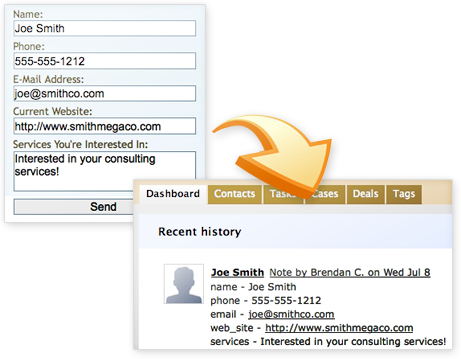
Basecamp
New in Basecamp: Improved File-type Icons
We just launched a brand new set of icons for the files you upload to your Basecamp projects. These icons are displayed on the files tab and messages/comments.
FancyZoom lets you view Basecamp images inline without leaving the page you’re on
FancyZoom is a tool we use to allow customers to view full-size photos and images inline without requiring a separate web page load. One neat use of FancyZoom in Basecamp: It allows you to view an image while leaving a comment. Let’s say you’re in the middle of leaving a comment about a message that has an image attached to it.
Sherpa: Basecamp companion app for the iPhone
Sherpa is a Basecamp companion app for the iPhone. Sherpa utilizes publicly available API’s that are provided by 37Singals in order to provide “a quick and convenient way to access your project messages from Basecamp.”
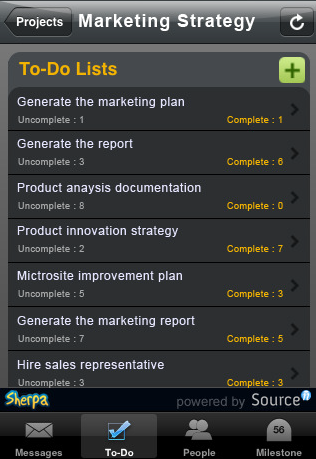
Control your own backups of Basecamp with LifestreamBackup
If you want an additional insurance policy, you may want to consider LifestreamBackup. It’s a service that can backup online accounts at a variety of services, now including Basecamp.
Backpack
Why the Backpack Journal is “killer”
“I’m going back to Backpack for workflow management. The web interface is fantastic (and familiar), I can easily email in material, create seperate pages, feel secure, integrate easily with GMail, Google Calendar and be completely web-based.”
Snip 2 Backpack: Snip text from a webpage and send it directly to your Backpack page as a note
Snip 2 Backpack is a Backpack Bookmarklet that lets you snip text from a webpage and send it directly to your Backpack page as a note. First, create your bookmarklet by typing your Backpack page’s email address. Then drag your new bookmarklet to your bookmarks bar.
Web Worker Daily: A daily checklist in Backpack helps with marketing efforts
“I have a page set up for each day of the workweek, and I evenly distribute the action tasks for all of my marketing tactics throughout the week. On a given day, I simply click on that day’s page and get to work on the tasks, which are within a handy checklist (see image above along the left). As I complete the items, I check them off. My goal is to get through the entire list on any given day.”
Getting Real
Getting Real with SixCentral: “How the book by 37signals influenced our app”
“We ended up with a pretty core set of features we felt were absolute essentials for our initial launch. Sure, we could have added in a ton more fluff, but we didn’t have the time. We wanted to release quickly with the best possible product we could build.”
Getting Real inspires developer of iPhone calendar app
“One of the aims of Years was to build an application that is extremely easy to use. Looking at Years you will find that I made some opinions about how it would be used – I could easily have just implemented a settings screen. I fully appreciate that some people may want options but until there is a crowd the application will remain as simple and elegant as it is now. I expect the application to be driven forward by it’s users when enough people shout about a feature I will give it careful consideration for a future update.”

peter
on 13 Aug 09why on earth is everybody able to use or import highrise contacts…but not basecamp??? i just don’t get it!
there’s a 2 year long discussion in the forums about this. don’t you think it’s damn f* time to tackle that? f* your silly icons – do something that matters.
andrew
on 13 Aug 09Agreed..idiots
Tim
on 13 Aug 09@peter
It’s called “vendor lock-in”
JF
on 13 Aug 09Sorry Tim, but it’s not “vendor lock-in.” It’s called development priorities.
If we were interested in vendor lock-in we’d make people sign long term contracts (which we don’t) and not allow people to export key data or access their data freely with an API (which we do). We plan to continue to expose even more data via the API over time, but improvements to the API aren’t our highest priorities right now.
Tim
on 13 Aug 09@JF
Note that I didn’t start this conversation, but Peter did.
I wasn’t even aware 37signals had a forum site until he mentioned it.
dave
on 13 Aug 09Please, please please.. work on the API for Basecamp. The possibilities are tremendous.
thanks, dave
MI
on 13 Aug 09Dave: We agree. I’d encourage you to participate in the 37signals developer mailing list. We try to answer questions in there quickly and we’re definitely adding things to our API todo lists as they come up.
Jordan Harper
on 17 Aug 09Is there any chance of ‘open-sourcing’ the new filetype icons in the way that Jamie did with the icon set last week? Or has the bru-ha-ha that ensued about licensing put you off doing this kind of thing?
I find them incredibly clear and obvious in a way that traditional (vendor-led) file type icons aren’t.
JF
on 19 Aug 09Jordan: These icons are exclusively for our apps. They won’t be offered as open source, free, or licensed options.
This discussion is closed.