Some screenshots we’ve discussed recently in Campfire:
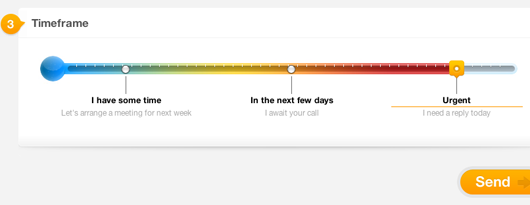 Wopata “takes your temperature” in order to identify urgency on its web form.
Wopata “takes your temperature” in order to identify urgency on its web form.
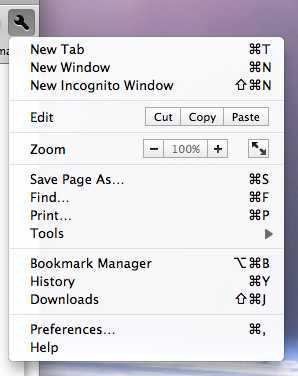
Interesting approach in the new Google Chrome menu. Edit and Zoom are compacted to a single menu item.
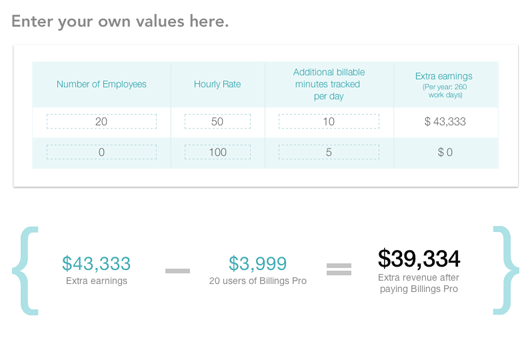 Billings lets you play with this table to see how much you could save with better time tracking.
Billings lets you play with this table to see how much you could save with better time tracking.
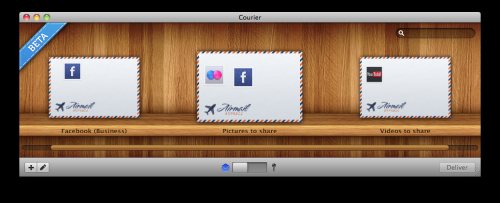 Courier for Mac is a file sharing utility that allows you to send files to multiple destinations at once. The destinations are stamps on an envelope. Drag a file onto an envelope and the images/files are sent to the stamped destinations.
Courier for Mac is a file sharing utility that allows you to send files to multiple destinations at once. The destinations are stamps on an envelope. Drag a file onto an envelope and the images/files are sent to the stamped destinations.
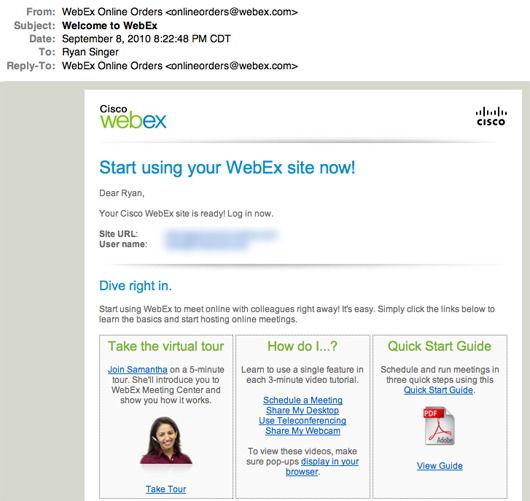 Webex emails are pretty nice. The top section is simple and clear. And so are the next steps.
Webex emails are pretty nice. The top section is simple and clear. And so are the next steps.

Dimitry
on 14 Sep 10But the rest of WebEx interface leaves much to be desired…
Ryan
on 14 Sep 10Webex looks nice at the store, but it sucks when you get it home and open the box.
Scott Thomas
on 14 Sep 10http://twitpic.com/2ogbg0
Here’s another screenshot for your collection… the Highrise ‘system is down for maintenance message.’ I especially like this one because it automatically updates every 10 minutes to appear that the service will be back online at a time 10 minutes in the future. I mean, who would be concerned about a simple 10 minute outage?
The other thing I love is that by simply adding ‘scheduled’ to maintenance, it makes it almost seem like a privilege to wait to access your data.
People like Rackspace have it so wrong. I mean, they actually send out maintenance notifications weeks in advance, drawing unnecessary attention to maintenance. And they even schedule maintenance at 3am on a Sunday morning, when most people wont have the pleasure of enjoying a cool ‘server down’ message like 37 Signals’.
http://twitpic.com/2ogbg0
Jon Pynn
on 14 Sep 10To me Webex isn’t perfect… but are there really any other options?
Jeff Putz
on 14 Sep 10Alternatives to WebEx? Live Meeting and GoToMeeting for starters.
Denis Zgonjanin
on 14 Sep 10There’s the BigBlueButton Project (http://bigbluebutton.org/), as an open source alternative to WebEx.
JF
on 15 Sep 10The other thing I love is that by simply adding ‘scheduled’ to maintenance, it makes it almost seem like a privilege to wait to access your data.
Today’s downtime was not planned, scheduled, or anticipated. We messed up. What should have been a brief downtime due to a real issue turned into an extended downtime (~60 minutes in total).
Besides being unhappy about the downtime itself, I was unhappy with how the downtime was presented. It caught us off guard and in the scramble we didn’t handle the announcement properly.
The whole thing was embarrassing and we’re very sorry it happened.
Emil Ivanov
on 15 Sep 10Have you tried http://fuzemeeting.com as an alternative to WebEx. It does not require a client (it’s Flash), has screensharing (via plugin), it’s WAY more intuitive and, as far as I know, it’s cheaper.
Amelia
on 15 Sep 10Thanks for the kudos on the WebEx getting started emails!
For those commenting on web conferencing and WebEx vs. other options, you might be interested in checking out the 4-mouse rating and review from MacWorld earlier this month. http://www.macworld.com/appguide/app.html?id=64785&expand=false
This discussion is closed.