So far we’ve talked about the big picture and permissions and groups. Next we’re going to talk about the welcome screen and workspace tabs.
The Blank Slate
Back on September 19, 2003 I posted a message about the “Blank Slate.” The blank slate is the first screen someone sees when they log into a web-app for the first time. It’s what they see when there isn’t any data. It’s the critical first impression.
We pay a lot of attention to the blank slate states. I think Highrise has at least 8 of them. One for almost ever major feature and some special “almost-blank slates” for screen with just a little bit of data. Some blank slates go away instantly while others go away after you’ve done something three times.
The Welcome Tab
One blank slate I wanted to focus on for this Highrise preview is the Welcome State. This is the first screen you see after you’ve created your Highrise account. It gives a quick link to get started with the primary feature (adding people), a summary of the key benefits of Highrise, and some other things you can do too.
This is valuable information. It’s a great “home base.” However, most blank slates go away after you’ve seen them once. They go away once data has been entered into the system. That’s usually the right thing to do, but blank slates can also be comforting places to return to if you ever get lost or confused or just want to go back somewhere that’s “safe.”
So we decided in Highrise we’d make the initial blank slate its own tab called “Welcome.” You can keep the welcome tab around for 1 minute or for 3 months or forever. When you feel comfortable enough with Highrise you can choose to hide the welcome tab forever.
The Workspace Tabs
The other thing we wanted to present in this third Highrise preview are the workspace tabs.
Like most web apps, Highrise has a set of permanent tabs. In Highrise they are Dashboard, Contacts, Tasks, and Cases.
![]()
Next to those tabs are the workspace tabs.
![]()
The workspace tabs are built dynamically based on the last 5 people, companies, or cases you’ve viewed. They keep the recently or frequently accessed subjects near by. It’s especially handy when you’re working with or jumping between a small set of people. Instead of having to browse or search for these people each time, the workspace tabs keep them close at hand.
Sign up to have a chance at a Golden Ticket
As we get closer to launch we’ll begin issuing “golden tickets.” Golden ticket holders will have access to sign-up for Highrise prior to the public launch. To sign up for a chance at a golden ticket, be sure to sign up for the Highrise announcement list

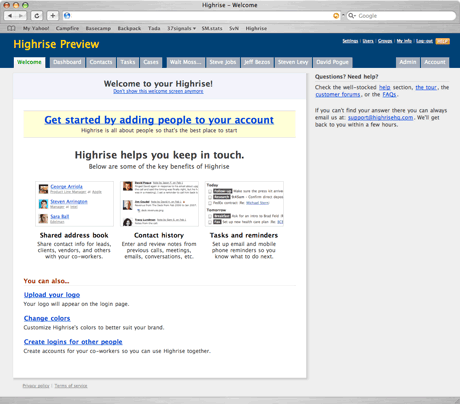
Joshua Brewer
on 23 Feb 07This just keeps looking better. I have been looking for/trying to hack together something like this for the better part of the last 6 months.
Exciting stuff guys. Can’t wait to “kick the tires!”
Andy
on 23 Feb 07So Jason, will the blank slate also include contact information for Steve Jobs and Jeff Bezos out of the box? That might be enough to justify any price you’ll ask :-)
Brian
on 23 Feb 07I love the idea of being able to keep the welcome page for as long or as little time as possible. Good work! It looks fantastic.
People who use Basecamp should feel right at home, as the UI looks pretty consistant with it.
Caleb Elston
on 23 Feb 07Looking good! I love how you have designed the UI in keeping with Basecamp. No need to do something different just for the sake of being different.
David Smit
on 23 Feb 07It looks really good. I like the how you deal with Blank Slate.
Do you have an overview page? I find the overview page one of the most valuable pages in Backpack, because it shows the bigger picture.
Ryan Bergeman
on 23 Feb 07Looks great! I can’t wait to see it in action.
Tim
on 23 Feb 07Contacts, Tasks, Cases … how is this any different from what I can do in Basecamp already?
Mike
on 23 Feb 07I’m trying to figure out why the 5 workspace tabs of last contacts visually looks identical to the permanent tabs. I like the idea of having thse people ready in an instant but just a little whitespace between those tabs makes my eye go wonky.
Also, based on the screen grab it seems this site is optimized for very very large screens with the tabs overflowing off the page. If this just a v1.0 or what?
Mrad
on 23 Feb 07Dig it. Nice and simple as usual. The workspace tabs are a nice touch, but I have to say that I feel the top bar is a bit crowded. I would have prefered to have them as nav items along the right side (simillar to Backpack) and reserve that area for high level application functions.
Just my 2 cents. Looks great!
Brandon
on 23 Feb 07Yeah the space between the permanent tabs and the rotating ones is weird. It looks like a mistake (not that you asked). Other than that, I really like everything. You guys do such a great job of letting the design be functional but not compete with the information. Some would look at it and say there is no design and that what you do is “easy”. I see great craft and thought, making it appear easy is where the real work is at.
Matt
on 23 Feb 07Will it integrate with Basecamp? We use Basecamp heavily, including for credit control and client managemnt for which it really ain’t great. Will Highrise pick this up?
JF
on 23 Feb 07For those asking if Highrise will do this or that, we won’t be answering any questions about features that we don’t unveil in these previews.
Once Highrise is launched you’ll have access to all the specifics you want.
Chris
on 23 Feb 07Will Highrise incorporate some of 37s’s Calendar app in the mix that is attached to contacts? (ie. appointments, future calls, tasks, etc. a ala Outlook)
If so. I’m in. :)
Chris
on 23 Feb 07eeek.
Apologies Jason, you beat my post. hehe. Thanks for the previews, definitely looking forward to more before launch time!
Jim
on 23 Feb 07Tasks and Cases? It sounds more like a Help Desk/Bug Tracking app then CRM? For those of us who don’t get “Golden Tickets”, and are chomping at the bit for details are we looking at a month til release or like a year?
Sandeep Sood
on 23 Feb 07up until now, I kept thinking “how are they going to beat tags in gmail?” for me, sales, pr, etc. is best accomplished by creatively tagging stuff in gmail – as long as you are diligent about following up, it’s so simple and effective. Want the next task? It’s usually right there in the last email.
But, this third preview just sold me. Launch this shit soon, please.
Caitlin
on 23 Feb 07Do we know yet if history will be able to be imported from other database (contact management) programs?
Rick
on 23 Feb 07I love the contact names in that preview, Bezos, Jobs, etc.
But you missed out on a chance for some hilarity. Should been something like: George Michaels, Imelda Marcos, Paul Reuben, Jeffrey Dalmer.
Chris Busse
on 23 Feb 07I am very intrigued by the idea of Cases. Some time ago there was another SvN post where a snippet of code was shown that referenced Cases. I tried searching but couldn’t find the post.
I have a feeling that Cases in Highrise are going to be different than what is seen in a support desk / bug tracking app.
In those types of app, there is a person reporting the issue, but the issue is often with the technology (yes, of course there could be non-technology needs for a help desk too, hopefully I won’t contradict myself too much here…). So with the exception of PEBCAK issues, the focal point is really the thing that is wrong / needs fixing. Who reported it doesn’t have all that much bearing on what needs to be done to resolve the issue.
I predict that the Cases in Highrise will represent goals or other end results (like a Milestone) that you want to acheive with the Person (or People) you’re tracking.
In that approach the Person becomes the focal point and each time you’re looking to accomplish something with them, or deal with one ongoing subject, that would be a Case. Examples might include “cultivate as major donor” or “recruit key employee from competitor”... or really whatever it is you want to DO with that person over time.
This has some parallels to the health care and social services areas where the person who goes out and asseses the needs of someone being served is referred to a “Case Manager”.
Dave Rosen
on 24 Feb 07Thanks for showing this – it’s all wonderful and I’m looking forward to seeing what the Cases tab is all about.
Looking at details, I like having the most recent people active as tabs – it makes sense.
But I’d rather it be more dynamic – rather than the latest 5. If I’m a heavy user flicking between contacts constantly I’d like Highrise to pick this up and display more tabs accordingly, without me asking, esp if I have a widescreen monitor.
Like in Basecamp the dashboard would be a lot more useful to me if the number of projects displayed was more dynamic, listing more as there are more projects which people are updating than the Dashboard keeps up with from when I go to sleep, til when I wake up.
We noticed recently the CampFire files listing increased to 5 rather than 3. Really appreciated this – but then on days when we’re passing mocks back and forth 5 is still too little.
I’m guessing these numbers are based on your own experiences with the applications but I’d really love to see these applications have their own little logic which picked up how they were being used and adjusted small things to personalize these numbers.
Brandon Eley
on 24 Feb 07Man, I’ve been waiting for this since you guys mentioned you were working on a CRM. We need a CRM tool badly to manage vendors, contacts and customers and I cant wait until Highrise is released. I already have Backpack and Basecamp and hope this is as slick as those, and also hope there might be a bit of integration w/ them as well.
Hope it comes out soon (like tomorrow!)
JF
on 24 Feb 07Dave: The reason those numbers are fixed is mainly for performance reasons. If we know the number we can optimize for that case.
We have to optimize common cases to maintain great performance for everyone. It’s one of those trade-offs that we have to make. A bit less flexibility for a lot more performance.
Dave Rosen
on 24 Feb 07I’d take performance any day! It’s great to know the gains behind it. Thanks.
Dean
on 24 Feb 07Yawn! Just release it, why don’t you.
And can I just say that Highrise is a rubbish name.
Anonymous Coward
on 24 Feb 07Excellent. I love the idea of the Welcome tab, especially the fact you can get rid of it or use it anytime you want. Someone asked me just a week ago (about a web file manager) :
We always want to have nice introductions and help, we just don’t want for it to disappear before we get confident enough with the tool :)
I really enjoy this little show about your upcoming app. I can’t wait to read about the next idea/problem and the solution you found :)
Michael
on 24 Feb 07Nice job. A suggestion on your wording: you reference key “benefits” on the homepage, but then actually go on to list out features. How will “shared contacts” benefit me? May be obvious to you, but not necessarily to your end-user on their first-use.
Alex Bunardzic
on 24 Feb 07Hmmm, I’m worried about all those tabs. Here is my take on tabs in the web page design:
http://jooto.com/blog/index.php/2007/02/25/tabs-considered-evil/
JF
on 24 Feb 07Tabs are just one way to get around in Highrise. They sort of serve as an indicator of where you are more than where else you can go. Highrise is full of cross-linking and other ways to move around between people, features, sections, etc.
Alex Bunardzic
on 24 Feb 07While I can certainly appreciate your point, I’m still not convinced that tabs are the best vehicle to accomplish that design goal.
I’d argue that a well designed page should be enough of an indicator as to where the user is. Anything above that information is more of a noise than a signal in that context.
JF
on 25 Feb 07Alex: It’s not about this or that or one thing or another. It’s about a collection of cues that make things as clear as possible.
We’ve found that tabs make a lot of sense to people so that’s one of the cues we’re using in this case.
Is there more than one good way to do this? Of course. This is how we’ve chosen to do it and we think it makes sense. People are familiar with it, it works, the paradigm is clear, etc.
We have only shown the surface of the app so it doesn’t really make sense to discuss tabs vs. other visual cues as they relate to Highrise until we’ve unveiled more.
Alex Bunardzic
on 25 Feb 07Sounds goods, Jason. I agree that clarifying the picture via assembling clues is the way to go.
The reason tabs make a lot of sense to people is because most people have obtained their computer literacy through the usage of the desktop GUI. That metaphor, however, tends to quickly wear thin and then break when on the web.
To be truly effective on the web, one needs to go beyond being computer literate (i.e. knowing how to use tabs), and gain what I like to call ‘digital literacy’.
All I’m saying is—be careful not to overload the web pages with antiquated desktop metaphors.
I wasn’t criticizing your product at all. I was just using your design, as demonstrated in this post on Highrise, to discuss the wider issues concerning tabs vs. links.
In the context of Highrise, your design may indeed prove to be the most optimal (read: perfect). For all I know, Highrise might end up being a mere re-enactment of some old fashioned desktop GUI app, only this time forced into the browser paradigm.
And like you’ve already said, still too early to tell.
Anonymous Coward
on 26 Feb 07Why don’t we see a tab for Elvis?
Geof Harries
on 26 Feb 07I have great faith in 37signals’ interface design choices, but whatever happened to Less Software? I count 12 tabs in the Welcome screen.
pireland
on 26 Feb 07@Alex do you have a better suggestion for what should be used as navigation?
pireland
on 26 Feb 07Was there a reason all the tabs were kept to look the same? Have you had any discussion of using color-context to differentiate them, etc? Or does that just complicate things?
I’ve been wrestling with a similar problem and would love the input.
Brian
on 26 Feb 07I recently tried out Microsoft’s adcenter (competes with goolge adwords) and noticed it’s complete lack of blank slates. I thought of you guys. Businesses of any size need to start paying attention to this stuff!
Kiere El-Shafie
on 26 Feb 07Alex, I am pretty sure tabs pre-date desktop GUI applications since my grandfather has a file drawer full of them.
They just seem to be a good “structured” way to let the user quickly “flip” to another area of an application without taking up a ton of screen real estate.
Using links everywhere to navigate around the application isn’t “structured” enough for most users. They don’t like to remember that on the home page the menu is Here and on the Widget pages, the menu is somewhere else.
I think 37s is doing the correct thing. They are keeping their UI consistent across all their apps. This makes it easy for their users to use the applications without a learning curve.
Alex Bunardzic
on 27 Feb 07pireland wrote:
Yes, the instructions are posted here:
http://jooto.com/blog/index.php/2007/02/25/tabs-considered-evil/
Alex Bunardzic
on 27 Feb 07Alex Bunardzic
on 27 Feb 07I don’t know if you realize this, but the tabs you see on your computer screen are not the real tabs. They are just a visual simulacrum, consisting of pixels on your screen.
It is this “flip” that I find bothersome. Lots and lots of unspoken assumptions have been encapsulated within the notion of that “flip”.
So does Microsoft. They are also keeping their UI consistent across all their apps.
And yet we all seem to agree that their UI is one of the worst there is.
JS
on 28 Feb 07Alex your blog is called “Ethical Software” and it seems you’re taking this tab issue pretty philosophically. I.E. “lots and lots of unspoken assumptions” are in the “flip.” Calm down, dude. Don’t you use firefox?
Alex Bunardzic
on 01 Mar 07JS wrote:
No, I use Safari. I think that Firefox sucks.
This discussion is closed.