So far we’ve talked about the big picture, permissions and groups, and the welcome and workspace tabs. Next we’re going to talk about adding people to Highrise.
Adding people manually
Speed is king. We’ve taken speed into consideration every step of the way in Highrise. And there’s more to speed than just page load. Speed also involves thinking about what information you ask for and when you ask for it. It goes beyond just required and optional fields. It’s about presentation.
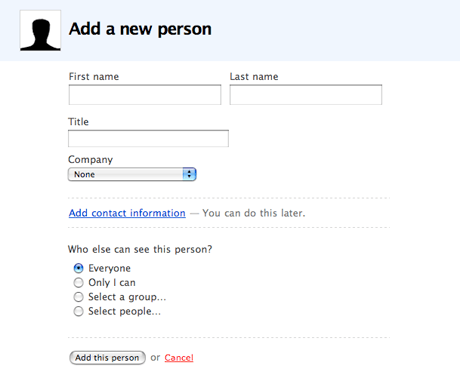
The add a person page just asks for a few key data points. First name, last name, title, and company (and only first name is required). You can add contact information (phone, email, IM, address, etc.) now or later. You can also set permissions now or later.
Adding people with vCards
Adding people manually is great for one-offs or someone you just met or a lead that just called on the phone. But sometimes you already have people’s contact information elsewhere. Sometimes you have a lot of people to get into Highrise quickly. Enter vCards.
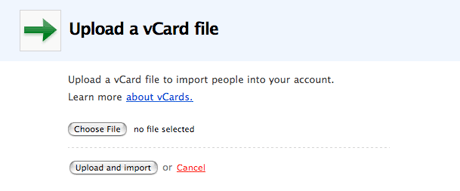
With Highrise you can upload a vCard to create people or augment an existing person quickly. Highrise can also accept a single vCard with multiple people. For example, the Apple Address Book allows you to export all your contacts into a single vCard. Highrise can read that card and import all those people at once.
Adding people from Basecamp
Got a Basecamp account? If yes, you can pull over all the people you’ve already added to your Basecamp account right into Highrise. And everyone part of the main company in Basecamp will also have their username and password carried over from Basecamp so they can log right into Highrise without having to set up another account.
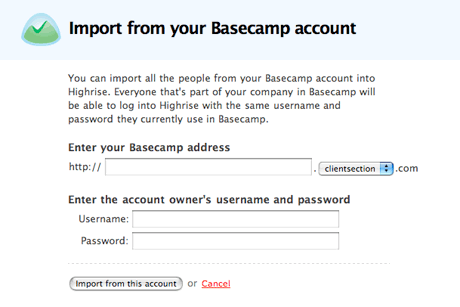
The mystery way
There’s one more way to get new people into Highrise. We’ll be covering it in a future preview post.
Merging duplicates
It happens. You enter the same person twice or import someone that already exists or someone else adds someone without checking to see if that person is already in Highrise.
If you want to merge duplicates in Highrise, just go to the person you want to “lose” the merge. Then you click the “Merge” link. Then you see a screen like this:
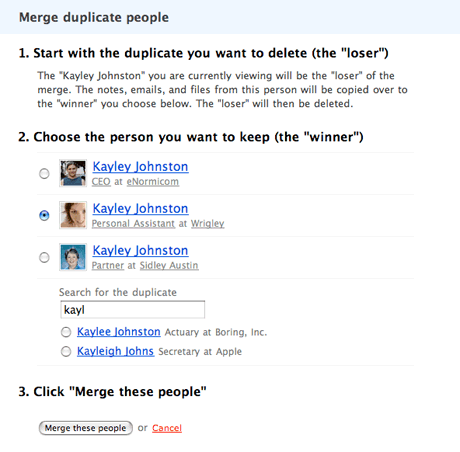
Step 1 explains the rules. Step 2 shows you exact name matches. Step 2 also allows you to search for someone else that may not be an exact name match, but is the same person. Step 3 merges the winner and the loser into a single winner. Any contact information the loser had that the winner doesn’t have will be carried over to the winner. It’s simple and works beautifully.
Sign up to have a chance at a Golden Ticket
As we get closer to launch we’ll begin issuing “golden tickets.” Golden ticket holders will have access to sign-up for Highrise prior to the public launch. To sign up for a chance at a golden ticket, be sure to sign up for the Highrise announcement list.

Dimitris Rakopoulos
on 28 Feb 07Looks straightforward and fast!
I suppose the other way of importing is a csv file.
brandon
on 28 Feb 07I really like the simplified form. It makes adding people seem really do-able and not like a giant task.
Caleb Elston
on 28 Feb 07The separation of the “must have” info from the “nice to have” when adding a new person is fantastic!
Chris Busse
on 28 Feb 07“Mystery Way”...? looking into Crystal Ball ...forwarding an email straight in to Highrise perhaps?
One can hope…
Anthony Baker
on 28 Feb 07This looks wonderful. Have to say, one place where Google falls on its face right now is contact management. Horrible.
One item—will it be possible to do bulk imports of folks? Doing one-offs is great as vcards, but would be brilliant to easily pull in more than one person at a time.
(Of course, I’m not clear if you can do an export from something like Outlook or Address Book that also include the person’s image, which is always nice to have.)
JF
on 28 Feb 07One item—will it be possible to do bulk imports of folks? Doing one-offs is great as vcards, but would be brilliant to easily pull in more than one person at a time.
From the post above:
Highrise can also accept a single vCard with multiple people. For example, the Apple Address Book allows you to export all your contacts into a single vCard. Highrise can read that card and import all those people at once.
And yes, if a vCard includes someone’s image Highrise will pull the image in too.
Matt Carey
on 28 Feb 07Love the basecamp import but I wonder if it will work the other way around? If I import into Highrise from basecamp, and then edit a persons details in highrise, will basecamp be updated auto-maigcally?
Cannot wait to give it a try!
John Dusek
on 28 Feb 07Thanks for the Highrise previews. It’s great to see the thought that has gone into the product.
One suggestion for the Merge Duplicate People screen would be to show the date and time that each person was last updated. That way you would know which record is the most recent, which would be helpful when dealing with contacts who have changed jobs, phone numbers or email addresses. (Apple does this when syncing contacts in .Mac and it’s a great way to make sure you don’t accidently replace a contact with outdated information.)
Peter Jennings
on 28 Feb 07I plan to use Highrise from Day 1, so now that I know I can bulk important contacts using vCards, I will update my entries in Address Book. Good to know that I can save time.
Jason, you’ve indicated that photos will be pulled into Highrise – what about other fields? If I write a summary for each contact in the ‘Notes’ field, will this get imported as well?
John Koetsier
on 28 Feb 07I’m not crazy about “Step 1” in the merge process … mostly because it’s not a real step. As you say, it’s just information.
So why not just leave it as info and make step 2 the new step 1?
Peter Hentges
on 28 Feb 07Is it just me that finds the “winner/loser” of the merge confusing? If I’m deleting the “loser,” why is the loser’s information (“notes, emails, files”) being copied to the “winner?” It sounds like I’m overwriting the “winner” with the “loser’s” information, which sounds to me like the “loser” is winning the merge.
(Closer reading reveals that I’m not copying actual contact information, just things that are stored with the “loser” contact, so there isn’t any overwrite. It still sounds a bit odd to my ear.)
JF
on 28 Feb 07Peter, it’s a merge, not a delete. The “empty” record (the “loser”) will be deleted after the two people are merged. So you are merging the data and then deleting the empty record.
The winner keeps the winner’s info and also gets anything that the loser had that the winner didn’t have.
It’s pretty clear when you use it. I do appreciate that sometimes looking at a single screenshot without seeing the before and after flow can be a bit more confusing than the reality.
Matthew Levine
on 28 Feb 07I’m really hoping that the “mystery way” of importing new people is pointing to an hCard (or perhaps using a bookmarklet on a page with an hCard). The problem of representing a person’s (or organization’s) information online has effectively been solved by this microformat, and the ecosystem is mature enough that this would be a very useful addition.
Chris H
on 28 Feb 07Here’s my guess for what the “mystery way” to add contacts is.
Let’s say you’re emailing someone or responding to an email. You simply CC HighRise and it automatically adds the person to your contacts via their email address and name if available. Similar to how you can post to your blog via email.
Am I right? If not, that’d be a pretty useful feature as much as we all use email, no?
Chris H
on 28 Feb 07or BCC, for security purposes I guess (how secure is BCC?)
Chris Busse
on 28 Feb 07@Chris H: BCC is secure after the mail leaves your mail server.
Jeff Wuslich
on 28 Feb 07I really enjoy the way you are rolling out Highrise. I’m able to digest the information in small nuggets before it’s intial launch. I will, I’m sure, feel more comfortable with the end product. Thanks for involving us in the process.
Eamon
on 28 Feb 07I’m with Peter. The step has a call to action (“Start with”) but the user doesn’t actually do anything. I found that confusing.
Darren
on 28 Feb 07I would second Matthew’s comment regarding pointing to an hCard, this could be quite useful as microformats become more frequently used.
Paul Thrasher
on 28 Feb 07To be honest, I’ve seen Plaxo and even LinkedIn do a better job with merging online and with their and Outlook toolbars. They make it pretty simple to see what data is getting changed. And working directly in Outlook is great. Those are more for personal contacts but if they ever open up group contact sharing they will be very strong contenders.
fcs_4
on 28 Feb 07When did Kayley Johnston become CEO of eNormicon? Man, that company is going places.
Scott Blitstein
on 28 Feb 07Love the hinting at compatibility with Basecamp – can’t wait to hear more about that.
Once Highrise launches and Freshbooks completes their hook into BC, I think I will be set!!
SB
Thijs van der Vossen
on 28 Feb 07Is the Basecamp import only an import or will the information stay in sync?
Sandeep Sood
on 28 Feb 07Let’s say you’re emailing someone or responding to an email. You simply CC HighRise and it automatically adds the person to your contacts via their email address and name if available. Similar to how you can post to your blog via email.
I second that. While we’re at it, I want to cc highrise on all communications with, let’s say, a sales prospect. Then, I am building up a log that I can dig into to figure out whether to send an article of interest or ensure that I am including everything in a proposal.
Since this is possible with backpack, my bet is this for the mystery feature as well.
I also love the rollout strategy – we’ll buy the house and already know where our rooms are at.
Henry
on 28 Feb 07Regarding the “Add a new person” screenshot:
This is not apparent: “and only first name is required“
Probably bold the required fields or explicitly mention it somehow.
Anonymous Coward
on 28 Feb 07this could be quite useful as microformats become more frequently used.
When’s that going to be?
JF
on 28 Feb 07This is not apparent: “and only first name is required“
It doesn’t need to be. Fields are just suggestions in Highrise.
Tristan Dunn
on 28 Feb 07What made you decide to use “winner” and “loser” rather than “new” and “old” for merging?
Brenton
on 28 Feb 07Any reason there’s only one loser? If you have 4 instances of Kayley in your address book, couldn’t more than 2 of them reference the same person?
JF
on 28 Feb 07Brenton: Yes, there can be 4 or 40, but we’re just handling the most common case. If there’s another one you want to merge just go through the process again. In extreme situations it may be a hassle to merge 10 people, but that’s extreme. We’re optimizing for the most common case to keep that easy.
What made you decide to use “winner” and “loser” rather than “new” and “old” for merging?
Winner and loser seems more accurate for merging than newer and older because the newer one could be the duplicate that you actually want to get rid of. Winner and loser denotes an outcome. Newer and older only denotes a state.
Kenn Christ
on 28 Feb 07Anonymous: How about right now? Microformats are becoming more widely used, as we speak, and the more people, sites, and applications that support them, the better.
That said, I don’t think hCard import is particularly useful in this case. People using hCard on their sites can also provide a download link that runs the page through a converter that spits a vCard out the other end.
Yosef
on 28 Feb 07I didn’t read through all the comments probably bad etiquette when responding to a post, but I must say that the merge area seems a bit confusing.
Confusing points:
What if I don’t want to merge the people. Lots of people have the same name.
search for the duplicate? Aren’t these the duplicates.
What are those other radio buttons on the bottom.
So who are actually the duplicates?
are these from an import?
I probably didn’t explain myself very well, and it would probably be more clear if I used it, but I”m surprised there wasn’t a little help link there to explain more.
JF
on 28 Feb 07What if I don’t want to merge the people. Lots of people have the same name.
Then you don’t click the “merge” link and you never even see a merge screen. Merge isn’t forced upon you. You can have 100 copies of the same person if you want.
Dave Rosen
on 28 Feb 07It’s beautiful the only required field is the first name!
I’d dream the 3rd way might be that if someone else has a Highrise account and I connect with them it just happens. So if they change thier email, they update it in their Highrise, which updates it in mine, and it’s smooth sailing without my even knowing about it. However I just can’t see this being viabale without causing a whole host of other issues.
linkedin has a feature where you import contacts from your webmail. You login to gmail, hotmal, etc from within linkedin and it searches your address book for other linkedin folks. Great idea, but personally I’ve never managed to get it to work though.
Neal Harmon
on 01 Mar 07I’d rather use the tab key to move from one contact field to another (for information like phone and email). Having to use the mouse to click and see the other fields seems like a pain to me. But, I’ve never used it.
z
on 01 Mar 07i wonder if it wouldnt make sense to provide a visual aid to show merging process?
for an example, three boxes, one for winner, one for loser, a big ”+” in a circle and a outcome box that shows the merge outcome in real time. if one of the originating contacts (boxes) is to be deleted, cross it out right there. and let the user choose which gets to stay and which is deleted.
conflict resolution is less ambiguous shown visually than explained by words. it shouldnt happen all that frequently for people to get well versed in the lingo. and that this feature is going to be rarely used is only more of a reason to make it visual and easy to understand.
anyways, just a suggestion. best of luck with the launch!
jeevs sinclair
on 01 Mar 07from the looks of it, the merge screen shown is something you get to by clicking on a special merge button on a contact page, so by the time you’re here the Step 1 that John K. mentions is already ‘done’. Perhaps you could put a big green checkmark next to step one in order to clarify that the text is included as context information, furthermore you could add checkmarks that show up once you’ve completed step 2 and again once you click on step 3 (perhaps as the ‘working’ indicator). This might seem excessive or overdesigned but it’s nice to have some sort of intermediate feedback as you’re doing a step-by-step process. Because of how simple this step-by-step is, having this step-by-step progress indicator will both emphasize the easiness (which I assume is the only real reason you guys have included the one,two,three) and provide a nicer feel to the form. I think this page obviously doesn’t need to be a one,two,three process when you only actually do stuff in step 2, but I like it and, as I said earlier, it emphasizes the simplicity and easiness of the process. just my two cents. lookin’ great cheers
John Topley
on 01 Mar 07What’s to stop you from tabbing to the Add contact information link and following it from the keyboard?
forrestRain
on 01 Mar 07This post answered my main question, “importing multiple people”
That’s great and can’t wait!!
Niklas
on 01 Mar 07Fields are just suggestions in Highrise. Love that. But why not make the first name OR last name the required field?
Frank Denbow
on 01 Mar 07I was searching for a contact manager and this is exactly what I need. The permissions is the key part for this to work, and you guys have it down.
Seriously good work in all that you do. Your work has the power to make business and personal relationships develop in the future so keep it up!
I NEED this. For now, I’ll compile my contacts in some form, ready to upload to HighRise when it comes out.
brian J. McGuirk
on 01 Mar 07Christ I’m psyched. This is gonna be beautiful.
I have a question I didn’t see asked above: let’s say highrise became my de facto contact manager. It’s more accurate and up-to-date than my apple address book, for example. Will there be a way (I almost wrote the word functionality, but remembered your collective distaste for unnecessary jargon) to bulk export all those contacts back out into formats that play nice with, say, gmail, the apple address book, a csv, etc. so that I can sync with my treo? I know you guys are big believers in “your data is yours and you always own it,” so I’m optimistic.
Also, I agree with Chris Busse on the “Mystery Way”: to be able to forward an email with a bunch of people’s contact information and have HighRise strip out the bull and figure out who’s who would be such a bloody rocker. Oooo baby I can’t believe I never thought of how useful that’d be till just now. (Sidenote: “The Mystery Way” sounds like it should be a terrible but enjoyable kung fu movie, somehow…)
From your vague first post, it seems like the horizon for launch is under a few weeks, correct?
Scott Meade
on 02 Mar 07The mystery way could be to automatically read your gmail mail and contacts from your gmail account.
Frankie Roberto
on 02 Mar 07One quick comment: ‘title’ is ambiguous – job title or ‘mr’/’mrs’? I’ve lost count of the number of times I’ve seen people be confused by this in web-forms.
Consider renaming to either ‘Job title’ or ‘Position’, and perhaps putting the job title box below the company drop-down, so that people understand it in the context of that.
Cheers,
Frankie
Duncan Macintyre
on 02 Mar 07Allow me to second the suggestion by Niklas: consider making EITHER the first or last name the requirement. In Japan, when one “meets” someone on the phone or by email, one typically only gets the person’s last name. I’m not sure how I will create a Highrise record armed only with that information. Thanks to the Unicode compliance of 37signals applications, many of us overseas are realizing plenty of value with them even with an English-only interface, but you’d be surprised how fast a detail of American culture like this can limit currency. And don’t get me started on how we need extra fields to enter people’s names in both Chinese characters and alphabet…:-)
JF
on 02 Mar 07Duncan: That’s good to know, thanks. We’ll keep that in mind.
Brian Breslin
on 02 Mar 07Man guys, I go on vacation, and I come back and I see all this cool stuff on highrise. I really like the recent tabs on the previous design. good work guys. When should we be expecting this to be released?
Duncan Macintyre
on 03 Mar 07Hi Jason! OK, you got me started.:) I really don’t think this is a level of flexibility that is compatible with the simplicity you stand by, but just so that you know, your customers in Japan would need a field or fields into which to put the first and last name of a contact as written in Chinese characters (kanji, the main set of characters used in Japanese) in addition to the usual first and last name fields for alphabetized versions of said names (the latter needed even by Japanese people since kanji have multiple readings). The (understandable) lack of such extra fields bars us from using anything like the full potential most of the world of Web 2.0 (as well as most English-language desktop applications). As I watch Highrise go up, I’m assuming I’ll have to try to find a way to make a companion contacts application in FileMaker with the extra name fields and persuade the two to talk without contradicting each other. Ideally, company names would be stored in both languages as well. Any hope of an extra field or three into which those of us in the land of the highrising sun could squeeze in our inscrutable information?
Allie Rogers
on 04 Mar 07The canonical problem with forms-based contact entry is that one schema does not fit all circumstances. Some people have one phone number, others have 5. Some go by nicknames, others don’t. Even the concept of “first name” and “last name” makes no sense, or is reversed, in certain cultures. Sure, all contact systems let you customize the schema in some way, but its very cumbersome. For speed of data entry, I just want to type and type and type, copying data from physical business cards, websites, scraps of papers, other databases, whatever, without worrying about what data goes in what field. Back in the old NeXT days, I used to use SBook for this task. It let you enter data, free-form, and then it worked out, and tagged, what was a phone number, an email address, etc. A “search” was just like a Google search. You didn’t search for a name, or company. You merely entered a search term and all matching data was returned, regardless of what type or field it belonged to. Googling for SBook, I now see that it’s basic engine has been open-sourced. To me, this is the gold standard of contact database input and maintenance and one that you should seek to emulate if you really want Highrise to rise high above the million other contact solutions out there.
Bob Aman
on 05 Mar 07Not having actually seen the process myself, I can’t really say whether I like this method or not. However, I do know that I like Adium’s method for merging contacts: Drag and drop. Drag the “loser” on top of the “winner”, poof, merged. Assuming contacts will be sorted by name, pagination shouldn’t be too much of a problem for drag and drop merging either.
Jason Reynolds
on 06 Mar 07A few of us are considering how Highrise might be used as an agile alternative to Donor Management in the 300,000+ US non-profits. Your quick-add screenshot seems to indicate “Title” and “Company” are always part of the user record and a central theme to the way contacts are managed. Can we have any fields we want and turn off those that don’t apply to our scenario… or is are those two permanent fixtures in how things will work?
Looking forward to this product launch. Keep up the great work!
DaveDigerati
on 06 Mar 07As a heavy Daylite user I am looking forward to Highrise with some optimism, and a lot of interest.
An easy way to add contacts is a big plus, but I am not loving how it is set up now. Will we be able to select what fields show up in this ‘quick entry’ page? I usually have an email address or phone number before I have a title, and frankly the title is of less importance. I would prefer a ‘quick entry’ based on name alone over the title/company approach, and my first choice would be to define my top 4 fields to show on this page via prefs.
Finally, I suggest you look at the way Daylite allows you to move from entering a contact directly into an action- very very cool. Maybe have buttons in the add box for ‘just add’, ‘add and go to contact to add more info’, ‘add and create new task’, etc….
will be keeping a close on this- huge promise considering who is doing it;)
Oh, and PLEASE PLEASE PLEASE include a way to sync with phones! Maybe Mark/Space can help with that if any hassles with iSync…
tom
on 07 Mar 07Instead of “the person you’re currently viewing”, how about putting a picture, name, and title there, too, with “loser” right next to it? Because I can’t tell who I’m viewing from this screenshot, or I forgot because it’s further up the page, or whatever.
Also, if I do want to add an address, I don’t want to use the mouse. If I tab onto that link, does the contact section automagically open up for me to type the address? That would be the speed you’re looking for.
This discussion is closed.