Question: If your company is boarding a train at 1pm in Boston, but you’re living in Denver, and you have a client living in London, what time does the train reach Philadelphia?
Answer: You don’t have time to figure this out. You have work to do.
Basecamp can now eliminate the time zone confusion!
We felt your pain on this one. Our headquarters are in Chicago, but we have coworkers all over the world. Now, items added to the Basecamp calendar will be displayed in your local time. No need for time zone math!
Each company in your Basecamp account has its own time zone setting. People within those companies will inherit that setting. You can make an update on your ‘My Info’ page. We have a walkthrough in our Help pages.
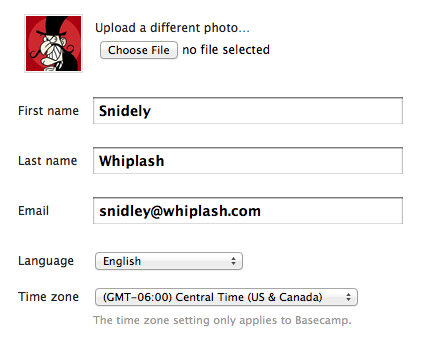
If you do need to convert time zones, check out these helpful sites:
Every Time Zone
World Time Buddy

Michael
on 23 Sep 11For a second I thought this was going to be about not having to schedule phone calls because of Basecamp. Nice little feature.
Neil N
on 23 Sep 11wow I actually beat BaseCamp to the punch on something? (usually I am following) My SaaS app has been storing time as UTC and dispaying it in user’s local time for almost a year now. :)
Matt
on 23 Sep 11Did you mean to say your local time?
Foreman
on 23 Sep 11Great feature, but is there a way to override it?
If I live in denver, but I’m flying to Boston to board the train with the rest of my company, I’m going to be more interested in what time the train leaves Boston than what time it will be in Denver when the train is leaving.
Anonymous Coward
on 23 Sep 11What setting to you use to identify the timezone?
Browsers only send language info.
Jesper
on 23 Sep 11Anonymous Coward: sure they don’t, but they can work out the UTC offset by getting a date in JavaScript.
And even that might not be necessary; if they store every timestamp in UTC, they can work out the right time based on the new per-user setting that they’re introducing (and which is prepopulated by the per-company setting). It’s right there in the post and screen shot
Ryan
on 23 Sep 11There is a better way to do this: Let Javascript localize the time, so users don’t even have to mess with a setting.
Javascript has access to the system timezone data. Just default all messages to UTC or company time or whatever and then let client side adjust the display to localtime in the browser.
This has the advantage of working perfectly well for traveling users, whose laptops and smartphones update quickly to new timezones but who are NOT going to remember to futz with the settings on all their little web apps.
Be part of the solution, not the problem!
Zach
on 24 Sep 11This was a huge pain for out of state clients (Eastern/Pacific Time Zone differences). Thanks for the update.
Alex Humphrey
on 24 Sep 11That’s a fantastic addition! Thanks, that’s going to help a lot.
Dimitar
on 24 Sep 11@Anonymous Coward
Actually with javascript Date object you can get the local time, on the computer, and with little math you can calculate the local time of the task.
Dimitar
on 24 Sep 11@Ryan
We actually do that in our application. We don’t have settings for time zone. Rather we calculate the time with server timezone and javascript timezone. I hate when I have many settings I can customize, anyway less is more :)
EH
on 24 Sep 11Is this a post from two years ago?
Ryan: I’m not sure what Basecamp’s exisiting implementation of this is, but I think this feature should always be able to fall back to a noscript case.
Ben Garvey
on 24 Sep 11On Highrise we occasionally have this problem where one person at our HQ makes appointments for someone in another time zone. Everyone has to be aware that the appointment should be made and viewed from their own perspective, just like the universe.
Ruben
on 25 Sep 11Does this take into account the few areas of the country that don’t use daylight savings time? I live in one of those areas and it’s very confusing for every one I work that that half the year I’m 2 hours behind and half the year 3!
Anonymous Coward
on 25 Sep 11@Neil N our Learning Management System has also had this functionality for a good year now
Paul Montwill
on 27 Sep 11I am missing a lot of great business type posts with content from around the Internet. You share it now on Twitter, but still it would be good to post something more that job ads, new features on Basecamp etc.
Your business and design expertise is highly valuable for me.
Jeff
on 27 Sep 11@Ryan @Dimitar
You solution is good but it’s only a partial solution…I think. What about exporting a calendar to Google Calendar or some other iCal app? You’re going to need to provide the timezone/DST adjusted timestamp. Same with RSS feeds that include the timestamp for any reason. Basically, any time you have a client/reader that cannot leverage JavaScript to do the conversion you’re going to run into an obstacle. Wouldn’t the most flexible solution be to calculate local time on the server? Please punch a hole in my logic here because I really like the simplicity of just using JavaScript and getting rid of all the server-side gyrations.
Dimitar
on 27 Sep 11Well if the app allows exporting in iCal or have RSS feeds, the solution is like you said to calculate local time on the server. In this cases you will have to make trade-offs.
Anonymous Coward
on 27 Sep 11Who’s Ann?
Anon
on 28 Sep 11Basecamp still needs a MAJOR interface and feature overhaul, cmon guys u got the dough, just do it.
This discussion is closed.