We’ve been working on putting together some feature introductions and I thought I’d share what goes into making one.
I like to start off without a script and just start recording some screen capture with voiceover. This is edited together into a rough version of what the story will eventually be.
New Feature test – Rough Cut 1 from 37signals on Vimeo.
Feedback: The design on the blackboard can be more clear. It also takes too long to get into why someone would use this.
Here is the third rough cut. I’ve re-shot the blackboard with a cleaner design and swapped the live-action example with the explanation of the feature.
New Feature test – Rough Cut 3 from 37signals on Vimeo.
Feedback: This still feels too rushed. I think we are trying to solve two very different problems in such a short time. This can be a simple introduction to the feature without having to show exactly how it works. We can also cut a lot out of the live action scene. We don’t need to show people how to send an email.
In the fourth rough cut I’ve re-recorded the voiceover into a shorter explanation of the feature, chopped off the end of the live-action bit and added a title card.
New Feature test – Rough Cut 4 from 37signals on Vimeo.
Feedback: The transition between the example and explanation is too abrupt. Some of the mouse clicks are unclear, maybe there is a way to highlight those.
Rough cut number 5 has a second title card in the middle of the piece to help the transition and both cards have been re-worked by one of our designers. I’ve added some simple camera moves to highlight the important bits and make the video more interesting. I also added one of our bumpers at the end to wrap it all up. Again, I recorded a new voiceover track for this version though I think I sound a bit grumpy.
New Feature test – Rough Cut 5 from 37signals on Vimeo.
Feedback: This is getting very close. Can we fix the fish-eye effect on the blackboard scene? Also, I don’t much care for banjo.
Now that we’re in a pretty solid place for this video it was time to really polish it up. I re-did the camera moves in After Effects, re-worded one of the titles, recorded a much friendlier voiceover and re-shot the live-action scene with a better camera and some fancy focus pulling by Jason Fried. I also, of course, took out the banjo music.
Basecamp – Emailing Content to a project from 37signals on Vimeo.
It’s easy to dismiss the value of multiple iterations in a project like this. It took 8 cuts to get this simple screencast to a place we liked. A lot less went into the production of this than some of my other videos, but that doesn’t mean it doesn’t have as much to accomplish. A great man once said “Size matters not.” Don’t think about projects in terms of size and scope. As long as the the goal is reached it doesn’t much matter how you get there.
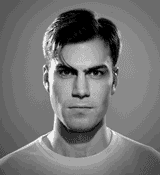
Austin Tenant Advisors
on 14 Aug 12It’s nice to see the process you took in making this video! Your final cut really makes it easy for someone to QUICKLY know what Basecamp can do for them.
How long did it take you to do it from beginning to end?
Also what software did you use for editing the video and to do the screen capturing?
We have been experimenting with low cost ways to create short, effective videos for our website, etc..
Shaun
on 14 Aug 12I can usually do one video per day from recording through a final edit. I was recording these with ScreenFlow and editing them with Final Cut Pro 7.
Jonta
on 14 Aug 12Nice post. Reminds me of how much work goes into video. This blogpost by Peldi anyone? “It took me 8 hours (if not more) to make this crappy 5 minute video”.
Seems a bit empty at the end without any sound though
And it was unclear to me why the different things one could upload were shown (showing newcomers the different features?). I assume the subject in the email changes, but this isn’t shown in the final video.
Mark
on 15 Aug 12Interesting, but didn’t ya’ll hire a video guy who could’ve helped cut down on the need for all these re-edits?
Arik Jones
on 15 Aug 12Great post. I always assumed people made these in one or two takes.
Michael
on 15 Aug 12For a contest a couple years ago I recorded myself explaining Twitter shortcuts. I made four takes and wasn’t happy with any of them. I especially appreciate your control of voice.
Peter
on 15 Aug 12Nice post Michael.
What do product do you use for screen capture and do you record and a certain dimension for resizes later?
We spent 15euro and about 4 days doing ours. The style was driven by my lack of skill in the drawing department. We wrote the script around Eric Ries form ‘Lean Startup’, fame.
We’re re-doing the video now but we feel it’s a great example of what can be done with no editing/video/drawing skill and 15 quid. https://www.bullethq.com/index.page
Adam
on 15 Aug 12I think the banjo was very well placed myself.
Milan
on 17 Aug 12I don’t like the latest cut a single bit. I sounds so impersonal – it reminds me of voiceovers at the end of advertisements for drugs. Does the cutting of the seconds really matter that much? 10-20 seconds longer and it will be more human, more believable that it actually is easy to setup and use.
People love your product, so they won’t mind spending couple more seconds with it. We have all seen tons of horrible feature intro videos, but still, perfection and especially unrealistic speed is not the point here, IMHO. Especially, the second half and then 10 seconds of the whole thing are wasted on the soundless animation showing entirely different feature. wtf…
Pascal
on 17 Aug 12Thanks Shaun, I tend to get tasked with making the videos for our apps so you explaining your process was really interesting. I think the mix of real world (improved so much with the final focus effect) and screen view are really humanising. I’m a banjo fan too and the great animation at the end seems to suffer without it.
Nico Oud
on 18 Aug 12Nice post! Very interesting seeing the process of adding, removing, testing, getting feedback and start over again. Thanks for sharing!
Ari Jankelowitz
on 18 Aug 12Nice post shaun. We’re making our own demos and are having a lot of, err, fun! :)
Ari
Stephen G.
on 18 Aug 12It’s always nice to see revisions where things get better rather than going downhill…
Thanks for sharing.
Jessica
on 19 Aug 12Cool demonstration. I have made some videos for our company and we have way more “Rough Cuts”. Thanks for post.
David
on 20 Aug 12Awesome video. How did you get that camera angle? Any photos of your rig?
Damon
on 20 Aug 12Great video. It seems the final video is has some problems loading though.
jared
on 20 Aug 12Nice breakdown, thanks for sharing.
Day ke toan
on 21 Aug 12Great post. Thank you very much
Hoc ke toan
on 21 Aug 12This is very useful for me.Can you share with us something more like this ??? Thanks.
This discussion is closed.