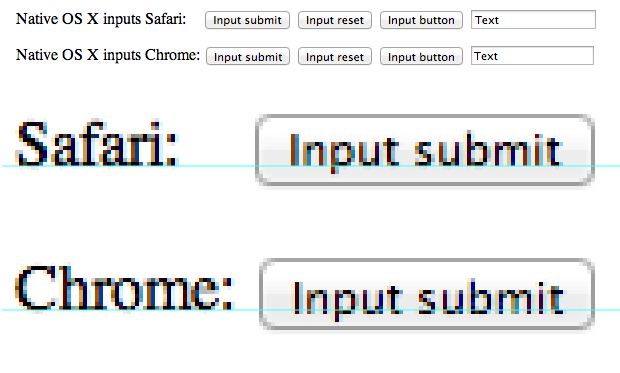
Recent versions of Google Chrome on OS X mangle native input buttons. I don’t know precisely when it started but no amount of CSS brute-force seems to correct the text alignment. Have you found a work-around? Do you know a little birdie on the Chrome team?
(Update: Paul Irish kindly responded and filed this bug on the Chromium project.)

Bob Puffer
on 25 Apr 13IMO you have too much free time on your hands.
Ian Jones
on 25 Apr 13Scott Hanselman covered something on Windows Chrome that seemed similar. http://www.hanselman.com/blog/InstallingHelveticaNeueFontsWithGoogleChromeOnWindowsConsideredHarmful.aspx
JZ
on 25 Apr 13Update: Paul Irish was kind enough to reproduce and file this bug on the Chromium project.
https://twitter.com/paul_irish/status/327467481109241856
Christian
on 25 Apr 13OT: On the iPhone those links above don’t wrap.
Jason
on 25 Apr 13I use Chrome Canary on Windows and it was doing the same thing on some of my tabs, but recent versions have fixed the issue. I never figured out what it was, though.
Also, I’ve noticed that sometimes Chrome Canary is showing line breaks in the source code as line breaks on the actual display, which is really annoying.
Michael
on 27 Apr 13Easy solution – Don’t use Chrome!
This discussion is closed.