Page Dividers are one of the useful new features coming soon to the new Backpack.
Divider, not a uniter
Dividers are literal: They divide the page into distinct chunks. A dividers draws a grey line across the page. You can label the dividers anything you’d like. You can have as many separators on a page as you’d like and you can put them anywhere you want.
Here’s what they look like
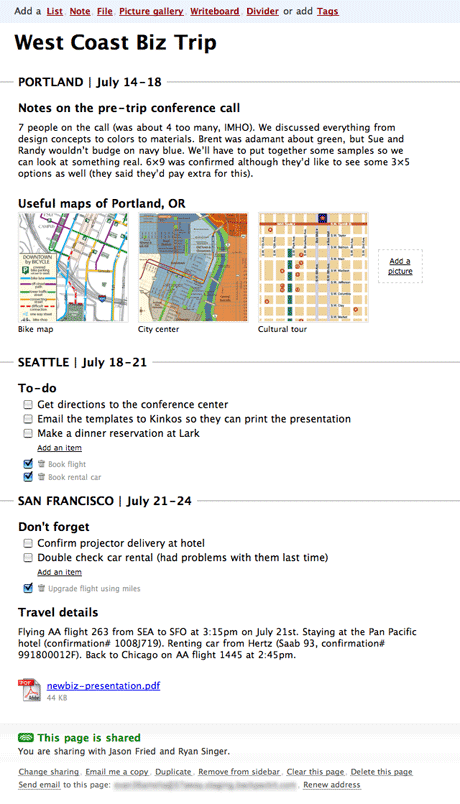
You’ll see I’ve created dividers for each city I’ll be visiting on the trip. “Portland” “Seattle” and “San Francisco.” I also included the dates I’ll be in each city for reference.
Really flexible
Simple dividers give you a lot of power. Things you may have stored on multiple pages can now be put together on a single page. They are also great ways to set up time periods on a page. “January” “February” “March” etc. Or, 2005, 2006, 2007, 2008, etc. The options are plenty.
Coming soon
The new Backpack is coming soon. Thanks again for your patience and stay tuned for more previews and the launch announcement.

John Topley
on 18 Jul 07Sweet! :-)
Royal
on 18 Jul 07I wanted to be candid about this. I dumped Backpack last month, migrating everything to Google Notebook because of the lack of development.
I know it is against 37s and Jason’s personal policy that no news is good enough for the customer base but I would not have lost 2 hours moving my data and you would have had another monthly fee from me. (I got the data out and downgraded to a non-paying plan)
The changes look exciting, congratulations.
Jeff
on 18 Jul 07I too dropped Backpack (at least the paying version) and moved to Google.
But Royal, I gotta ask. What feature have you seen in these previews that would’ve tipped the scales back? Page dividers?
Google outpaces Backpack in the performance (but not appearance) of the calendar and its integration with Gmail. Docs is a “good enough” replacement for BP pages.
Backpack is superior at storing files, keeping to-do lists and posting images.
For me, the advantages Google offered were more valuable. If they wanted money, I’d pay them for it. And believe me, if 37s offered similar convenience through their interface I’d be all over it.
Joe Cotellese
on 18 Jul 07Wow, Jeff, Royal. I feel like I’m talking to myself.
I’ve recently dropped Backpack for Google Notebook with the idea that 37signals might regain my business if they release a new Backpack soon.
The big sticking point for me was moving todo items between lists.
Also, google calendar is a much better application.
Time will tell if I move back.
JF
on 18 Jul 07Joe, you can move to-do items between adjacent lists on the same page in the current version of Backpack. You’ve had this ability for over a year.
Nathaniel
on 18 Jul 07Backpack’s calendar was the main reason I switched to a paying account. I find it perfect.
MH
on 18 Jul 07Similar story: I was using Backpack reminders but switched to using Google Calendar instead for the sole reason that it allowed me to pick, per reminder, whether the reminder is sent via email or SMS.
Russell
on 18 Jul 07We use Basecamp and Highrise, but despite trying several times, Backpack just doesn’t currently beat Google Notebook and Calendar for me.
Dave
on 18 Jul 07Page dividers are a stupidly simple idea, but I already see how they’ll benefit me. Nice addition.
Dave
on 18 Jul 07I’d never heard of Google Notebook until just now. I just checked out the preview… what an awful UI.
DjD
on 18 Jul 07For what it’s worth, I use a blend of GCal and Backpack Cal but constantly consider switching to Backpack fully.
I love Google’s offerings, but the more their apps get developed the more they smell of MS Office / Outlook and that’s not what I’m looking for.
Michael
on 18 Jul 07Any chance the dividers would allow you to expand/collapse that section they head?
My biggest gripe w/ backpack is a page full of notes and stuff is one long scrollfest. I use it for project management (after finding basecamp far too complex for me AND low-tech clients), and over time, the notes list gets long.
Would love to be able to collapse a section and hide it. (or click something and all the notes collapse like in ‘reorder’ mode) – another click, and they expand (or specific note expands).
Sorry for feature request here – simply wanted to chime in on dividers. And I’ve not left for google notebook (nor plan to anytime soon – go 37signals!)
Dave
on 18 Jul 07“Any chance the dividers would allow you to expand/collapse that section they head?”
That would be hot.
Anonymous Coward
on 18 Jul 07I love Google’s offerings, but the more their apps get developed the more they smell of MS Office / Outlook and that’s not what I’m looking for.
That’s exactly how I feel too. The more they want to try to beat MS the closer they are looking to MS. And it will only get worse.
Joe
on 18 Jul 07Nothing’s really special here. Even essentials.
Next features : ability to create border around the pictures or changing the arrow button in list.
Anonymous Coward
on 19 Jul 07Joe, 37signals isn’t claiming “anything special” they’re just previewing one of the new useful tools that’s part of the new Backpack. Any claims of “special” are in your head. Criticize yourself for your own thoughts, not for 37signals for sharing something new that’s coming soon.
B
on 19 Jul 07My biggest gripe w/ backpack is a page full of notes and stuff is one long scrollfest.
Then break things up into multiple pages. Use tags to keep related pages close at hand.
I’m not sure how you can fault the tool for requiring you to scroll a long page that you’ve made long by choice. You entered all that information, Backpack didn’t. Backpack is just giving you a place to put it. If you put a lot of stuff on the page the page is going to be long as a result. Long pages require scrolling.
Is it Word’s fault if your document is 20,000 characters and spans many pages? No, it’s just many pages because there’s a lot of content. Same with Backpack or any other page (on screen or on paper).
There’s nothing wrong with it, it’s just the way it is. The more content, the taller the page. The taller the page, the more scrolling.
LTL-RC
on 19 Jul 07coughcollapsiblenotesandlistscough
Darren
on 19 Jul 07looks great, these updates are exactly what I wanted. The only other feature I would like is the ability to merge pages.
Jonni
on 19 Jul 07Like many people here, although I don’t work for 37s, I feel compelled to make suggestions / endorsements!
How about switching to a high-camp style fluid layout, with the right hand column acting as a sub-nav for all the page dividers on the page?
Google apps are good for what they were made for, but ‘personal information organisers’ they are not – it’s the slickness and flexibility of backpacks interface which makes it so powerful, google docs or notebooks just doesn’t cut the mustard.
Would you organise your stuff in a bunch of Word and Excel docs?
John Topley
on 19 Jul 07With pictures of Elton John as the Rocket Man around the edges? I like it! Oh wait, you meant Highrise…
Stuart
on 19 Jul 07I used Google Notebook in the past, and moved everything to Backpack. The GN GUI is terrible in my opinion. Backpack may be a little simpler, but it’s way more flexible.
(@Jeff) As far as Google Docs vs Backpack, they are completely different tools with different purposes/uses.
I use Google Calendar for my public calendars. I use a paper diary for day to day things as I am on the road for work without access to a computer until I get home at night, however I am really loving the emailed reminders in Highrise.
Dividers… so simple, yet I know at least one page that will get good use out of them.
Marc
on 19 Jul 07Can’t wait for the launch to try it out. I was a paying member but cancelled a few months back. If this meets expectations, i’ll certaintly pay again.
midwaltz
on 19 Jul 07yes, collapsible stuff please!
B, tools are supposed to work for us, not the other way round. And one way for backpack to work better for us would be to have collapsible lists/notes/dividers…
dividers by the way are a great new feature, jason. looking forward to see more “top secret features”. also I’m hoping you’ll keep the pace of one preview per day :)
J
on 19 Jul 07Collapsible notes. Reminder option for any new list item. Both found on Zoho Planner…as well as free image/file storage and unlimited pages…. That’s why I left BP to ZP.
However, I’ve been waiting for this BP upgrade and would like to come back…but so far these new features are not compelling enough.
Emil
on 19 Jul 07It seems like many of you use BP calendar and/or Google calendar. Does any of them work together with iCal/Sunbird? I know you can subscribe but for the most of the time I want to be able to add new events from iCal and when not on my computer from the web. Is this possible with any of those?
btoone
on 19 Jul 07In the footer I noticed the text changed from “Email me this page” to “Email me a copy”. Does that mean you changed the way that feature works?
Getting the page as html rather than text would be nice. Then maybe we could see the list items that are checked, not just the unchecked items.
Anyone else frustrated with not being able to “archive” a page?
cody
on 19 Jul 07page dividers are nothing short of revolutionary :)
Adam
on 19 Jul 07Would someone mind posting the pricing plans for Backpack? I can’t find the breakdown anywhere on the Backpack page.
Steve Brewer
on 19 Jul 07Random design question: why use the 3×2, 4-color background image for the line in the dividers and not just a solid grey color?
Gayle
on 19 Jul 07Is sharing with certain people new, she asked wonderingly?
Joshua Clanton
on 19 Jul 07That’s awesome. I was just wishing for page dividers yesterday. :-)
I’m looking forward to seeing the other new features as well.
JF
on 19 Jul 07Adam: See the upgrade page.
Gayle: We’ve had sharing in Backpack since day one. We’ve just cleaned up the display/layout considerably.
ian
on 19 Jul 07All this talk of Google notebook made me wanna see the difference.
The first thing Google wanted me to do was install a Firefox extension. I use Flock so it didn’t work.
That’s difference enuff. I’ll be staying thanks.
tyler rooney
on 19 Jul 07“Make a dinner reservation at Lark”
It seems backpack beta users dine quite well while in Seattle.
Joe Cotellese
on 19 Jul 07JF: I know you can move items around on a single page. I’m talking about between pages.
Alex
on 19 Jul 07If this is what we have been waiting for so long, I’m seriously underwhelmed.
Items anywhere? Page dividers? These previews show nothing that wasn’t included in the teaser from way back when.
What I really need in this application:
- Moving items between pages.
- Search.
- Better usability for general emails sent to Backpack (displaying the sender name, forwarding/redirecting).
- Tags for items, not pages (from the screenshots, it looks like this still isn’t there).
- Collapsible lists and notes.
I’ve stopped my adoption of Backpack half-way when I already had a lot of stuff in it, maily because of item #1 on my wish list. The inability to move stuff from one page to another makes this app almost unusable. To pick up your example, what if I decide that one page for 2005, 2006, 2007, 2008, etc. gets way too long (with dividers or not) and I want to break it into separate pages?
Ben
on 20 Jul 07I want to use Backpack badly, just so I could have a ta-da list and calendar productivity combo, but I can’t pay to tell time. Bummer.
I don’t know what most of the cost is meant to cover, but if it’s mainly the storage please consider a low end ta-da list and calendar product for the broke and unorganized.
bobjohn
on 20 Jul 07Intersting following the discussion on calendars. I used to use Google but found it cluncky and slow and just don’t like the BP interface. So I had a thought. I am a Professor in a University and have a busy schedule and realised I was happiest calendar wise when I had a Filofax so thats what I have gone to… I am still using BP for todos, organising holidays etc etc Looking forward to developments
John
on 20 Jul 07How come these Backpack previews appear on the company blog and not the product blog?
Oh, and suggesting Google Notebook as a replacement for Backpack is not very helpful. They are two very different tools. if someone was frustrated by Backpack’s inflexibility they would go off the deep end trying to adapt to Google Notebooks.
I look forward to this long-awaited revision.
This discussion is closed.