One of the top Backpack requests has been the ability to move data between pages. The new Backpack makes that possible.
It’s a drag
So how do you move items between pages? You just drag the item to a page in the sidebar. Any “unit” can be moved — a list, a note, a photo gallery, a file, etc. The unit will be dropped at the top of the page.
Drag to make a new page too
Another twist is that you can drag an element to the “Make a new page” button to create a new page out of that content. It’s really handy.
Watch
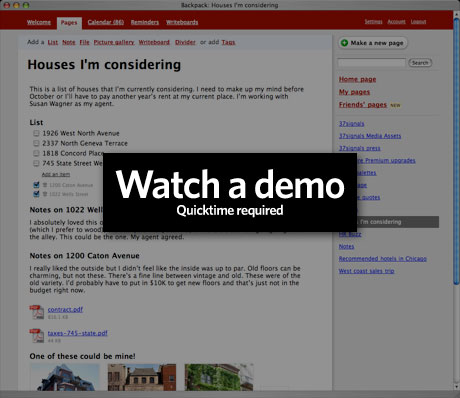 Watch a quick video demo of the feature in action. Things are slower than they normally would be since we’re running in development mode, but at least you’ll get an idea of what to expect.
Watch a quick video demo of the feature in action. Things are slower than they normally would be since we’re running in development mode, but at least you’ll get an idea of what to expect.
Coming soon
The new Backpack is coming soon. Thanks again for your patience and stay tuned for more previews and the launch announcement.

Anonymous Coward
on 23 Jul 07WHOAAAAA
Tyson Caly
on 23 Jul 07Now that is cool
Andrea
on 23 Jul 07speechless.
Gayle
on 23 Jul 07Oh, HELL yeah. Niiiiice!
Andrea
on 23 Jul 07Uhm :-) The page in the video is far more interesting than i though at the beginning…. ....i see also a search button :-)
Ryan Allen
on 23 Jul 07Very impressive!
shane
on 23 Jul 07This is huge! Very sexy and useful stuff. Thanks.
Question, is there a way to copy rather than move a content block to another page? I realize there are more lengthy ways to accomplish that task but maybe we could hold option like a client while we drag the block to another page?
Alan Jacobs
on 23 Jul 07Hmph! I’m not impressed at all.
Okay, I’m lying, I’m totally impressed. This is fab.
Rob Poitras
on 23 Jul 07Game changer.
sho'fr
on 23 Jul 07option-drag would be ‘mind melting’ cool. As it stand, this is only ‘knock your socks off’ cool.
How about some tutorials on how this was accomplished?
Joe Cotellese
on 23 Jul 07Ok, you may of rehooked me. I canceled my account a few months ago because of this missing feature.
I will resign up the day this is released :)
John Stowers
on 23 Jul 07Hey There,
I am the author of a synchronization application for Linux/GNOME. I currently support limited syncing of data to baqckpackit.com
The main feature I am missing is the ability to get the modification date for data, notes in particular. This limitation adds some complexity to the client side code.
Is there any chance you could add this ability for the $NEXT_VERSION?
Thanks
John
AdamA
on 23 Jul 07Wow nice work – You guys are rock stars! I would also love to see an article on how you achieved this.
Edgardo
on 23 Jul 07I know what’s a drag.
QuickTime on Windows Vista!
Tony The Tiger
on 23 Jul 07GRRRRRREEEEAAAATTTT!
David Chartier
on 23 Jul 07I don’t get misty eyed very often at software, especially web-based software.
Just now, however, you made me get up to go find a tissue. Thank you, 37signals.
Maxime Brusse
on 23 Jul 07What’s the font type you guys use for the 37s logo etc. ?
Daniel Drucker
on 23 Jul 07I hope that search box does something. That’ll be great. This dragging stuff … very cool, but wasn’t that what you had working a year ago or so?
Will the existing bugs be fixed (e.g., calendar entries showing up at the wrong time)?
Darren Stuart
on 23 Jul 07fantastic…... If this update just had this in it I would have been over the moon but to have this and the rest is great.
give it me now!!!
Andrew
on 23 Jul 07Wow, this is great. I also canceled my account a couple of months ago in favor of Google Docs, but these (long overdue) improvements might bring me back.
John
on 23 Jul 07This is amazing. Great execution and beautiful transitions.
Maxime Brusse
on 23 Jul 07I hope this will be the one !
Jeff Mackey
on 23 Jul 07Totally friggin’ awesome. You guys are the bomb.
Joshua Kaufman
on 23 Jul 07OMG, that’s friggin’ amazing. Speechless.
Rick Baysharam
on 24 Jul 07What, still no search?
Anonymous Coward
on 24 Jul 07Rick: Did you look in the sidebar? You’ll see a “search” field and a “search” button. I have a feeling that’s not there for decoration.
Jake Ingman
on 24 Jul 07dead sexy. no doubt.
Xavier Louveau
on 24 Jul 07You are my heroes !
LTL-RC
on 24 Jul 07Collapsable lists, for the love of all that is good and holy.
ep
on 24 Jul 07Looks like the page is 100 pixel wider. That’s good too.
Stuart
on 24 Jul 07This is awesome..!
One thing I would love to see is the same theme set that Basecamp and Highrise has, so that all my accounts can have the same look and feel.
Mimo
on 24 Jul 07Impressed. But why are we so impressed by a simple Drag & Drop possibility? Just because we weren’t able to do it in the browser before?
Stefan Seiz
on 24 Jul 07Fantastic feature. This is exactly hat makes a Web-app feel more like a desktop app. Great!
Stefan Seiz
on 24 Jul 07Oh and btw. i am realy happy, to be able to comment again. I had contacted Akismet and they fixed their data (trust me, i am not a spammer) which prevented me from commenting on any Akismet protected blog.
Christopher
on 24 Jul 07Wow .. I have been reading this blog for a year and don’t think I’ve ever posted before—but that is a pretty incredible feature. I agree with Rob, this is a game changer.
webs
on 24 Jul 07Fabulous !
rich
on 24 Jul 07At last. Now I’ll only have to remember one E-mail address (for the page called ‘Drop Zone’) when sending items to Backpack.
Alex
on 24 Jul 07I’ll fall to my knees when I see this working in my own account.
(Unfortunately, I can’t see the demo now because my company’s stupid proxy blocks Quicktime movies.)
John Topley
on 24 Jul 07That’s not true at all. There’s been nothing to stop you from having drag and drop in a browser over the past few years. Sure the modern JavaScript libraries such as Prototype and Script.aculo.us make it a lot easier to do, but it’s been possible for ages. Which is not to take anything away from the slickness of the Backpack implementation seen here.
Brian
on 24 Jul 07Badness! Can’t wait!!
Jermaine Oosterling
on 24 Jul 07Makes you wanna slap your Momma !!
JF
on 25 Jul 07We’re live!
Nathan Jones
on 25 Jul 07Congrats. It’s an impressive update.
Regarding your next update, have you seen the ALA article titled “Never Use a Warning When you Mean Undo”?
Emil
on 25 Jul 07Great! Some really great new features, but where is the Open Bar? Still waiting to connect HR, 2xBC & BP
Marc
on 25 Jul 07Good job guys, looks and feels so much more elegant.
Gayle
on 25 Jul 07Oh man, exciting.
Y’all are tops in my books.
Gayle
on 25 Jul 07Ok hold on, I just noticed you can set reminders for a specific time!!
does a little dance
Andy Kant
on 25 Jul 07Overall, awesome update…but it won’t allow me to put line breaks in list items anymore – it saves when I press enter instead (shift-enter doesn’t work either).
Thomas
on 25 Jul 07Yes, great update! Congrats! Thomas.
Doug Wick
on 25 Jul 07Great update guys, thank you. Really love the new configurability. This opens all new ways for me to use my Backpack.
Suggestion for the upgrade process, for the future: the removal of the natural Backpack organization (for more flexibility) caused my pages to be much less usable and produced a lot of work for me. I would have loved to have the option to automatically put dividers in where the groupings used to be on all of my pages. As upgrades go this is a really smooth one, but some small little traumas remain . . . (always)
This discussion is closed.