“So, how does this help the user kick ass?” According to Kathy Sierra, it’s the key question to ask when you’re trying to create passionate users.
Along those lines, check out SmileOnMyMac’s brief but informative email newsletters. They reek of someone at the company asking, “How can we help our customers kick more ass?” Here’s one that was recently sent out to TextExpander customers (text is copied below)...
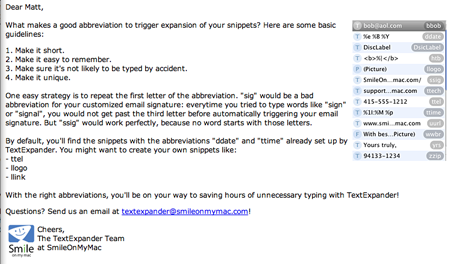
What makes a good abbreviation to trigger expansion of your snippets? Here are some basic guidelines:
1. Make it short. 2. Make it easy to remember. 3. Make sure it’s not likely to be typed by accident. 4. Make it unique.
One easy strategy is to repeat the first letter of the abbreviation. “sig” would be a bad abbreviation for your customized email signature: everytime you tried to type words like “sign” or “signal”, you would not get past the third letter before automatically triggering your email signature. But “ssig” would work perfectly, because no word starts with those letters.
By default, you’ll find the snippets with the abbreviations “ddate” and “ttime” already set up by TextExpander. You might want to create your own snippets like: - ttel - llogo - llink
With the right abbreviations, you’ll be on your way to saving hours of unnecessary typing with TextExpander!
Just a brief tip and that’s it. Here’s another:
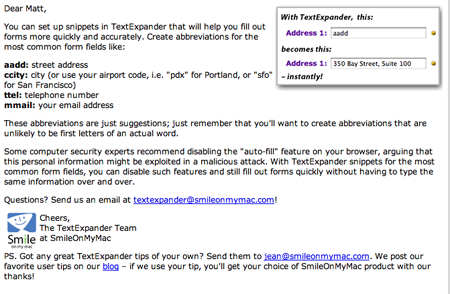
You can set up snippets in TextExpander that will help you fill out forms more quickly and accurately. Create abbreviations for the most common form fields like:
aadd: street address ccity: city (or use your airport code, i.e. “pdx” for Portland, or “sfo” for San Francisco) ttel: telephone number mmail: your email address
These abbreviations are just suggestions; just remember that you’ll want to create abbreviations that are unlikely to be first letters of an actual word.
Some computer security experts recommend disabling the “auto-fill” feature on your browser, arguing that this personal information might be exploited in a malicious attack. With TextExpander snippets for the most common form fields, you can disable such features and still fill out forms quickly without having to type the same information over and over.
SmileOnMyMac has already made the sale. Yet the company doesn’t stop selling the product. It’s giving customers a path to dig deeper. Smart move.
Is there a software company or product that sends you emails that you find really useful? Tell us about it in the comments.
Related: Tips and tricks for 37signals products [Product Blog]

Paul P Magee
on 12 Oct 07Kathy Sierra kicks ass and it’s a tribute to her great writing that people are still quoting and getting massive value from her blog.
Her retreat from the blogosphere was a total shame. Any one up for launching a ‘Get Kathy Sierra Back’ campaign?
Andres
on 12 Oct 07I miss Kathy’s blog a lot.
I hope we hear her voice again really soon.
Please come back to blogging Kathy!
Jean MacDonald
on 12 Oct 07Andres: You made my day. I love doing these newsletters, and I actually get fan letters from users who like them. It’s really taught me that people will appreciate getting email from your company if it offers them something valuable.
- Jean/SmileOnMyMac
Mark Cayne
on 12 Oct 07The two developers of IBP, a web promotion software program, publish a weekly newsletter to their customers. It’s well written and often contains tips for using their web promotion software.
Ian Waring
on 12 Oct 07Another vote for the “Bring back Kathy Sierra” movement here…
Ian W.
Craig Hurley
on 12 Oct 07After delivering productivity training or automating Office, SET Consulting provides one software efficiency tip and a link to a useful tool every month:
http://setconsulting.com/tips
We enlisted them for training years ago but their newsletters have helped to reinforce their good ideas and has indirectly led to us using them again. Check it out.
sb
on 15 Oct 07i haven’t heard any updates lately- anyone know if kathy’s planning on coming back to the internets?
This discussion is closed.