Software can get crufty quick — especially around the edges. We work hard to keep the cruft out, but we can’t win ‘em all.
We’re currently digging through Basecamp looking for those dusty corners so we can clean them up.
Here’s some of the stuff we’re currently unhappy with.
To-do list permissions and exceptions
Basecamp’s to-dos are pretty clean, but there’s still some nastiness depending on the situation. In fact, we’ve dug ourselves into a funky permissions hole trying to deal with a bunch of odd scenarios and exceptions.
In order to get a handle on all the conditions, Jamis whipped up a terrifying chart. Let’s cringe at it together:
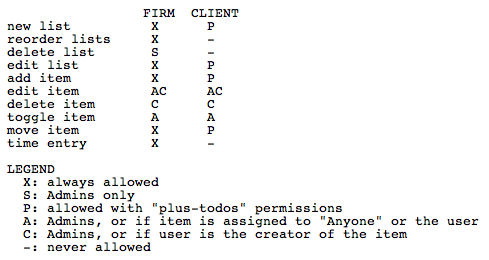
There’s too much “this person can do that if…” and “that person can’t do that unless…” in here. Ugly.
Sometimes this chart results in a to-do list view that looks like this:
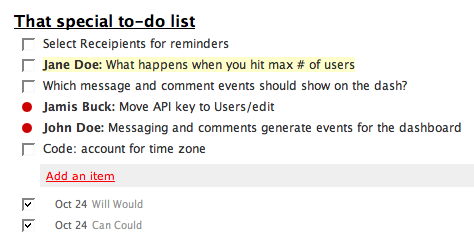
Those red dots mean “you can’t check this off”—stupid, isn’t it? We agree. We’re currently working on a major simplification of to-do permissions. We’ll be able to burn the chart and no one will see a weird red dot again.
Global access permissions
In Basecamp you can grant people permission on a per-project basis. That works pretty well, but sometimes you want to give a co-worker access to all projects or no projects all at once. We let you do that, but we’re not happy with the way we do it. Here’s what it looks like:
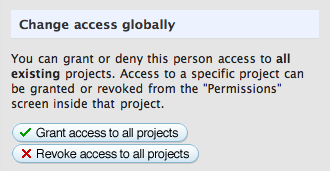
Those buttons bother me. I don’t like they way they look, how they’re stacked, or the jagged right margin. The whole thing just doesn’t feel right. The “Grant” or “Deny” (or “Revoke”) language sounds too militant. The “Change access globally” is a bit confusing too. We have some ideas on how to simplify this process and make it a lot more powerful and flexible at the same time.
Adding a client to a project
When we originally build Basecamp we had a firm-client model in mind. A firm would work with a single client on a project. The firm might want to add that client to the project, or the firm could just make the project an internal project that only they could see.
That model still holds, but now you can add multiple “clients” to a project. Part of the modern problem is that “clients” isn’t really the only way to describe these other companies. They could be collaborators, departments within the same company, divisions of the company, etc.
We have some things to clear up there, but something we’re not thrilled with is how we present this on the new project screen:
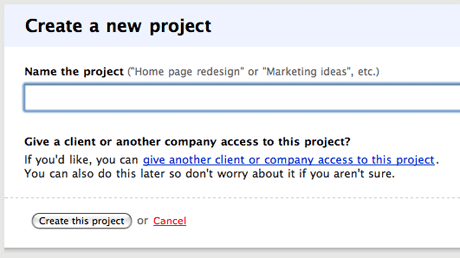
This option, below the “Name the project” field, feels slapped on ‘cause it wouldn’t fit anywhere else. It’s in the form of a sentence with a long link and has another sentence below it. You can’t add more than one client/company at a time to the project either. It works, and we don’t get many questions about it, but it’s something we’re not happy with.
We’re on it
From time to time it’s a good idea to walk through your product with fresh eyes. Sign up for a new account, turn off your admin access so you can see what other people see, scale back your permissions and experience that experience. You’ll likely find a bunch of UI and customer experience dust bunnies you didn’t know were there.

Lucas Húngaro
on 05 Dec 07There’s always room for improvement.
Congrats and keep up the excellent work.
Seth
on 05 Dec 07That chart is scary. Every time I add a feature to Cashboard, or someone requests a preference for something I “just say no” to avoid things like that.
Good to see I’m not the only one struggling with stuff like this.
Interested as always to see what you guys come up with.
Shaun Andrews
on 05 Dec 07One thing that’s always bothered me about basecamp is the fact that when I’m creating a new message, I can’t link to a file I’ve already uploaded. I have to either upload it again, or tell my client to find the “Files” tab and then find the proper file. Any chance of letting me choose a file that I’ve already upload and associate it with a new message?
Matthew Moore
on 05 Dec 07I think there are always improvements you can make to any application UI. Just when you think you’ve refined the UI to death, a new convention like modal popups or tooltips might seem appropriate. I’d like to start a scheduled UI audit process down the road at my company… we’re a bit away from that at this point though :)
August Lilleaas
on 05 Dec 07Saw this post somewhere, about someone wanting to do a OSS basecamp clone. They said that with some decent Rails chops, you could do that in a couple of days, as basecamp was so simple.
Did someone here mention why OSS is flawed? I don’t think the person that said that realized how important small details like the stuff mentioned in this post is.
James
on 05 Dec 07Good to see you being honest about how you’re viewing your own apps – too often some companies try to pretend their products are perfect… until the next version comes along (and then that’s perfect too!). Nice to see you guys ‘getting real’ ;)
Justin Blake
on 05 Dec 07So glad to see Todo list permissions are getting simplified!
Edmundo
on 05 Dec 07I’ve always been impressed by the way you guys just revise features that already work (keep it up!). Any other company, especially 80 lb. gorilla companies (except for Google), would basically call it done if it works or make a major upgrade (which means adding new features instead of revising the old ones) and charge for it.
I found it often that the reason for this is the mindset of the leads + budget + time investment. I know you guys are small but how do you make these decisions on investing time and money on improving existing features? It seems that where I’ve worked I’d suggest revisions like these and people would look at me like I’m out of my mind and it’s hard to explain to them that the users would adapt to improved interface changes even if the product is live. It’s sad how the human interface is often neglected as last over new content and features.
Dennis Frank
on 05 Dec 07@Shaun Andrews: that is what continuously gets on my and my clients nerves. Basecamp is great. But that you can not update a file with a newer version from the message file upload module is very unsatisfactory. In a current project I have to upload and comment new versione of a design nearly daily. The files section is nearly unusable, because of nearly a hundred files with very similar content.
Santiago
on 05 Dec 07I am glad you are thinking about these things. A skeptical project manager, whom I convinced to try Basecamp, keeps telling me about all the “limitations” he is encountering. I find it mildly ironic that he chose to use a to-do list to keep track of them. He is now on his 4th project.
One minor annoyance, is that when a new member joins the client’s firm, we are unable to grant them access to multiple projects easily. It might be nice to get a list of projects and check off which ones the new person has access to.
Des Traynor
on 06 Dec 07Any other company and these bugs would be marked “not broken, won’t fix”. They’d be too busy sorting out an AJAX screenshot editor so we can annotate our comps after we upload them, or something equally silly.
The level of attention to detail shown here shows why Basecamp will only get better.
nickd
on 06 Dec 07For just over a year, I used Basecamp as a time-tracking device with my previous employer. As a result it wasn’t so much a “firm-client” relationship as it was “project manager-other employees”. The number of times I’ve had to yell across the room “[name], will you make X change to Y todo” were far, far too high. No clue if that makes me an edge case, but I can’t imagine that I’m the only person/organization who uses/d Basecamp like that.
Although I still love Basecamp, this was probably the most annoying thing about it for me. Glad to see that it’s being addressed.
Nivi
on 06 Dec 07“Effective interfaces do not concern the user with the inner workings of the system.” – Tog, http://tinyurl.com/2taox
Brian
on 06 Dec 07I currently manage 50+ websites for banks and credit unions on basecamp. Don’t know what I’d do without it. Sure, there is room for improvement – as stated in previous comments – but overall its a great tool. I have about 12 internal and hundreds of external users working in this interface every day.
Jim
on 06 Dec 07Also when you “Add a person to ClientName” from within a project, the for appears above the header with the ClientName. That has made me stop more than once to figure out if I was doing the right thing.
This discussion is closed.