This is the fifth in a series of posts showing how we use Campfire as our virtual office. All screenshots shown are from real usage and were taken during one week in September.
![]() We use a separate room within Campfire to discuss customer support issues. This helps us keep all these related conversations in one place and keeps the main room (fairly) distraction-free. Again, the ability to quickly share screens is a killer feature here. Let’s take a look…
We use a separate room within Campfire to discuss customer support issues. This helps us keep all these related conversations in one place and keeps the main room (fairly) distraction-free. Again, the ability to quickly share screens is a killer feature here. Let’s take a look…
Turn a customer support query into a site change
Jamis deals with an admin setting problem and Ryan suggests a confirmation dialog change. Jamis plugs it in and Subversion reports the update.
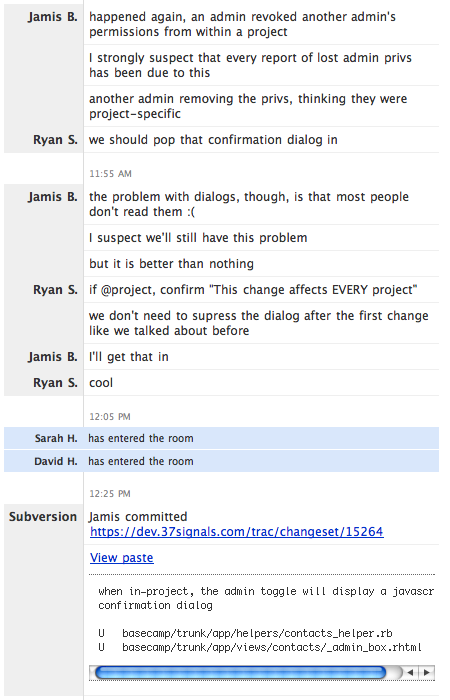
Upload a problem screen submitted by a customer
Sarah Hatter helps out on a lot of support queries these days. Here she uploads a screen sent in by a customer and asks for advice on how to solve the issue. (Skitch is a helpful tool for marking up and sharing screenshots quickly.)
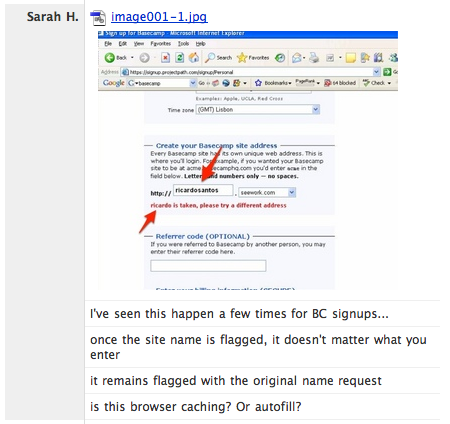
Get help tracking down a lost link
David wants to know where the “how to” links for using OpenID are located. Jason finds them and links them up.
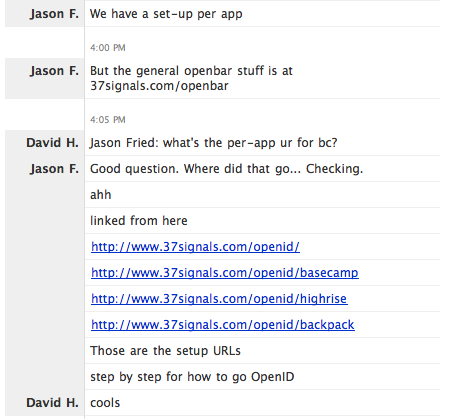
Solve a customer support issue by sharing screens and files
Jeremy and Sam discuss a customer’s problem exporting contacts from Highrise. Sam logs in as the customer, shows Jeremy the resulting export screen, and uploads the resulting file. Since it works fine on our end, Jeremy asks the customer to try the export on another browser or computer in order to isolate the problem.
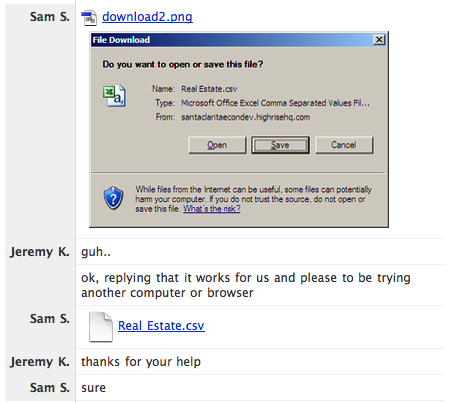
Chatting with customers inside Campfire
Although we don’t use it this way, some companies use Campfire to offer customer support directly. At the product blog, we recently discussed how Geezeo uses Campfire for live chat and customer support:
Most customers have questions that can be handled in real time and since our team is in Campfire all the time anyhow, this extra customer facing room is great for our visitors. Having this real-time interaction also creates a great opportunity to talk to visitors that might be ‘on the fence’ about signing up. Once they get to see the team in there and we can address any questions they might have, they are very likely to have a greater comfort level about becoming a Geezeo user.
Other “Behind the scenes at 37signals” posts
Design
Coding
Sysadmin and development
Copywriting

Doug
on 03 Jan 08After reading this post, I’m confused for some many different reasons.
1) When did Sarah Hatter come on board?
2) Even more confusing and alarming is when the post states: “Sam logs in as the customer,...”
How ironic is it that just yesterday there was a blog entry about security and now today, 37signals tells us they log into our accounts to view our private data.
And then, even shares that data in Campfire (notice the “Real Estate.csv”).
I’m so confused.
JF
on 03 Jan 08Doug, Sarah has been working on support since early ‘07.
As far as logging into someone’s account, we do this when we need to troubleshoot a specific problem related to that account. If the problem requires escalation to a developer we’ll do that as well. And if the issue is related to a specific file, or piece of data, we’ll share that with the person who can troubleshoot the problem best.
Doug
on 03 Jan 08@JF
I truly do love these articles about the internals of 37signals. Maybe a post on Sarah (and any other employees we don’t hear much about) would be a good article.
About logging into a customers account, do you ask permission prior to doing so?
Peter Glyman
on 03 Jan 08Hey Matt, Campfire is still treating us great. The visitors/customers love it and often mention in the discussion string how nice it is to have the team so available.
I imaging as we continue to grow this will get a little more challenging (we’re actually looking to hire a full time support person) but I know we’ll all still jump in when we can. Chatting with our customers is definitely one of the the things we like to do the most.
Thanks for building great products,
Pete
Ivan
on 03 Jan 08Sarah is cool :) She helped me 2 days ago. Quickly and briefly.
Em
on 03 Jan 08i’m just a random internet passerby with an eye towards going into business in the future, and i’m profoundly impressed by this series of articles. for some reason, it wasn’t until this fifth one that i took notice.
from looking them over, i can instantly see how helpful this would be. i look forward to seeing more.
James
on 03 Jan 08This is not regarding the article on support however I am interested to know about your server environment decisions. Why is the application server environment backed by rackspace and not S3 technology from Amazon. I would think since Jeffrey has an interest in your company server environments matter.
Tim
on 03 Jan 08@James
I believe 37signals has stated in the past that S3 is used for uploaded files within basecamp, campfire etc.
Though the web/database servers are at Rackspace.
Justin French
on 03 Jan 08Great read. We do a lot of this ourselves at RedBubble, and it’s great to see the same patterns echo’d elsewhere.
What are you guys using for the actual support ticket/email flow?
We used regular email until it was too much to keep track of, then we shifted to Sproutit, which is just hiddeous — even their SSl certificate expired a few weeks back and they haven’t bothered to update it, and now I’m on the hunt for something lightweight that I won’t hate.
Scott Magdalein
on 04 Jan 08I caught the mention of screen sharing. Is this live screen sharing, or being able to upload screenshots quickly? If it’s live screen sharing, sign me up! I don’t care what it costs!
Marc Tiedemann
on 04 Jan 08@ Scott
not sure if it is Live Screen Sharing at Basecamp. But the new iChat in Mac OS X Leopard supports Live Screen Sharing right out of the box. It`s simple, “free” and awesome to use.
todd
on 07 Jan 08How do we get Subversion to talk to Campfire? I can’t find anything within my account w/ API keys or anything.
Or—is it simply someone logged in w/ the name “Subversion” copy/pasting changelog type stuff that subversion spits out?
JH
on 07 Jan 08@todd: you can setup a subversion post-commit hook that uses something like Tinder to post changeset notifications to campfire. Tools like snitch make it even easier.
This discussion is closed.