I’ve been working this week to make our applications compatible with Internet Explorer 7.
Some background: As a Mac shop, most of our exposure to the pain of the Windows world has been through support emails we receive. But recently we installed Windows Vista in a Parallels virtual machine for IE 7 testing.
Parallels is an indispensable tool that lets us test our applications in all the browsers we support on a single computer. We can even test IE 6 and 7 side-by-side by running Windows XP in one VM and Vista in another. As a web developer, Parallels is easily the single best reason to own an Intel Mac. But starting with Vista’s release, Microsoft wants us to pay for the privilege: you’ll legally only be able to install the most expensive versions (Ultimate and Business) in a VM, even if all you’re doing is clicking on things in IE.
And even testing things in IE isn’t easy. For example, here’s what you see when you click View Source in Vista:
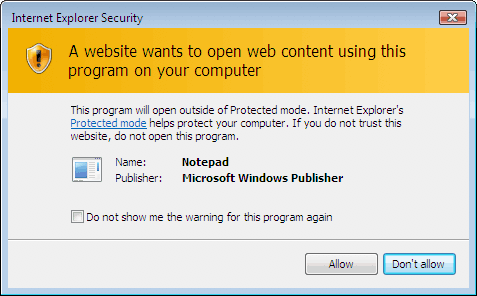
This is just one of the endless confirmation dialogs Microsoft has added in the name of security. Here, the language doesn’t even make sense: No, a “website” doesn’t “want” to “open web content,” I clicked View Source! And the dialog box defaults to not letting me do what I want. So you can’t even trust Vista to do what you tell it to do.
But the most painful experience yet has been installing Microsoft Script Debugger, an ancient artifact used to debug JavaScript in IE. After finding the link on Microsoft’s web site, it takes a stunning 35 clicks through nearly as many dialog boxes just to get the thing installed. (Keep reading for videos and an explanation.)
![]() Installing Microsoft Script Debugger in Windows Vista, 10 MB
Installing Microsoft Script Debugger in Windows Vista, 10 MB
First I have to make sure my copy of Windows is “genuine,” which involves installing an ActiveX component (yuck!) or downloading and running a 1.35 MB program that takes 15 seconds to load and forces me to copy and paste a code into a tiny text field. Once I’m past the validation step, I click to download and run the Script Debugger installer, which leads me through six confirmation dialogs before actually starting the installation.
Except the files can’t be copied! More cryptic dialogs appear. I click Retry several times to no avail, then finally give up and click Cancel. (Which I’m asked to confirm, of course.) After saying yes, I’m sure I want to cancel the installation that doesn’t work, another dialog pops up blaming me for the failed installation: “INF Install failure. Reason: The operation was cancelled by the user.”
So I decide to actually read the instructions on the page that loaded after my download began. The instructions say that clicking “Run” instead of “Save” should be fine. Whatever, I’ll try saving the installer to disk anyway, because I really need this debugger. Ten confirmation dialogs later, the Microsoft Script Debugger installer finally starts copying files to my hard drive.
Now, let’s compare this to the installation procedure for Apple’s JavaScript debugger:
![]() Installing Apple’s debugger in OS X, 1 MB
Installing Apple’s debugger in OS X, 1 MB
Four clicks and a drag after finding the download link, I have the debugger installed and running.
If you’re a web developer, it’s pretty obvious Microsoft isn’t interested in making things any easier for you, despite the recently gung ho attitude of the IE team. I think Ryan summed it up best in Campfire yesterday:

Chris Carter
on 25 Oct 06Which pre-release version of Vista are you using?
SS
on 25 Oct 06Chris, this is a Vista release candidate, build 5600.
Matt
on 25 Oct 06According to the video, Build 5600 which is RC1.. but I really doubt much’ll change in regards to what they were trying to do come final release.
George
on 25 Oct 06I’ve been testing Vista and whilst it looks good the numerous warning messages are very annoying. There are so many that in my frustration I get to the stage of clicking Allow to anything that comes up. I very much hope they remove this from the final version even though I moved to Apple machines long ago.
Carl
on 25 Oct 06This WGA introduced in XP is a real pain in the ass. I even heard from twit.tv that false positive were frequent.
I’m slowly beginning to make websites as a side job. I’m a PhD student and I can’t afford buying a new computer at the moment. The only solution that I could find to get productive was to drop XP and go with Kubuntu. It’s almost a OS X experience ( I even get the top menu ). Now, if only IE would behave, I wouldn’t have to use a vm…
Aaron Blohowiak
on 25 Oct 06I can’t wait for an apple commercial about this.
Justin Reese
on 25 Oct 06The video sizes alone speak volumes.
John
on 25 Oct 06Hey, I’ll be happy to do the 35 clicks for you if it will help me land a position with your company ;-)
How’s that for the ultimate in sacrifice? ;-)
Jared
on 25 Oct 06The Vista Virtualization/Licensing issue is one of those “half the truth being screamed loudly” things. What it’s really saying is that, if you have the Home version, you can’t install it on a PC, then set up a virtualized environment on that PC running the same copy of Vista.
There isn’t any restriction on the sole installation being done inside of a Virtualization environment, so long as it’s not already installed in a physical environment.
MikeInAZ
on 25 Oct 06I know Microsoft is trying to improve security, but with their overzealous use of confirmation dialogs, most users will get accustomed to hitting any button to proceed. Which in the end, leads to bad security.
Kevin
on 25 Oct 06I am a Microsoft web developer (ASP.Net 1.1, 2.0), and utilize Microsoft Visual Studio 2005. I have not experienced any issues specific to development, but have limited my IE7 testing to Windows XP. While I agree IE issues in general are problematic, to say the least, the tools provided via Visual Studio 2005, especially debugging tools, are invaluable.
http://msdn.microsoft.com/vstudio/express/vwd/download/
I have not counted how many clicks are required to complete the installation of Visual Studio 2005, or created a video to demonstrate how to download and install it, the resulting suite of tools are quite useful; at least to me, a Microsoft web developer.
Tony Perrie
on 25 Oct 06Why should Microsoft care? They have 95% market share. They’ll keep foisting crap onto the landed gentry until we all revolt. Ray Ozzie is in charge now. Has anyone ever used Lotus Notes? That’s where Ray originally mastered the idea that usability is secondary to cash flow.
Eric Anderson
on 25 Oct 06If you are wanting to do some quick testing on IE and are using Linux try:
http://www.tatanka.com.br/ies4linux/page/Main_Page
It has a few quirks (alpha PNG’s don’t work and the menus are slow to display) but it allows me to have IE 5, 5.5 and 6 all installed side-by-side on my Linux box with no virtual machine involved.
If I really want true compatibility then I have to boot up VMWare but IE4Linux is good for a quick test.
Carl
on 25 Oct 06Eric, thanks a lot for the tip! I think that’s all I need :D
Justin Watt
on 25 Oct 06Carl, have you tried IEs 4 Linux? Works for me on Ubuntu like a charm. I’m about to test the 2.1 beta which should provide IE7 support.
And Jared, unlike the $80 Parallels, IEs4Linux is free.
Donna French
on 25 Oct 06I agree with Aaron – the Apple commercial should be absolutely hilarious for this! At this point I just wish MS would pick a version – even Windows 3.xx at this point – and just make it work correctly. It’s getting harder to convince my boss that computers are good when it’s more efficient to do some things manually than tread through all the BS – then get an error that basicly says we should have done it on paper anyway.
beto
on 25 Oct 06I’ve been using Vista from some months ago for development reasons. Please don’t get me started on the lots of “OMFG the sky is falling we’re all gonna die” type of messages I have to wade through to do almost anything I’m used to as a power user.
I use Visual Studio 2005 as well, and I’m just gonna say I’m happy I wasn’t the one who installed it…
I got an iMac and a Macbook at home too. And guess what? They ain’t going anywhere soon. The more I use Vista, the more I’ve come to love OS X.
Matt Widmann
on 25 Oct 06Mike in AZ hit the nail on the head.
I usually don’t even read those big huge boxes, because it’s all stuff I’ve seen before. Microsoft doesn’t seem to get that it has to be the one to work on security, not pass the responsibility on to its users in the form of endless dialogs requiring user input to proceed after it should be clear to any normal system that installing is what the user wants to do. It seems like this is just another way to dodge blame, being able to tell its customers “well you should have read the 30 confirmation boxes before you installed, better luck next time.”
I use a Mac and could hardly follow what you were doing for the Windows machine. It would have taken me twice or three times as long to do that and I probably would have given up after it failed to install the first time.
PWills
on 25 Oct 06“But starting with Vista’s release, Microsoft wants us to pay for the privilege: you’ll only be able to run the most expensive versions (Ultimate and Business) in a VM, even if all you’re doing is clicking on things in IE.”
Untrue. You can run any version of Windows Vista in a Virtual Machine, but you will only get support if you are running Ultimate or Business.
http://www.winsupersite.com/showcase/winvista_licensing.asp
Geof Harries
on 25 Oct 06If only Microsoft would learn that tools which a) aid in completing tasks and b) then get out of way are what people really want, they’d be in a much better position for the long-term. Apple does this extremely well.
Simply adding layers – forms, warnings, alerts, confirmation dialogues – don’t directly translate to extra security. They equate to process. Microsoft does this extremely well.
Market share is meaningless – bad ideas and execution will always catch up to you.
Ron
on 25 Oct 06Wow. Why anyone would want to use that software (Vista) is far beyond me. Just the fact that they still have those childish “earth copying paper to the folder” animations is comical.
And when was the last time a non-programmer used the phrase “run” when referring to computer applications?
Thanks SvN. Good article, too
SS
on 25 Oct 06Thanks for the link, PWills. I’ve updated the original post to clarify that it’s only a legal restriction. According to Thurrott,
Michael
on 25 Oct 06Please, pleeeeease, don’t mention Windows and Microsoft again, even for pure fun. I have many painful memories and seeing them here (on the best weblog I read) makes me feel like throwing up…
Tomas Jogin
on 25 Oct 06Amen, just.. Amen.
In my opinion, the whole “security warning” when doing view source is the most flagrant display of stupidity.
Mrad
on 25 Oct 06Funny how some of those old XP and even Windows 98 icons are hangin’ around. Hooray for inconstistency!
Rahul
on 25 Oct 06I dunno, I think it scales pretty well. Microsoft has at least 10x Apple’s OS market share, so a movie illustrating its system being 10x the size and requiring 10x the clicks doesn’t strike me as particularly strange ;-P
That being said, you guys are unnecessarily harsh. There are plenty of ways to go about debugging scripts in IE that don’t involve Microsoft Script Debugger. Bitching because you didn’t do your homework enough to find a viable alternative comes across as somewhat naive or ignorant of someone as illustrious as Sam Stephenson and 37Signals.
Andy
on 25 Oct 06This post is spot on about Vista, it’s really a mess. For people people who are thinking “well installing software isn’t something my mother does every day” – I’ve even encountered cases where deleting a shortcut from the desktop or start menu requires clicking Yes on 5 dialog boxes! I can’t believe this kind of software passes any quality assurance.
Chris Mear
on 25 Oct 06Vista’s endless security dialogs make me think of the recent switch to PIN security instead of signatures for credit card purchases here in the UK. Under the guise of better security, all the banks are really doing is moving responsibility for card misuse from themselves (“Oops, we didn’t properly train our retailers to check signatures!”) to the consumer (“Oops, guess you should have been more careful with your PIN!”)
Eric Puidokas
on 25 Oct 06I don’t have too big of an issue with that dialog box for viewing source. I would guess anyone who wants to view source, would know to allow the program. Anyone who may of accidentally clicked view source will block it, preventing a confusing box of text from displaying on their screen.
Probably the best solution would be to have a source viewer within the browser, so it wouldn’t try to open another program unless the default prefs were changed.
Andrew
on 25 Oct 06“Why should Microsoft care? They have 95% market share.”
Yes, but historically, MSFT really has cared a lot about developers, and worked pretty hard to make their lives better, even often at the expense of other users. If you were a .NET programmer, you’d probably have felt pretty well-catered to over the last couple of years.
But MSFT has clearly got a cultural bias against web developers. Most of their webdev tools expect you to want to avoid cross-browser development, viewing source, clean HTML, etc etc. To them, web development is a necessary evil to be made as much like Windows development as possible. A javascript debugger in IE is probably something an intern put together.
This is why I recently paypalled Joe Hewitt $20 for Firebug!
Chris Carter
on 25 Oct 06The reason I ask above (and I really wasn’t trying to be snide), is that the annoying popups have been reduced quite a bit in the RC that I’m using (RC2). Yes, I’m fully aware of just how stupid it is to market these Vista releases as RCs, but that’s beside the point. IE7 has been released for XP now, I don’t understand why you’re using Vista (an OS that hasn’t been released yet) to test it.
I’ve used both Windows and Macs, and these little barbs and Microsoft seem like noise that belongs on Slashdot rather than constructive “signals”. Yes, if you switch OS’s from the primary OS you use every day, you will run into productivity drops and things that confuse you. I know plenty of Windows users who are trying to switch to Macs and running into the same problems – they don’t know where anything is and don’t know all the little secrets that fix problems they run into.
However, instead of blaming the OS for working like it does, they hunker down and figure it out.
I’m not an MS apologist, but I can think of far better things to criticise them for.
wayne
on 25 Oct 06So, user prompts = security?
Gilad
on 25 Oct 06The View Source security dialog is clearly a bug, and IMO not an interesting subject of debate.
Vista does have a lot of security messages. I hope Microsoft will have the sense to get rid of most of them before Vista is released (January). Much can change between a RC and the RTM build. IE7 final (came out just recently) is much better than the RC1 version. Microsoft is very good at last-minute polishing.
BTW, VS2005 is an amazing tool. Much better than any previous VS (esp. 2002/2003…), and comparable with Eclipse on usability.
Justin Reese
on 25 Oct 06Agreed. AFAIK, IE7’s rendering engine doesn’t change between XP and Vista, so sticking with the in-the-wild OS is advisable.
But of course, that’s assuming you don’t have an ancillary reason for testing in Vista. Checking new system fonts, type anti-aliasing, usable screen dimensions, or permission defaults? All valid reasons.
Anon
on 25 Oct 06I’m sure I read a post on 37svn once that said “you can tell how much a company respects its customers by how hard it is to get the little sticky labels off their products.”
If you apply that metaphor to this post, you get: “you can tell how much a software company respects its customers by how many dialog boxes you have to click through to get a bloody job done.”
Microsoft doesn’t respect or trust its customers, it simply rushes products out the door to please investors.
Justin Reese
on 25 Oct 06I do wish they’d “polish” the menu bar back to the correct place. And “polish” the “bad Linux version of Cheetah-era Aqua” interface into something tasteful.
Phil
on 25 Oct 06sigh and as a Mac user from 1992-1999 all I heard was how much Mac’s sucked, and how hard Mac was to use, and how unstable… why can’t I ever be on the “cool” side of the coin :(
Gilad
on 25 Oct 06Funny. Vista’s interface (especially Office2007) is very nice IMO. IE7 is a little out of place though. Agreed.
Andy
on 25 Oct 06IE7 under Vista will run in a very limited security context (which is good). However, launching any program that doesn’t support this mode will result in a warning dialog. This also includes Notepad, which obviously doesn’t support the “protected” mode (since, you know, it’s a plain text editor).
As a programmer, I can follow the IE7 security model very well. However, the usability factor hasn’t been thought out at all. This will simply cause users to get security warning fatigue and ignore them after a while, just like the ActiveX warnings that brought most spyware in the first place.
Joe Ruby
on 25 Oct 06Ugh…I’m so glad I don’t have to use M$.
Jeff
on 25 Oct 06That’s pretty hilarious stuff in the video. I love the cursor shaking for effect. What are you using to record the screen capture?
As much as I’m a convert to the Mac world (thanks to the Intel processors and Parallels), I wouldn’t diss the development environment. I’ve yet to find anything as good as Visual Studio 2005, and ASP.NET is far easier to use than Rails if you’re object-oriented-minded. Yes, there is a bunch of “RAD” crap and UI for developers that aren’t skilled, but if you are skilled, the IDE is pretty amazing for getting real world work done.
That’s spoken like someone who doesn’t use their Web tools. Download Visual Web Developer and follow the tutorials on http://www.asp.net/ if you dare. It’s free. It generates compliant XHTML. The beta of their new AJAX framework works in IE, Firefox and Safari.You’re entitled to your opinion, but if it’s not rooted in some degree of experience, don’t expect it to be respected.
Boris Yankov
on 25 Oct 06There is a check box that says ‘Do not show me the warning for this program again’. I guess it makes the whole discussion pointless.
On the warnings… 1. The number of warnings have been decreasing approaching the final version. 2. You can turn them off. They are appearing only when admin access is necessary.
Most power users/developers may need admin access offen. Normal users don’t. On the other hand, power users know better, and may not need the UAC.
People are making too much noise about stuff in Beta software.
CC
on 25 Oct 06Sam, what model of mac are you using? The performance of Vista on Parallels seems very good.
Wil Everts
on 25 Oct 06Kevin said: I am a Microsoft web developer (ASP.Net 1.1, 2.0), and utilize Microsoft Visual Studio 2005.
Wow, I’m so sorry…
Yeah, I was almost hopeful that in IE7 MSFT had finally bought a clue after losing vast marketshare to firefox, but rather, in an almost Sony-we’re-going-down-with-the proprietary-unsatisfatory ship-inspired move, decided to run in the opposite direction that the web development community wants to run.
DRAG.
Andrew
on 25 Oct 06GAH. It’s just so incredibly frustrating.
When Microsoft employees see videos like this (and you know they do), how do they react? Who are the Microsoft web developers? Do they just have no clue at all, or are they all secretly using Firefox, Firebug, and the web developers toolbar? Do Microsoft web developers ever discuss the experience of using Windows/IE to the OS developers? Do Microsoft web developers actually enjoy working with IE? Is it their choice for default browser?The only way it makes sense in my head is to assume links like this are passed internally (via MSN Messenger, of course) from machine to machine, with each person’s reaction a range of [snicker snicker] to [throw hands up in air and blame a past employee].
It’s just an endless cycle of passing the buck and it drives me crazy.
Once again, GAH.
Jan Korbel
on 25 Oct 06But man, I’ve discovered something! Start “Five Years” from David Bowie and your video at the same time. Ha!.... Five years thats all we got… Five years… |-)
Jeff
on 25 Oct 06OK, now some of you are Microsoft bashing for fun. Every platform has its quirks, and the standard collection of development tools (Visual Studio 2005, SQL Management Studio, etc.) have nothing to do with Vista’s annoyances. Ask a Java developer about getting setup with Eclipse and various plug-ins if you want to talk about quirks. It’s like lumping in Xbox 360 with Microsoft Bob. They have nothing in common other than the parent company.
Matt
on 25 Oct 06MS has been target for security holes. They have reacted to that.
MS has been subject to much pirating. They have reacted to that.
I would be interested in how the smart people here would have reacted differently than MS. Remember, if something launches via FireFox and starts executing code on the system, it’s easy enough to blame MS if it is the operating system. Also, FireFox developers give away their skill for free (something I don’t see other professions doing), so MS is preserving what is their, like any company should.
Anonymous Coward
on 25 Oct 06Matt, I understand what MS has to do, but the customer experience is terrible now. That matter and will matter even more as the alternative (OS X) becomes more and more accepted in the marketplace.
Dmitry Chestnykh
on 25 Oct 06OK, now show us how to UNinstall things. Gotcha! :)
Darren Stuart
on 25 Oct 06IE developer toolbar
excellent tool, firebug could learn a thing from this.
shame no js debugging. I found dreamweavers js debugger better than the ie one
andrew
on 25 Oct 06Hey, at least those progress bars are durn sexy!
Feh.
Chris H
on 25 Oct 06This is too funny – I just visited photos.com on my work PC for the first time on IE7 – and got this message:
Microsoft’s IE7 can’t even verify it’s own add-ons. Sad.
Here’s a screen shot.
Scott
on 25 Oct 06Hey Sam, I posted this on Ajaxian several days ago. Use these instructions/installs and you’ll only need one VM. For testing the MSXML component (XMLHTTP), for the most part it should work. The installations are in separate directories containing the required DLL’s. The individual browser version work due to DLL redirection which was introduced with Win 2000.
For reference: IE4 had the first version of the MSXML Parser (1.0). IE5 had the next version (2.0). From then until Version 3.0 you had to have IE5 to install those MSXML versions. From MSXML 3.0 forward the license doesn’t require IE5 for installation.
How to run IE V7 RC1 in standalone mode. http://tredosoft.com/IE7_standalone
How to install multiple version of IE ( IE3 IE4.01 IE5 IE5.5 and IE6 ) http://tredosoft.com/Multiple_IE
neonarcade
on 25 Oct 065600 was pretty bad compared to RC2, and the other builds. Don’t be surprised if a decent amount changes.
Tom Greenhaw
on 26 Oct 06Like it or not, Microsoft Windows is a 1000lb gorilla in our living room. I for one will keep a good supply of bananas on hand.
Andy Kant
on 26 Oct 06If there’s one thing that annoys me about comments on web dev blogs, its all the hate for everything Microsoft because everyone seems to use a Mac. I hate IE as much as the next guy but some people out there take things too far. Aside from IE, Microsoft has been my favorite company as a developer, primarily because C# and .NET are brilliant. ASP.NET is also a great technology, although I prefer PHP or RoR in most cases. Vista has potential, but I’m going to wait to judge it until it comes out. Take off your glossy white hoods and chill.
Vito
on 26 Oct 06I have to say, Microsux is great for a laugh! I feel sorry for the people who actually get stuck using it though…
Ben Darlow
on 26 Oct 06All this hating on Microsoft feels very natural. It’s very frustrating knowing that you have to support their product, despite their best efforts (conscious or otherwise) to make you want to do the exact opposite. But we’re in a tough position here. We can’t ignore IE. We can’t pretend it doesn’t exist just because it’s inconvenient to us. We have to support it, and its users. We’ll probably still be doing this for a number of years, if not forever when maybe (so the readership of this site might hope) Apple and Ubuntu and whatever else finally break Microsoft’s monopoly, and a number of standards-compliant browsers are the norm.
So what do we do? We need solutions here, people. Not ranting, throwing up of hands in despair or anger. We need some sort of positive, affirmative action where we make the point to Microsoft: “Hey, you used to say you were all about the developers, but you’re making our lives damned difficult. Can you not stop and think about us?”. Making this point to them in such a way that they not only listen (because I do believe they have been listening to us, at least on certain subjects) but that they’re able to make things change.
I’m going to email the WaSP about this, because I think the only way we’re going to get them on our side is by working with them, not against them.
Thomas
on 26 Oct 06I can’t agree with this totally. I’m not pro windows, but what you’re trying to load on the system is a relic, not something which is designed to work on vista, and added to that the thing you’re trying to install is poorly designed and dangerous, sincr it needs to implement all sorts of system calls right down into the system, which vista consider as dangerous.
_spl72
on 26 Oct 06MikeInAZ says
“I know Microsoft is trying to improve security, but with their overzealous use of confirmation dialogs, most users will get accustomed to hitting any button to proceed. Which in the end, leads to bad security.”
nuff said!!!
JimmyB
on 26 Oct 065600 (RC1) was pretty poor and the UAC noise has diminished in RC2. You can turn most of the UAC cruft off to make it a relatively painless experience. See here:
http://www.microsoft.com/technet/windowsvista/library/0d75f774-8514-4c9e-ac08-4c21f5c6c2d9.mspx
Irrespective … anyone who uses IE (any version, any where) seriously needs their heads examined.
Jason
on 26 Oct 06You never know when notepad.exe will have a serious line wrapping buffer overflow :)
Maxwolf
on 26 Oct 06Dude, the reason it took so many clicks is because you don’t know what you are doing. “Open from current location” ahahahaha. Awesome stuff!
HAHA
on 26 Oct 06I only counted 4 clicks (five if you count the finished “ok” buton at the end) once he read the directions on how to install it… Dumbass!
thewebguy
on 26 Oct 06it’s true, don’t even bother with Vista.
by the way, i know we need to start testing in IE7 also, but for now if you have a mac you can use this software to run IE6:
http://www.codeweavers.com/beta/cxmac/
it actually installs IE6, which launches in about 10 seconds on my macbook. it’s not perfect, and it’s not totally stable (similar to the real version) but pages are rendered exactly as they would be on a windows machine.
JohnInOmaha
on 26 Oct 06MS introduced UAC (user access control) to protect endusers from exposing themselves to security threats that they currently don’t recognize because they are running apps as a supervisor.
However, if you really don’t want to put up with UAC, you can turn it off. Naturally, we left it on to test our applications to ensure they would run in “user” mode, but once that was done, we disabled UAC.
Here’s how…
http://www.petri.co.il/disable_uac_in_windows_vista.htm
I suspect this may be the first thing a lot of people do, once they find out how to do it.
iri
on 26 Oct 06this is laughable…
1. Try install deprecated (and un-supported) Win NT debugger on Vista 2. Make sure you use a fresh copy of Windows so you can include the validation, which can be done with one click as he is in IE. 4. Click retry lots of times so you can say it’s loads more clicks than it is 5. Go about the entire process in a way that just shows how much he wants this to look much worse than it is. 6. Make sure you use the oldest version of Vista that you can get away with. RC1 was more like a beta than a release candidate, it was just feature complete which is why its a RC.
AE
on 26 Oct 06Typical mac user making everything harder than it is.
If you woulduve done the normal WGA check you would have done less steps
If you woulduve saved the damn file first like you were supposed to. You ALWAYS save a file somewhere. No wonder it’s mac users that complain about virus’s on windows.
30 mindless clicks when it could have been done in 5.
And all the “annoying” popup dialog boxes can easily be turned off.
You’re doing development on a machine. Hence being a “power user” which means you should not be running in such a high “i’m an idiot so warn me about everything mode”
marco
on 26 Oct 06pardon, what’s the point? you only got 5 (five) confirmation clicks, with at least one that you could avoid. all the rest are click to say download, save on, and so on. The WGA is not a part of an installation (and the mode you use is the longest, obviously you did that way to make your point) is a commercial microsoft-only, tool. the confirmation clicks are because vista is in foolprof mode, you can avoid them. I do not think this is a fair review, and not even so funny. I do not hope apple makes an ad on that, it would be under its standards. cheers.
Bruce Westfall
on 26 Oct 06Here’s a cool idea – If you plan on installing Vista and learning something new all over again, get Ubuntu Linux and pretend like Microsoft actually got something right!
The most frustrating thing is setting up the repository sources to install WINE and other essentials.
But that’s what Google is for.
Oh yes, and if you happen to format a drive or partition while installing Ubuntu, you can surf the web, send emails, play some games, write a letter or create a spreadsheet …
- Please sit down if you are used to installing Windows -
... you can do all that DURING THE INSTALL! When you’re done, pretend to enter some key code to validate your copy if you get feeling all wistful for a Windows Install.
Try it, you’ll LIKE IT!
galway web
on 26 Oct 06“If you’re a web developer, it’s pretty obvious Microsoft isn’t interested in making things any easier for you”
Perhaps but i would mention that what was being done was not something which is designed to work on vista or at least very well.
ASHughes
on 26 Oct 06I am not one to come to Microsoft’s aid, as I am an avid FC user.
However, it should be noted that their website clearly states for Win NT4, 9x, Me, 2K and XP in the system requirements.
Also, if you go down to the Additional Information section it states that MS is no longer supporting that application and recommends that you download the VS .Net debugging tools.
Still seems like a round about way to get the proper app. You would think they would have that kind of info at the top of the page instead of hiding it near the bottom.
Tom Greenhaw
on 26 Oct 06What’s with all the insecurity?
Why is it that people feel the need to defend their choices by knocking all alternatives an then be smug about the obviously correct choices they’ve made.
I suppose the OS/Browser/Dev Environment et. al. religious wars will never end.
I love and in fact prefer the Mac. I hacked my first Linux kernal in ‘95. Despite this I started a Microsoft centric custom software development in 1998 and we have developed millions of dollars worth of web enabled software using Microsoft tools that I think anybody would be very proud of.
Each of the different systems has advantages and disadvantages. Some of them are not ideal. I appreciate the diversity of choices we have today to solve business problems and enrich our personal lives.
Microsoft has a good idea of what is going on, its just not the strategy everyone would like it to be.
Sam
on 26 Oct 06HAHA, hilarious article that goes on and on when the program, Script Debugger, ISN’T SUPPORTED FOR VISTA. That should really have been mentioned in the article.
Hey, what’s wrong with cupsd? It won’t install correctly on OS/2? Better blog about it.
Ryan
on 26 Oct 06This is not news. It is not interesting that you included the clicks it took to validate windows and apparently installed a program not properly compatible with Windows. Not only that but you took the long way through the validation process instead of using the Active X.
I thought I was going to watch a 35 click installation process, not an idiot using an RC copy of Vista full of bugs validating it for the first time. Do you think we’re stupid?
mattbg
on 26 Oct 06Of course Microsoft’s development tools are wonderful—they care about developers more than they care about their users.
Windows has always been about quantity over quality - in this case, this number of people writing applications for your platform. That was always one of the benchmarks used to compare Windows against others in its early days - “40,000 applications available for Windows!”, and they’e probably still thinking in those terms. It’s also how they’re trying to beat Sony in the console market.
It’s not necessarily a bad thing because writing quality software is greatly facilitated by quality development tools, but they clearly focus more on the back-end than the front-end. It’d be great if their “designed for Windows” program required adherence to UI and behavioral guidelines in order to quality for the logo. In that case, it’d mean something to me.
Tomb
on 26 Oct 06The big problem with Windows is the Microsoft design philosophy: everybody is allowed to talk to one another at the lowest possible level. Everyone can be trusted, and we’re all one big happy family. The trouble is, this doesn’t reflect reality. The sad fact is, you can’t trust anyone, and all programs need to be treated as criminals until proven otherwise. I find it funny that so many companies are complaining that Vista, by increasing security, prevents their programs (which utilize rootkit-like characteristics) from operating. I’m sorry, if your program requires a rootkit to work, there’s something seriously wrong with your software, my friend.
Unfortunately, there is no solution. In Microsoft’s view, even if they built Windows on top of something secure like Unix, BSD or Linux, they’d have to add all the vulnerabilities back into the base OS, because of their incessant “everybody can share” philosophy. Sure, some vulnerabilities are due to mistakes and things like buffer overflows, but even those flaws become huge problems when programs are allowed low level access to one another.
The real fix is to change the basic design philosophy that creates malware opportunities in the first place, not pass the buck to the poor user, who thinks security means sticking passwords under their monitor instead of on top of it
Stephen Galbincea
on 26 Oct 06You sir, need to use the latest build, 5744, before you go and make yourself look like an ass like this. They have significantly resolved much of what you are complaining about. You are using RC1 when you should be using RC2. You are Dugg down for criticizing out of date code. You fail.
todd
on 26 Oct 06You didn’t even finish turning the script debugger on in IE. You forgot to go to Internet Options and Click the Advanced tab navigate to where it shows the check box checked next to something like Disable Script Debugging, since you just installed it you probably don’t want it enabled.
Mitch
on 26 Oct 06The only difference that I see compared to XP is the fact that you can’t copy files from the temp location while installing a program. Most of the click you made should be done only once the first time you download from microsoft . I don’t see the point of that article. If you’d install another debugger from another location than microsoft and then install it, you would have eliminated more than half of the process time…
So lame to say anything bad about Microsoft with a comparison like that. Try plugging a random piece of hardware on a mac just to see that “OH, why it doesn’t recognize it? Ah! Right! I should have bought the Apple branded 60$ mouse for it to work, not a crappy third party at 20$”
Mac users really think they are better, doesn’t they. But with a starting price of 1099$ for a laptop, it really not worth the 600$ difference, even more with the lack of pluggin a second monitor without an adapter…
Charles
on 26 Oct 06This isn’t fair at all. Windows has a huge problem with counterfeits, whilst Macs do not. The first half was you moving the mouse like a grandma, downloading the windows genuine product checker dealyo…
Then you purposefully ran it without saving it because you knew it would have a copy error.
The genuine product checker thing only needs to be done once every session, and it only takes 30 seconds or so, and prevents counterfeit copies of windows being useful…
I can feel the bias all around me. So…unclean.
Gerry Power
on 26 Oct 06Funny how the Windows machine is so, so very much prettier then the Mac! What’s up with that???
Nick Berardi
on 26 Oct 06I know you were trying to demonstrate a point. But the fact remains you are comparing a program that is over 10 years old (Microsoft Script Debugger) that didn’t even have Vista or even Longhorn not to mention XP on its tung when it was created. Compare that to Apples solution which was designed after the OS and after the browser was created. I am sort of curious why you didn’t compare how easy it was to install the Script Debugger for FireFox, even quicker than Apple.
Zodie
on 26 Oct 06The issue here is usability. Non-technical users take the simple road. They click on what they want. In the case of downloads from IE, when it presents a dialog, most users will want to click on “Run” since this is what they want to do eventually. To them it’s a simpler task. However, we’re technical people and we realize this is NOT the right way to do it but MS give us a choice instead of doing what it right.
Apple’s way is to make things simple (like run that .DMG or whatever file when it’s done downloading) without giving us a chance to make the wrong choice since that option has been set by default in the browser (run the downloaded file). They DO present a warning dialog however before the run action is taken just in case (in all fairness, this is a recent addition since we had a scare earlier in the year with a potential Trojan taking advantage of this). This is not to say that Apple makes the best decision all the time or their products are defacto better than anything else, it just shows that they take the time to THINK about the little details that make a system easy to use and that’s what sets the Mac OS apart from Windows: Simplicity and usability OVER choice of actions to appease everyone.
Adam Brill
on 26 Oct 06Don’t waste my time with BS articles. You weighted the article completely in the Macs favor. Even the download was 10x faster on the Mac.
Biased reporting… It’s bad enough we have to listen to it on the National news; we don’t need it here.
Adam Brill
on 26 Oct 06Don’t waste my time with BS articles. You weighted the article completely in the Macs favor. Even the download was 10x faster on the Mac.
Biased reporting… It’s bad enough we have to listen to it on the National news; we don’t need it here.
Dave Sanders
on 26 Oct 06I think some people just want to hate Microsoft, or have some personal deep seated vendetta against the brand because they’ve been brainwashed for the past 10 years.
Everyone remember when XP came out? Everyone bitched and moaned up one side and down the other about how insecure it was, how Microsoft sucked, and how Microsoft couldn’t build a secure operating system.
Now that they have done better (at least so far – who knows what it will be like when its really released) everyone’s bitching and moaning about how much of a pain in the ass it is.
This is akin to having your house robbed, then complaining that you have to dig the keys out of your pants pocket every time you want to get in your house. Pick one.
As far as WGA goes – yeah, the whole thing sounds like a piece of crap, but that’s just DRM for you all around. But, at its core, can you really blame a software developer or company for wanting to eat? If you don’t like its price, don’t buy the software.
Likewise, if you don’t like that its so hard to build for IE7 and so inconvienent for you, then just don’t. Prove that you don’t really need those IE7 Windows losers anyway. Oh. Wait. You do.
Another tool that’s been really useful for me for IE debugging is here: http://www.nikhilk.net/Project.WebDevHelper.aspx Though I don’t have a clue if it works in IE7 and its geared toward .NET developers.
The Mac Thinker
on 26 Oct 06Interesting. I still believe that OS X is way ahead of microsoft and Vista will not catch up that easily. So let’s keep evangelizing Macs!!!
Also check out my blog: www.mostofmymac.com to help you get the most out of your mac…
Marco Kotrotsos
on 26 Oct 06Did no-one see the ‘don’t show this warning message ever ever again for this program’ checkbox?
Jim
on 26 Oct 06Can we stop whinning!!! The damn OS hasn’t even been officially released. Quite you frigging bitching and grow up!!
Jim
on 26 Oct 06I grow tired of people who claim they are fairly testing something and all they do is complain. Like the one poster said, clicking the Do not show me this warning again box will solve your problem. But I guess we can’t read, anything to slam Microsoft.
Zach Baker
on 26 Oct 06I must say that the viewpoints offered here in the comments are fascinating and amusing.
But let’s not fail to mention why you need the Microsoft script debugger in the first place. Because approximately all you get from IE (I’m sure this’ll be fixed in IE 7) about Javascript errors is
“Line 143, Character 123: Object expected.”
Ohh, of course! IE expected an object! And of course, the line number is wrong almost all the time because it doesn’t really handle Javascript included from another file, which has been a popular way of implementing Javascript for the last, oh, ten years or so.
CleverShark
on 26 Oct 06Love Ryan S.’s quote, I’m definitely going to use it at some point :-)
Microsoft just doesn’t get it, and that doesn’t get more obvious than when you try out Vista. It tries so hard to emulate Linux and falls so short… When you want to install something new, for instance, a confirmation dialog pops up telling you that you’re changing something within the system. Which is good and fine, until you realize that the user doesn’t have to enter any kind of password to make the confirmation box goes away.
So, of course, the average Windows user will get used to just automatically click the OK button or press Enter whenever ANY such dialog box appears. In no time we’ll be back to the same old situation where people install stuff on their PC that they don’t know about, because that stupid confirmation dialog comes up every time you even open any of the control panels.
It’s the same thing for drivers too. Right now Vista really isn’t useable because the signed drivers are largely lacking. So of course this will lead to frustrated users turning off signature verification on drivers because their new whiz-bang hardware doesn’t have signed drivers yet. As a result people will install just as many bad/nefarious drivers on their systems without so much as a peep from Windows, because verification will inevitably be disabled for most people.
The one big difference, however, will be that Microsoft will be able to say “well we warned you.” All these so-called “security measures” are little more than Redmond covering its own ass and providing ITSELF with a way to blame the user for whatever happens to their next-generation OS.
Same sh*t, different day. And frankly it’s not as though Vista really offers ANY compelling reason to switch from XP whatsoever. It’s bigger, requires tons more resources, is more expensive, less mobile, and the EULA is so anti-customer it’s positively atrocious. The only thing Vista will redefine is the meaning of the word “suck”.
Eric
on 26 Oct 06Hey geniuses you can turn off the dialogs in policies, its the first thing I do when I install Vista. Windows comes out of the box designed for computer idiots, therefore computer enthusiasts and developers, etc. have to check a couple of checkboxes to make it friendly for us. I use Vista as my main machine and with three checkboxes removed in Local Policies it never asks me a damn thing!! So just cause your a bunch of idiots and don’t know how to operate a piece of software doesn’t mean the software sucks…Out!
street
on 26 Oct 0615 years ago… traded amiga for a mac – hated win 3.0
10 years ago… traded mac for a dell w/ nt – hated apple and Sculley
5 years ago… traded nt for linux – hated everything
A few months ago… bought an iMac – installed osx, xp, vista, and ubuntu – nothing but love
No matter where you go.. there you are.
Echostorm
on 26 Oct 06Mac user criticizes Windows. More at 11.
Me
on 26 Oct 06I think this explains why every other release of Prototype has some gaping, showstopping, obvious IE bug. Sam doesn’t know how to test in IE. I hate IE as much as the next guy, but not testing in IE is just stupid for web developers.
And that’s the reason we went with YUI at work, which pisses me off ‘cause I really prefer Prototype’s syntactic sugar.
Me
on 26 Oct 06Hey Zach Baker:
Have you tried to use Safari’s built-in js debugger? First, you have to open your terminal, then run some script to unhide the menu that has the debugger. Then, all the debugger gives you is ‘syntax error: line 0’. That’s it. I too thought IE’s built-in was the worst until I used Safari. In fact, Firefox is the only browser that has a decent built-in debugger.
M Burke
on 26 Oct 06You’re bemoaning having problems installing an “ancient artifact”? That’s akin to people calling when their DOS aps fail. Duh.
Mike
on 26 Oct 06Rather than complaining about all the hoops you have to jump through to simulate what PC users see on your mac, why not develop on your target platform? If I was writing code for Macs, I wouldn’t work on a PC.
Brandon Z
on 26 Oct 06@Jared: can you provide a link to substantiate your claim. I’d be happy if that were true, but I want to read it in an official source. (One that is not in legalese, that is which is usually intended to obfuscate its true intent.)
@Tony Perrie: I’m a Lotus Notes developer, and I agree that Notes has usability issues. HOWEVER, you should take a look at early versions (when Ozzie presumably had more influence, before IBM stepped in). Version 3 actually appeared to me to be very coherent and easy to use. Anyone could easily develop database applications. With version 4 (in my opinion) they started to trade simplicity and persistence of the original vision of something anyone could use (with no developer/user class distinction) for power and features, which kind of got ‘glommed on’ in ways that didn’t really fit elegantly. Of course, this gives me a job, so I can’t complain too loudly. And of course (as Rails proves) you CAN get power AND elegance at the same time. But my main point here is that I’m not sure you can dump all of Notes’ problems on Ray Ozzie’s lap.
Brian
on 26 Oct 06@Mike: I don’t develop using that platform because it is not the target but one of many targets. For one who has chosen not to use Windows, being forced to go back to it is draining and causes a sharp decrease in productivity.
Also, the point is not that getting Windows running on a Mac is difficult (it’s not), but that running Windows at all as a web developer is at best annoying.
Andrew
on 26 Oct 06Yeah nice one. I’m a Windows user that is interested in Mac’s and what they have to offer. Until the price comes to a comparable level, there’s some decent games that I can play on it (3 yr old games don’t count..I want the latest), and let me mention COST once again. Then I won’t be switching. Not to mention how bad the writer of this was for doing everything the long way intentionally. Comparing Apples to Oranges…I’ll take the Orange thank you.
Richard
on 26 Oct 06Microsoft Windows is just to absurd to tolerate.
Bill
on 26 Oct 06As long as MS has such a large share of the OS market, they’ll continue to do most things half-ass. “First to market – fix it later” is what one MS developer told me. Unfortunately, most MS OS users eat what they’re fed and continue to use sub-standard software when so many better options are available.
Any other web developers out there ready to join a class-action lawsuit against MS for all our years of pain and suffering?!? ; )
Bryan C
on 26 Oct 06Did I wander into a late-night Slashdot rant by mistake? This is depressing. Whatever failings Windows may have, it’s absolutely preposterous to claim that it’s a poor web development platform. Is it the best of all possible operating systems? Of course not. It is, however, the most versatile, the most popular, and the most successful. If that success leads you to conclude that Windows users (and developers) are stupid and worthy of scorn then I’d hate to see what you think of the people who visit your web sites.
Mike Hoffman
on 26 Oct 06While notably computer savvy but no where close to a developer or computer professional, I’ve been telling everyone interested to stay away from Vista. Until Microsoft can make everything compatible and at minimum as easy as it was in the previous OS, one would have to call Vista a downgrade.
With Vista, Microsoft confused style and design.
As soon as I get home I’m wiping Vista and putting back XP.
Jan Korbel
on 26 Oct 06@Gerry Power: Man, I got a bad news for you: You just have no taste, that’s it. Sorry, man.
Joe
on 26 Oct 06I disagree completely—Apple’s way of installing this debugger is much less intuitive than Microsoft’s … There’s minimal info for the sake of a visually satisfactory design. How do I know how to “attach” the debugger? Why did I need to copy those files to the desktop? The names don’t reflect the concepts, etc. It’s pitiful and you shouldn’t give this as the better alternative.
dusoft
on 26 Oct 06Carl,
you can test IE4 up to IE7 on Linux, too: http://www.ambience.sk/internet-explorer-7-for-linux
Sriram Krishnan [Microsoft]
on 26 Oct 06Joe – I work for Microsoft and I’m genuinely sorry that you went through all this.
I don’t work for any of the teams involved with Javascript development but I’m going to take a stab at helping you all the same. I’ve mailed the right people internally on helping you the problems you saw.
1. You don’t need to install Windows Vista to get IE7 – you can try it out on any XP machine. Of course, Windows Vista is great and I’m all for you trying it out :-)
2. The genuine advantage thing you saw is definitely a bug of some sort. I don’t want to speculate but my completely uneducated guess is something went wrong in the combination of Parallels + IE 7. I’ve mailed some folks internally about this.
3. I always use the free Visual Web Developer Express to do script debugging. I haven’t counted the clicks it takes – but I know it isn’t much. It also doesn’t do a WGA check (if your WGA problems persist). See http://msdn.microsoft.com/vstudio/express/vwd/
Plus, given that VWD is a spanking new product, I would expect it to work better and have greater features. Gee – I should work for marketing! :-)
If you still face problems, send me a mail at sriramk at microsoft.com and I’ll make sure I put you in touch with the right people.
Once again, sorry about this.
Nono
on 26 Oct 06On my linux distro Firefox comes with a javascript debugger :) ... if it didn’t then installing Venkman would take one click.
Sriram Krishnan [Microsoft]
on 26 Oct 06Ok – ignore the fact that I addressed my comment to someone called ‘Joe’. I have no idea why I did that.
Note to self – must lay off the midnight blog reading
Derek Quenneville
on 27 Oct 06I’m using Vista RC2 (Build 5744) and there is no more View Source issue.
Greg Benedict
on 27 Oct 06Sam – Thanks for the tip on the Safari debugger. Very handy.
I’ve been a Microsoft developer for 10 years now, but I’ve recently switched over to a Mac full time to do OSS development. I’m running Parallels for my XP install. So far I love it.
In Firefox I use a combination of the Web Developer and Firebug add-ins for debugging, but IE has always been lacking. Even that script debugger isn’t very good.
What tools are people using to view DOM changes and debug JS?
Raphaël
on 27 Oct 06I don’t think your videos where fair. On OS X you started the debugger and you had one window to close (Safari) and on Windows you had two windows to close (IE) and the debugger wasn’t open.
Bill
on 27 Oct 06Thanks!
Steven Woods
on 27 Oct 06Oh come off it, if they didn’t tighten security up they’d get pissed on for being unsecure.
Now that they have people whine that they have to have this dialog box appear.
READ IT: Do not show me the warning for this program again
I’m sure you power users know what that means.
Sorry for sticking up for Microsoft but they’re an easy target to bash for people masturbating about OSX.
Jess
on 27 Oct 06Greg, I stick to Web Developer in Firefox too, and I think it is a real pain to debug javascript in IE 6.
Anonymous Coward
on 28 Oct 06as
woz
on 28 Oct 06I have been developing/web developing since the early 90s (since my first $3000 AT) using a PC platform and PC graphic tools, and wrote my own html editor when there were not many around. I have worked here many years and love to watch the Mac-based new hires come in the door and say “man, I didn’t know you could do that on a PC”, like only they had the magic software they used in art school. It kills me that Mac had Microsoft make its wordprocessor and spreadsheet. And “Macs just work”, like the new laptops that are frying eggs and shutting down by themselves. And try this in your new shinny white Mac -drop in a new motherboard and Intel core 2 Extreme X6800 for $1200 with almost NO CLICKS…ha ha ha
Bill
on 28 Oct 06Better wake-up buddy!!! IE7 is what your main development effort should be geared for. Your Mac browser is a drop in the bucket.
Google news quote:
“Microsoft reported its new Web browser was downloaded 3 million times in its first four days. Tony Chor, the Internet Explorer 7 team’s group program manager, said users requested the files while automatic deliveries of the browser update will begin soon.”
Phil Roh
on 28 Oct 06This is an example of not-caring about developers? You’ve got to be kidding, what a joke.
iseem
on 28 Oct 06It’s not about better or worse, it’s about easier or harder.
Notice that most of you Windows defenders here are blaming the user for the fact that the Windows OS is counterintuitive. Are you guys claiming that a steeper learning curve is a good thing? Why would anyone prefer software that’s harder to learn and harder to use? Well, maybe if Windows were more secure or less expensive than Mac there might be an argument, but it’s not.
Windows is a great OS for power Windows users, and those are the only people who ever defend it. Mac is great for everyone else.
Dan Grossman
on 29 Oct 06If Mac is better for everyone else, why does it have less than 3% market share?
This blog is one huge Apple ad. That’s why Jobs is on board.
somebody
on 29 Oct 06How about checking that “Do not show me the warning for this program again” box?
Asshole
Shawn Oster
on 29 Oct 06OK, let’s try and get past this boring, age-old “My OS can beat up your OS” rant and look at the issue instead.
The issue as I see it is, why did Microsoft feel the need to wrap a user’s request to view source? Is there a valid security reason in which it would be a bad thing to view the source of a page?
The only thing I can think of is that many pages actually embed your log on information, whether it’s a log on, password, token, etc. into the actual JavaScript of the page. Yes, pages “shouldn’t” be doing that but with all the Ajax flying around people take the easy route and just embed that type of information.
If you assume that the answer to the above question is, “Yes, there is a good reason”, then the second issue is, what would have been a better way? Let’s assume you could write a program that does a view source behind the scenes and trolls for sensitive information, how do you prevent that?
First of course you add a layer of protection to prevent that type of virus BUT I can just as easily write a normal every day program for any OS and if a user willingly, but unwittingly runs it then bye-bye virus protection at any level. Assume that you can get to that point of a behind the scenes “View Source”, how do you prevent it?
I’m not saying Vista’s way is wonderful, or even needed, but considering this blog is usually about design, unlike the non-productive bitch fest Sam decided to embark on, what would be a better, yet still secure, way of handling this issue of View Source?
Damien
on 30 Oct 06Everything to do with Windows is just too hard – we keep an old PII-450 for testing IE6 and have IE7 running under XP using Virtual PC – we’ll move to parrallels too once AdobeMedia decide to deign us with universal apps. In the mean time, thank God for Apple is all I can say. 10 years ona PC was enough to last a lifetime once I realised there was a much simpler and easier alternative.
Joe Smith
on 01 Nov 06at Microsoft, it’s like Intel—software design by committee, and support for a massive legacy of code.
here’s to their clueless demise.
Gabe Ripley
on 01 Nov 06@Dan Grossman: First of all, according to recent data Apple now has a 6% market share (and growing), thanks to stellar Mac Book/Pro sales. But I’m splitting hairs. The answer to your question is not simple as there a many reasons, some of which are product related, but most are business related. Suffice it to say that The Fruit’s had it’s fair share of clueless leaders … and no, Jobs is not one of them, despite his apparent love of input devices that promote form over function ;)
James Wilson
on 01 Nov 06Compare developer.apple.com with msdn.microsoft.com. Now, try finding something on ADC vs MSDN. ADC is much easier to navigate.
Looking at ADC’s front page, there’s actually stuff I’ll want to go and read if I have spare time.
MSDN, just some fuzzy unfocused blurbs about stuff I don’t care about (“how XXX got so much more ROI out of their YYY by using ZZZ”). Or…”look at us, we’re so cool, look at this me-too thing we’ve just implemented, we’ll forget about it in 6 months when codename Suck gets released and this is deprecated, haha”. Vast morasses of generic boring content, with snippets of highly specific yet somehow uninteresting content for the most part too.
MSDN is also delineated by products, not areas of development. If you don’t know which product does what you’re interested in, you’re SOL, buddy.
I work extensively with VS2005 in my day job, and if I don’t want to waste time I use Google to find something on MSDN (or if its a bug, it will be on a blog somewhere, since connect.microsoft.com/pfc/whatever doesn’t get indexed, silly Passport/LiveId/whatever-it-will-be-called-next crap).
Bitter? Yes, because I have to use this garbage every day.
C#: Good. A fair bit of the .NET base class libraries: good. The rest of it, not so much. It’s either far too simple to be useful, or ridiculously over-engineered.
Fred Reimers
on 03 Nov 06I give up on IE7. After going through the advanced settings to enable javascript, IE7 then kept displaying a message that my browser was now insecure and did I want them to fix it. There was no option to say NO!!
IE7 and Microsoft at least should have an option to disable all and I mean all warnings. If I manually disable my wireless adapter I get a message telling me it’s disabled and another telling me it can’t find any networks!! ARGH!! No ‘kidding’ sherlock!
Mike
on 07 Nov 06It’s funny that most of what I see about the new “security” features in Vista have more to do with securing the EULA for Microsoft.
South
on 09 Nov 06I agree with Ryan S, Microsoft have lost their med’s when XP launched SP2. Switch over to ubuntu linux, fast free compatible and good looking.
Micro$oft
on 10 Nov 06Windows Vista is pathetic, it’s buggy, riddled with hardware incompatibilities, and unsuccessfully implements a number of Mac OS X ideas. Let’s face it Windows has an inherently poor and insecure design and is too complex for it’s own good. I love how the file size of “Installing Microsoft Script Debugger in Windows Vista” is 9 MB faster. Only idiots and gamers run Windows, if your going to read an article about Web Development and get mad about the blogger favoring Mac OS X over Winblows, you can K.I.S.S. my shiny metal…
muffen
on 12 Nov 06It doesn’t make a difference how good or bad Windows is/would be because it included on most new computer and most people would use what ever they have on thier computer to get the task done.
muzyk
on 21 Nov 06hehe great things, too bad to reading sry but it’s not my entertainemnt at all;)
This discussion is closed.