We recently added a few new Highrise demo videos. Two of them show you how you can use your personal Highrise Dropbox email address and the last one walks you through the process of importing Outlook Express contacts into Highrise…
1. Send an email to a person page.
This video shows how you can use your dropbox to send an email to a person page in Highrise.
2. Create tasks via email.
This video shows you how to create a task by sending (or forwarding) an email to Highrise.
3. Get contacts out of Outlook and into Highrise.
Highrise lets you import contacts from a vCard file, Basecamp, Outlook, or ACT! This video shows you how to get contacts from Outlook Express into Highrise.
We also just added a new feature called File view to Highrise. There’s a video at the Product Blog showing you what it does and how it works.

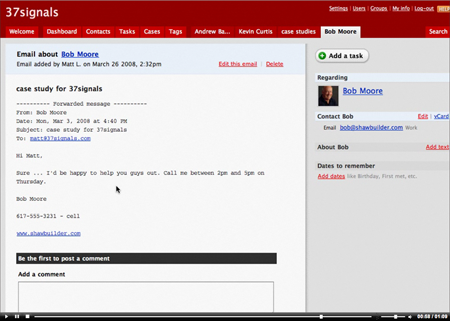
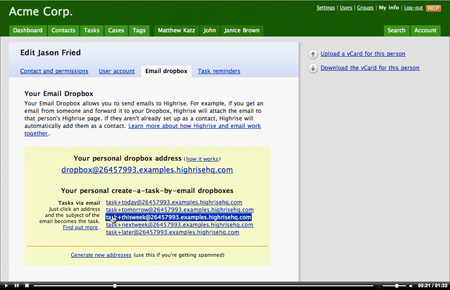
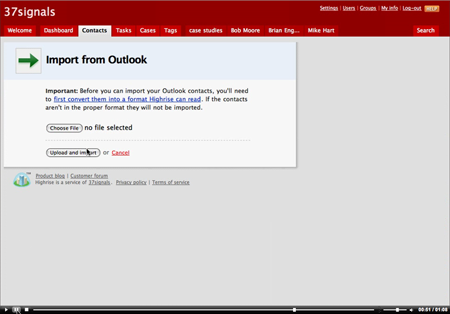
chris
on 23 Apr 08The first screenshot links email task instead of email drop box
ML
on 23 Apr 08Thanks Chris, fixed.
Anthony
on 23 Apr 08Thanks for wonderful screen casts.
My question is about tools you have used for these screen casts. I am trying to find a good solution for taking screen casts in Mac but couldn’t find a good one just like Camtasia in PC.
Which software(s) have you used?
Thanks! A. Verm
ML
on 23 Apr 08Anthony, this post answers your question.
cesar
on 23 Apr 08does 37signals use google apps? or it was just an example for the screencasts??
JF
on 23 Apr 08Cesar, it was Gmail. We all have Gmail accounts.
Javier[EmaStudios]
on 24 Apr 08I have been using Highrise for quite some time now and all I can say is Bravo. Easy as it sounds, flexible as it seems. Highrise is my new baby.
I actually stopped using my project management app and changed it for HighRise. I keep track of projects with Highrise better than I do with my opensource app. I know where I was, what I was doing, etc.
And thanks for the outlook import video, didn’t knew that!
Javier Cabrera
This discussion is closed.