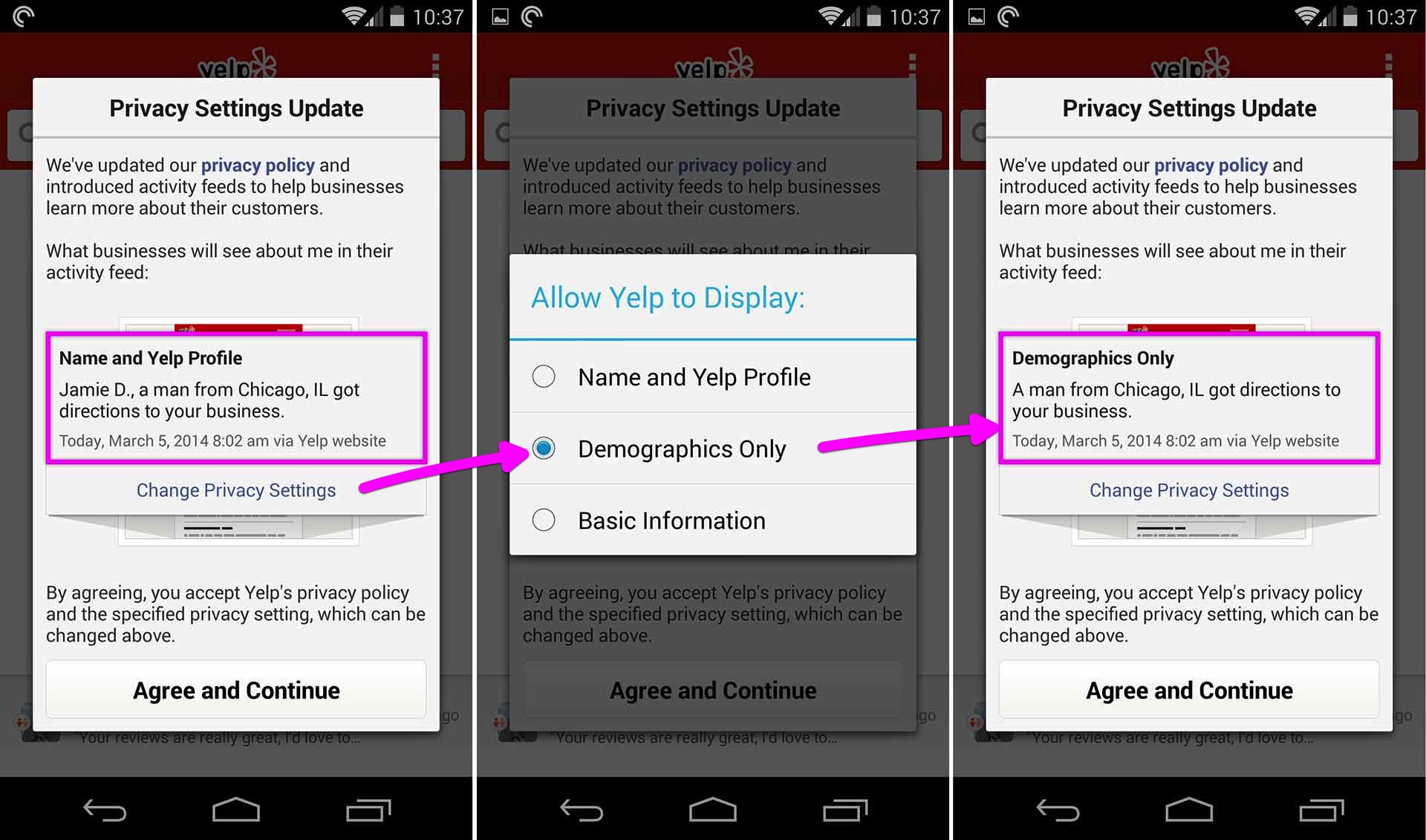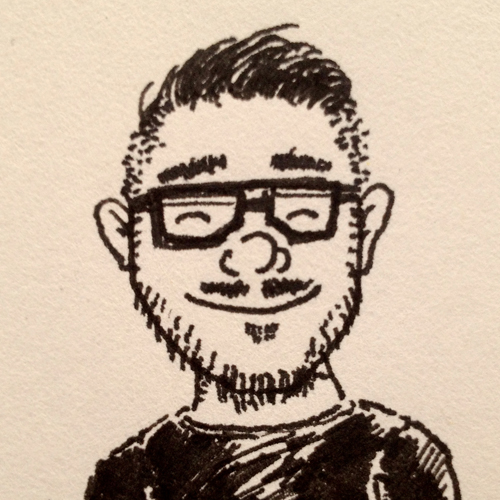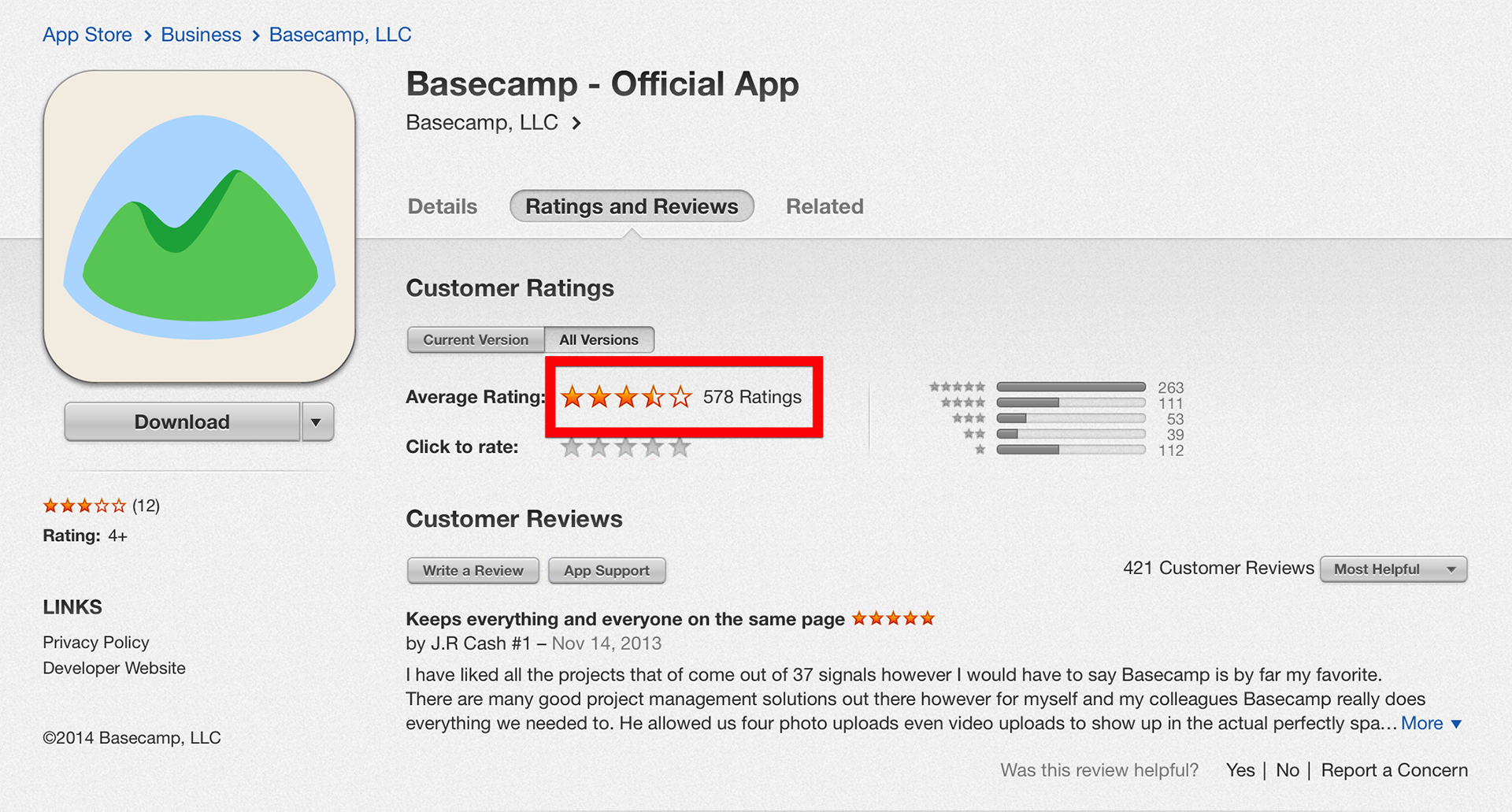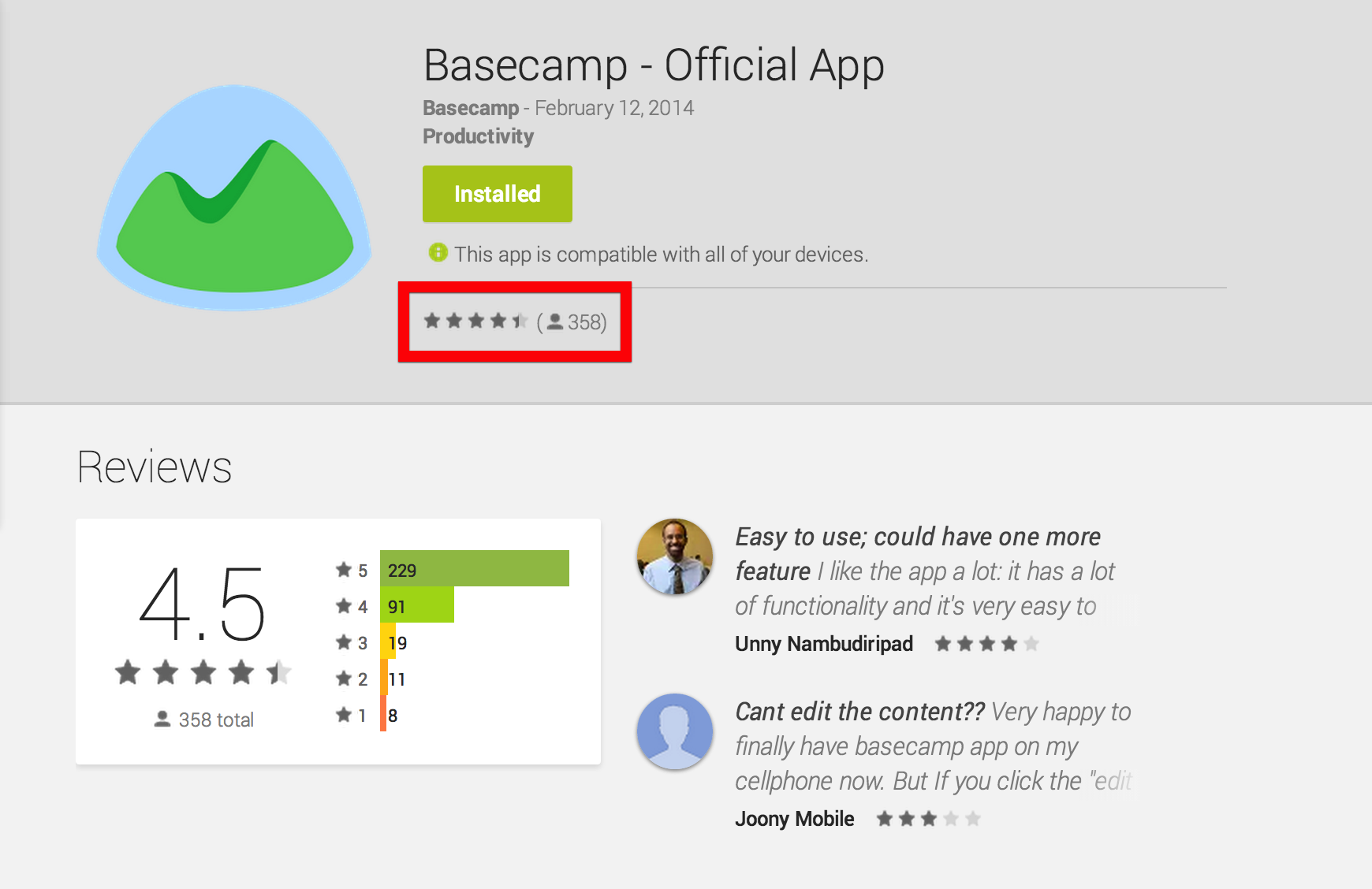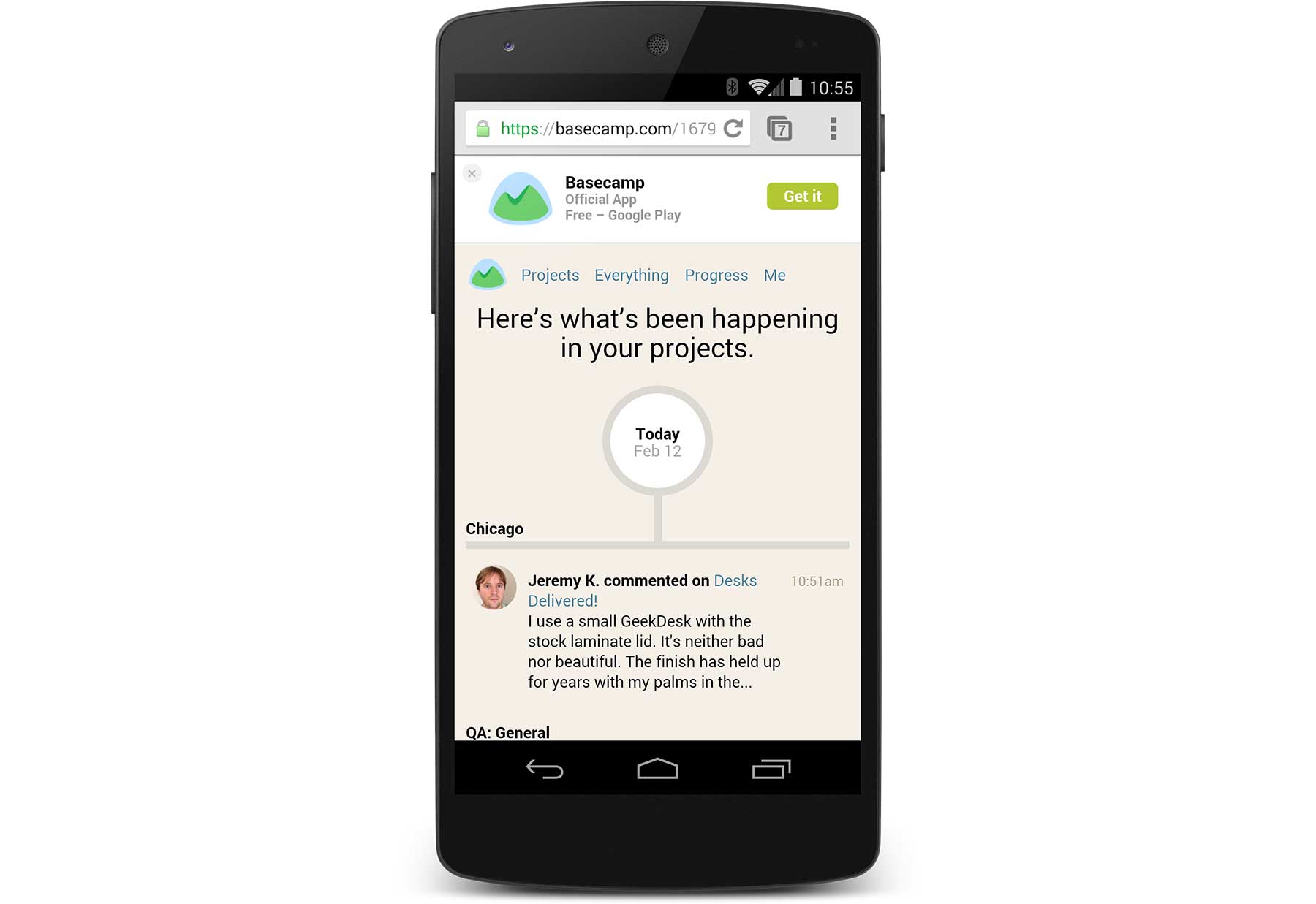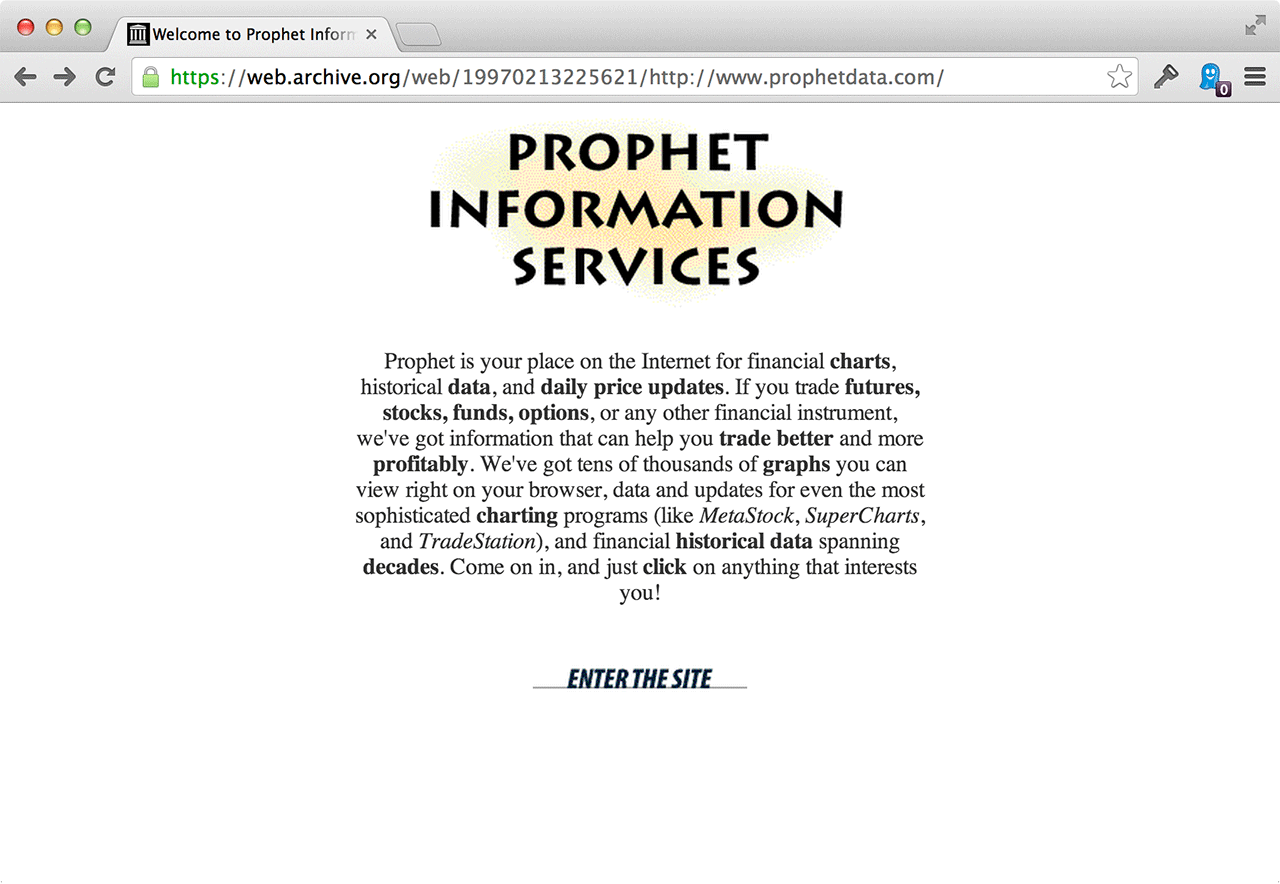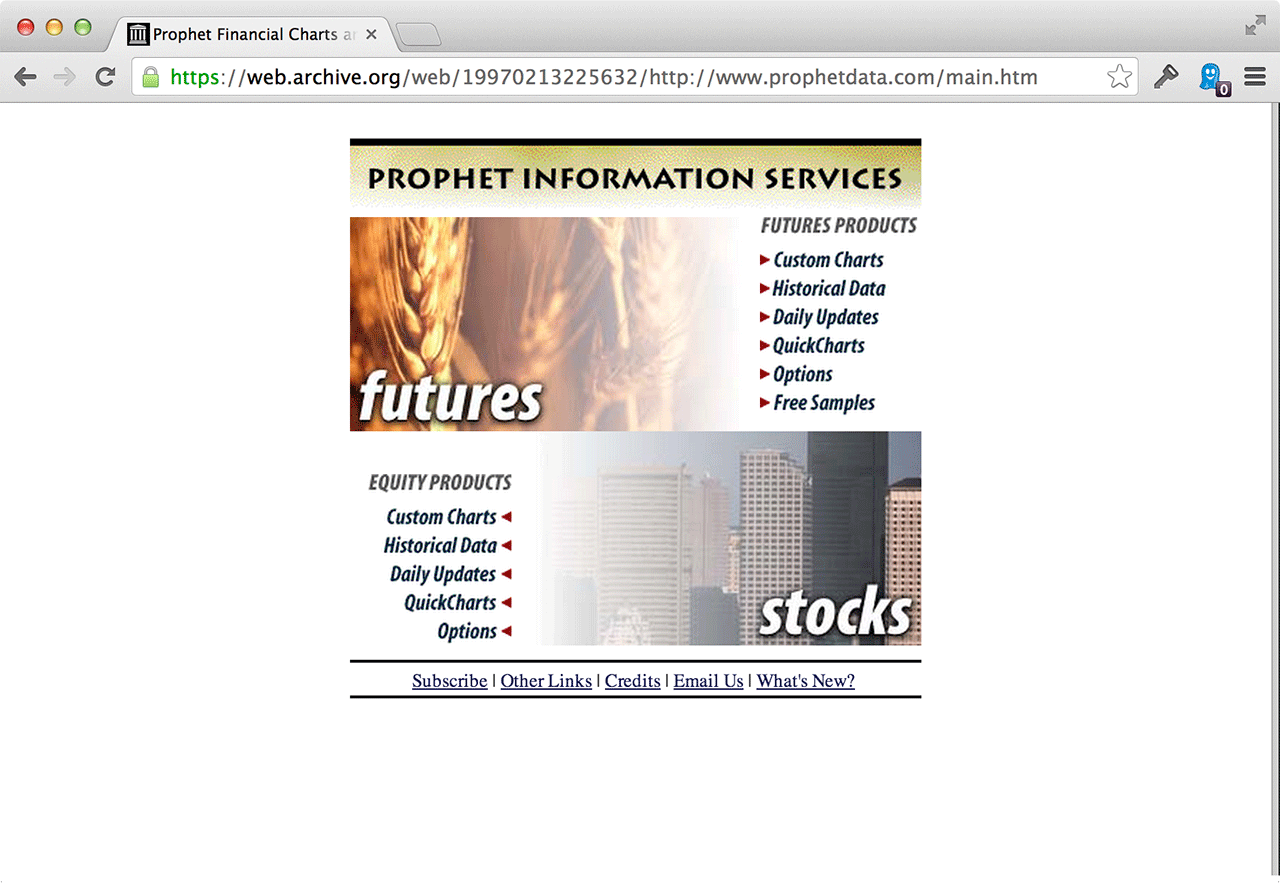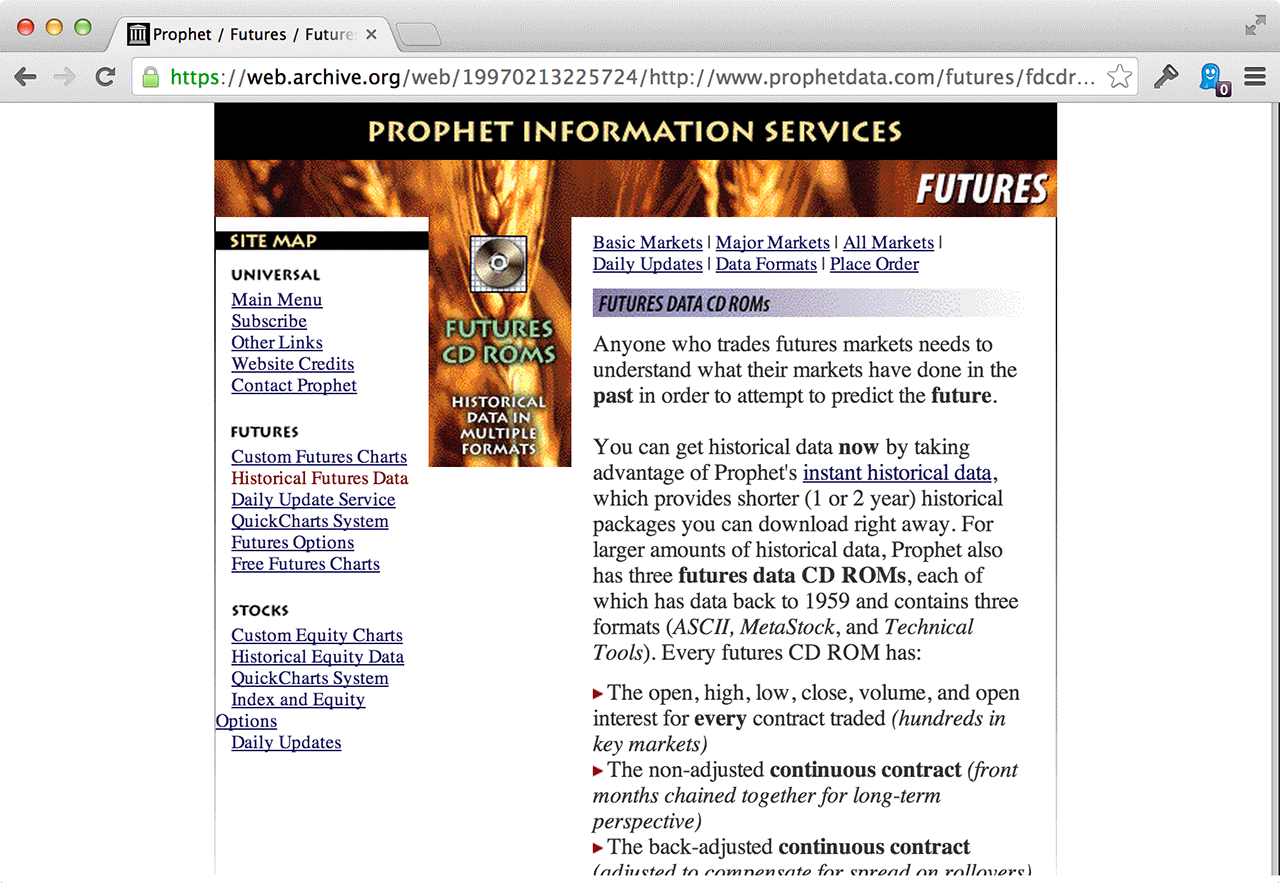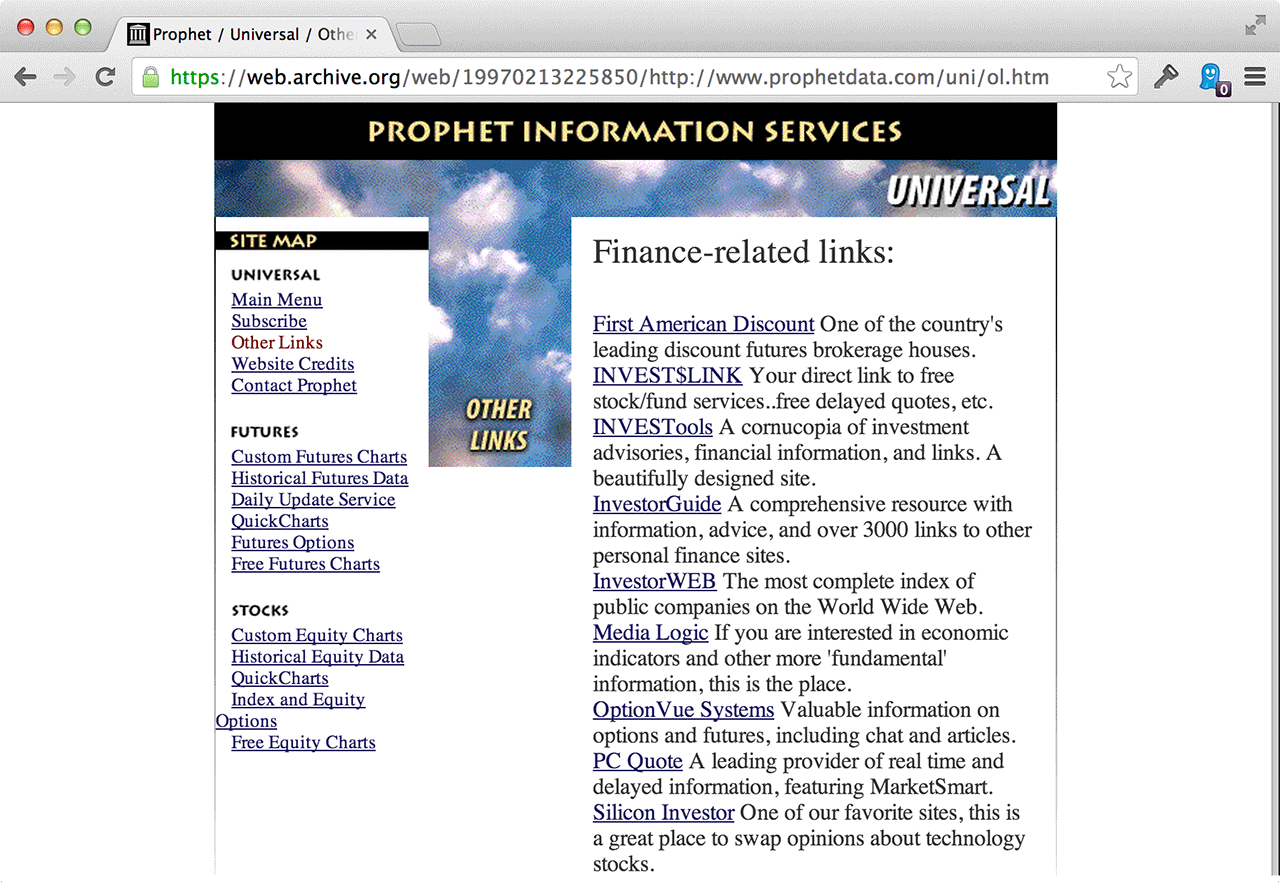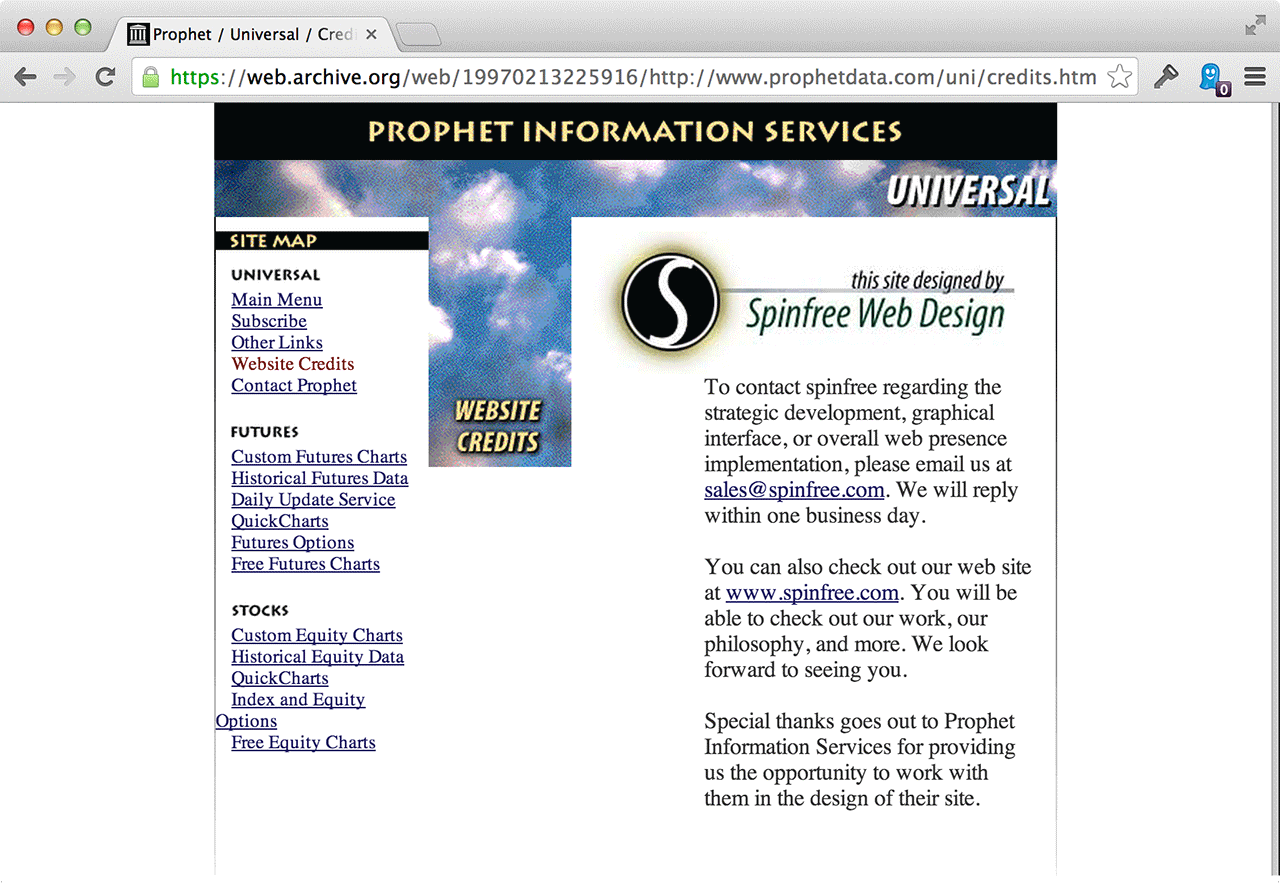With the big name change from 37signals to Basecamp, I’ve been feeling a bit nostalgic. So I decided to go back to the beginning and dig up some old work. Thank you Wayback Machine!.
Back in 1996, I landed my first web design freelance gig. I was still in college, so this was very much a part time endeavor. I learned basic HTML by viewing source and deconstructing other sites. I knew my way around Photoshop 3 just enough to be dangerous. So it was time to do some selling.
I looked around the web for sites that I thought I could improve. My interest was in finance at the time, so I reached out to a variety of financial sites. I often sent a short email to whatever email address I could find on a given site. Usually it was [email protected].
I don’t have any of those original emails anymore, but they went something like this:
Hi there-
My name is Jason. I'm a web designer in Tucson Arizona.
I think your site is pretty good, but I think I can make it better. If you'd like, I'd be happy to put together a one page redesign of your home page to show you what I can do. It'll take about a week.
Let me know if you're interested.
Thanks!
-Jason
As you might imagine, hardly anyone returned my email. But a few did. And one of those folks was Tim Knight, the owner of Prophet Information Systems.
Tim took me up on the offer, so I whipped up a quick redesign idea for him. Unfortunately I don’t have that work handy anymore, but ultimately it was good enough for him to hear me out on a complete redesign.
I pitched him a full site redesign (which I think was a few “templates” and a home page) for $600. He bought it. Tim became my first ever web design client. He was the first person to really bet on me like that. I’ll never forget that.
I can’t remember if I met with Tim in person before I delivered the first few design ideas, but we met a few times during the project. His company (which was just him) was based out in Palo Alto. So I’d find some time to head out there on the weekends in between classes. Or maybe I skipped classes, I don’t remember.
We went back and forth via email and phone and finally we landed on something we were both happy with.
So here’s the big reveal. Here’s my first ever commercial web design project from back in 1996.
The home page / splash page looked like this.
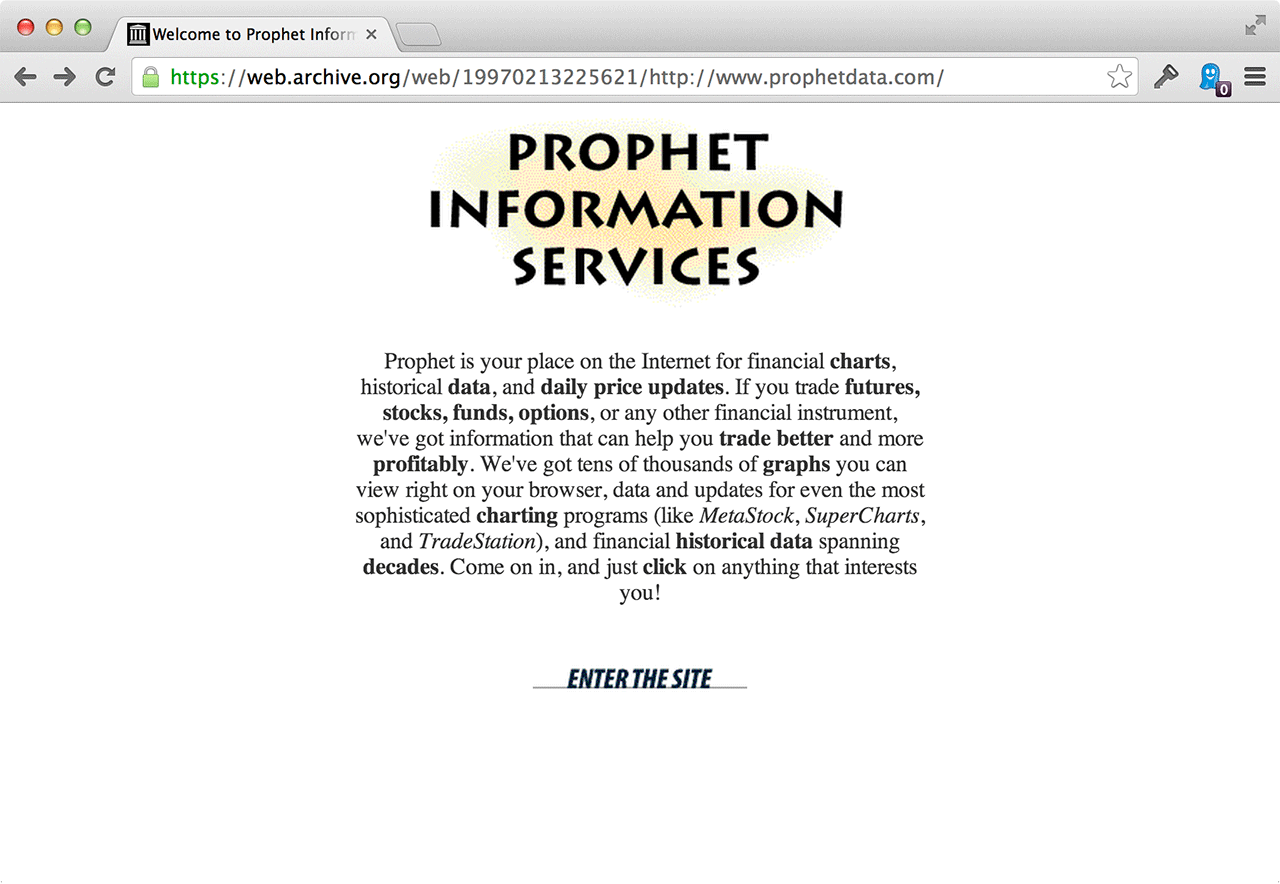
When you clicked enter, you went to a menu page. Remember when web sites had splash pages and menu pages? It was such a simpler, clearer time back then. Here’s what the menu page looked liked:
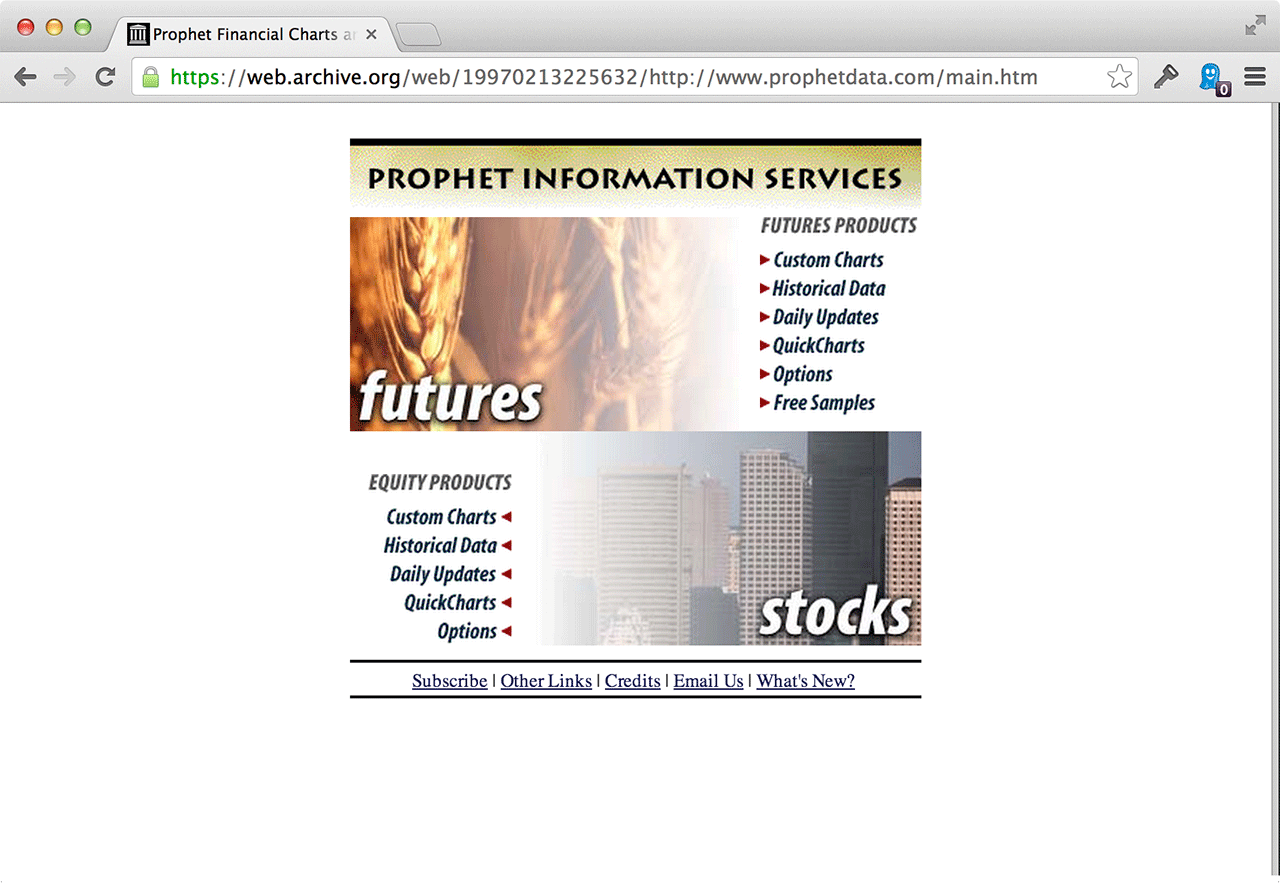
If you clicked one of the links, you’d end up on a page like this:
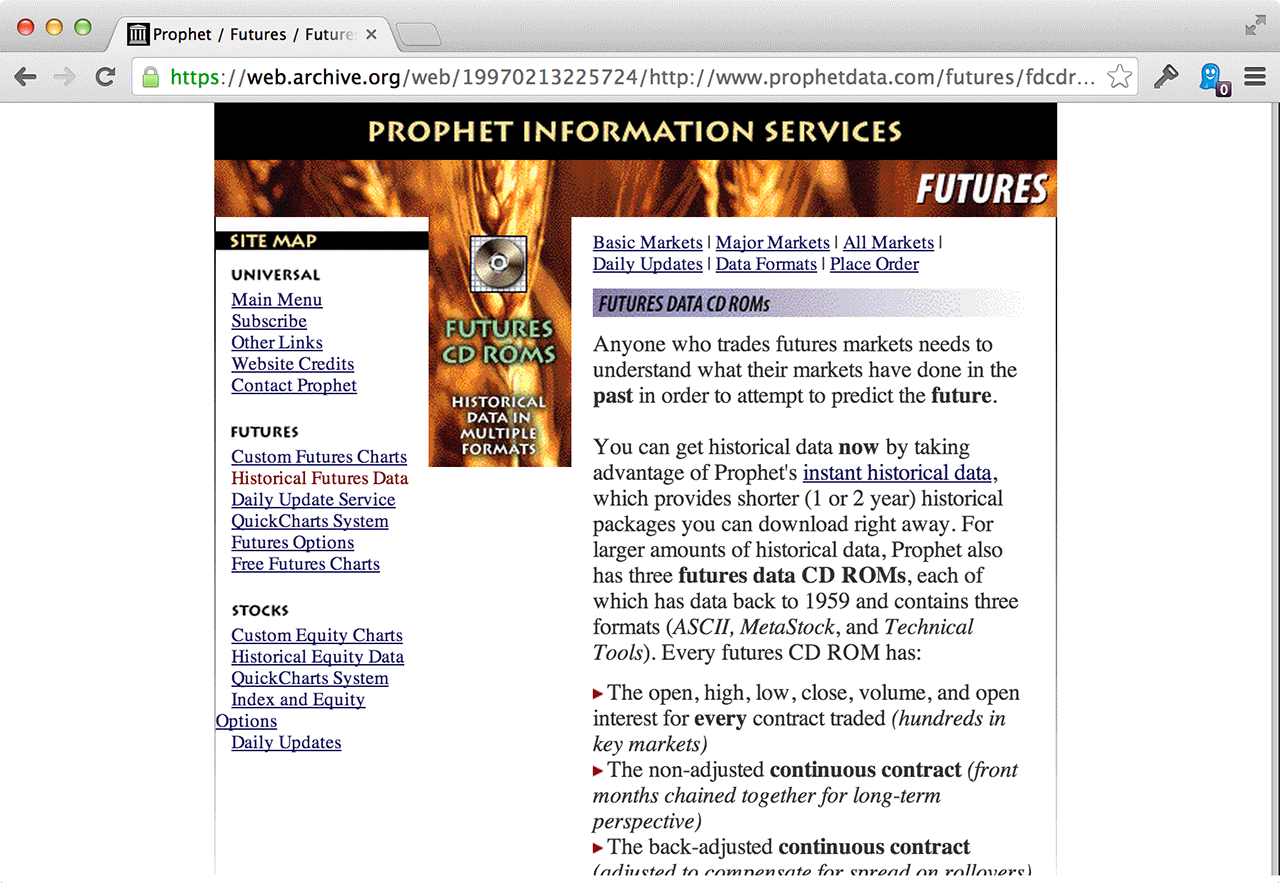
One of the things I really miss about that era of web design was the “links” page. Most sites back then linked up other sites that they liked or respected. It was a cool mutual admiration society back then. Companies weren’t afraid of sending their traffic elsewhere – we were all so blown away that you could actually links to other sites that we all did it so generously. Here was the links page at Prophet:
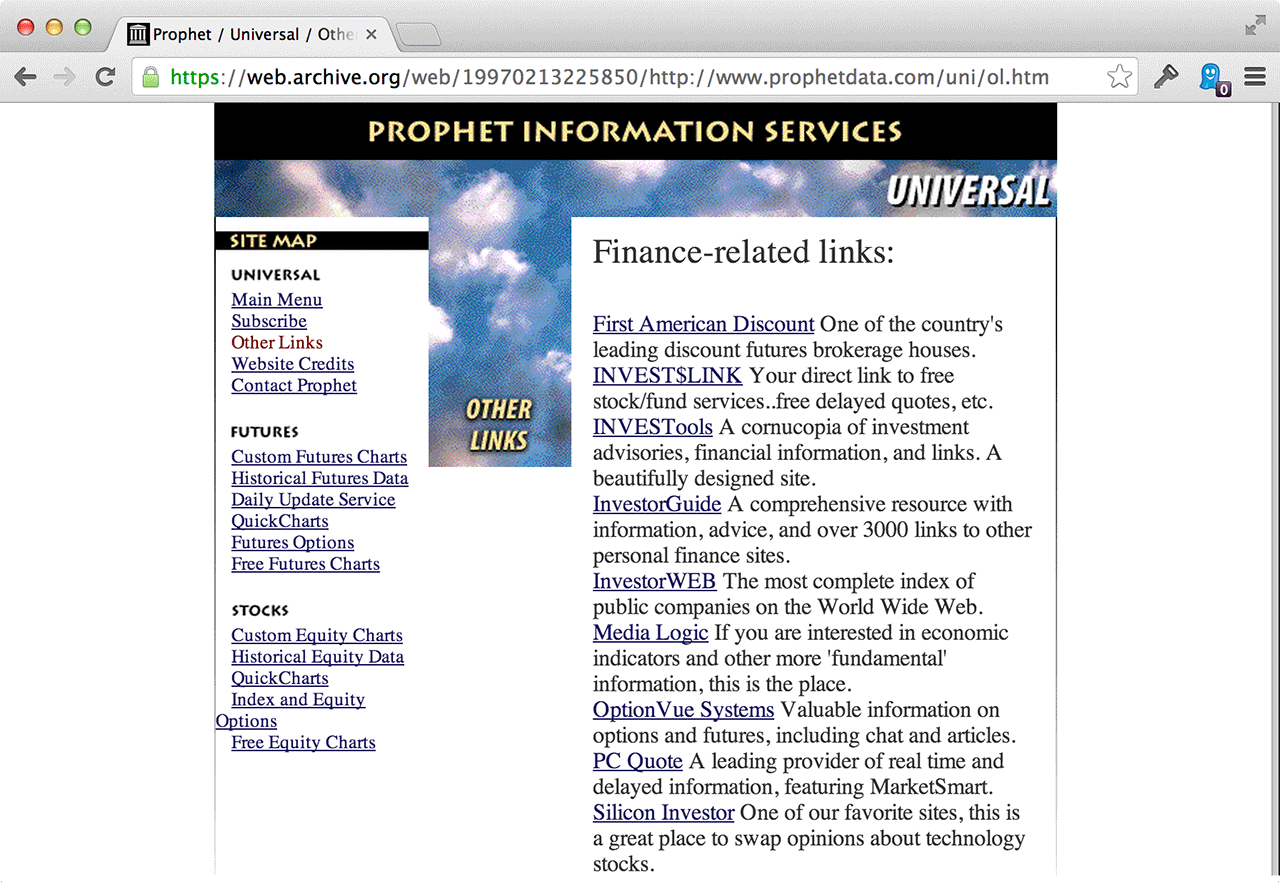
Last, one of the other things I really miss about that era was the ability to sign your work. There was often an understanding between the designer and the owner that you could have a credits page or a link at the bottom of the site showing who did the work. So here was the credits page (“Spinfree” was my freelance name):
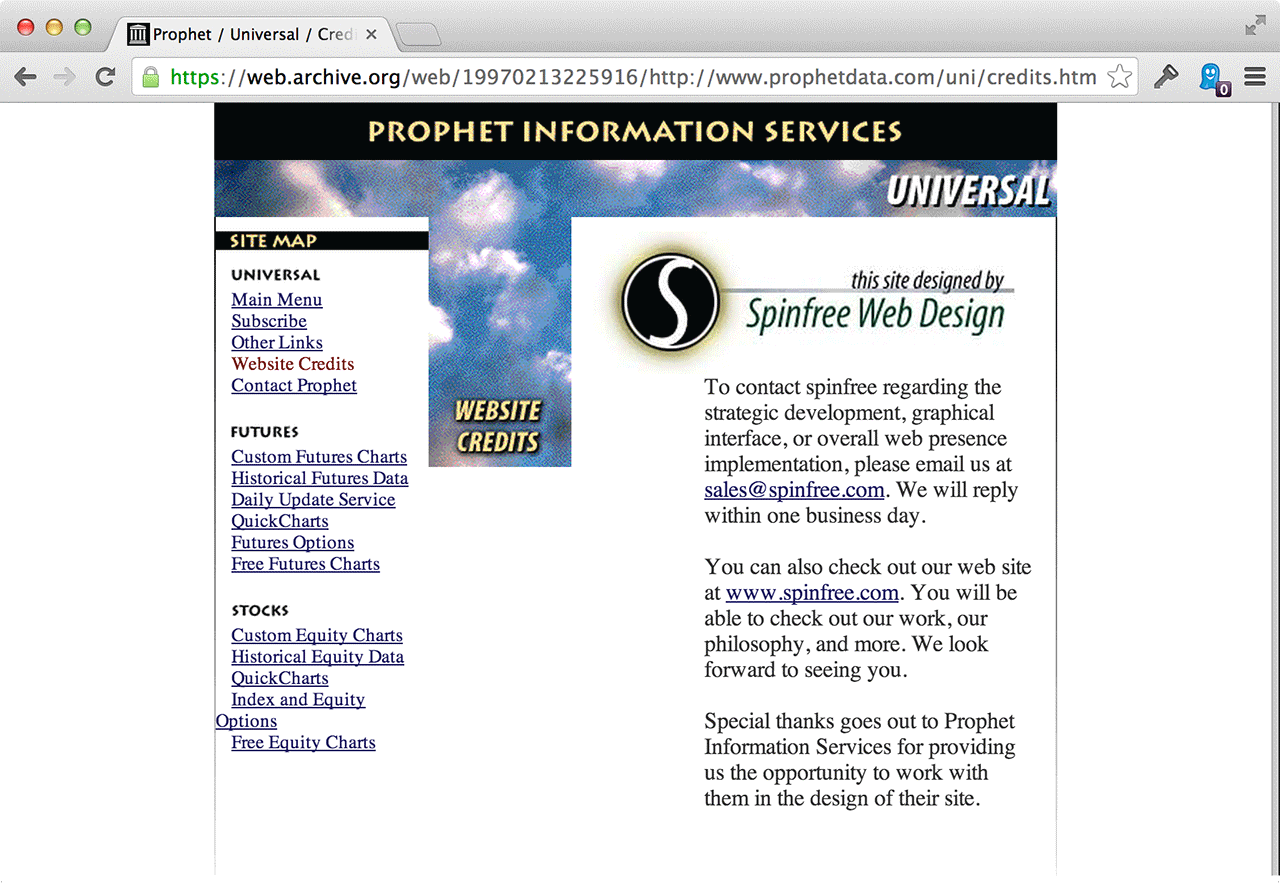
You can actually walk through the whole site using the Wayback Machine. Here’s Prophet Information Services as it was in October of 1996.
It’s fun to look back and see where you started, who took a shot on you, how you did, and where you’ve been since. I’m so grateful that Tim saw enough of something in me to give me a chance (or maybe he just saw a cheap $600 price tag ;). Regardless, it changed everything for me.
Tim also taught me a lot about technical trading, so not only did I get $600 and my first client, but I learned a bunch too. I was a finance major, so it was fun to get some real-life exposure to technical trading. They didn’t teach this stuff in school, and Tim was a good mentor. I couldn’t ask for anything more. In the years after, I did a few more site designs for Tim at Prophet. He was a great client.
Here’s Tim today on LinkedIn. He blogs at Slope of Hope. In 2010 he wrote a book on technical trading called Chart Your Way To Profits. And to complete the small world loop, Tim has a show on TastyTrade network which is based here in Chicago. Good times.
So what about you? Who gave you your first shot? Who was your first client? Care to share some (embarrassing) early work?