Some recent posts at the 37signals Product Blog:
Backpack
CSS tip for customizing the appearance of Backpack pages
“You may sometimes wish you could modify the text on a page to fit a little more information on it. I have a page where I collect code snippets and terminal commands and the default font seems a bit large with so much content. Turns out there’s an easy solution to this: simply add a small amount of CSS to the page in the form of a note and you can change the formatting to meet your needs.”
Use Jott to transcribe a voice message and post it to your Backpack homepage
Jott converts your voice into emails, text messages, reminders, lists and appointments. You can even use it to transcribe a voice message and post it to your Backpack homepage.
Highrise
New Highrise Feature: Better contact filtering
We recently launched an improved contact filter in Highrise:
Campfire
YouTube clips in Campfire
Fun newish feature in Campfire: Post the URL to a YouTube clip into your chat and Campfire will automatically convert it so a still frame from the video shows up:
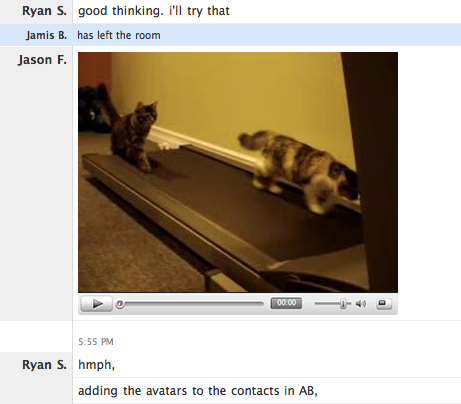
Multiple products
[Case Study] Trigger brings Los Angeles and Shanghai offices together with 37signals products
“The best feature of Highrise, though, is the little line that appears after I’ve added a note, reminding me to add a follow-up task. I can’t think of how many times that’s prompted me to set a reminder for myself or schedule a follow-up with a client. When we’re busy, it’s so easy to forget to set a ‘next action’ that having it built-in is a lifesaver.”
How to use Fluid to “create a kick ass intranet app using 37signals”
“Create a Kick Ass Intranet App using 37signals” explains how to use Open Bar and Fluid to create “a stylish intranet app that lives in your dock, complete with all of your 37signals services.”

Brandon Durham
on 27 Jun 08[Case Study] Trigger brings Los Angeles and Shanghai offices together with 37signals product = “Sorry, the page you are trying to view is not here.”
Aaron Blohowiak
on 27 Jun 08the Fluid link is also borked.
Joey
on 27 Jun 08The Fluid “kick ass intranet app” link is broken, but here’s the article:
http://vocino.com/productivity/create-a-kick-ass-intranet-app-using-37signals/687/
Finally solved a problem I had with using OpenID to login.
Colin Devroe
on 27 Jun 08By the way, team 37s, if you are using oEmbed for your YouTube implementation (which I think is great) you might be happy to know that Viddler also supports oEmbed and so this same functionality could be used for Viddler videos as well.
http://wiki.developers.viddler.com/index.php/OEMBED
Might be a pretty powerful way for teams to share screencasts or other videos between themselves within Campfire, Basecamp, etc.
Andrew Cornett
on 27 Jun 08Thanks Joey!
ML
on 27 Jun 08Links all working fine now. Thanks for the heads up.
Paul Wren
on 27 Jun 08As of earlier this week, Jott had removed the BackPack link as an option on their website. I had already registered the link, and I can still send todo items to my Backpack home page, but I’ve been telling friends how cool this is, and they can’t sign up.
Any idea why Jott has removed the BackPack Link???
Peter Coopr
on 27 Jun 08Why not just use the YouTube embed code? That way you can play it directly in the flow, you get the frame for free, and almost no development time would have been required. Interested in the motivation for this adjustment when the “getting real” way would have been quite a bit easier.
JF
on 27 Jun 08Peter, embed code would not have been easier or better.
Embedding a video into a moving chat log is not the best way to watch a video. An active chat can move the video off the screen in 30 seconds—then you are chasing a moving picture up the screen.
It’s best to play a video in a fixed screen.
Peter Cooper
on 28 Jun 08Thanks. A reasonable explanation! I guess not all chats move at a glacial pace and not all videos are short :) That said, if you click on the video once it starts playing, it takes you to the YouTube page in a separate tab.
Geoff
on 28 Jun 08Cool YouTube feature, but you are using an old screenshot of the player controls. Compare your screenshot with any of the videos on the YouTube site (Like this one: http://youtube.com/watch?v=ZbbxA8a_M_s)
Another suggestion would be to make the video image smaller, since you aren’t going to link off the page anyway, why take up so much space? (and while we’re at it, why have the controls there in the first place if they don’t work? Wouldn’t a simple ‘play’ button or link make more sense? Then it would be more compatible with other video sites as well as you could reuse the play button/link for any video, not just YouTube… but I digress…)
An implementation of ‘YouTube videos while chatting’ that I’m a fan of is the Gchat one – if you send a user a link to a YouTube video in a Gchat window (while in Gmail) you’ll see the video thumbnail with two links: One to play the video, which pops it up in a small player that is attached but above the current chat window (so it doesn’t move), and one that’s a link to the video’s page on YouTube.
Full disclosure: I work for YouTube/Google, so may be a little biased.
Matt
on 29 Jun 08The Obama plug is sad.
Griff
on 30 Jun 08Any word on Paul’s question about Jott and backpack? I have an account with both and would love to jott to my backpack, but I can’t enable the function in jott.
JF
on 30 Jun 08Paul/Griff: I would recommend you get in touch with Jott to see why they pulled the page. We don’t have a formal relationship with them so I don’t have the answer.
Jacob
on 02 Jul 08Is there any way to “set” the contact filter method as a default? Everytime I click on the contacts tab, i get a listing of both “people and companies”. This makes my list of contacts 2x longer. Is there a way to set a default filter to view the contacts list??
Jacob
on 02 Jul 08Sorry, that last post about the ‘contact filter method’ pertains to Highrise.
This discussion is closed.