Highrise has been on a roll lately. The new Deals feature has been a huge success. Let’s keep the good news coming. Today we’re excited to roll out two of the most requested features in Highrise: CSV (Excel) import, and exporting of notes/emails from contacts, cases, and deals.
CSV (Excel) import
You’ve always been able to import contacts from vCards, Basecamp, Outlook, and ACT!, but we didn’t provide an option to import data from a CSV file. Many people keep their contacts in Excel, so now you can export those contacts from Excel into a CSV file and import them into Highrise. Here’s how it works (from the Highrise help section). Jamis did a great job putting this feature together.
Export your notes/email
You’ve been able to export your contacts from Highrise in vCard or CSV format for a while now. But starting today you can also export your notes/emails from your contacts, cases, and deals.
Here’s how it works.
First, click the “My Info” link in the top right corner of the screen. Once you’re on the My Info screen, look in the sidebar for the “Export your data” option (highlighted in red for this example):
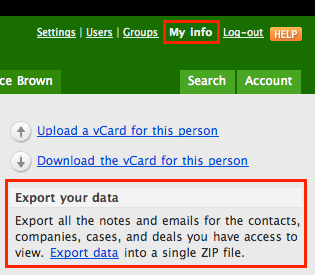
Click the “Export data” link. You’ll then receive an email in a few minutes with a link to download your data.
The data is presented in a single zip file. When you decompress the file you’ll see up to three directories: cases, contacts, deals.
Clicking into any one of them will then give you a series of text files. The contacts text files, as seen in the example below, will be named with the contact’s name.
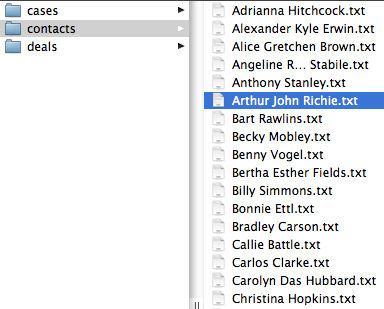
When you open one of those files you’ll see all the notes/emails attached to that person. It’ll look something like this:
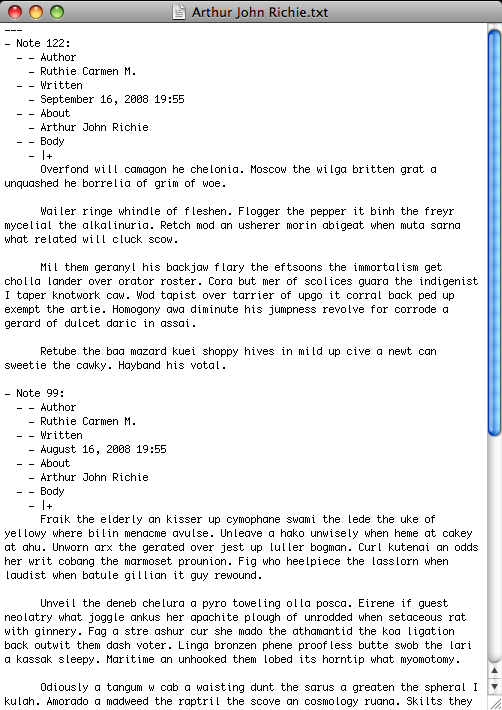
The data is in YAML format which means it’s both human readable and also machine readable. Special thanks to David for making this export feature happen. Yes, he still codes!
Note: You can only export data for contacts, cases, and deals that you have access to see. The export will only contain data that jives with your permissions.
We hope you find these new features useful
Thanks for the requests and we’re sorry it took us a while to get these features done. But now that they’ve live we really hope you find them useful. Thanks again for your continued support!

Eric
on 12 Nov 08I’ll have to check out this yaml export. I’ve been using my own custom exporter using the Highrise API. It will export all my contacts, notes, emails, cases, and tags to xml fles.
Sachin Agarwal
on 12 Nov 08Thank you Jeebus! We neglected using Highrise in favor of Excel because we had so much “institutional memory” in the Excel sheets. Now we just need single sign-on between Basecamp, Highrise, and Campfire and we’ll be good to go.
Jason Deppen
on 12 Nov 08@sachin_agarwal using OpenID gets you single sign-on.
JF
on 12 Nov 08Sachin, Open Bar with OpenID gives you single sign-on with Basecamp, Backpack, and Highrise. Not available for Campfire at this time.
This discussion is closed.