How I use Highrise Tasks to “snooze” emails and keep my inbox empty.
Inbox zero. It’s like a holy grail. There’s a badge for those who attain it. There are tons of blog posts by people like Merlin Mann and Mark Hurst telling you how to get there.
And today in the NY Times: “An Empty In-Box, or With Just a Few E-Mail Messages? Read On.” It outlines four options for dealing with an email: archive it, respond to it, forward it, or hold it for later. The last option is the one that trips people up…
HOLD IT FOR LATER This is the trickiest option. Some e-mail messages demand complicated answers. You don’t really want to dine with your colleague, but coming up with an excuse will take longer than two minutes. Other messages simply require information not yet available. Your friend wants to know if you’re up for watching the game on Sunday, but you’ve got to check with your spouse first.
You can leave these messages in your in-box with a promise to come back to them soon…Be careful to avoid letting many such messages pile up. Carve out a short amount of time — perhaps 15 to 30 minutes at the end of the day — to respond to all flagged e-mail. Remember, your goal is to keep your in-box empty. Each message sitting there should serve as a stark, visible reminder of your undisciplined ways.
Snooze with Highrise
You know what’s a great solution to these “hold for later” emails? Sending them to your Highrise create-a-task-by-email dropbox. Unlike other to-do lists, Highrise Tasks use time buckets that work on a sort of chronological conveyor belt. That means you can put something down for next week (or a specific date) and then get a reminder sent to you when that date rolls around.
The damn helpful part of that if you’re trying to get to inbox zero: You can “snooze” an email — you clear it out of your inbox, but still have it show it up on your radar again tomorrow or next week, via an email or text message reminder. And it’s as simple as just forwarding an email to a contact in your address book.
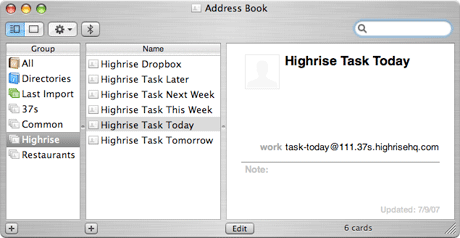
The process
Here’s the process for dealing with an email that you want to “snooze” for a week:
1. Forward email to the appropriate Highrise task dropbox (e.g. [email protected]).
2. Delete email from your inbox (just make sure it’s archived and not completely erased). Inbox zero achieved.
3. When next week rolls around, Highrise will automatically send you an email and/or text message reminder with the subject line of the email.
4. Search for the the subject line of the email in your mail application.
5. Act on the email. (Or snooze it again.)
The video above shows the process in action. I’ve found this to be a great way to get emails out of my inbox without having them evaporate or get stuck on some monolithic to-do list that never gets looked at.
Related
iPhone & Highrise: A quick email-a-task tip [SvN]
Highrise Help: Email

Jake
on 05 Mar 09That’s how I do it!
Doug
on 05 Mar 09Remember the Milk also has this ability. Although it’s not as simple as Highrise, it does offer more options. When you sign up for an account on RTM, you receive a unique email address that you can use. Then, you can follow the options on this page to get the task entered into RTM with any details you would like to add.
Mika Marttila
on 05 Mar 09I haven’t tried this technique yet. Probably works best if you have lots of messages to be snoozed. I’m practising something similar with Things. Add a “reply to this and that” thing to project in question and mark a due date.
Usually these emails require some actions to be done anyway and replying comes logically as last action.
For those GMail users that have only a handful of these messages, I’d suggest multiple inboxes plug-in with certain tag searches. Tag messages as “snoozed” and archive them. After answering remember to use “follow” tag if you want to keep tabs open.
Jussi
on 06 Mar 09Good timing for this article.
Mark Hurst, the author of Bit Literacy, just blogged about “How to handle emails that need attention later”, specifically discussing how defer action items. And here you guys go explaining how this is easily accomplished using Highrise!
Do give ‘hold it for later’ a go. It’s working a treat for me.
Cheers, Jussi
Anonymous Coward
on 06 Mar 09Snoozing by emailing task-dropboxes doesn’t attach the task to the specific contact, so look to the master list if you happen to get to the task before being reminded.
Zach
on 06 Mar 09RTM might have that function. but I’ve been disappointed with RTM of late. I travel a lot and it’s time zone support is horrible.
Tom G
on 06 Mar 09Is there a book that describes how Hirise and Basecamp can be used effevtively?
Marek Kowalczyk
on 06 Mar 09Highrise’s “time conveyer belt” concept could use as little refining, inspired by the concept of 43 folders or ‘tickler file’.
Specifically, the “Later” category could be broken down into months—because you often agree, e.g., to contact someone in March.
37’s, why not simply model the concept of 43F? BTW, Backpack’s Reminders could benefit from this as well.
david in portland
on 07 Mar 09I love this for a couple of reasons: 1. It addresses why so many other methods don’t work—they’re too complex. You use them for a day, week, whatever, and then abandon them. Who really wants 400 filters to manage something that is basically chronological in nature?
2. It’s so easy to implement. Signed up for Highrise (already use Basecamp and Backpack). Added task drop boxes. Processed whole Inbox down to five emails in less than 30 minutes.
It feels like a system that can be stuck with for the longer term. We’ll see. For now, I love it absolutely.
Thanks.
This discussion is closed.