My parents old all-in-one printer just crapped out so it’s time for a new one. They asked me to make a recommendation. I’m like “Sure, no problem.” I figure I know enough about this stuff to check a few out and find the right one for them.
Turns out I’m an idiot. And so is everyone else who’s looking for a printer like this. Well, we’re not really idiots, but we sure feel like it. Buying a printer remains the last confusing part of modern computing.
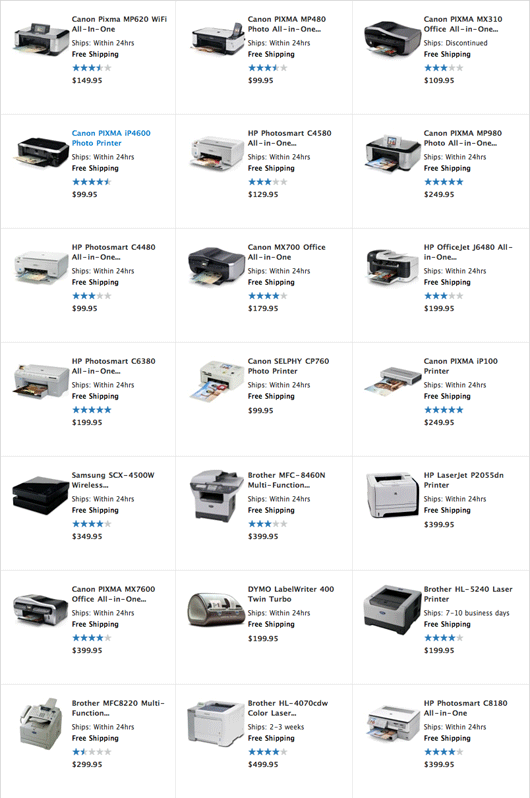
Do I choose the MP620 or the PIXMA MP480 or the C4580 or the MX700 or the J6480 or the P2055, or the MFC-8460N or the SCX-4500W.
I’m not suggesting that product names without numbers would have been any better, but in the grid above we have 21 printers within a $250 range (roughly). They are “all-in-one” and they all come from reputable brands. We have options from Canon, HP, HP, Brother, and Samsung.
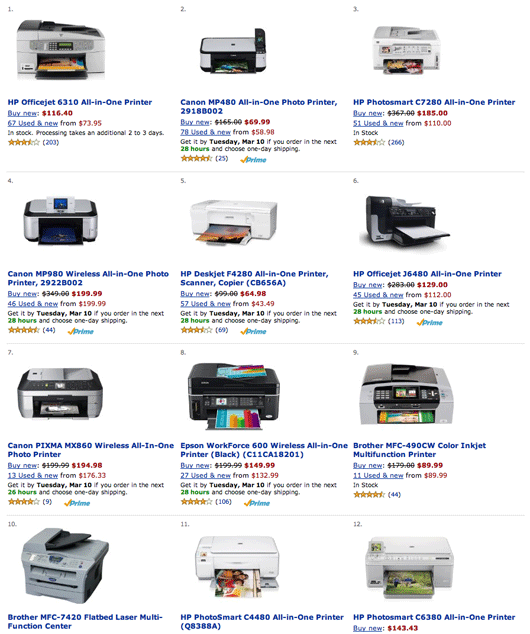
And it’s not just that the prices are roughly the same and the brands are all respected and the model numbers aren’t helpful.
What makes this an even tougher choice is that the products look so different and yet so similar. They’re all either black, white, or grey. They’re all roughly the same size, They’re all roughly the same shape. But they still look so different.
If I’m looking at a shelf of peanut butter in the grocery story, I know that I can pretty much pick anyone and get basically the same thing. It’s a commodity. Plus peanut butter is cheap (measured by time and money). You don’t have to install anything, set anything up, etc. You buy it, spread it on your sandwich, and move on.
But printers are hundreds of dollars. Features are a combination of hard to understand, irrelevant, and must-have. While printers feel like they’ve become commodities, they really haven’t. This is why they are so confusing. They all pretty much do the same thing the same way, they’re probably all more than adequate, they all come from brands you can trust. Yet you still can’t make a decision.
Sounds like an industry awaiting a revolution. Which brand is going to be bold and introduce a product that can’t be ignored?
Oh, and in the meantime, anyone got a recommendation for an all-in-one color inkjet for Mac? Mostly text printing, some photo printing, a fair bit of photocopying, and rare faxing? Thanks!

Jeff Mackey
on 08 Mar 09Funny you ask; my father just went through this same process. We found a nice multi-function/all-in-one printer from HP.
The HP Color Ink Officejet J4680 Wireless. Scans/copies/prints/blah blah. Easy set up. He picked it up from Officemax for something like $119.
Bob Sawyer
on 08 Mar 09sigh ... I’ll be watching this post closely, as we’re in the market for a new all-in-one to replace not only my wife’s, but also mine. So we’re also looking for one that is wi-fi capable. Some printers offer bluetooth, but that won’t cut it as the distance between her office and mine is just out of typical bluetooth range.
The Kodak ESPs are attractive from the standpoint that the ink is very inexpensive, but the reviews for the printers themselves are less than stellar…
J Lane
on 08 Mar 09Agreed it is a big old mess. I’ve had good luck with the Canon MP830 on the Mac, bad luck with everything HP (horrible drivers).
Mark
on 08 Mar 09I just bought an HP C6380. Does what I need it to do (everything except fax), print quality is really nice and the biggest advantage, for me, is it’s wifi capability. Plus it’s a decent looking and solid feeling printer.
There’s just some things I can’t buy online. I got to go out an experience them first hand. Printers are one of those things.
Ralph von der Heyden
on 08 Mar 09I’m currently in the process of buying a monochrome laser printer for my parents, and it’s the same dilemma. For example, there are two laser printer models from Canon, which vary only very slightly in printing speed. The price difference on the street is about 4 EUR.
It would help me a lot, if each printer manufacturer would produce about 3 models, each one with a clear target group. There could be options like wlan, duplex etc. for each model, though. Now, there seem to be 10 or so entry level consumer laser printers by Canon. Am I really supposed to compare them all, plus the printers of the competition?
Stefan Seiz
on 08 Mar 09I can’t recommend an inkjet printer (not using any), but i would advise to better get a color laser because it is much cheaper to run and toner doesn’t dry out like ink does etc. Looking at the above is really odd. I wonder why neither Apple nor Amazon (both usualy thinking outside the box) manage to list any differentiating features in the above lists. The Samsung SCX is the only one pleasing to the eye, but is a monochrome printer (which i’d go for instead and have my color photos ordered online in much better quality).
Jon Moss
on 08 Mar 09One of the great mysteries of the universe, which printer do I buy?! Having just junked an old Canon, which has decided to not play ball, I am going to resist the temptation to replace it.
I hardly ever need to print anything, nor fax anything, so it is one piece of equipment I can do without!
Alcides Fonseca
on 08 Mar 09I still use a HP Deskjet 710C that uses a LTP1 port, just to give you an idea. HP is my choice for printers/all-in-ones. They work, and the ink is cheap (I have bought original cartridges and recycled ones and I sticked to the later which is fine).
You shouldn’t look at the all-in-one price, but rather the price of the ink. My father bought a Lexmark for 70€, but each pack of black and colors cost 99€. You will spend much more in ink in the lifetime of the printer that in the printer itself.
Jason
on 08 Mar 09I recommend the HP Photosmart C4380 series. It’s wireless,it prints well,it doesn’t speed through ink like some,it was pretty easy to set up as wireless,it works great with my Macbook Pro and my wife’s Macbook,ink is decently priced,and overall it seems like a nice machine.
We’ve had ours for about a year.
D. Lambert
on 08 Mar 09I just bought an all-in-one. I was determined not to get an H-P, because the drivers have gotten immense and buggy. I read a bunch of reviews, and Brothers all seemed slow. I heard good things about Canon – I think their MX850 is pretty good.
I finally ended up getting an Epson Workforce 600. I got it at Epson’s online store for $129, and it’s been pretty good so far. It’s networkable, and print quality and speed are good. I’m sure it’s not as good as a color laser, but it’s really good for the amount of work I do on it. I’d recommend it.
Wes Baker
on 08 Mar 09I’ve had good luck with my Canon MP750, built in duplexing, borderless prints and fine drivers. I would avoid Samsung, as their drivers will close all of your programs without warning.
Scott Dierdorf
on 08 Mar 09Totally agree. Throw in the fact that whatever printer you buy is likely to have some bizarre driver problem (esp. on a Mac), and you start to wonder if it’s even worth the effort.
I think the other last confusing part of modern computing is configuring a home network. Ever try to help your parents troubleshoot their wireless? Nightmare.
Anonymous Coward
on 08 Mar 09You think it’s hard to pick a printer? Good luck finding the right cartridge when you get to the store!
Match the model number with the cartridge number. Do you need 5 color or 3 color? The color cartridge has a different cartridge number, are you sure you correctly matched the model to the cartridge number? Catridge M29 is optimized for high gloss and catridge M29a is optimized for photo printing; which one do you need for your kid’s school project (you are smart about ink, right)?
Here’s a tip to pick the right printer: Determine how much printing you’ll be doing. Lots? Find the cheapest ink cartridge, find the model numbers it supports, and pick a printer in that list. I bought the cheapest multifunction printer I could find only to discover that it costs 50% of the printer’s original cost to buy new ink. WOW.
Radu
on 08 Mar 09I’ve been watching the market for personal multifunction printers for some time, and found that what would be really nice to have is automatic duplex and some sort of network connectivity (I don’t need a fax). I’m no printer expert, but I do believe these are really useful features for a printer to have (apart from speed, reliability, compactness or noise level). Unfortunately they seem to only be present in higher-end models, even though one wouldn’t expect a lousy network port to be that expensive.
That said, well.. I’ve almost decided on the Canon MP630. Although I could get away with a printer worth a quarter of what this one does and still be just fine, I thought I’d be using this for quite a long time and wouldn’t want to miss wi-fi or duplex in the long run.
Anonymous Coward
on 08 Mar 09@Alcides I fell into the same trap as your father. I bought a cheap Lexmark and then discovered that both ink cartridges cost as much as the printer. Talk about buyer’s remorse.
Clair
on 08 Mar 09I can’t recommend an all-in-one that you should get, but I can recommend that you shouldn’t get anything by Epson. I had nothing but trouble and very inky hands from the Epson all-in-one I picked completely by random at the store
Since then I’ve gone the keeping-it-simple route and got a standalone printer, which has given me no problems at all.
Tobias Roediger
on 08 Mar 09I have a HP Officejet J6450 which is really nice—the first page prints in under a couple seconds and the quality is quite nice. Copying is fast and crisp looking.
Biggest gripe I had was the drivers/software were huge (500MB for printer software, seriously??), I popped the package open an installed just the PPD which works great and is about a tenth the size.
Baeck
on 08 Mar 09I have had a Cannon MP530 (all-in-one, minus the fax) for 2 or 3 years now and it has served its purpose well. My only real complaint is that it seems to burn through ink like crazy, even though I wouldn’t say we do a lot of printing on it. Refills of all ink cartridges run about $55 at Sam’s Club.
Andy Markley
on 08 Mar 09I start with Consumer Reports and work my way backwards to the price range I like.
Ethan Zlomke
on 08 Mar 09I’m going to have to second the avoid-HP recommendation from @D. Lambert. HP has legions of driver issues (both PC and OS X). That said, my parent’s all-in-one HP (similar to the 6310) is entirely adequate at all it’s tasks, once you get it set up (although it always asks for more ink, even when there are hundreds of print jobs worth left in the cartridges).
Anecdotally I’ve heard less about problems with Samsung, Brother and Epson printers, so I’d start my search there. Good luck.
Paul
on 08 Mar 09I don’t have an all-in-one printer, but I do have a Canon PIXMA inkjet.
The reason I got a canon is that they tend to build their mid to upper range inkjets properly. They don’t fall apart like my previous Epsom, or have built in obsolescence like my girlfriend’s previous Epsom (it refuses to work after it has cleaned the heads more than a set number of times and requires a chip reset to get working again).
Also, my PIXMA has a five tank system, three colours and two different size black (one for monochrome and one for mixed use). Avoid any that require you to use multi-colour tanks, they waste a lot of ink, and at the price of ink that’s not something you want to do.
The whole printer market is screwed up anyway. A friend bought a new printer on special offer because it was cheaper than buying new ink for his old one, now how the hell does that work?
Duarte Carrilho da Graça
on 08 Mar 09It might be worth looking into the Jasper Morrisson designed multifunction for olivetti.
jankees
on 08 Mar 09I totally agree. I hate those numbers, i can’t even remember the number of my own printer. Why not give it a name….
Tobie Langel
on 08 Mar 09A color printer, no. But I very recently purchased a Fujitsu ScanSnap S510M scanner (the M here stands for Mac) and it’s such a breeze to use with a Mac that I just couldn’t not recommend it.
Victoria Pickering
on 08 Mar 09You’re right about the printer market being ripe for a revolution. One key roadblock is the current need for printer manufacturers to rely on the profits from ink sales. At ink prices up to $8,000 per gallon, it is no wonder that HP ink usually costs less when you buy it with photo paper included – they are giving the photo paper away in hopes that you will use up more ink. Whoever figures out how to deliver cheap quality ink while still being profitable will be a game-changer.
Chris Mear
on 08 Mar 09I remember the days when I would buy several PC magazines regularly, and almost every one would have a monthly group review feature—one month it’d be ‘home office printers’, another month ‘17” screens”.
Most of my purchasing decisions back then would involve finding the magazine I trusted most, and flipping to the back pages where they’d consolidate all their reviews from the recent months, and going for the recommended model in the product category I was looking at.
More recently, when I was deep into the habit of building my own PCs, I swore by Ars Technica’s regularly-updated System Guides. I’ve made many trusty boxes for myself and others by following the component recommendations in those guides.
There’s still clearly a place for trusted voices reviewing a broad range of products within a category—look at the popularity of dpreview.com for digital cameras. Printers just aren’t that sexy of a product, I guess.
Doug Adams
on 08 Mar 09Yep, it’s absurd. I went through this nonsense recently and went with the HP PhotoSmart C7280-or whatever model is comparable now-and am reasonably happy with it. I have never been completely happy with any printer ever, and I’ve been buying them for nearly twenty years. However I concur with those who say avoid EPSON. They’re just clunky and they never made me happy at all.
Somebody needs to tell these printer companies that model diversity is just so much more paper-taste, as my joint-rolling friends say: eg: GM and Chrysler.
Jay
on 08 Mar 09@D.Lambert,
I second that. I have an HP C6150 on OSX 10.5.6 and the drivers are complete POS. I have to reinstall every time I want to actually scan wirelessly and the list goes on. Buggy, bloated, in and totally invasive. I have yet to find a substitute driver set. It’s a tough call to throw out a piece of hardware, to change brands, because of the drivers but I’m on the verge…
mike
on 08 Mar 09Peanut butter is not a commodity. Most of the big brands have a lot of sugar; it’s worth it (and not much more expensive) to take the time to look for a jar which is entirely peanuts.
And if you find one that’s not got salmonella in it, so much the better.
Glenn
on 08 Mar 09I bought the wireless Lexmark x4550. It was marketed as Mac friendly. It is NOT. I have been unable to get it to print from my Mac. Frustrating to say the least. Works fine from two seperate windows machines.
As for faxing, I would not worry if the printer does not have it. eFax and other online faxing companies work pretty well for me (when I cannot fax from work which is extremely rare).
I also wish I purchased a color laser instead of the toner. Toner is expensive and the laser would have paid for itself by now. I have also had poor experiences with HP drivers before (printer quality has always been fine).
Good luck.
MikeInAZ
on 08 Mar 09Avoid HP if possible. My HP 7410 all in one was the biggest piece of crap ever, and it wasn’t cheap ($500+).
I replaced it with the Epson Workforce 600 and I have to say, it’s a great printer for what I use it for (light printing). The software is decent and you can scan over wifi. The wifi printing always works, no need to turn-off and on the printer to find it. I use it in a mixed environment (mac/windows).
Andrew Nesbitt
on 08 Mar 09I would avoid Lexmark, the hardware is fine but the software (for both windows and mac) is just awful.
I’ve had good experiences with Canon and HP, tho the ink costs are a complete gamble, it costs more per ml than liquid gold!
Christian Gloddy
on 08 Mar 09Consumer Reports is the place to go, without question.
Sam Levine
on 08 Mar 09I posted my 2c on determining what printer to buy on my personal blog. It’s actually a good deal easier than buying other computer parts (a motherboard, for example), but you still have to do some homework.
In short, determine what you want to do with the printer, filter for what you’re looking for sorted by customer review in an online store, ignore results from Lexmark and Brother, make sure your OS is supported by the vendor, search customer reviews and the Google for problems, remove printers with poor support of your OS from your list, buy the remaining printer that fits in your budget.
Corey Jarvis
on 08 Mar 09Sadly I don’t have a nice table or list: but don’t bother with looking at printer prices. Look at the cost of the INK!
The biggest cost when running a printer is the ink! so it is worth paying more upfront for a printer if in the long term you are going to pay significantly less for ink.
If my memory serves me Cannon printers have the cheapest ink… but I could be wrong. Does anyone know an ink cost comparison site?
Mr. Darcy Murphy
on 08 Mar 09How many geeks does it take to buy a printer?
Sadly enough, I’m in the market too.
Cody
on 08 Mar 09The problem is there are just too many models. I was looking at getting a color laser from Brother. There were 4 models between $130 and $200 with only slight differences between them. Cut it down to one model per hundred dollars and refine the crap out of it. Your customers will thank you for it.
Ahmad Alhashemi
on 08 Mar 09Dizzying!
You should follow the Getting Real approach. Their current printer is version one of the product, how do you approach them to know what features are needed in version two?
Just ask them what they really liked and didn’t like about their old printer and go from there.
I myself love the speed and auto duplexing capabilities of my current printer; but I hate that its paper capacity is so small. So I already know the specs I’ll be looking on for my next printer.
Moises
on 08 Mar 09I used to work for HP so I should now something.
To actually choose one, you should know how many pages you are going to print on a monthly basis (more or less).
Besides that, some features are different… I would look for one with Wifi (forget about cables) and if it is an HP, search for one of the models that use the 88 line of ink cartridges, this ones are cheaper than regular ink, even cheaper than toner (if compare page by page).
Also, take a look if tha fax works as a standalone or it needs the computer, does it have a keypad or not?
So many features for such a basic machine is confusing… I know.
Antonio Rodriguez
on 08 Mar 09First off, a disclosure: I work for HP in the printing group as the CTO of the consumer business. I got here 20 months ago as part of the Tabblo acquisition and while I’ve spent most of that time working far away from the core business of printers, that has recently changed.
Let me start by saying that both Jason and all of the commenters are dead-on about the points that you are making. It is too hard to figure out which printer you want out of the current lineup from us and any of the other major vendors, plain and simple.
For too long, the inkjet printer business has been driven by “feeds and speeds” and by what was frankly an explosive amount of demand, and as such all of us were allowed to get sloppy about clearly communicating what the guts of these various grey boxes do— and frankly, even why you should care.
This is going to change though, as it is the case that we can no longer get by making faster widgets and adding more bullets to side of the box and letters to the tail of the model number.
As I write this, there are a few people inside of our business looking to apply the some of the basic principles that made the rebirth of the Web in 2004-2006 possible to the whole process of printing— and perhaps more significantly, of content consumption for those remaining cases when it makes sense to have that content on paper.
Give us a little more time (months, not years) and let’s see if we can start making some sanity out of that crazy grid at the start of the blog post. In the meanwhile, I look forward to seeing how the discussion on this post continues on the theme of how you guys think we ought to be reinventing printing. Or feel free to tweet @antrod with your feedback.
Alberto V05
on 08 Mar 09My Star Micronics dot matrix printer finally died out. Good timing on this post, as I’m about to upgrade
Paul
on 08 Mar 09The Epson WorkForce 500 works for me. Runs great on OS X. No built in wi-fi, but works fine with an AirPort Express. Lovely borderless photos, easy faxing.
I think the worst and saddest part is that “all in one” doesn’t necessarily mean “all” in one. Some have fax, some do not. Some have scanners, some do not. Very frustrating. “Most in one” doesn’t sell, though.
seth godin
on 08 Mar 09You guys missed the point!
It’s not the printer business.
It’s the toner business.
The reason it’s so hard to pick a printer is that the manufacturers don’t sell printers. They give them away and create as many variations as they can merely to gain market share, not to make money.
All the money (100% plus) comes from cartridges, not printers.
So, the right question is, “which cartridge should I buy” and of course, they don’t want to tell you…
scott heiferman
on 08 Mar 09bought a HP 6400 last month for home. worked fine, then crapped out last week. paper jams. it was cheap. they’re all cheap. you get what you pay for. junk it and buy another? pain in the ass. my old simple hp laser printer worked fine for 10 years. now what to do?
Joel Haasnoot
on 08 Mar 09How about Printer.com? You type in what you want, how much you print and it ‘ll churn out some advice and links to customer reviews. Also allows you to easily compare side by side several printers.
Tim D'Avis
on 08 Mar 09I’d suggest Consumer Reports – they break printers down by price per print when they compare printers.
Gideon Greenspan
on 08 Mar 09Hi Jason. If you’re on a Mac, software is by far the most important criterion – I’ve had so many bad experiences with all-in-one drivers. After much research I chose the Canon MX700, and am happy with the choice a year on. It’s on an EtherNet network with 2 Macs and 1 PC, and works smoothly with all, even identifying the machine network names on the printer display. Photocopying and faxing are fine too. For some reason the scanner picks up images quite lightly, but it’s nothing that can’t be fixed in an image editor. Good luck!
Bruno Miranda
on 08 Mar 09Kallow is an awesome little site which helps non techies make such decisions. Great idea, not sure if they have an all-in-one printer recommendation.
Scott Stawarz
on 08 Mar 09I recommend the Canon Printers. They print excellent photos. They are not too expensive on the ink and the software works fairly stable on the mac.
My recommendation seconds some other people: Make sure you get one that automatically duplexes.
then, it is a trade off are you going to be printing photos or faxing?
If you are faxing very little, I’d go with one that is more photo based and find a web solution for your one to two faxes a year.
I second many of the people recommending Canon. The drivers just work where I’ve had issues with others.
Go with one of the duplexing Pixma’s that is network based.
The pixma MP620 would be a good fit. (Although, double check if it does duplexing).
Chas
on 08 Mar 09I always comb thru the reviews at Newegg before buying anything. The HP2015 is a great laser, and compact – The MX700 is the all in one with the most consistent good reviews, if a bit large – I think its essential to make sure you get an AIO that allows document feed scan to PDF – its a PDF machine, but the residential best-you-can-do
Winston
on 08 Mar 09When you compare price, include the price of ink/toner over time. The upfront cost of the printer is a small part of the total cost of owning it, and there is a much bigger difference in the cost of the ink than the initial purchase price of the printer.
Grant
on 08 Mar 09I have a Canon MP460 - which has worked great for me on my Mac (Occasional printing, lots of scanning). I looked into some more “advanced” printers (e.g. laser printers, with wifi built in, etc), but ultimately couldn’t justify the increase in cost.
Garth Roxburgh-Kidd
on 08 Mar 09I gave up on the entire category and bought a scanner that scanned the way I wanted to scan and a printer that printed the way I wanted to print. That decision made the decision on brand and model a lot easier. I’ll let you know how it turns out in real life when it all arrives.
Thomas David Baker
on 08 Mar 09I have horrible experiences of HP printers on Mac. They don’t even do bad drivers for some models.
Dan Boland
on 08 Mar 09I know this is no help to anyone, but after buying and subsequently junking three home printers over the span of two years (including one HP all-in-one), I’ve given up on having a printer at home. Whatever I need to print, I can print at work.
Carlos Pero
on 08 Mar 09Seth’s right, these printers are all variations on a theme, where the real money is in the ink.
But to me choosing a printer is easy. Start with a brand you like, and then see how they differentiate the models. For instance, I like Canon. Then find the feature you want, like duplex printing or a slide scanner attachment or more individual ink tanks.
slicing
on 08 Mar 09I think that all in one machines sux
Mike Wilson
on 08 Mar 09my $0.02.
I’ve been pretty consistently happy with HP stuff for decades. I don’t have an all in one (though I’m in the market as well) but I’ve had printers sit on a shelf for years unused and then spring to life just beautifully when plugged in. Color seems sharp. I’m just plain old happy with it.
Epson stuff seems to me to be too focused on a kind of quality photo printing that people never seem to really do.
Matt Brown
on 08 Mar 09I went through this exact same “excessive choice hell” a few months ago. With multi-function printers, it’s all about finding one with solid drivers (that work on the Mac).
I’ve been more than happy with the Brother MFC-240C. It’s strangely a bit hard to setup physically, but prints well, scans well, and does the other stuff if you need it. It works on Leopard with the OS drivers. Cheap, good ink can be found for it at clickinks.com.
Adrian Short
on 08 Mar 09It all comes down to whether you’re a satisficer or a maximiser.
Go and read “The Paradox of Choice” and then see whether you can decide if you’re keen to get a better printer and feel worse about it, or get a worse printer and feel better about it.
Pawel
on 08 Mar 09it seems as though all the comments are not very helpful either. some people had good experiences, some did not. nobody had any convincing argument or criterion. neither do I.
so probably it is not worth thinking about issues like that too much. home printers are pretty much all the same. personally, I just pick whichever looks nice and is not too expensive.
Sean
on 08 Mar 09Is it a problem with printers, or search filters? If the perfect printer was already on that page, how would you know?
Cameron
on 08 Mar 09why doesnt apple make one?
Jon C
on 08 Mar 09I’m a big fan of my Canon PIXMA 850. It prints beautifully and quickly, has built in networking (I have it plugged directly into a switch in my office) and scans quickly and accurately over the network from anywhere. Copying is solid. Photo printing is very, very nice (with the Canon papers – not with Kodak or others) and the OS X drivers work well with all of the major apps and the Creative Suite.
Ink needs to be replaced more frequently but so far, in the last year, my printing costs are way down over what I was spending on ink with an HP Deskjet. It’s worth checking out, IMHO.
Terry Sutton
on 08 Mar 09Price the ink. I paid $90 today for a cartridge of black. The printer didn’t cost $90.
thorn
on 08 Mar 09The same mess with kitchen machines!
Ryan Mack
on 08 Mar 09Both at our house, and at my parents, we bought $150 B/W networkable laser printers. They connect to wifi routers and are then available to all the computers in the house. Any photo printing is done through an online service or drug store.
We’ve printed thousands of pages over the last 2 years and only bought one $38 replacement toner cartridge after the complimentary half-cartridge which came with the printer finally ran out after about a year.
In my experience, for about 95+% of what a typical person needs to print, B/W laser printing is more than adequate. Text looks crisper, it doesn’t smudge as easily, printing is faster with fewer paper jams, don’t have to worry about running out of ink, and most important is the cost savings over inkjet is incredible.
Kept our old all-in-one, after the ink dried up, around for the very rare occasion that we need to scan something, that’s happened twice in the last 8 months. I typically just take a photo with a digital camera if I need to capture a document/check.
Model we have is a Brother HL-2070N (no longer available), the replacement model seems to be the HL-2170W which has built in Wireless and on Amazon is only $105.
Biggest annoyance with inkjet all-in-ones, besides ink costs, can be the drivers/software, especially for the scanner functionality. The old all-in-one is a Lexmark and it wasn’t too bad in this area, even on a Mac, but it wasn’t great either. In my experience, HP is the worst, there drivers/software are shoddy bloatware.
Gabe da Silveira
on 08 Mar 09Everyone go back and read Victoria Pickering’s comment. That insight is actually more valuable than the article itself.
The consumer printer market is rotten because of the way ink prices have subsidized the cost of new printers. The tactics that are used to ratchet up profits include putting a tiny amount of ink inside a huge cartridge, expiring cartridges after a fixed time regardless of how much ink is still in there, and cryptography to prevent using offbrand cartridges and ink.
Of course, all that said, there is a lot of technology that goes into the overpriced ink and special paper to make really good prints. The problem is the subtleties of those issues are bulldozed by the incredible ripoff scenario that you buy into whenever you own a consumer-grade printer.
Mike Lewis
on 09 Mar 09Canon
Advantages:
1. Cheap ink available.
2. Very slightly better picture quality than HP, no difference with text.
Disadvantages:
1. Very few Linux printer drivers available from Canon itself. Some can be bought from another company.
2. The print head is in the printer so, if the ink runs dry (long after the warning message), it doesn’t cool the printhead which then burns out, an expensive replacement (figure at least twice the cost of the printer).
Epson:
Disadvantages:
1. The printhead clogs if not used regularly.
HP:
Advantages:
1. Linux drivers readily available.
2. The printhead is in the ink cartridge so it doesn’t matter if it overheats and burns out when it runs out of ink.
Disadvantages:
1. Can only buy ink cartridges from HP at the usual astronomical prices.
Avlin
on 09 Mar 09Hey Mike,
You’re telling me! I work for a hardware review publication, and it always confuses me why printers are released anywhere from six to more than ten at a time, with most of them very similar to each other (and with confusing model numbers to boot!).
As to recommendations, the Canons are generally my favorite: their printing quality and speeds are top-notch. I’d recommend the flagship MP988 as an all-in-one.
HPs are also generally alright. Brother printers are budget, they do okay but they’re really slow. Don’t buy Samsung – they look great but performance varies.
jrome
on 09 Mar 09There’s opportunity right there, for sure. How can a company like Flip make a great HD mini-cam that works like a charm, yet there is no startup (or otherwise) that can make a kickass simple printer?
In the meantime, there’s steampunk: http://steampunkworkshop.com/daveveloz.shtml
Doug S.
on 09 Mar 09I just ran into the same issue only I was looking for something that was also Mac-compatible. There were a number of reviews on Mac World and the one that caught my eye was an Epson:
http://www.epson.com/cgi-bin/Store/consumer/consDetail.jsp?oid=63069505
The reason I ended up going with this is because Epsons waste the least amount of ink and in my experience tend to be the most reliable printers, scanners, or whatever. They also tend to do amazing colot.
Erik Mallinson
on 09 Mar 09Have you considered printing it yourself and mailing it to them? It might be easier than finding a printer.
wakka
on 09 Mar 09too true… i had to reccomend one for work. they couldn;t understand why i was whipping out apps within a week and taking a month and a half to find a printer.
Robert
on 09 Mar 09I’ve been using a Canon PIXMA MP620 Printer connected to my Mac since just before Christmas.
PROS: It produces beautiful photos, even at A4 size. It is fairly quick at printing and it uses two print trays, a bottom tray for normal paper (although it is a very small tray, maybe 50 sheets of paper) and a feed slot in the back that folds out for photo paper (for a more flat entry and exit of the paper I expect). I have used unbranded photo paper in it and got great photos, I have also used normal paper from 80gms upto 160gms in it with no problems. The cartridges are a bit fiddly to fit at first (I didn’t push them in completely), but once you realise that they are quite easy to change.
CONS: It is Wi-Fi, but the wi-fi doesn’t seem to work too well (so I use the USB connection), and it is the only modern Canon inkjet that I know of that won’t print directly onto CDs/DVDs and I didn’t realise how BIG the printer was, it is huge and requires a ton of space. The ink cartridges are also quite small and run out pretty quick if, like me you print photos, but you can find deals online where you can buy the whole kit of all the colours at reasonable prices, I get mine from Amazon in the UK at about £40 for all 5 Cartridges. One last thing, it is not the quietest of printers, it’s not loud, but I do know when it’s printing.
Sat Pirott
on 09 Mar 09Hey Jason! I don’t know if anyone said it before, don’t have the time to check it all … but – I had the same problem once, but a small advice changed it all for me. First of all, Canon does it’s job pretty well in any kind of product. I personally prefer the Canon Pixma iP Series (Ink). They can print borderless and have great reds and blacks.
What you really should know is:
This is what mostly turns out to be the only really important decision point … Canon mostly has colors around 20$ to 60$ as far as I know. But you can get colors from other services that sell them MUCH cheaper. So if you want quality, choose the Canon Pixma series! My personal advice :)
Have a nice day!
Michael
on 09 Mar 09Had the same problem! I bought the HP OfficeJet Pro 7680 and I’m still very happy with it (copier, fax, printer, scanner). It has an ethernet port and with an optional upgrade you can have a wireless connection too.
Highly recommended!
Chris Snyder
on 09 Mar 09For everyone asking why there isn’t a Flip Video of printers, the answer is really simple: moving parts are expensive to engineer and manufacture.
Most of the Flip’s R&D is in software and interface design. Most of an all-in-one printer’s R&D is in paper handling and ink delivery, but then it still needs software and interface on top of that.
On the manufacturing end, the cost of sourcing, integrating, and testing all the motors and controllers has got to be pretty astounding, at least for the first million units.
My vote is for HP (replaceable print heads FTW) but the Mac drivers and experience are pretty craptacular. Absolutely no notion of the “Macintosh way”.
Stephen James
on 09 Mar 09Unless it’s a business printer, you should get whatever printer you can get generic cartridges for. In two years, you will have saved enough money to buy another printer (if you want one).
Derek Underwood
on 09 Mar 091. First of all, don’t buy an HP. They have massive drivers and they try and add way too much software on both Mac and Windows machines. If you have to install several hundred megs of software to print, scan or fax, you’re not getting real and you risk bogging your computer and you also introduce numerous points of failure into the driver scheme. As far as replaceable print heads (which someone commented about above), that is a non-issue. If you wear out the print heads on one of these inexpensive machines, you will just buy a new machine, its not worth the hassle.
2. For color inkjet all-in-ones, stay away from Lexmark. Their inkjet print technology peaked around 1998 or so. Kodak does not create their own printer technology, nor does Dell, so stay away from those.
3. Brother is a great bargain laser maker, but not inkjet. Likewise, Samsung is a great laser maker (they make the guts for a number of other name-brand lasers) but not inkjet.
4. Canon and Epson make the best inkjets (and scanners) for both consumers and pros. Canon usually has faster print speeds, so that would be my recommendation.
Heath Huffman
on 09 Mar 09Don’t get the Lexmark x9350. I just bought one and wish I hadn’t. It’s a wireless all-in-on printer/scanner/fax/etc. I bought mainly because of it’s wireless capability. However, the color it produces is horrid. Everything is tainted green. You can’t print photos at all – they look horrid.
VickyH
on 09 Mar 09Loving Seth Godin’s comment (even if your not the real Seth Godin ~) because all the money does come from toner’s.
To move on to the next point, one thing that may be considered (I choose not to buy a color printer, but to date someone who already has a color printer) so I’m not sure if this’ll add real value or not.
Walgreen’s and other refillable cartriage dealers will refill some cartriages for $5, $10 dollars. Eco friendly and cheap…. worth a consideration.
jamo
on 09 Mar 09Seth is right. Again. A review of printer cartridges and toner thingamajigs is infinitely more important than just printer reviews. Understand your printer usage then you will understand your toner needs. Then figure out what the way to go. Begin at the cartridge and work backwards to the printer. Not the other way around.
Adam Richardson
on 09 Mar 09I recently bought a Canon MP980. Text quality is truly laser-like, and comes out very fast. 2-sided printing is possible. Copier works great. Scanner is good enough, though not top of the line. Photo quality is fan-bloody-tastic. 100+ year lifespan on prints, if done on Canon paper, and seem very durable. Built-in wireless, if that matters.
However, if doing a lot of photocopying, a built in feeder is a huge benefit and worth the extra $ IMO.
Ink prices are reasonable compared to other manufacturers, and inks can be replaced individually.
We are our own worst enemy when it comes to feature creep: http://www.newyorker.com/talk/financial/2007/05/28/070528ta_talk_surowiecki
Justin
on 09 Mar 09I know someone who works for Toshiba. He said most printers are made by the same manufacturer in China….....the only difference between them is the shell/body and logo/emblem…....
Robert Hoekman, Jr.
on 09 Mar 09There’s another problem you didn’t mention, though: these gallery page designs are horrible. If you were buying a t-shirt, a gallery page with photos like this would be very helpful, but when you’re looking at printers, photos are fairly meaningless.
“They’re all either black, white, or grey. They’re all roughly the same size, They’re all roughly the same shape.”
The same is true for digital SLRs. And hi-def televisions. And many other products. Instead of photographs, a couple of details about what the product does would be far more meaningful and helpful when trying to choose which one to look at more closely.
So, while we wait for someone to revolutionize the all-in-one printer, let’s hope that these retailers figure out how to properly design a gallery page so that customers will be able to spot the good one.
Jonathan Page
on 10 Mar 09I take the easy approach. I buy whatever is at costco. 92% of the time it is the right way to do it. I save a ton of time, get a good price, and if it doesn’t workout I have a hassle free return experience.
They may not have 50 printers to choose from, but they will have 3: color laser, monochrome laser, and 1 or 2 inkjets. It gives me the ease of buying-which is the same reason I like apple-and it eliminates most of the headaches.
Dhruva Krishnan
on 10 Mar 09hey, Why don’t you check here. This will help you choose the best one based on your specs. http://www.shopnics.com/searchProducts.do?operation=getProductsByType&type=7&search=printer
Jack Watson-Hamblin
on 10 Mar 09Amusing article, I liked it,
My mum is a photographer, and she keeps telling me that when I get a new printer (if I ever manage to figure them out myself) to get a HP or Canon because the ink is good and cheap, plus they are good with photo printing (really they all are).
But when she said it, I just started thinking, OK, figure out a price that you want to buy a printer for, and then find all the ones in that price range, and find the one with the cheapest ink. If any have the same priced ink, just go for it and grab a random one.
So that’s what I’ll be doing in about a week, seeming my printer is on it’s last legs.
Patrick Lamasney
on 10 Mar 09I have a Mac Mini – first generation and I did a lot of research. I ended up with a Cannon MP530. It has a fairly small footprint. It does duplex well. It does photos well. It has a quick draft mode. The only discernible difference between the MP530 and the MP830 is: a little LCD screen on the MP830. Oh, and like $200 more for the MP830. Any gripe about the MP530 not being wireless is solved by the use of an Airport Express. Then anyone can print to it. A wireless laptop PC, for instance, just needs to install Bonjour.
Eric Nentrup
on 11 Mar 09I do think it’s time for Apple to re-enter the printer market. They need 3 Sleek Models:
• iPrint Touch (gorgeous touch screen display for document and image manipulation before printing) • iPrint Nano (minimal screen, click wheel) • iPrint Shuffle (No buttons, voice command over bluetooth)
Man…I was trying to be facetious, but it just came out like a half-serious product development sketch.
Erik
on 12 Mar 09Canon Pixma MP 530:
http://www.printer.com/result.aspx?mopok01ch5pgbgeko5ih3u73fbupvjhv4k98j3poku2a2cf0hr7v2s1voonmqtk7pdsve1pb28vlfaeldla5qr00cj
This discussion is closed.