Some recent posts at the 37signals Product Blog:
Highrise
Bridge for Highrise is a “Must-Have BlackBerry App for Small Business”
“The Bridge BlackBerry app for Highrise by 37signals transfers your detailed business contacts, tasks, and e-mail info from desktop to mobile, and vice versa, ensuring you’re never too far from what you need. The app is easy to install for existing Highrise subscribers, and offers full create, edit, and delete capabilities for all standard data.”
Get all new contacts created in Dispatch automatically added to your Highrise account
Dispatch is an app (still in private beta) that learns what kinds of email messages you want it to handle automatically and responds to them for you. And it now integrates with Highrise.
Using tags in Highrise to remember where you met someone and when to keep in touch
“The other type of tags I use represent my relationship to someone. Tags @Lead-3, @Lead-2, and @Lead-1 indicate people I should keep in touch with in the future, talk to soon (they’ve said they’re interested in working together), or am in active discussion with about a specific project proposal, respectively. The @ prefix is a bit of a hack, just to make all those tags sort alphabetically together at the beginning of the tag list, since they’re the ones I will review most often.”
ColoAdvisor likes Highrise because it’s “fast, easy to use and allows forward movement with imperfect data”
“So why am I pitching Highrise in our blog today? I guess the main point is that the tool needs to be fast, easy to use and allows forward movement with imperfect data. Is it really worth looking up a billing address to put into an opportunity if the deal is still a year out? We don’t have to screw around with things like that – we have lots of clients depending on us to get work done on their behalf and like to keep moving.”
How Eric Miller uses Highrise to organize his design business and the graphic design section on about.com
“I treat Highrise as both a CRM and a project management system. As soon as I get a lead on a new project, I add the contact to the system and create a deal and a task, even if I don’t have many details yet. This way I know I’ll remember to follow-up with the person. If I seal the deal, I create a Highrise case to store all notes, tasks, and related contacts in one place. I use my own custom categories to keep track of tasks such as design, web development, domain name renewal dates, website launches, proposal deadlines, writing assignments, meetings and phone calls.”
Proposable, a web-based sales proposal app, now integrates with Highrise
“Highrise users can now seamlessly import their Highrise contacts into sales proposals and when a proposal gets delivered, a “deal” for that contact is automatically pushed back into Highrise.”
How Formstack integrates web forms with Highrise
“Using the Formstack Integration for Highrise, your customer data collected with a Formstack web form, moves automatically into your Highrise online contact database. All it takes is a few simple clicks to integrate!”
Basecamp
Make Sport Fun uses Basecamp to-do list templates to assign tasks to freelancers
“I write up Basecamp to-do list templates for the precise stages we go through each time. Then whenever we get a new project we simply add the appropriate to-do list templates. Then we know that as long as every task is ticked off then the job will meet our standards. This means work doesn’t need to always go through me anymore for quality checks, and I’ve recently hired an assistant who manages projects on Basecamp when I’m not about.”
How Sproutbox uses Basecamp to manage its VC portfolio
“Now that our portfolio has grown to 10 companies, each with their own ongoing projects, we need something that can handle competing deadlines and often competing priorities. To do this, we turned to Basecamp…Basecamp makes it easy for us to know that everyone is always on the same page about a particular company no matter where we are at.”
Basecamp keeps Chicago theatre collective organized and running smoothly
“As we started working on our second production, DECADENCE, our usage went through the roof. We had a cast of 15 people, drafts upon drafts upon drafts of each scene that we discussed at length and a real production crew that we needed to communicate with on an everyday basis.”
Basecamp gets new messages and comments editor
The new editor is starting out very simple. Bold, italic, bullet list, and numbered list. We wanted to get the basics right first. In time we’ll be adding additional functionality. We’re working on blockquotes and “code mode” next.
Get SnapABug debug information and screen captures in Basecamp
By integrating SnapABug with Basecamp, you can receive detailed feedback and debug information from your clients, along with a screen capture of the problem, directly in Basecamp.
Web dev team: “Basecamp does what we NEED it to do and nothing more”
“Now 2 years later we have over 20 projects in Basecamp and we have our clients logging in as well. It has fostered better communication between us techie people and our clients and in turn allows us to push out much better application that meet our clients’ business needs. We will never go back to convoluted project management software again. We are hooked.”
Married entrepreneurs: “How Basecamp helps our marriage”
“We try our best to keep work at office and life at home. But what do you do when you have a brainstorm while watching the evening news and your husband just took the kids to soccer? You turn on your computer, type up a message in Basecamp, and when your husband comes home, tell him ‘I had a great idea about what to do on the Smith project, check out the Basecamp message if you didn’t see it already.’”
TurnHere uses Basecamp to bring online video to businesses of all sizes
“We use Basecamp to track product development and launches, marketing programs and collateral, operational documents and checklists and more. Using Basecamp has improved communication, reduced email clutter and wasted time trying to track down the latest versions of documents, specs and web site copy. It has allowed us to keep on top of rapid change and keep project teams on the same page even as we’ve grown.”
Backpack
Is your mobile phone service supported by Backpack SMS reminders?
Here’s how to check if your mobile phone service is supported: 1. Backpack > click “My info” on the top right of the page. 2. Under “Mobile phone reminders” click on the “Select a service…” pulldown menu (shown on right).
Hover over a Backpack event to see the name of its calendar
You can easily determine which of your Backpack Calendars an event belongs to by hovering over the event. Rollover the event…and then wait a moment and the Calendar name will pop up.
Always remember with Backpack Reminders
You can schedule reminders for you or your team by clicking on the Reminders tab in your Backpack account. 1. Give the reminder a name. 2. Choose a time for the reminder. 3. Select the people to notify.
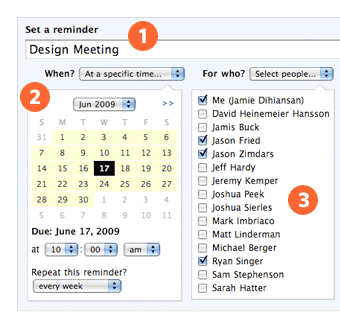

Bruce Dou
on 02 Jun 10Good tools.
This discussion is closed.