This is the third in a series of posts showing how we use Campfire as our virtual office. All screenshots shown are from real usage and were taken during one week in September.
![]() This time we’ll take a look at how Campfire is an integral part of our sysadmin and development efforts.
This time we’ll take a look at how Campfire is an integral part of our sysadmin and development efforts.
Discover and fix a code failure
Whenever someone checks in a piece of code, CIA (Continous Integration Agent) automatically runs our test suites and reports on any failed tests.
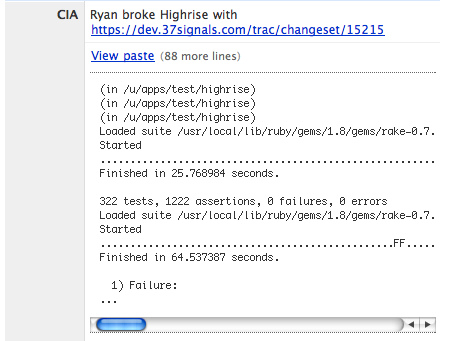
Analyze a server problem
David and Mark discuss a server issue.
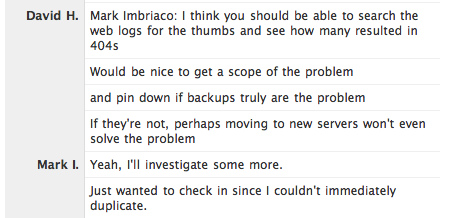
Subversion shows changes to the code
Subversion tracks changes Ryan recently uploaded. Jason offers kudos on the copy edit made.
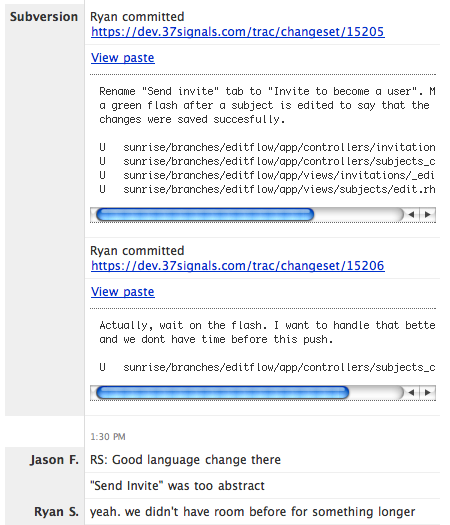
Tell everyone about a server change
Sam deploys changes to Backpack and details what was changed.
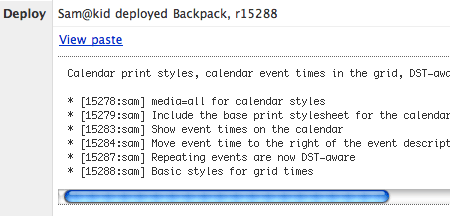
Prep the rollout of a new feature
The team discusses server performance and the best way to roll out a new feature.
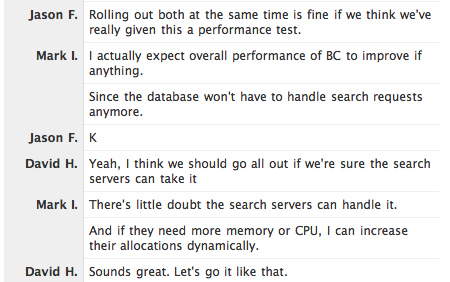
Share server analytics
Mark and David discuss median response times.
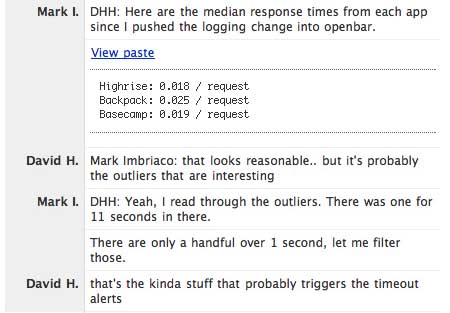
Find out when a domain will update
Jason posts a domain status screen and asks Mark when it will update.
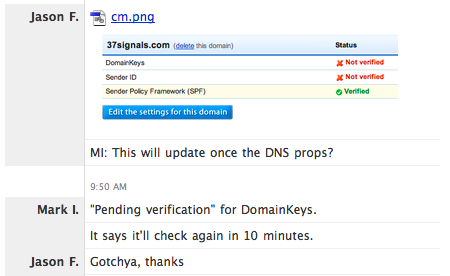
(Note: Tinder, the unofficial Campfire API, is what we use to send Subversion check-in notices and Capistrano deploy messages into our development chat room.)
Related
Behind the scenes at 37signals: Design
Behind the scenes at 37signals: Coding
Coming soon: How we use Campfire for copywriting, customer support, and more.

Eric G.
on 29 Nov 07Wow…very slick system.
As always, you guys rock :)
Noah Everett
on 29 Nov 07Thats a slick system. I love it.
Mike W.
on 29 Nov 07For those of us in corporate hell stuck using IE 6, this makes for some pretty uneventful screenshots on those image tags…
height=”“
The envy makes the screen cloudy too, but not much you can do about that. Thanks.
Joe
on 29 Nov 07How do you get a program or script to send its output to a chatroom? Is there an API? Or is it just a matter of some simple cgi scripting?
louis w
on 29 Nov 07Joe, from campfirenow.com
Are you a developer? Check out Tinder, the unofficial Campfire API. We use it to send Subversion check-in notices and Capistrano deploy messages into our development chat room.
Joe
on 29 Nov 07Yes, I am; thanks for the info on Tinder.
SuperJared
on 29 Nov 07Campfire isn’t perfect but it’s damn close.
Tim
on 29 Nov 07In one of the screenshots, Mark I. states:
Does that imply that 37signals uses some type of Virtualization software (e.g. Xen, Solaris Containers) on their servers?
DHH
on 29 Nov 07Tim, we use Xen. Wonderful system. Strongly recommended for anyone building out a cluster.
Tim
on 29 Nov 07@DHH. Thanks for the info. It’s always interesting to get small insights into how a successful company builds an IT infrastructure.
MI
on 29 Nov 07Tim: We build our infrastructure iteratively, just like everything else we do. :) Xen is a relatively new development for us here, we’ve been using it for just a few months in production, but we’re really happy with it. We don’t have everything on Xen instances yet, but we’re moving that way.
Marc Hedlund
on 29 Nov 07We do, I think, all of the stuff above with Campfire, too. In addition, we have a bot (“Wesabot”) that does some other fun stuff:
When you enter the room, he gives you a link to the point in the transcript when you last left the room (useful for catching up on conversation while you were away). If someone said “future [name]” while you were gone, he gives you a link to the point in the transcript where they said that (useful for pointing out conversations to people who aren’t in the room at the time). If you ask him to remind you to do something at a time in the future, he will (useful for avoiding parking tickets, which is why he originally came into being ;).Overall it’s very useful and fun. Campfire has been awesome for us—I’d recommend it to anyone.
Nathaniel
on 30 Nov 07CIA is amazing.
Denis Frolov
on 30 Nov 07Do all the team members read all the posts in all the rooms? Are they supposed to interrupt when they see a new message notification in Pyro or do you ping each other using IM with something like “check the code room”? What is your strategy on managing these interruptions and keeping the concentration on the ongoing tasks?
PabloC
on 30 Nov 07I’m a little curiouse about server infrastructure. Do you use VPS or prefer dedicated servers? How many? and how many servers do you use on develeopment environment? or prefer make single environment per programmer? Can you share some insights about this?
Edward
on 30 Nov 07I’m glad you changed the text in “Subversion shows changes to the code”—“Send invite” is grammatically incorrect. Invite is a verb; invitation is the noun. Grrr…
Eric Mill
on 30 Nov 07“And if they need more memory or CPU, I can increase their allocations dynamically.”
“Sounds great. Let’s go it like that.”
These conversation snippets just don’t have the ring of authenticity.
Tim
on 30 Nov 07@PabloC
37signals has mentioned before that they use Rackspace, which would indicate they have dedicated boxes. Though from DHH comment in this post, it sounds like they run Xen on their dedicated boxes.
I would also enjoy a post describing their infrastructure.
BradM
on 30 Nov 07You know what would be great. A Day In Life Series that follows each of you around. I’m sure you wouldn’t want that, but some of us may be interested ;-)
Yet another reason for me to be unproductive and watch what you guys work.
ML
on 30 Nov 07These conversation snippets just don’t have the ring of authenticity.
Seriously? Everything in these posts is 100% real.
Alastair Brunton
on 30 Nov 07Ive put together a quick and dirty ruby script takes updates from Continous Integration and Posts to a Campfire room of your choice.
It works for anything with an RSS feed actually.
http://scoop.cheerfactory.co.uk/2007/11/30/tinder-continuous-integration-to-campfire-script/
MI
on 01 Dec 07Denis: We primarily use a single Campfire room (All Talk), and all of our notifications go to it. Some of us use other rooms for specific tasks, but the vast majority of our conversations take place in All Talk.
Ian
on 04 Dec 07I love Campaign Monitor’s Domain Validation tools! Great product.
Denis
on 04 Dec 07MI: Thanks for your answer. Don’t you find that you have to interrupt too often to check the new messages in All Talk? Or do you just ignore the new messages when you are “in the zone”?
This discussion is closed.