Yesterday we pushed an update to the Basecamp global milestone view. This is the calendar-style view of all milestones on all projects over the next 3 months. The goal was to make this screen cleaner and more useful.
The old milestone calendar looked like this:
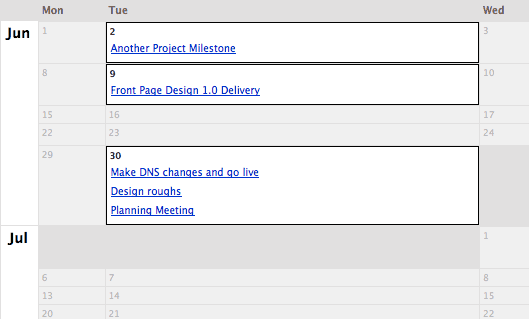
It did a great job of effectively using the space with empty days that collapsed to a very small size. This made it easy to get a good quick view of the whole picture. But it was hard to dig-in further. You couldn’t tell which project each milestone belonged to or who was responsible for completing it. The pull-down at the top right did filter by person assigned, but even in that view it was hard to see which project the milestones applied to.
So, one of the first things we knew we wanted was to add the project name and person responsible for each milestone. Each milestone now shows both without adding a lot of visual clutter. We think this instantly makes this screen more useful, but wanted to explore more ways to make it better.
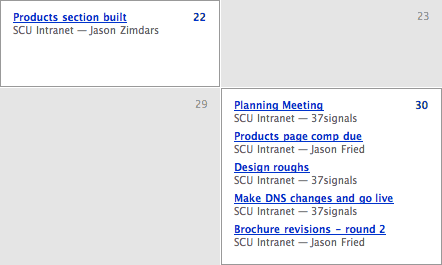
When we thought about how people use this screen it became clear that the empty days could be just as important as the days that have milestones. One reason to check this global view was to find the holes — the places where new milestones could fit.
So we explored sizing each calendar day to an equal width — much like a more traditional calendar. This had the added benefit of making the whole screen more understandable simply because it looks like a traditional calendar. It is more clear what you’re looking at and what you can do here. This is the revised look with equally-sized days and some small visual tweaks:
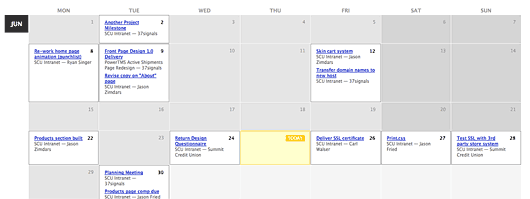
We added a subtle visual style for the days that fall on weekends to differentiate from weekdays. It then occurred to us that some businesses operate almost exclusively on a regular Monday–Friday schedule. For them it was a waste to have almost 30% of the available space each week used to show empty weekend days. So we brought back some of the table collapsing for weekends. If there are no milestones on any weekend day in the current view they simply shrink to a minimal width, allowing more space for the weekdays. However, if any weekend day has a milestone, then weekends become full-fledged citizens again. Here’s what it looks like when weekends aren’t being used:
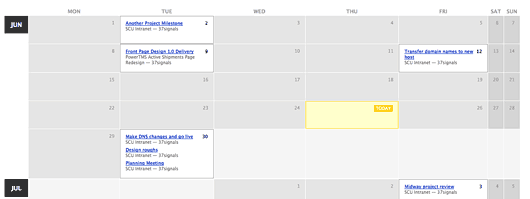
One more thing…
While re-working the CSS for this particular screen, we noticed that we hadn’t defined any print styles. So we spent a little time adding some CSS to our print stylesheets for the global milestones calendar. Now when you print it will look something like this:
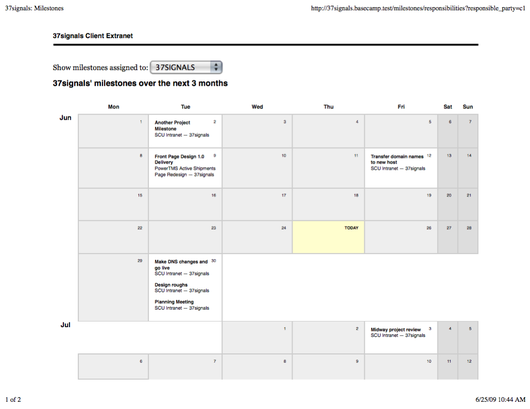

Hendrik-Jan
on 26 Jun 09Thanks. This a is big improvement. Be great if you push these beyond just the global milestone view.
One more step, let me explain: While adding the project name is good, many of our projects are named the same, such as ‘website redesign’. We could add a 3 letter code in front of each project name. We choose not to since in so many of BC screens, projects are listed under company names. Instead we add the 3 letter code to each milestone. It would be great if you could add the client name so when projects are similarly named and assigned to us, that way we can tell which milestone we have is for which client.
Tim
on 26 Jun 09Maybe it’s just me but I find it more natural to have the week start on Sunday and end on Saturday
Jamie Stephens
on 26 Jun 09Love the print styles for the milestones. Didn’t know this page didn’t have them already. Nice touch! I also really like the mix of collapsing/non-collapsing days. I agree that seeing the empty days helps you identify patterns as much as the full “activity” days do. Seems you found the mix that gave you the most consistency as well as maximized screen space. Good compromise.
Ray
on 26 Jun 09Looks sweet. Should we expect to see these changes in our live Basecamp site right now? (I don’t)
JF
on 26 Jun 09Ray: The change is live. Click the Milestones tab on the Dashboard.
Arianne
on 26 Jun 09This looks great! Very clean and understandable.
I agree with Hendrik-Jan. Our projects are all similarly named (Wordpress site, Logo design, etc.), and we liked the old mouseovers that would show us the client name for each project.
I like how it shows who the milestone belongs to on the “everyone” page, but when I filter it to just my own projects, I would love to see the name disappear.
Usman Sheikh
on 26 Jun 09I only see the milestones for Company. What about the function to view milestones for other members from other companies.
Sean McArthur
on 26 Jun 09I like the progression. Though, with the print style… isn’t the select box somewhat useless on a piece of paper? Seems worthy of being hidden.
Antonio
on 26 Jun 09This is so awesome. Do the same for the Dashboard Overview, too, please! This will save us so much work. Thanks, Signals!
zephyr
on 26 Jun 09Good to see you’re adopting Mon-Sun views, instead of Sun-Sat. The weekend is a semantic unit, most people think of it as clearly distinct from the workweek, so let present it as a distinct unit.
Janica Carter
on 26 Jun 09Great improvements. Will we ever be able to sort milestones by a key word, such as “press” or “design?” We manage multiple projects that all have the same steps but are assigned to different team members. As the director, I often need to see just one particular milestone type of all jobs at once. Right now, there is no way I know of to do this in Basecamp. It would be a HUGE help!
Matt
on 26 Jun 09Love this change. Huge help.
Deirdre
on 26 Jun 09I think the changes can be useful for all the reasons you outlined, but I wish I had the choice of which view to use – or had the option to disable viewing the additional information. One of the strengths of the old view was that it took less vertical space, and most of the calendar was above the fold. I used to be able to do a screen capture and print out at least two months on one page. Now, if I print from this new view, the same calendar takes 14 pages to print.
I like improvements, but please allow us to have more control over which view we want to use.
Mark
on 26 Jun 09Great start, now if we could color jobs differently and add in a Gantt chart ability, it would really complete the milestone area.
Brandon
on 26 Jun 09Great improvement. Some More Requests:
1) allow users to put a TIME the milestone is due 2) Allow more than one person responsible for the milestone – ex. a team leader and team members 3) Allow notification of all team members when/if the milestone is moved 4) allow the team leader to approve the milestone if it is moved 5) add alerts/due dates to tasks 6) Add a priority/rush/urgent notification to messages/tasks etc.
Geof Harries
on 26 Jun 09One feature I’ve been wishing Basecamp had for years is the ability to modify Milestone dates from this screen, much like you have it on the Dashboard with the modal window that pops open. To be able to see and edit from all of the overlapping dates in a single global view would be dreamy.
Brad
on 26 Jun 09Oh thank goodness! I really like spacing everybody out evenly instead of the collapsing – it makes way more sense visually!
Keep the improvements coming – and thanks!
Ryan Frith
on 26 Jun 09How about viewing ALL milestones in this view (some projects go beyond 3 months)? Furthermore, how about ALL milestones for a particular project in the calendar view? I can live w/out Gantt charts if I have this.
Nicolas
on 26 Jun 09I like the changes as well. Adding “ProjectName” and “Assigned” to the Milestone view is helpful. It would be useful on the Dashboard view as well. We use additional Greasemonkey script to accomplish this and works well.
Anyway, thanks for job done.
Alec
on 26 Jun 09This is fantastic stuff. High time Milestones became full fledged citizens. Now if you would only add Milestone templates Basecamp would be able to manage workflow and not just adhoc projects.
Thanks for these improvements though.
JoshF
on 27 Jun 09Very clean. Very readable. Thanks!
Tyson Caly
on 27 Jun 09Thanks, this is a very nice visual update. I have to say that it still bugs me that the week doesn’t start on Sunday. I get why you do it that way, it’s just not the standard I’m used to looking at. It always takes longer for me to process what I’m looking at in both the Global and Project milestone views. They’re very disorienting because it’s not the standard calendar view that exists everywhere. One way isn’t necessarily better than the other, I simply wish there was a setting that would allow you to choose your preference. Come on, I know you guys have it in you! But, yeah, well done. I welcome the new changes.
sld
on 27 Jun 09Nice work. Can you also fix the Milestones in the actual project view too? Currently, there is an absence of rules when you print upcoming and completed milestones. It makes it difficult to discern the task with the date. It can be confusing. Basically, make it print as we see it on screen.
Thank you!
Richard Allum
on 27 Jun 09Nice change. Glad to see you have the week starting on Monday , can you do that with all other calendars. Would like to see client name when mouse over milestone. Would also be great for editing pop up to be here as on dashboard.
Eugenia
on 27 Jun 09Thank you! A really great improvement. Was very expected and needed. Is very appresiated.
Could you also pay attention to “files” section? The way we have to download each image to basecamp and from it to the computer is quite frustrating. It will be exactly right, if the system will let us download all images (any files) attached to a message at a time. And to download images (files) from “files” section without having to click them twice and then to choose “save the image” option.
Peter van Teeseling
on 27 Jun 09Great improvement. Makes the overview of milestones much more useful.
Rahoul Singh
on 27 Jun 09Do milestone items that have been completed appear with a tick mark or a strike through line over it?
Darran Edmundson
on 27 Jun 09I sincerely hope the roadmap has this calendar coming to individual projects shortly.
troy henson
on 27 Jun 09Thanks guys! This is what we been waiting for. Yes, I agree, I would love to be able to filter different projects or even clients. perhaps a drop-down filter?
Also, project title/company would be good, the milestones don’t make to much since when viewing all, ‘cause we don’t put the project title in the description of the milestone.
The print CSS is a must for all! Keep up the good work! -T
RA
on 27 Jun 09Due dates for to-do items, please.
Carlos Rodriguez
on 27 Jun 09This is a great improvement. No there’s no more guessing which project wireframe review is coming up
Jochen
on 27 Jun 09Most modern browsers omit background colors in print by default. You could try utilizing different font and/or border colors instead.
Stephen McIver
on 27 Jun 09I think this new view is great, and I’m really pleased you’ve introduced it.
My only gripe is that I don’t like the blank space/line break you have between each of the months – I’d much prefer it if those blank days were deleted and the month below it pushed up by one row.
Would also like a filter to see more than 3 months ahead if I wanted to, though 3 months ahead is fine by default.
Overall, I like it, thanks! :)
J Feirman
on 27 Jun 09Thanks for fixing the print styles. First thing every Monday morning used to be a take a screenshot of the milestone page, open in preview, then print. Not to mention I can print all 3 months at one time. Now it is just print an go! Well done across the board!
Yari McGauley
on 27 Jun 09Ah finally… this is an excellent improvement, its a real calendar!
Love the new look, works very well for me, thanks guys.
Arnold D
on 29 Jun 09Count me in as another vote to push this to the dashboard view. Great look. Still kinda wish clients could have a color ID for global views.
Matt Sanders
on 30 Jun 09I knew as soon as I logged in that the calendar had Jason Zimdars written all over it. It’s much easier to see what’s going on and who is responsible for it. Well done.
Anton
on 30 Jun 09It is a pleasure to read about the thought process behind your decisions, thank you very much for publishing these summaries.
Shana
on 03 Jul 09THANK YOU for the print fix. Hallelujah!
Issue: The new calendar view columns are too narrow. My milestone lists are now way too long, I have to scroll the page to see them all. I wold appreciate an option of seeing the list with or without the project name.
This discussion is closed.