We’ve just posted another article in our series of Design Explorations. This installment shows our process for adding a new feature to Basecamp: Add due dates to to-dos.
We’re excited about this new feature and anxious to share this latest peek at our design process. Read the full Basecamp to-dos design exploration.

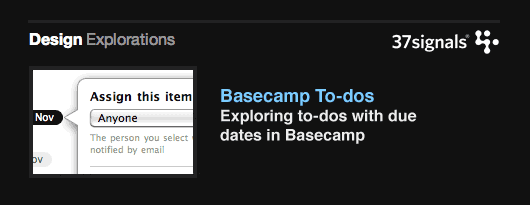
Will Merydith
on 17 Nov 09AWESOME! This is great news. I always liked Basecamp, and now I LOVE Basecamp. This feature is long overdue and within hours of release my team is using it to better manage our existing task lists.
Scott Schwartz
on 17 Nov 09Yes. Please fully embrace rounded corners. Small, 20×20 pixel icons for various nav items would make a tremendous improvement as well. Like this set of icons with links for example.
We’re a paying BC client, but have been looking at (and don’t throw anything at me) GoPlan. Most employees like it only because its “sexier” and that’s it. We were going to switch b/c of GP’s ticketing system, but you pushed the new to-do list due date push just in the nic of time!
PLEASE keep making design improvements to balance us left and right brainers. Thanks!
Now if you can just make the calendar
Erin Blaskie
on 17 Nov 09Love the new due dates for to-dos. Helps us to organize priorities better.
One thing I do have to comment on though… Before, the assigned name would show up at the beginning of the to-do in bold and that helped the eye to quickly see who the to-do was for. Moving it to the right side and shading it in grey is a bit of a logistical nightmare ;)
Dramatic? Yes. However, when you are looking at to-dos for nineteen team members and 70+ clients, it gets a bit overwhelming for the eye to search out the grey assigned name. :)
I still love you guys though. xoxo E. :)
Victor Yoalli
on 17 Nov 09This is awesome. Exactly what we were waiting for.
Actually we were using a spreadsheet on the side to control who was working on what and the due date.
We are starting to fill our due dates.
Thanks
Victor Yoalli
Nathaniel
on 17 Nov 09Scott, the icons you linked to look great. They don’t help me find the link I need, though. They are distracting.
Great design is so much more than suave gradients and rounded corners. The real trick with design is displaying large amounts of information in a way that our brain can quickly sort through to find and process what we need. Sometimes, a gradient is just what is needed to trick the eye into seeing depth where none exists. But let’s not confuse design with art, because the best art is found walking the eastern beaches of Australia during a sunrise.
Let’s use Basecamp to get stuff done so we can spend more time seeing true beauty, instead of wishing Basecamp would turn into a faux art museum so we feel better about working long hours.
JZ
on 17 Nov 09@Scott – Enhancements like this are just the start. There are definitely some sexy new elements coming in some future releases. Stay tuned.
@Erin – I appreciate your feedback on the assigned name. It feels clearer to us to have it next to the due date. That allows a single UI for editing both settings and it feels right in the visual hierarchy to have the item content more important than the meta information (assignee and due date). I always felt like the bolded name made it difficult to scan the to-dos, themselves.
Plus you can always filter the page to see just items assigned to a single party or in a date range. That feels like the best of both worlds to be able to cleanly scan the to-items but narrow to the due date or assignee when needed. That said, we’re always open to arguments to the contrary.
John Fredrickson
on 17 Nov 09It is great to be able to add due dates to todos, but I have to admit I haven’t been too happy with the implementation.
The text-field is disabled for keyboard input forcing you to use the mouse to select a date, and to make matters worse the field is still in the tab order making it feel like you have tabbed into a black hole losing tab focus completely on the form until you try tabbing again to get to the next field.
I would really appreciate being able to continue entering todos using only the keyboard since that enables me to keep my workflow at top speed. Granted I can still enter todos just fine if I skip this new field, but it is a little annoying to be given a new feature that is not fully functional in my workflow yet.
Thanks for being so transparent about these changes though. I really appreciate that you guys are still tweaking and reworking the entire usage patterns of the app even though I’m sure it’s hard to tie these updates to a bigger bottom line.
RS
on 17 Nov 09John: Keyboard input is something we care about. We just had to draw a line somewhere to release the feature. We can’t make any promises right now, but it is on our minds.
Scott
on 18 Nov 09Looks great guys. Great job. The sexing-up and the Design Explorations articles will encourage other developers and designers to put more consideration into their apps’ UI experiences.
I noticed you can open a bubble on completed todos. Yet when you try to change due dates on a completed todos the pill turns into the spinner but just sits there, spinning away. Might want to make completed todos’ pills not pop-up the bubble when clicked.
John Fredrickson
on 18 Nov 09RS: No worries, I understand completely. Glad to hear you guys have it in mind.
JZ
on 18 Nov 09@Scott – We just noticed that issue, too. Expect an update soon. Besides, it’s no-fair changing who is assigned to the to-do AFTER it’s done, right?
Jared
on 18 Nov 09Thanks for the features 37signals. However, I agree with Erin Blaskie. Scanning to-do lists in the new design is difficult. The gray text doesn’t stick out nearly as much as before.
Filtering is nice for finding specific items that one is already searching for. But if one needs to scan tasks to determine the flow of a project, when tasks will happen and who will do them, the old layout was better. Additionally filtering requires extra page loads which slows down the ability to get work done. Client-side filtering would improve the situation but not eliminate it.
Just my two cents.
Jamie, Baymard Institute
on 18 Nov 09Design explorations are great.
Thanks for sharing your processes and thoughts with us.
Anonymous Coward
on 18 Nov 09That black background hurt my eyes. Thanks for recommending Readability (in an earlier post), works great!
Peter Christensen
on 18 Nov 09Great work and I really appreciate the design explorations series. One question – will these “pills” make it into Highrise tasks? The assigned person doesn’t make as much sense in Highrise but it would be nice to be reminded of and be able to reschedule dates in this manner.
Brian Armstrong
on 18 Nov 09Great stuff guys!
Is the bubble UI element something you custom coded or is it from a library/plugin?
Deg
on 19 Nov 09Looks like a good feature. Can I assign multiple people to a to-do? That use case happens a lot where I work.
Hugues Peeters
on 19 Nov 09This article was very interesting to read. I really like to learn how the design of your products are achieved. But I would like to know more, especially on the timing aspects. Could you give us a rough idea of the time taken for all this process, with various mock-ups and several iterations ? Thanks in advance.
Kyle Faber
on 19 Nov 09this is great!
the idea of making things so granular for those that want / need it is great. already a huge help in keeping people on task within our agency.
cheers!
This discussion is closed.