![]() At David’s talk in Austin, he talked about increasing productivity. One thing he mentioned that kills flow: that little unread email count notification in your dock (shown at left).
At David’s talk in Austin, he talked about increasing productivity. One thing he mentioned that kills flow: that little unread email count notification in your dock (shown at left).
The solution: In mail.app’s preferences, you can turn it off. Switch it to None and your dock will stop “knocking.”
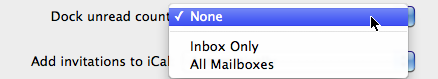
Now it’s on you to go check email instead of having that count pushed upon you. A subtle shift, but one that can make a powerful difference.

Bill Erickson
on 17 Mar 10I also suggest turning off automatic email checking/notification on your phone as well. It’s so distracting when you hear/feel the notification of a new email. It doesn’t matter what I’m doing – I just want to check it.
Now when I have a free moment and WANT to check my emails, I do. But when I’m busy, emails don’t interrupt me.
Ryan Heneise
on 17 Mar 10Just today I was wondering what would happen if I just did away with email entirely. Most business communication is done through structured forums like Zendesk and Basecamp, and most personal stuff is through Facebook. Without email, what would I miss?
David
on 17 Mar 10@Ryan The spam.
Oh wait…
Nate
on 17 Mar 10This is a must for anyone in “project driven” as opposed to “interupt driven” type work.
Did it a long time ago and it’s been a life (or maybe brain?)-saver.
Garlin Gilchrist II
on 17 Mar 10Simple and effective.
Is it possible to turn off the unread count badge display on the iPhone Mail app?
Nick Zadrozny
on 17 Mar 10@Garlin: Easy, just turn the iPhone off :)
In all seriousness, I actually leave my iPhone in Airplane Mode while working. Unless I’m expecting a specific, pre-scheduled phone call.
The only interruptions I have during the work day are the ones I schedule for myself. Which is pretty much just down to calendar event alerts these days.
Diego Plentz
on 17 Mar 10Even better, enable dock “automatically hide and show” on Preferences > Dock :)
JasonWD
on 17 Mar 10The best thing I ever did for productivity was install DockStar which let’s you choose up to five different colour, size and shape stars for different mailboxes in Mail. Now I can choose which mail I need to know is there. Brilliant.
Alex Hillman
on 17 Mar 10I hate unread counts, they make me anxious. It’s like having a to-do list that other people can put stuff on. This is exactly why we rethought icon badging for our iPhone Gmail Client, Mailroom.
We created a new badge, called “TrueNew”, which shows the number of new messages since the last time you looked at the app.
We don’t do push, though, because it’s interruptive AND inelegant. But if people opted to badge their app icon, we default it to TrueNew a count instead, so you know what’s new…not just what’s unread.
We’re thinking about building “TrueNew” plugins for Mail.app, etc. I’d love to know what you think about this middle ground between “no badge” and “relevant badge”.
Marc-Olivier Vachon
on 17 Mar 10Better to remove it completely from the Dock and use a different computer to check your emails.
--Josh
on 18 Mar 10@Garlin: You just turn mail fetching to “manual” versus every 15 mins, etc. That is assuming you aren’t using an inbox that supports push. One of the best things I ever did from a productivity standpoint.
Tathagata
on 18 Mar 10It seems that connectivity to the net is the root problem. Why not work offline? If you cannot work offline (that is, if you have come to rely on the internet for solutions to your problems), then you are already distracting yourself too much; the tiny mail app will only add a tiny bit more distraction to your work.
I personally get all my work done using pen and paper, in a room which doesn’t have a computer.
JasonWD
on 18 Mar 10@Alex Hillman Love the idea of truenew!
Do it!
Matt Henderson
on 18 Mar 10For any application (or service) one could ask, “Who should determine my need to use this thing — me or the app/service?” Notifications (in the form of badges, growl messages, menu bar icon highlighting) should probably be turned off on any app which hasn’t been delegated that need.
Peter
on 18 Mar 10@ Bill Erickson,
Bill, you can turn off sounds for email on your iPhone and also turn off each account if you want to. Turn it off…no emails. Turn it back on emails are there again. You can also take the email icon out of you dock (both iPhone and Macs).
Grover Saunders
on 18 Mar 10Uh guys, why don’t you just quit Mail until you’re ready to use it?
Jim A
on 18 Mar 10Love this tip. Got me thinking about what else I don’t need to see. Quite a bit it turns out. I would prefer to use a mail app that let’s me choose what to see. The problem with current mail readers is they have everything on display (accounts, folders, messages, etc…).
When I just want to write an email and I pull up Mail, I have to see all messages: new, unread, read, etc… DISTRACTING.
I would love to have a mail program that hides more and let’s me select what to see. I envision a few simple windows: write mail (default), read new mail, see all mail.
Jeff
on 18 Mar 10My dock unread count is fine. It currently shows 1587 unread email. Certainly not a call to action for me!
Matchu
on 18 Mar 10Since Gmail has such great spam protection, almost every e-mail I receive is important. I value my ability to respond quickly, so I like having my unread count. Hmm.
ploogman
on 18 Mar 10thanks for great tip!! i feel better already and my productivity is up today
Todrick
on 18 Mar 10@Bill Erickson: “Now when I have a free moment and WANT to check my emails, I do. But when I’m busy, emails don’t interrupt me.”
Uh, can you elaborate a bit on that? It seems just way too complicated. So, when you want to check your emails, you do that, right? What do you do when you don’t want to check your emails?
And how do emails know when you’re busy?
Eric Anderson
on 19 Mar 10I generally only check my e-mail three times a day. Start of the day to set priorities. Lunch time to see if there is anything urgent that came up as people got their day going and at the end of the day go ahead and start thinking about tasks for tomorrow.
If anybody needs something more urgent than that they know to call me.
Justin Blake
on 19 Mar 10I actually realized this was a beneficial side-effect of ditching apple mail and using the gmail website instead. Once I noticed the productivity gains I decided not to install google notifier.
Spaces also helps with this. Keeping all your email checking, chat, irc, etc. in another space works great. Then if you’re using pomodoro you only switch to that space during your breaks :)
Matt Zellmer
on 19 Mar 10Thank you! That little red circle has always been an interruption. I’ve been hiding the doc lately but I like your suggestion better.
shashimi
on 22 Mar 10turn off sounds for email on your iPhone and also turn off each account if you want to tiffany&Co
nola
on 22 Mar 10who still uses mac mail? google pro folks.
DR
on 23 Mar 10How about just turn off that dock? I keep mine hidden, I don’t have a use for it.
Chris
on 23 Mar 10Thanks for this hint! Simple but helpful (-:
This discussion is closed.