The question: What’s an app that you’ve started using in the past year and are digging a lot? Below, answers from the 37signals team.
 Cardstar (right)
Cardstar (right)
Michael Berger: “I like Cardstar, It’s great because you don’t need to carry around your preferred cards for all the places you shop (like CVS, Dominick’s, etc.) And sometimes you get weird looks from the sales clerks, which is fun.”
Jumpcut
Jason Rehmus: “I’ve been using Jumpcut lately, a simple clipboard manager for OS X. I copy and paste email and web addresses all day and Jumpcut lets me easily navigate through most everything I’ve copied using keyboard shortcuts.”
 Pastebot (left)
Pastebot (left)
Jason Zimdars: “Surprisingly this is one of my most-used iPhone apps. It’s lets you copy/paste both directions between your Mac and your iPhone or iPad. Very handy for getting things like addresses, map links, passwords and anything else it sucks to type onto your phone. You can even copy/paste images—so it’s faster than syncing if you need to get a photo or screenshot off of your phone in a hurry.”
BucketWise
John Williams: “Our family has been using the envelope budget system for quite a while. We found Mvelopes’ flash interface to be difficult to use and it has no mobile support. BucketWise [created by 37signals’ Jamis Buck] is easy to use and has all the features we need.”
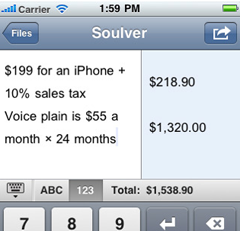 Soulver (right)
Soulver (right)
Jason Zimdars: “Soulver replaced the built-in calculator on my iPhone. What’s cool about Soulver is the way keeps all of your previous calculations and even lets you reference previous values by line number. You can even write equations in English like. “50% of 3,100” or ”$25 a month for 6 months” and it’ll solve them. It’s especially great for figuring out scale or proportion ratios which are common in design.”
Divvy
Jason Fried: “Been using Divvy to keep windows organized and nicely tiled.”
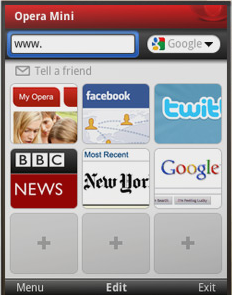 Opera Mini (left)
Opera Mini (left)
Ann Goliak: “I use Opera Mini on my iPhone. It’s a faster browser than Safari and it’s much easier to navigate web pages. One tap zooms you in, and the Back button zooms back out to the full view. You can set favorites for quick linking when you launch. I don’t do a whole lot of web browsing on my phone (because I’m usually playing Angry Birds), but Opera is my go-to.”
Mailplane
Michael Berger: “I love Mailplane which is like a wrapper for the Gmail web client. I like archiving messages and using labels, which isn’t really supported in Mac Mail. You can use either the Gmail or Mac Mail keyboard shortcuts with Mailplane, and it can be easily configured to access several different Gmail (or Google apps) email accounts. Since it’s a standalone app it can be configured as your default email client to automatically handle ‘mailto’ links. It also support Growl notifications (and a handy ‘do not disturb’ mode to temporary disable the alerts).”
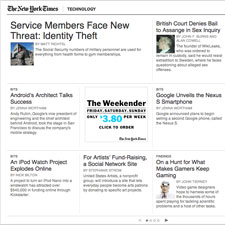 NYTimes app for the Chrome Web Store (right)
NYTimes app for the Chrome Web Store (right)
Scott Upton: “I’ve started using the Chrome ‘app’ for the NY Times as a replacement for reading their normal site. It seems much easier to scan and works in Safari as well as Chrome.”
PeepOpen
Sam Stephenson: “One new app I’ve been using is PeepOpen. It’s an improved version of TextMate’s ⌘T window for quickly jumping between files in a project, with two big advantages: it works in other editors (I’m using it with Emacs), and it lets you scope your search by directory, not just filename.”
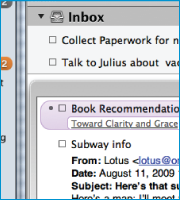 OmniFocus (left)
OmniFocus (left)
Ryan Singer: “I started using OmniFocus this year to keep track of all my personal projects and tasks. It’s been a big help. I use the iPhone client too.”
Dropbox
Scott Upton: “A vote for Dropbox. I hadn’t used until this year but am already finding it invaluable.” [Dropbox allows you to sync your files online and across your computers automatically.]
1password
Will Jessop: “1password (OS X, iPad, iPhone) with dropbox syncing across all platforms. I have hundreds of passwords and being able to securely store a really long random password for each app is invaluable.”
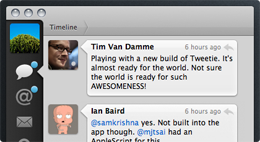 Tweetie (right)
Tweetie (right)
Matt Linderman: “Tweetie is great for managing multiple Twitter accounts. I like how you can set different alerts for different accounts. Lots of nifty, subtle UI stuff in it too.”
The apps we don’t use
It’s also worth noting what apps we’re NOT using. Scott Upton comments:
This has also been a year of trying new apps and reverting back to what I had before. I wanted to use Coda instead of the aging TextMate, but couldn’t be as productive with that newer editor. I’ve also attempted to use Adium several times because iChat seems so flaky—no dice there, either. I keep drifting back toward the simplest option.
Sam Stephenson says:
I got rid of a couple of apps this year. I uninstalled Knox, because you can just drop disk image files onto the Login Items preference pane instead. I also uninstalled LaunchBar, an app I’ve used since 2001, because Spotlight works well enough with an SSD.
After looking at the submissions, Jeremy Kemper summed it up well:
People are curious about how we work, often in a looking-for-the-special-sauce way. “If only I had that Nordic Track machine, I would be able to get in shape.”
We should slay this “if-only” thinking about tools. Especially considering our new favorites are all utilities/helpers, not core work apps.
In other words: look at all the apps we’re not using!

Michael
on 20 Dec 10OmniFocus Desktop + Web works very well for me. I use SwissDisk webDAV to sync. I believe it’s free up to 50MB, which is plenty for OF, and it syncs very quickly and reliably.
Bryan T Buchs
on 20 Dec 10ALFRED! http://www.alfredapp.com/
George
on 20 Dec 10What text editors does everyone use? I know some of the guys mentioned it on the podcast, but what about like for Jason Fried, Ryan Singer, DHH, Jason Zimdars, etc.?
Michael
on 20 Dec 10Er, I use Desktop + iPhone OmniFocus, synced via the web.
Dan
on 20 Dec 10As an alternative to DropBox, SpiderOak also offer iOS/Android mobile client allowing access, share and sync via their service. You can sign up and more @ spideroak.com
Rudiger
on 20 Dec 10+1 for Divvy; I consider it essential for the aging Mac OS X.
In the newer Windows 7, the built-in windows management (ie. Snap) suffices.
Jonathan
on 20 Dec 10Alfred App. It’s sort of like QuickSilver, but in very active development. Don’t know how I lived without it. I recommend it to every Mac user I meet.
Thomas Powell
on 20 Dec 10Alfredapp.com (+1 and what spotlight ought to be)
Lots of people who have watched me use my Mac have wondered what it was
Terry Dunn
on 20 Dec 10I always like reading about the ideas, apps and innovations from 37 signals. And the reasons are purely selfish; I might discover a great tool that’s really useful to me.
Terry
pk
on 20 Dec 10I tried to use Coda instead of Textmate too. I love Panic and I think Coda would be a great editor if I’d never used TM. Maybe by Coda 2.0 they’ll have more of the TM features I can’t live without?
Will Jessop
on 21 Dec 10I’d forgotten about Alfred, I use that all the time but it fades into the background, I think that is what makes it so good, it gets out of the way.
Other that I have been hammering VMWare Fusion recently (I’ve got a local nagios setup for testing monitors).
Ben Kent
on 21 Dec 10Started using http://www.kanbanpad.com for project management. Simplest thing I’ve found yet – I like it.
brandonjp
on 21 Dec 10+1 for Skitch & another +1 for Alfred! LOVE IT too much - I also realized how silly I was to waste time with VMware Fusion and Parallels, when VirtualBox is AMAZING! - Because of TextMate, I hate developing on any other OS… MacRabbit’s Espresso is better than Coda… but still nothing beats TM yet.
Marc
on 21 Dec 10If you like mailplane, you might want to check out sparrow.
sparrowmailapp.com
Davide Alábiso
on 21 Dec 10I prefer Things to OmniFocus, even if Things does not have over-the-cloud sync (not yet, at least).
Ajeva
on 21 Dec 10Wow… I’ve never used most of the apps you listed here but I guess, it’s never too late to give it a try. Thanks and happy holidays!
MyFreeWeb
on 21 Dec 10I really love Things for its simplicity (well, I’m not using all the functionality like areas and stuff). OmniFocus is complicated.
I think Things vs OmniFocus is like Basecamp vs MS Project (but with less difference in, uh, philosophy?).
Dropbox, 1Password, Pastebot — yay. I’d also recommend TextExpander.
And I prefer using cmd+t in Emacs textmate-mode to PeepOpen. I don’t like that eye-candy GUI stuff.
P.S. Sam, do you have your Emacs config on GitHub or anywhere? // my: http://github.com/myfreeweb/emacs
bzx
on 21 Dec 10so now one member of 37signals says that he doesn’t use Adium because it’s complicated? ... no comment.
mentioning other apps you don’t use doesn’t make sense, you found them not good enough for yourself and only yourself. don’t try to advocate the same to the others. everyone is intelligent enough to try everything out for themselves and make a decision: “i like this better”.
to me, you wanted this post to be a bit “edgy”, or expected some emotional debate over favorite apps, or what. useless!
sorry guys, I really appreciate you’re sharing thoughts about apps you’re using, but the section with the apps you’re not using is a bunch of smelly BS.
Davide Alabiso
on 21 Dec 10You guys have the best haters in the world, together with Assange and Apple. Can’t tell how much I envy you.
Marcos Wright-Kuhns
on 21 Dec 10@Jason Rehmus: Have you tried using Alfred’s clipboard history tool at all? I’m curious how you see it stacking up against something like Jumpcut.
JR
on 21 Dec 10@Marcos Wright-Kuhns: I haven’t tried Alfred but I’ll take a look.
Thanks for the recommendation!
Dan Trietsch
on 21 Dec 10My favs this year: 1Password, Alfred, PeepOpen, SizeUp, Tweetdeck
JZ
on 21 Dec 10@George – Textmate here.
Mark Dodwell
on 22 Dec 10My app of the year is Cloudapp. A simple app that does 1 thing well, share screenshots.
Jacob
on 22 Dec 10@bzx: “[...] but the section with the apps you’re not using is a bunch of smelly BS.”
No, what YOU write above is the smelly BS. I liked reading about the apps they are not using.
Don’t try to advocate your PERSONAL opinion to others.
Dave
on 22 Dec 10Love Mailplane. Check out Mailroom on iPhone – basically the same idea, without being as feature-rich of course.
chrisBz
on 22 Dec 10I’m really digging ColorSchemer Studio 2 for creating and sharing color palettes. The UI is easy to use and beautiful, and the exporting features are powerful.
It’s a good example of limiting the scope of your app and just executing the hell out of core functionality.
Semyon Perepelitsa
on 23 Dec 10Opera Mini on the screenshot isn’t an iPhone version :-)
Brit
on 23 Dec 10Great article, but I do have to interject one thing! I’m the rails and iPhone developer for Key Ring, http://keyringapp.com
Cardstar is one of our competitors, but I think we have a better product that you’ll find more useful and here’s why:
1) We’re fanatical about customer support
2) All of your card data is automatically backed up and can be synced to any phone (between family members, your phone upgrades, Android to iPhone, etc.)
3) We have a web-based card management tool that mirrors your phone’s data (built on rails!)
4) You can enroll in new programs directly from the phone
5) We’re constantly sending digital coupons from dozens of retailers to the cards you’ve added—our mantra is to allow our users to “Save time, save money”
Also, do we get bonus points if we use Basecamp and Campfire to manage our projects? :)
Anyways, thanks for the sneak peak at yall’s app usage. One that I’m definitely going to check out is Soulver.
Ari
on 23 Dec 10I just discovered Teux Deux . It’s an online to-do list that syncs to iphone. The design is minimal and functionality intuitive. The screencasts are hilarious, too. This app makes keeping up with your to-do list fun for some odd reason.
This is beginning to sound like I work for them.
Khurram Aslam
on 23 Dec 10I’m a big coda fan. I’ve got textmate too but I never really use it.
I don’t think theres really any rails bundles for coda like there are for textmate though.
Philip Steen
on 24 Dec 10how about cardagin for the loyalty program. They are making some serious headway. Great app.
Philip
Armand
on 24 Dec 10+1 for CardStar
Another app I highly recommend is PCalc – it’s replaced my old and malfunctioning HP 16c.
This discussion is closed.