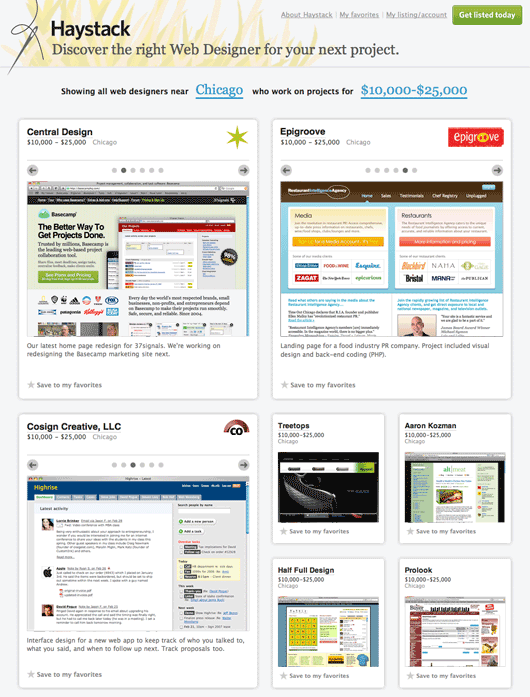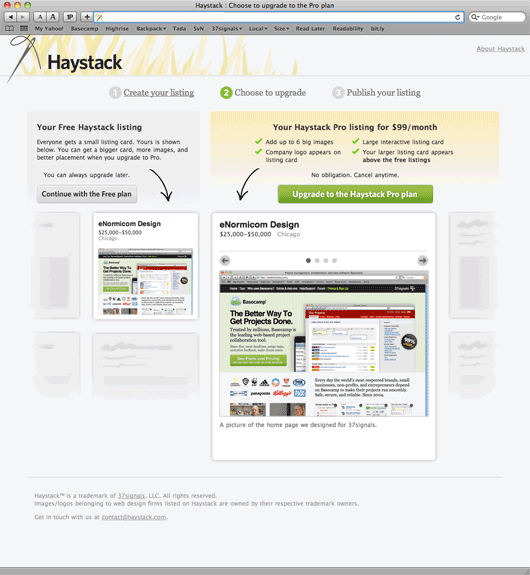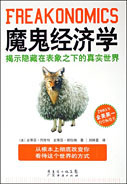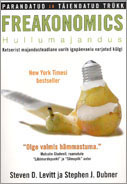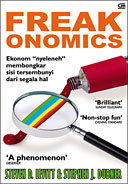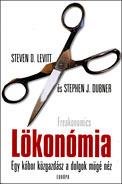Most of the people I know who are money-making-machines got started really early. Lemonade stands, car washes, lawn mowing, baseball card trading. I think the reason they are money-making-machines today is because they started early. They learned the skills of negotiation, pricing, selling, and market-reading early. They have more practice selling than most people. That’s one of the reasons they’re better at it than most people.
Making money takes practice, just like playing the piano takes practice. No one expects anyone to be any good at the piano unless they’ve put in lots practice. Same with making money. The more you practice the better you get. Eventually making money is as easy for you as piano is for someone who’s been playing for 10 years.
This is one of the reasons I encourage entrepreneurs to bootstrap instead of taking outside money. On day one, a bootstrapped company sets out to make money. They have no choice, really. On day one a funded company sets out to spend money. They hire, they buy, they invest, they spend. Making money isn’t important yet. They practice spending, not making.
Bootstrapping puts you in the right mindset as an entrepreneur. You think of money more as something you make than something you spend. That’s the right lesson, that’s the right habit, the right imprint on your business brain. You’re better off as an entrepreneur if you have more practice making money than spending money. Bootstrapping gives you a head start.
So if you’re about to start a business, or if you already have a business and you’re thinking about taking funding, or if you’ve already taken funding and are considering going back for more, consider the alternative. Don’t raise money, raise prices. Sell sell sell. Get as much practice as you can. Force yourself to practice. Force yourself to learn how to make money as early as you can. You may hate it in the short-term, but it’ll make you a great businessperson in the long term.


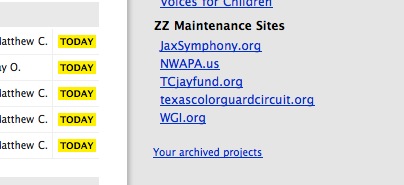

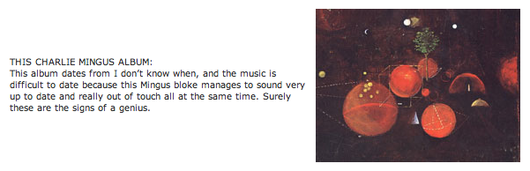
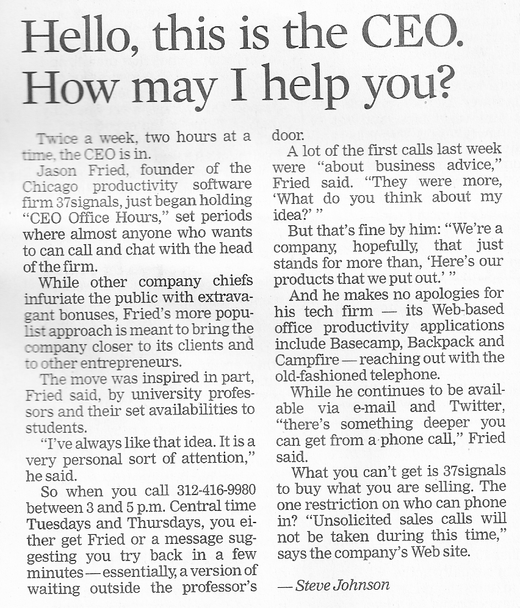

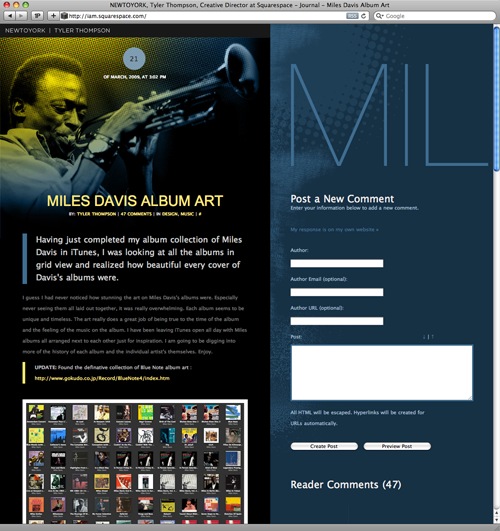
 Today we’re launching
Today we’re launching