There’s a phase we go through in our maturity as designers. At first we don’t have a lot of confidence in our process, so we hide while we work. We take feedback from directors, programmers, customers, and say “Ok let me go away and work on that and I’ll get back to you.” Then we go away for a few days or a week and monkey around with our mysterious process until we feel good enough to show something again. We don’t like to show things that are still in progress. If somebody checks in we say “I’m still experimenting with a few things.” We design in secret.
When we get more confident a new phase opens up. We believe more in our process and we know that things are never perfect. So we start showing work earlier and start talking about our rationale at a given step. We’re excited for feedback on a clumsy design because we know feedback will steer us to a better one. We might even be unafraid to open our tools and do some real work in real time in front of people. This is designing in the open.
Is there anything we can do to speed the transition from designing in secret to designing in the open? My experience is yes, it can happen with a little help from the outside. Whoever is managing the project or directing it can ask for smaller, more frequent steps.
Instead of asking for 10 changes and waiting a week, you can ask for 1 change and wait 15 minutes. Evaluate the change, praise it or identify weaknesses, and suggest the next change. By asking for small changes, you take the pressure off the designer because you aren’t asking for miracles. You also take the pressure off the review process because the set of constraints and motivating concerns is smaller. The design is easier to talk about because there are a fewer factors involved.
By working hand in hand, reviewing small changes as they are made, designers gain confidence and learn to expose their process. And this technique is no training wheel. The better a designer is, the more open they are to discussing small changes and getting feedback. It’s a virtuous cycle leading out of secrecy and into productive openness.
Update: Pixar President Ed Catmull makes the same point in this quote on getting over embarrassment:
In the process of making the film [Toy Story], we reviewed the material every day. Now this is counter-intuitive for a lot of people. Most people—imagine this: you can’t draw very well, but even if you can draw very well, suppose you come in and you’ve got to put together animation or drawings and show it to a world-class, famous animator. Well, you don’t want to show something that is weak, or poor, so you want to hold off until you get it right. And the trick is to actually stop that behavior. We show it every day, when it’s incomplete. If everybody does it, every day, then you get over the embarrassment. And when you get over the embarrassment, you’re more creative.
As I say, that’s not obvious to people, but starting down that path helped everything we did. Show it in its incomplete form. There’s another advantage and that is, when you’re done, you’re done. That might seem silly, except a lot of people work on something and they want to hold it and want to show it, say two weeks later, to get done. Only it’s never right. So they’re not done. So you need to go through this iterative process, and the trick was to do it more frequently to change the dynamics.
Thank to Ben for pointing me to the Catmull quote.


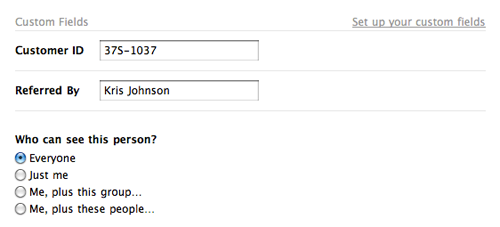
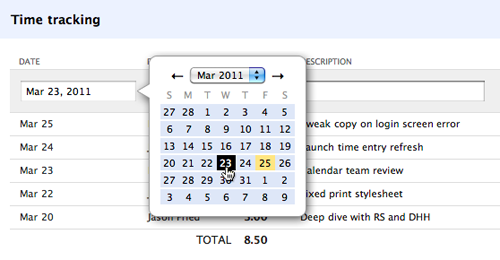
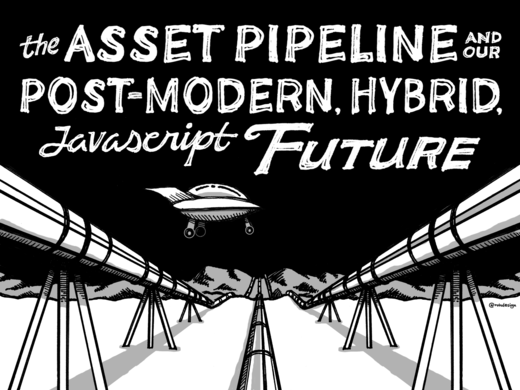
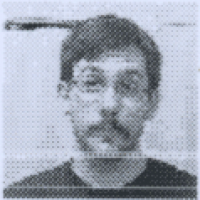
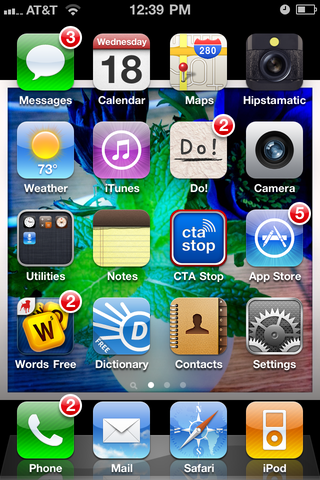



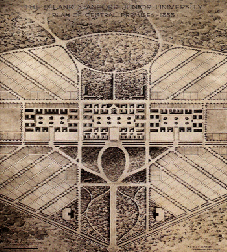 This meant taking advantage of unique characteristics of a site while also acknowledging disadvantages. For example, he was willing to abandon the rainfall-requiring scenery he loved most for landscapes more appropriate to climates he worked in. That meant a separate landscape style for the South while in the dryer, western parts of the country he used a water-conserving style (
This meant taking advantage of unique characteristics of a site while also acknowledging disadvantages. For example, he was willing to abandon the rainfall-requiring scenery he loved most for landscapes more appropriate to climates he worked in. That meant a separate landscape style for the South while in the dryer, western parts of the country he used a water-conserving style (