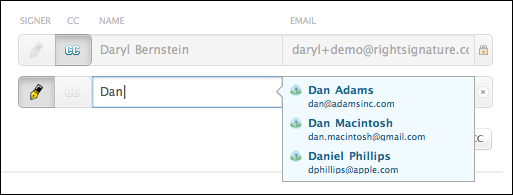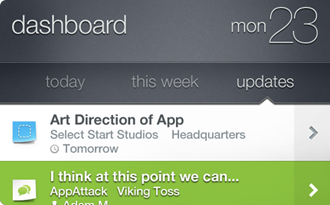RaceSplitter, a race timing iPhone app, is Makalu Interactive’s first step in transitioning from a services company to a products company. In an email, Makalu’s Matt Henderson (right) wrote, “In the course of designing and developing this product, we crossed just about every lesson in REWORK...The overall experience of designing and developing our own application, having full control of the product and its/our destiny was a game-changer for us, and there’s no going back.” Below, Henderson tells us more about the process.
RaceSplitter, a race timing iPhone app, is Makalu Interactive’s first step in transitioning from a services company to a products company. In an email, Makalu’s Matt Henderson (right) wrote, “In the course of designing and developing this product, we crossed just about every lesson in REWORK...The overall experience of designing and developing our own application, having full control of the product and its/our destiny was a game-changer for us, and there’s no going back.” Below, Henderson tells us more about the process.
Makalu — history of a service provider
Since 2001, our small team at Makalu Interactive has provided web design and development services for clients around the world. We’ve been fortunate to work on some high-profile projects, including the original CatalogChoice.org site, which gained over one million users in its first year, and the interactive game anchoring the Google & Virgin America cross-marketing campaign, Day in the Cloud. (And as a side note, Sortfolio has proven to be an amazing source of high-quality leads for us.)
The itch to create for ourselves
Despite success in client work, we’ve always imagined that creating our own products would bring deeper satisfaction, and provide the opportunity to succeed beyond the linear function of available manpower. As a team of people passionate about great user experience — and having studied the companies that make them (like Apple) and the processes through which they are made — we’ve always been curious as to just what kind of product we would be capable of making.
We’ve always identified with 37signals. It was inspiring to watch a team of people that seemed so much like ourselves transition from a web design company (like ourselves) to a highly successful products company. We also enjoyed both Getting Real and REWORK, as they articulated a refreshing view and simple approach to many of the issues we struggled with. (It was no small satisfaction to later learn that a former employee of Makalu, Mike Rohde, would end up being the designer of the REWORK illustrations.)
Not only did we try to apply the ideas from Getting Real & REWORK to our client services business, we later found them particularly valuable when making our first steps in the direction of becoming products company.
Hello RaceSplitter
Last year, we were approached by a group of people associated with NENSA.net, FasterSkier.com and FlyingPointRoad.com, interested in having a timing app developed, for recording split times and providing relative racer position during nordic ski events. With European timing devices costing $500 and up, and the previously popular Palm app going the way of the PalmOS, it seemed natural that something should be built for the iPhone.
In certain nordic ski races, similar to cycling time trials, racers start individually or in waves, separated by a start time interval — say, 30 seconds. If you’re a coach on the course, timing racers as they pass by, it’s difficult to know who’s in the lead. Although it does other things, that’s the essential problem that app solves.
We accepted the project, and got to work. The app would be called RaceSplitter.
It soon became apparent that the app had the potential to be an ideal first product for Makalu. It passed both the “scratch your own itch” and “focus on what doesn’t change” tests. As both participants and observers in similar sports, we were deeply familiar with the application domain, and needed such an app ourselves. And unlike an app for, say, telling the world you’ve checked in at Starbucks, a sports timing device is something that should be as relevant in five years as it is today.
We put together a proposal, in which Makalu would acquire ownership of the app, with the client keeping a minority stake. Seeing our interest, not only in the app itself, but also in building a business around the product, they accepted our offer and RaceSplitter became Makalu’s first product.
As a client provider, one always hopes to give 100% to the client, but we’d be lying if we didn’t admit that becoming the app’s owner didn’t provoke a psychological change. This was the chance we’d been waiting for; to discover what we were truly capable of.
The complete user experience — attention to detail
We poured our hearts and abilities into the product. As believers that user experience extends to every way in which a product interfaces its users, we worked as hard on things like the pre-launch sign-up site, announcement emails, even the app icon, as we did on the app itself.


As emphasized in REWORK, even though our 1.0 would be minimal in terms of features, it wouldn’t be half-assed; it’d be “at-home good”.
Continued…
 I got FileMaker Pro (I paid for it with the stash I’d saved up selling stuff to my friends) and started messing around. After a few months, I had solved the problems I had with organizing my music. I knew what music I had, where it was, whom I had loaned it to, how much I paid for it. The solution was elegant and easy to use. I called it Audiofile…Before making it available to other
I got FileMaker Pro (I paid for it with the stash I’d saved up selling stuff to my friends) and started messing around. After a few months, I had solved the problems I had with organizing my music. I knew what music I had, where it was, whom I had loaned it to, how much I paid for it. The solution was elegant and easy to use. I called it Audiofile…Before making it available to other 

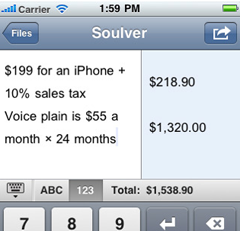
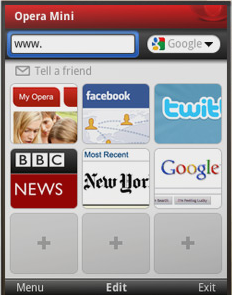
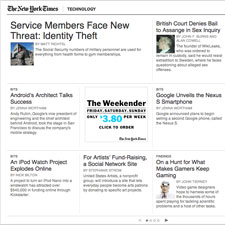
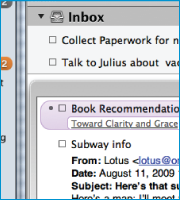
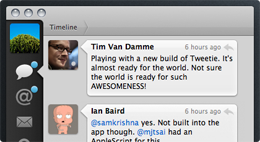
 Case studies
Case studies  Ticket River will print and process over 40 million tickets this year. Lance Trebesch (left) explains
Ticket River will print and process over 40 million tickets this year. Lance Trebesch (left) explains