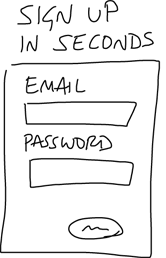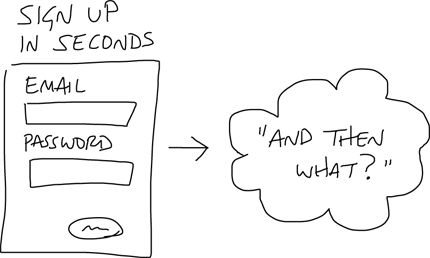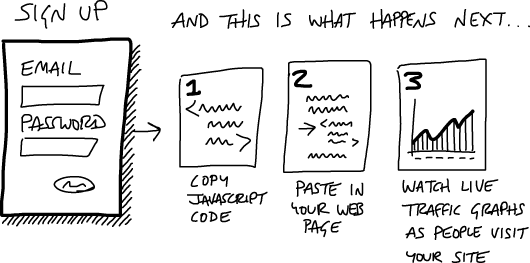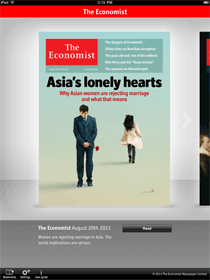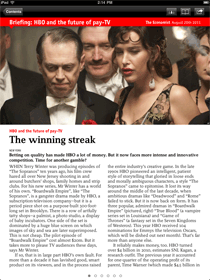Back when 37signals was consulting, we gradually weaned ourselves off of documentation. It’s normal practice in the design world to produce lots of artifacts. You see IA diagrams, flow charts, OmniGraffles, and all kinds of illustrations of what the final product will be. In the early 2000s we noticed that our clients only cared about the deliverable, so we dropped nearly all of the paperwork.
Since then we’ve often advised other companies to spend less time on paperwork artifacts and more time on real prototypes. But just saying that isn’t enough. How does a team that is accustomed to a heavy paper flow wean themselves off of it?
I used to think design teams made so many diagrams and documents because… well, they like that sort of thing. Now I’m suspecting there’s more to it.
A symptom of a bottleneck
I’m suspecting documentation is a symptom of something else: a bottleneck in the value chain. Think about it. Design ideas are perishable. They have to be acted on right after they appear, or they fade away. So what happens when your development process can’t absorb design ideas at the rate you produce them?
It looks like a dilemma. You either:
- Produce design ideas at the pace of development (which is far slower, by definition of the bottleneck) or
- Freeze ideas in the form of documents, diagrams and requirements until they are ready to be thawed and consumed later.
I suspect #2 is what happens in a lot of firms. The throughput from design to implementation in those places is so low that pacing design with development doesn’t seem feasible.
At 37signals we’re firmly in the #1 camp. Designs go from concept to HTML (often in-app) without any deliverables in-between, and then from HTML mock to fully implemented feature in Ruby or JavaScript again without intermediate artifacts.
Healthy pressures on design, programming and scope
Pacing design with development puts a few pressures on the company that we think are healthy.
First it means all the designers should be proficient enough with code to implement their ideas, at least statically.
Second, the programmers should have enough skill and leverage from their tools (an important factor) to produce meaningful work in short periods.
The third point concerns how we manage and define scope. In order for design, implementation, and review to all happen while the plate is still hot, each piece has to be small. If we bite off too much work at once, then design will go on too long before development can join in. When there’s too much to build at once, review becomes unfocused because the set of variables to evaluate is too large. So whether the project is small or large, we factor the scope into smaller component scopes, build them one at a time based on their dependencies to each other, and evaluate the results step by step using the app ourselves.
The ideal loop
The ideal loop is short enough that you can still feel the spark of your idea and you’re still curious to find out if the decision was right or not as you click through the implementation. You can’t fully judge a design until you’ve tried it in action. The clothes simply look different when they’re on. If there are too many changes to evaluate at once, we can’t tell which of the changes contribute to the improvement or regression and how those changes suggest future steps. Moving in one direction in one feedback cycle is easy. Moving in ten directions in the same cycle is too hard.
I hope this look at our process gives you a clearer picture than a bare statement like “documentation is bad.” Documentation may be necessary when your throughput is low, and that’s an opportunity to see documents not as charming deliverables but as warning signs of a deeper problem in your process.