Ok, we’re really close now. Here comes an especially useful Highrise feature: Email-in.
Highrise and email play well together
Highrise isn’t an email program. You don’t compose emails in Highrise. But Highrise likes getting emails. It likes helping you clear your inbox. It likes getting an email from you and doing something useful with it.
Your own dropbox
Every Highrise user get an email dropbox when they create their account. A dropbox takes this form: [email protected]. The “12345678” is a unique PIN. When you send, cc, bcc, or forward emails to that address, Highrise knows they are from you. Then Highrise goes to work.
Email to notes
Notes are an important part of Highrise. Notes from phone calls, meetings, conversations, prospects, etc. When something happens with a person that’s important to your business (or group or organization) you create a note in Highrise on that person’s page so you have a historical record of that conversation or interaction.
Lots of those interactions happen via email. A client sends you an important email or you get a new business lead via email. Maybe your attorney sends you something via email that you want to make sure you keep around.
When you get an important email from someone that you want to log in Highrise, just forward that email to your dropbox address and Highrise will attach it to the right person’s page in your Highrise account. And, if that person doesn’t already exist in your Highrise account Highrise will create that person on the fly for you. Sending email from new people to Highrise is one of the easiest ways to actually create people in Highrise.
Email to tasks
Another crazy useful feature we built into Highrise is email-to-task functionality. This allows you to turn any email you receive into a Highrise task. You can also make tasks in Highrise by just sending Highrise an email. Often times you’ll get an email that’s asking you to do something. Just forward it to Highrise, Highrise will make it a task, and you can delete it from your inbox. Here’s how it works:
You can append one of five different identifiers to your dropbox. +Today, +Tomorrow, +ThisWeek, +NextWeek, +Later and Highrise will turn that email (or just the subject of a blank email) into a task. You can read about Highrise Tasks in a previous post.
Highrise does send some emails
While Highrise is not a webmail or email application, it does send a few emails out. When you assign someone a task they get an email letting them know it was assigned. When a task assigned to you is due you’ll get an email (or an SMS to your mobile phone) letting you know it’s time to get that thing done. We have plans for daily (“What’s due today?”) and weekly (“What’s on your plate this week?”) email as well, but those will have to wait for a future version.
We hope you like it.
Sign up to have a chance at a Golden Ticket
We’ve begun issuing “golden tickets.” Golden ticket holders will have access to sign-up for Highrise prior to the public launch. To sign up for a chance at a golden ticket, be sure to sign up for the Highrise announcement list.

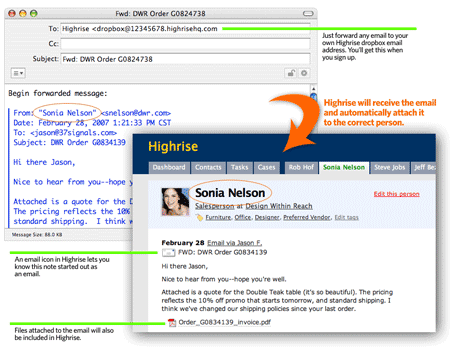
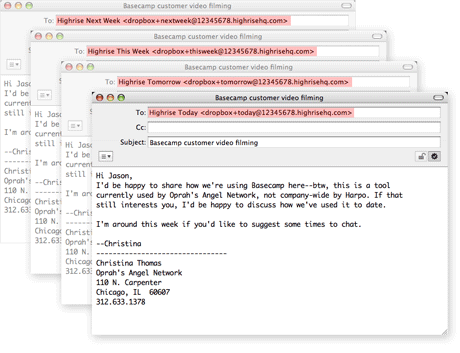
Dave Rosen
on 14 Mar 07Brilliant!
keith mancuso
on 14 Mar 07Thats perfect….in theory someone could build a pretty simple outlook plugin that would add “Add to highrise” buttons all over the place…..
this…i love!...and now i might even be able to convince my boss to use it..
gwg
on 14 Mar 07This is 37 at it’s best.
I can already see a “DONE: DWR Order…” e-mail to Highrise to check it off the list for you. Or maybe a reply e-mail to an e-mail alert that checks it off the list.
Sometime in the future maybe. What’s here now is fantastic.
gwg
Josh Walsh
on 14 Mar 07Still looking great… as expected.
Marston
on 14 Mar 07Very nice indeed. Just as I think most already find it, email is one of the easiest way for data input in systems such as this.
Though I do think it takes some care in coming up with a intuitive format for “categorization” in using different emails in different contexts. The “Today”, “Yesterday” etc labels was a good idea. Good job guys.
Jeff W
on 14 Mar 07Thank you, thank you, thank you. This is just what we need!
Josh Rothman
on 14 Mar 07This is genius. I can already see a zillion places in my work life where I’ll be using Highrise every single day.
Dan
on 14 Mar 07Looks very good.
Hopefully, Highrise can group emails into threads? This is one of the absolute best features in gmail to maintain the context of a conversation.
Steele
on 14 Mar 07I want it. I don’t use Outlook, so I think I’m safe from this, but I get plenty of messages from people who do that get viruses sending to one person in their inbox from another. Is it possible that a person could get a message from someone’s Tomorrow bucket email address this was, and thereby know the pin?
Scott deVries
on 14 Mar 07Wow! That’s amazing – I’m now sold on Highrise.
The more Outlook compatibility, the better. This looks to me like a stepping stone to introduce more Outlook functionality.
Great job, guys!!
some guy
on 14 Mar 07There’s a story in the news recently about an email a Department of Justice staff member sent regarding the firing of some US Attorneys, and in the corporate corruption scandals that rocked Wall Street several years ago email played a key role. Going further back email also played a very important role in the Microsoft antitrust proceedings.
Thus, someone could send an email to Highrise that winds up being a critical piece of evidence in litigation. Have you guys considered that?
BradM
on 14 Mar 07That is the killer feature! I thought it was going to be useful before, now I’m really excited about it! Although, its another place to keep my tasks. Pretty soon you’re going to need 1 mashup site just for all your apps.
Keith Mancuso
on 14 Mar 07Me thinks some guy is a little paranoid.
Obviously you wouldn’t want all your email to be logged in highrise,just things you’d want others to see..
on a separate note from a programming standpoint this email opt-in could act as a really basic api….I hope to see a full featured api but even if not i can see our website cc’ing all automatic registration emails to highrise as a log of when they signed up on our site automatically creating records for all of our new customers.
Love it!
Mike
on 14 Mar 07some guy (if that is your real name), Yep, email sure can be used in litigation. So can snail mail. And paper files. And random post-it notes stuck all over your monitor. And inspirational messages written on the bottom of your shoes. If a court issues a subpoena for information, or if a warrant leads to the discovery of evidence, it doesn’t really matter what method you are using for record keeping. If your primary concern is keeping all of your information out of the hands of the government, under any and all circumstances, then I don’t think Highrise is the application for you.
John Topley
on 14 Mar 07Get Real!
Chris Busse
on 14 Mar 07@Keith – excellent idea on the API-esque approach. For other applications that you don’t have direct control over you could setup forward rules in an email client to act as a relay into Highrise.
For example, things like phone systems that can send an attached voicemail to an email. Setup rules that based on the incoming #/extension they forward into a particular Highrise user’s account for further processing.
Can’t wait…!
Dave Edwards
on 14 Mar 07Then it seems like it will lack the standard sending of an email to a group of contacts or a subset, like most Contact Managers do. Do you see this as a replacement for ACT!, Time & Chaos or Zoho CRM?
What I’ve seen really looks great and having read the book, really appreciate the track you guys are taking. Wish more companies would revamp their “bloatware”.
Jeff
on 14 Mar 07Congrats, guys. The product really looks good. I think Highrise may end up giving Basecamp competition for press and overall web community buzz.
Going crazy
on 14 Mar 07You stole every idea i could think of (and probably beyond) in a contact manager. Only if I could have implemented it earlier… :( . But congrats you guys, you have done it.
Dan
on 14 Mar 07This is one of the coolest (and most useful) things I’ve seen in a web app in a long time. And I’m already using all the 37s products:)
I need an option in my billing info that just says “Automatically add all new 37signals products to my account”
Scott Blitstein
on 14 Mar 07Love it!! The fact that you guys have me even pondering switching from my current contact management app (which I have been using for almost 10 years) says quite a bit about this product.
Can’t wait.
Have I mentioned that I can’t wait.
SB
Jeff
on 14 Mar 07Now that is funny. :)
Brenton
on 14 Mar 07Fred and I each have a Highrise account. Fred transfers from New York to Hollywood. His contact info changes accordingly.
When he does this, does my entry for him update automatically?
Thanks Jason et. al.. Looking forward to trying.
Benjamin
on 14 Mar 07I’ll be honest, I’ve liked the look of Highrise, but this feature just cements it for me – I do so much “tracking” within my email, being able to forward these to here to provide a history – is just awesome. I will sign up to this!
DjD
on 14 Mar 07I know you guys won’t give a definite launch date but how about an idea of how many Previews you’re planning? :)
I can’t wait to see ‘LAUNCHED’ in my RSS feed!
-djd
b
on 14 Mar 07I keep wondering what the tiered pricing plan is going to be…
Colin Rowley
on 14 Mar 07Tell me something, what happens if the person you are corresponding with uses one or more email addresses? If I forward that new email address to Highrise, would it create a duplicate record?
BradM
on 14 Mar 07@Brenton – That seems odd. You’d have to assume that Fred LastName in your contact list is the actual same Fred LastName with the accountid (or whatever pkid). It would mean that when adding a contact, you would have to somehow check by foreignkey if thats the same person or not. Can be done. Just seems odd. When I add a new contact to my software, and I type John Smith it doesn’t go out and say.. “Did you mean John Smith in Ft. Lauderdale Floridia on Chestnut Rd or the one on Dansforth Ave. etc etc. But what do I know
Ian Waring
on 14 Mar 07Brilliant. The only remaining question is probably for when we see the pricing schedule – there must be a cap on storage space or some way of paying for more if needed.
Just conscious that some of my to-do’s sometimes carry 10Mb+ attachments briefly…
Ian W.
Matt
on 14 Mar 07Disappointing. This is a very manual approach to the email system. This will mean users having to use 2 pieces of software, therefore totally loosing the point. Also in my case and I’m pretty most businesses all emails are important (or can turn out to be), whether they are internal communication, potential leads, contact with clients or customer support. A much better system would be decide what information you don’t want to keep, therefore giving users the ability to pull up all conversations with clients/suppliers and customers quickly and easy.
MP
on 14 Mar 07Sure diggin’ the potential in HighRise. Hope it sports a robust and well documented programmer’s API and dovetails nice with BaseCamp. Hey I can dream if I want to. :P
Jean-Pierre
on 14 Mar 07If : Apple reinvented the phone. 37signals reinvented the adressbook !!!! Baseline: An address book that WORKS for you !
I love it !
Thank you Jason and your team !
Kristian
on 14 Mar 07Looking good! One question though:
If your mail client is not using English so that instead of “From:” it says, for instance, “Från:” as it would in Sweden, does that mean that the attach-forwarded-mail-to-the-correct-person thing will not work?
Digger
on 14 Mar 07Looking fantastic so far.
I’m wondering about the ability to sync with Apple address book and iCal – so I can get all my contacts and appointments/todos into my smartphone as well. Is this on the radar?
nae
on 14 Mar 07I am so freaking looking forward to this. This is exactly what I need!
Cilla
on 14 Mar 07Hi, the app looks GREAT!
Will you have SSL security option?
Chriztian Steinmeier
on 14 Mar 07Now if I could only spell “Excellent”... hey – wait a minute! :-)
highrisehq.com is sure going to take some major hitting for a couple of days…
Casey
on 14 Mar 07@Matt
Hater
Will
on 14 Mar 07@Matt
I’m sure you could use email rules to auto route information to Highrise. I disagree that all emails are important. I like the flexibility to create my own filters to decide that.
JF
on 14 Mar 07I’m sure you could use email rules to auto route information to Highrise. I disagree that all emails are important. I like the flexibility to create my own filters to decide that.
You could certainly do that if you wanted every single email forwarded to Highrise, but that’s really not the best way to use the product.
Forwarding the critical ones - the ones you really want to keep around as history of an interaction with someone - is the comfortable and useful way to use Highrise with email.
Hugo Romano
on 14 Mar 07Sometimes by mistake I have exposed my page drop box backpack email, and immediately reset it.
With Highrise are we able to reset it now and then? Or change the PIN?
JF
on 14 Mar 07Hugo: Yes, you can reset the PIN as often as you’d like.
Drew
on 14 Mar 07We use a similar email routing procedure internally via outlook and public folders (with privs) to create tasks by forwarding emails to those folders. All emails are not important when it comes to dolling out tasks. There is usually one key email that triggers the ‘required action’.
I’m not a big fan of the way 37s is using outbound email notifications; and hopefully that is a feature that can be disabled. Users should be checking the system multiple times a day and sending redundant emails is just that….
I still have some questions about the contact / company data model that haven’t been revealed (e.g., how are multiple email addresses managed, can a contact belong to multiple companies) and what API’s are available (if any) to allow the system to interact with other tools.
37s makes a great set of products, but they tend to leave the hardest stuff out; but the stuff they do implement is typically awesome.
Really looking forward to getting under the hood on this system.
Matt
on 14 Mar 07I like the sound of emails to task, but I wish it was for Basecamp too. I am project based, so that is where I manage my to do’s.
Seth
on 15 Mar 07Dope – now make people be able to respond to Basecamp messages and leave comments via email!!!
My clients complain about that all the time. :/
Anonymous Coward
on 15 Mar 07Aw come on….give it to us already!
Chuck Cheeze
on 15 Mar 07Seems like it might be good if HR could strip the FW: or FWD: or RE: from email subjects that will turn into task or other subjects within the app.
Phil
on 15 Mar 07I am confused how this is better then just Outlook, which allows me to do pretty much the same things, without any extra steps or cost.
Outlook has Tasks, Contacts, etc…?
Andrew Travers
on 15 Mar 07I think you’ve just unveiled your killer feature – this was exactly what I was hoping for from Highrise.
Any possibility that this will, in time, make its way to Basecamp too – where emails get added to the ‘Messages’ tab?
I’d willingly pay more for this feature. Pretty please?
b
on 15 Mar 07Quick question: if you add a person to Highrise via email, does it scan for relevant info (phone numbers, fax numbers, websites, etc.) and add that to their profile?
Also, today is my birthday. Any chance I can swing that into some golden ticketage? :) Or is it “entirely random”?
Thanks!
Sundarlal Chuddha
on 15 Mar 07All this is fantabulous but can you search any of the data that is created, darling?
gwg
on 15 Mar 07This is different from Outlook in a lot of ways.
Highrise intentionally doesn’t have a lot of stuff that Outlook has, like sending e-mail.
Highrise’s basic concept of organizing the data is quite different.
Highrise can be used from any computer, anywhere without client-side software installed. (Yes, So can Outlook if your company uses OWA)
JF
on 15 Mar 07Quick question: if you add a person to Highrise via email, does it scan for relevant info (phone numbers, fax numbers, websites, etc.) and add that to their profile?
If there is a vCard attached to the email, yes.
Brian Armstrong
on 15 Mar 07I assume many people on here have read Keith Ferazzi’s book, Never Eat Alone. In it he talks about a system to keep in touch with people. Those in the 1 group, get a contact at least once a month, those in the 2 category at least once per quarter, and the 3’s once per year. He tries to offer them some value on his contact (an articles, an mp3, and introduction to someone else) but failing that he just asks how they are doing. He also asks for the birthday of everyone when he meets them and sings them happy birthday on their special day.
I’m wondering/hoping highrise could be the solution for this. I’ve been looking for a good way to keep myself on track. I’m not naturally good at keeping in touch with everyone I’ve met over the years, and it has hurt my business and social life. Brian
Phil
on 15 Mar 07gwg: yes I was refering to OWA… I’m just unclear what need this solves. Gmail can manage contacts, do tasks, etc… I assumed this would have more CRM stuff to make it more crunchy.
Ken
on 16 Mar 07Love the concept of dropbox+tomorrow. Can you do dropbox+case-name to associate a note to a case? Can you customize it so the dropbox+xyz makes some custom tag?
Ken
on 16 Mar 07Love the concept of dropbox+tomorrow. Can you do dropbox+case-name to associate a note to a case? Can you customize it so the dropbox+xyz makes some custom tag?
Tarun
on 17 Mar 07Hi I love the idea of dropping emails into tasks …kind of what I used to do with L Notes but am still struggling with in Outlook. However, why would you limit this funcitonality to today , tomorrow, next week etc ….and not allow for any given date in the future on a calendar ?
Tarun
on 17 Mar 07I know Iam asking for theimpossible ….but no harm trying . We work on MS Outlook at the office ( and thats globally) is there anyway I can (hope) to have Outlook talk to Highrise ? We currently use Maximiser as a similar tool as Highrise , basically a contact manager and it sits on the in house server , stand alone per site . We were thinking around salesforce.com but I think thatys not happening. So if this could fill the gap ….wunderbar !
jquig99
on 18 Mar 07Love the email>tasks fuctionality and the notification piece. Is there a way we can rename the identifiers to fit our own individual systems?
This discussion is closed.