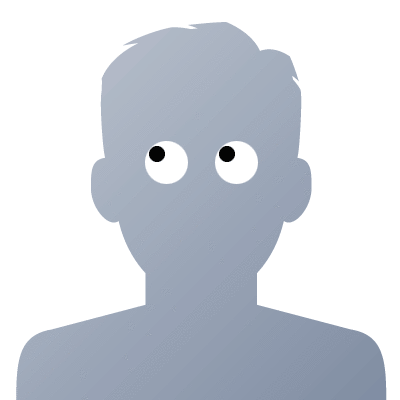Activist, poet, and musician Saul Williams is catching gruff from fans for allowing Nike to use his song “List of Demands” in commercials.
Williams wrote an open letter defending the use of the song.
I received a lot of questions from some about why I would allow my song ‘List of Demands’ to be used in a Nike campaign. Ironically, half of the people now reading this post never heard of me until that commercial aired. That, indeed, was one of my reasons for allowing it. A small circle of poets and conscious do-gooders are not enough to effect the change necessary to shift our planet in peril. We must enlist people from all walks of life, people not accustomed to questioning the norm, people who may simply want to dance uninterrupted without message or slogan. I see no glory in ‘preaching to the converted’.
I think there’s an interesting point here: To create change, you need to reach out to those who don’t already agree with you. If you’re just having agreeable conversations with likeminded people, you’re probably not actually accomplishing much in the way of fostering change.