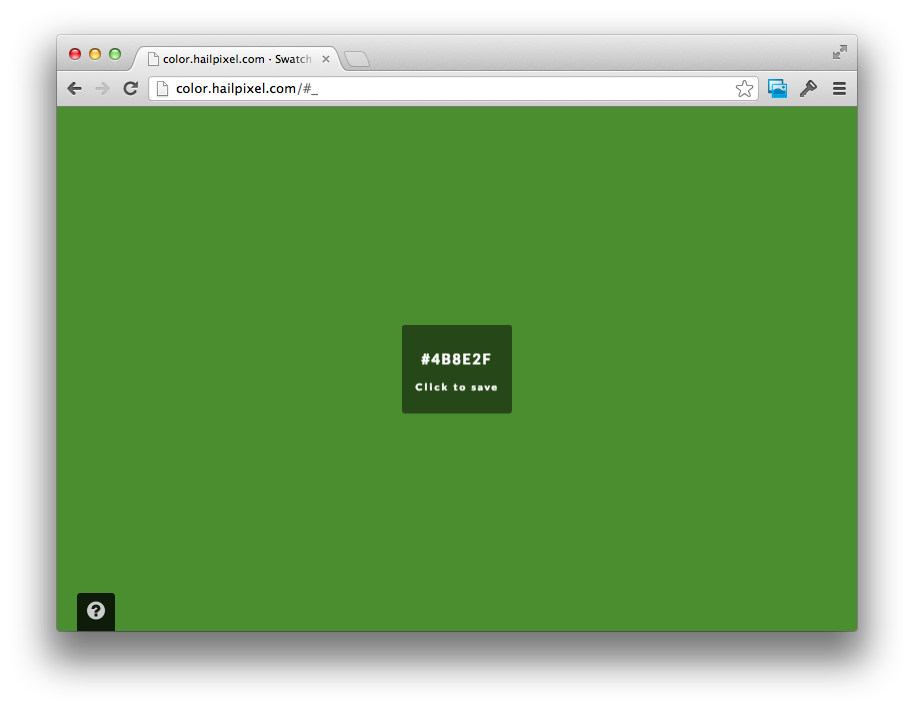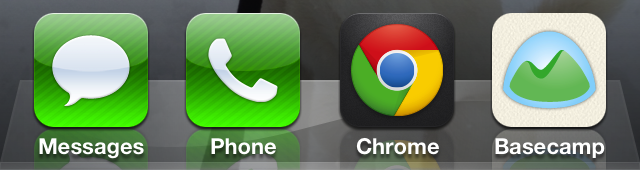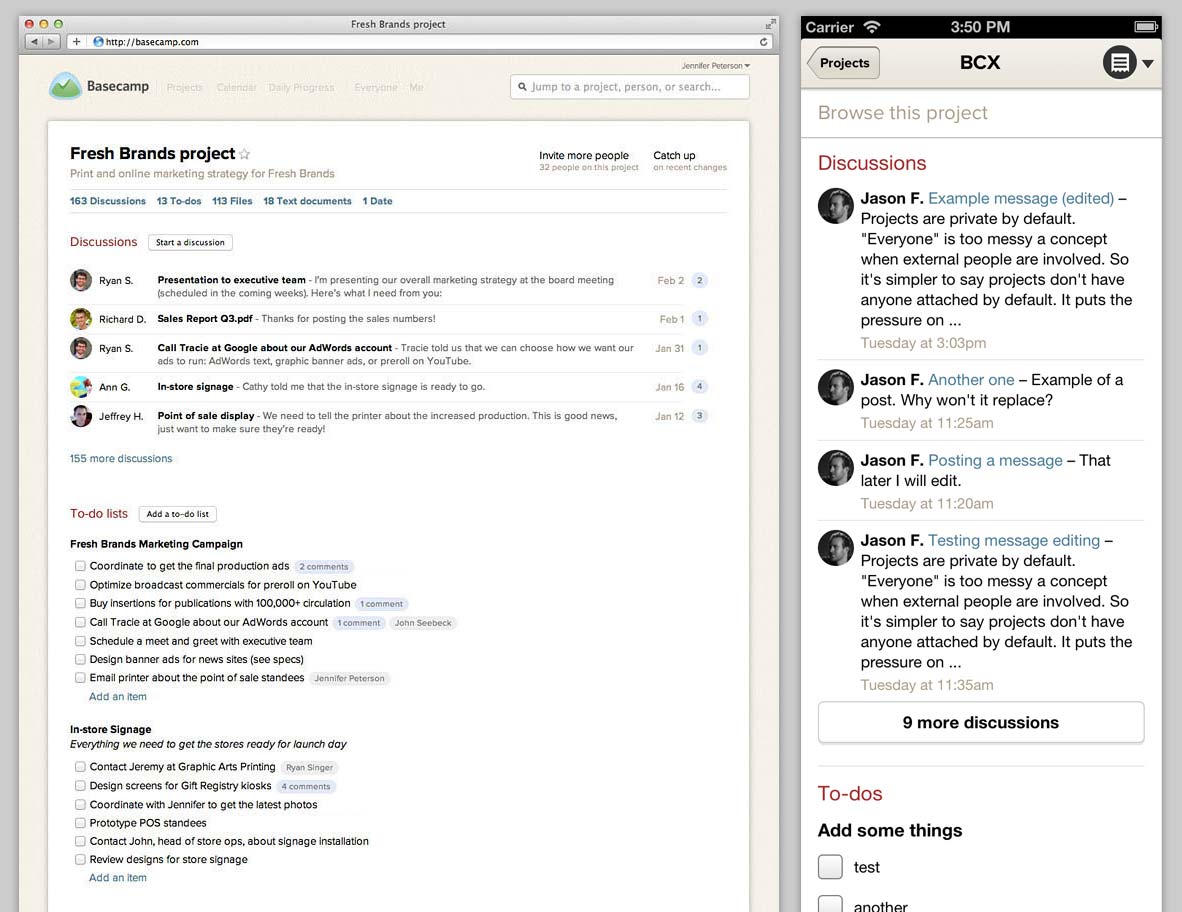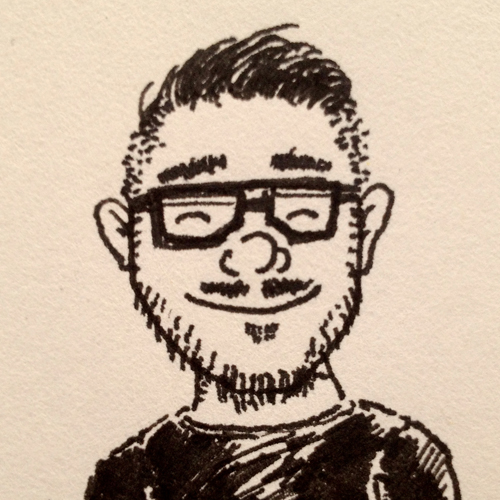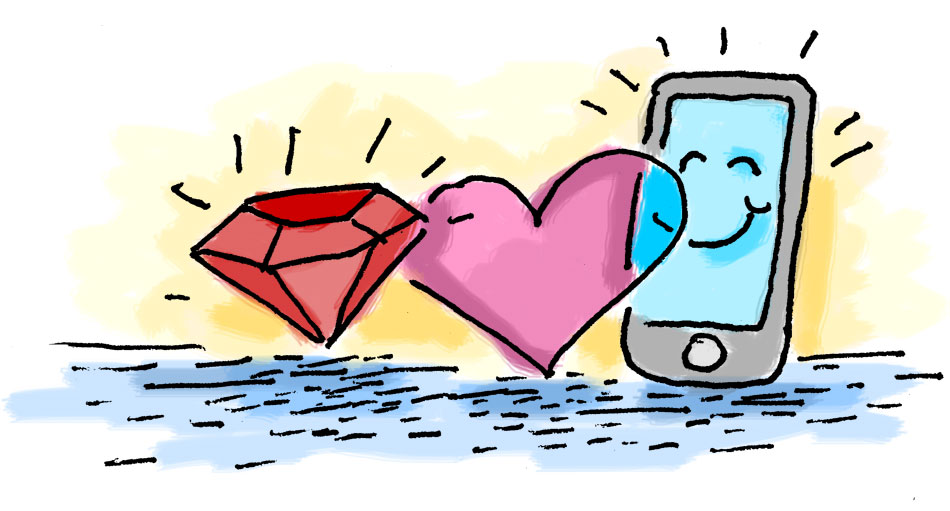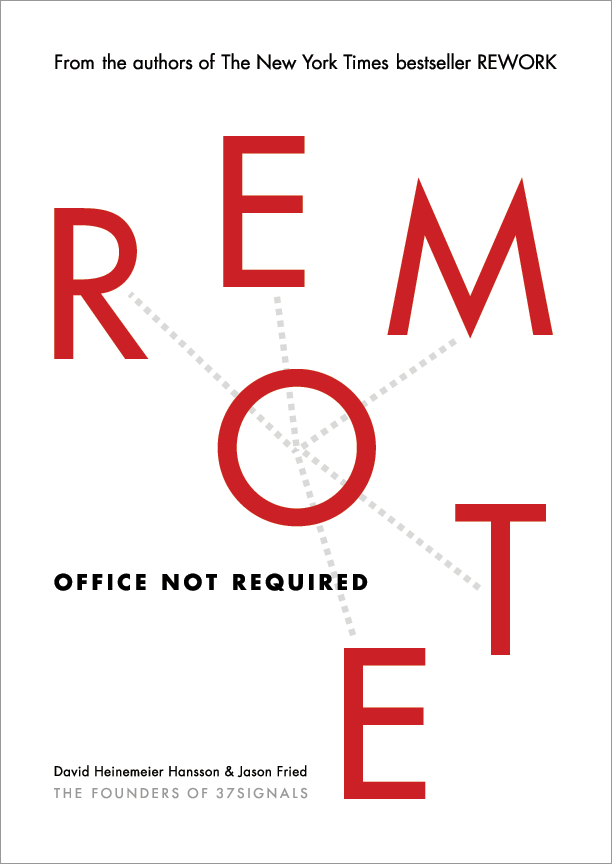I can’t imagine anything less interesting in business than maximizing shareholder value. Yet this is what public companies are pressured – if not legally required – to do. A lot of non-public companies follow the same path towards performance and results.
To take it further, maximization as a concept just isn’t interesting to me. I don’t care about maximization. Not maximization of profit, revenue, people, reach, productivity, etc. Not interesting.
I feel like this makes me an outcast in the business world. Part of the minority, the ones who simply “don’t get how it works”.
I get how it works. I just don’t care. I’m not interested in squeezing something so tight that I get every last drop. I don’t want, need, or care about every last drop. Those last drops usually don’t taste as good anyway. My thirst is usually well quenched far before that final drop.
Am I interested in increasing profits? Yes. Revenues? Yes? Being more productive? Yes. Making our products easier, faster, and more useful? Yes. Making our customers and employees happier? Yes, absolutely. Do I love iterating and improving? Yes sir.
Do I want to make things better? All the time. But do I want to maximize “betterness”? No thanks.
I don’t mind leaving some water in the cloth, some drips in the glass, some money on the table. I like knowing there’s headroom. And once in a while it’s a fun challenge to chip away at that headroom. But that’s not for maximization’s sake – it’s for curiosity’s sake. “Can we do it?” is a lot more interesting to me than “we must do it because that’s what you’re supposed to do.”
Having fun, exploring ideas, creating, solving, building great things for you and your customers, being proud of your work, challenging yourself, learning, growing, building a self-sustaining company on your own schedule, adding something useful to the world, and working with great people – that’s what this is all about. Not maximization of a metric.