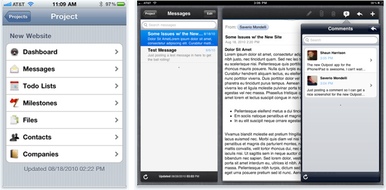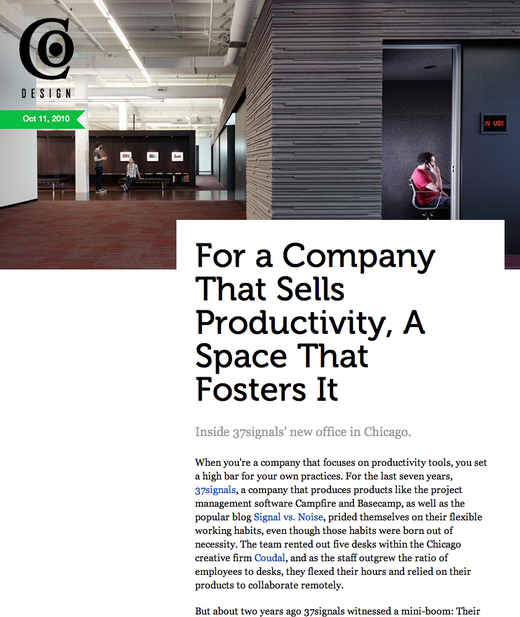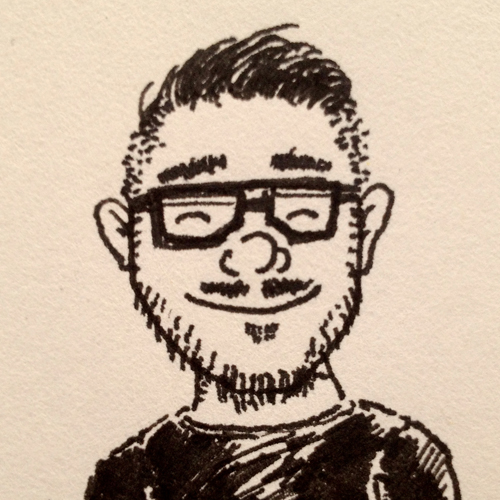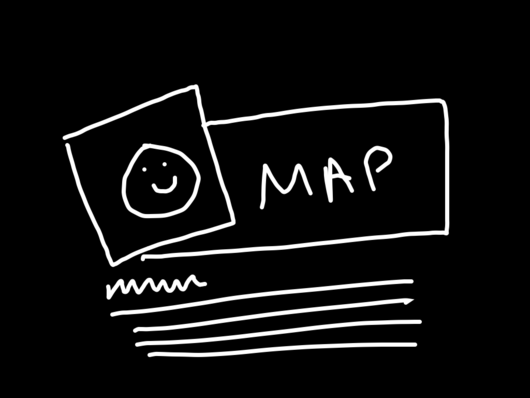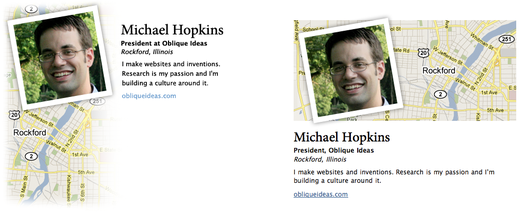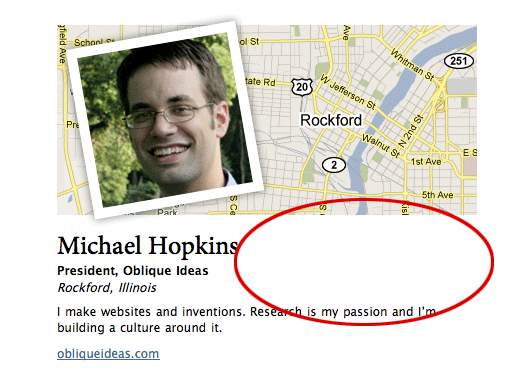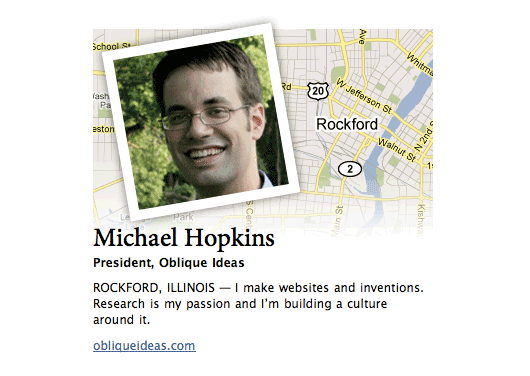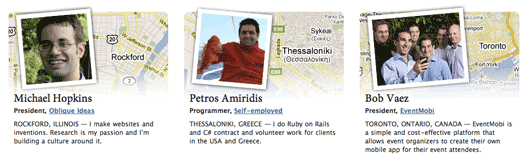Here’s a look at what’s been going on at the 37signals Product Blog lately:
Tips and Extras
Basecamphq.com/tips offers over 20 quick tips to help you be more productive in Basecamp.
Macworld talks about the latest upgrade to Outpost, Enormego’s third-party iPad/iPhone client for Basecamp.
Parachute is a third-party extra that lets you backup all your Basecamp project files to your hard drive. It will also rebuild your HTML export to include a files page and links from the original messages so you have all your project information in its original context.
Blueprint is a planning tool — conceived after trial and error creating a plan with spreadsheets — that integrates with Basecamp.
Case studies
 Case study: The author of The Typographic Desk Reference (right) talks about how he used Basecamp to edit the book.
Case study: The author of The Typographic Desk Reference (right) talks about how he used Basecamp to edit the book.
The working process with the publisher was simple. We used to-dos for edits and then messages for PDF reviews — rinse and repeat. Once we had a rhythm going, the multiple rounds of edits were done in no time. I can’t imagine orchestrating reference book collaboration without being able to pinpoint attention to the smallest details as Basecamp does. We actually started editing the TDR on Basecamp just after to-do commenting was added. This enabled us to dig deep on the details.
Case study: Red Pony is an Australian company that provides writing, editing, and training services to businesses.
As our business grew, our project management needs also became more complex, including collaborating on projects with editors, proofreaders, graphic designers and other suppliers who were working remotely. Inevitably we found that we needed a more sophisticated solution that would enable us to exchange files, maintain version control and collaborate online with clients and suppliers. After a year with Basecamp, we think we’ve found it.
Case study: The C&S Community Involvement Team uses Basecamp to organize projects for the largest food wholesaler in the USA.
Continued…It allows our team to manage tasks between our headquarters and field locations, from New Hampshire to Hawaii. We are able to maintain consistency while coordinating with many different people and departments to achieve successful results. Basecamp ensures that our small team of three people is able to operate in the most effective and efficient manner possible.