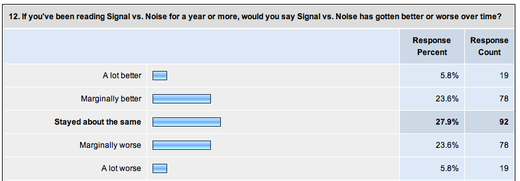I’ve been a happy Sirius Radio subscriber since the day Howard Stern went Satellite. I think I’d miss Sirius more than I’d miss cable or any other entertainment subscription I have.
I was thinking about buying another radio recently, but I figured I’d check to see if I could stream Sirius over the net instead.
It turns out Sirius has two internet streaming options. You can stream for free at 32k, or pay $2.99/month (if you already pay for Sirius) to get 128k “CD Quality” sound. $2.99 ain’t bad, so I signed up for that. If you don’t have Sirius, streaming at 128k costs $12.99/month. Sirius doesn’t stream every channel due to some licensing issues, but they stream about 90% including every station I listen to.
StarLightXM
In order to stream you have to use their web-based player which is pretty crufty. So I did a couple Google searches to see if I could stream it  through iTunes or some other Mac app instead. That’s where I found StarLightXM.
through iTunes or some other Mac app instead. That’s where I found StarLightXM.
StarLightXM is a lightweight app that streams Sirius or XM through a native player instead of the crufty web players. You just enter the same login credentials that you would with the online players, and you’re all set. The UI is simple and compact. It’s free (donations accepted) and works great.
So now I can stream Sirius to my desktop. That works. But I wanted to stream the audio to multiple speakers in my house. I have three Airport Expresses set up to play music from iTunes in multiple rooms, but Airport Express can only stream music from iTunes. That means I can’t natively stream audio from the StarLightXM app to my remote speakers.
Airfoil
Enter Airfoil. Airfoil allows you to stream any audio from any program on your Mac (or PC) to your Airport Express-connected speakers.  You can stream all system sound or just sound from a specific app.
You can stream all system sound or just sound from a specific app.
The way I have it set up is to just stream sound from StarLightXM to my remote speakers. This way I only get system sounds (beeps, new mail, etc) on my desktop, but Sirius plays on my desktop + my remote speakers. It’s a simple setup that works beautifully. Airfoil costs $25.
Airfoil allows you to set volume for each location independently or you can fix volume to system volume. If it’s fixed to system volume you can use your computer’s volume to raise or lower volume in different rooms. If it’s not fixed, you can change your computer’s volume and not affect the volume of the speakers in other rooms. Nice flexibility.
A great way to save
Streaming Sirius over the net is a great way to save some money too. I currently have Sirius radios at home and at the office, but now I can cancel Sirius at the office since I can just stream it over my computer instead.
So for $2.99/month my MacBook turns into a portable Sirius Radio. Plus, I can broadcast to multiple rooms with just a single stream. So instead of paying for radios in multiple rooms, I just pay $2.99/month to stream and point the sound to whichever room(s) I want with Airfoil.
Software is amazing.
UPDATE: Rogue Amoeba, the folks behind Airfoil, have released Pulsar, a Sirius/XM client for the Mac.


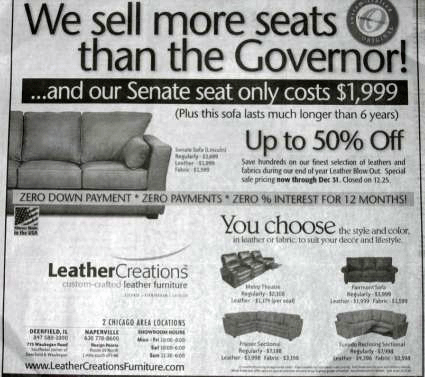


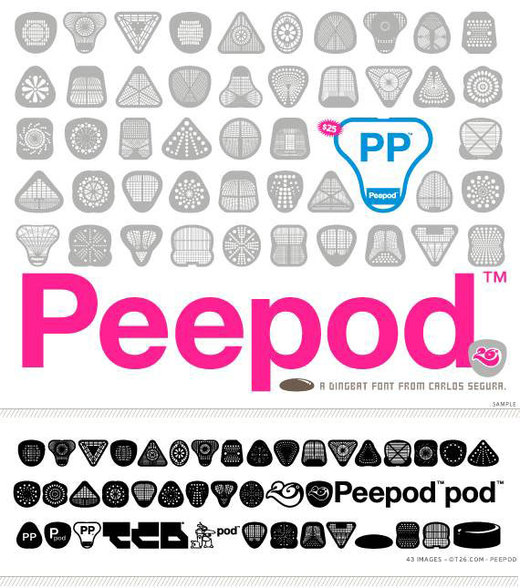
 through iTunes or some other Mac app instead. That’s where I found
through iTunes or some other Mac app instead. That’s where I found  You can stream all system sound or just sound from a specific app.
You can stream all system sound or just sound from a specific app.