No Schedules, No Meetings talks about Best Buy’s Results-Only Work Environment (ROWE), the subject of a new book. Here’s an excerpt that explains why you should put on your “blizzard goggles” before attending a meeting.
One day, before ROWE, Phil was unable to come into work because of a snowstorm, which in Minnesota is perhaps the ultimate in socially acceptable excuses. Phil had six meetings scheduled for that day that were canceled because everyone was having trouble getting to the office. When he returned the next day, four of those meetings were never rescheduled. One was resolved with an e-mail, another with a phone call.
He had spent much of his “snow day” worrying about those six meetings. He was ready to drive in and brave the weather in order to have them. Now that he’s in a ROWE he thinks about that snow day a lot. When an invitation to a meeting comes up or when he’s thinking about scheduling a meeting, he puts on his “blizzard goggles.” Is this meeting really necessary? If there were a snowstorm today, would that meeting fade away, or could it be taken care of with an e-mail, or, would it in fact prove to have genuine value?
Sometimes it takes some snow to put things in perspective. [tx BL]
Related
Hepatitis leave: Ricardo Semler says, “When people tell us they don’t have time to think, we ask them to consider what would happen if they suddenly contracted hepatitis and were forced to spend three months recuperating in bed. Then we tell them to go ahead and do it.”











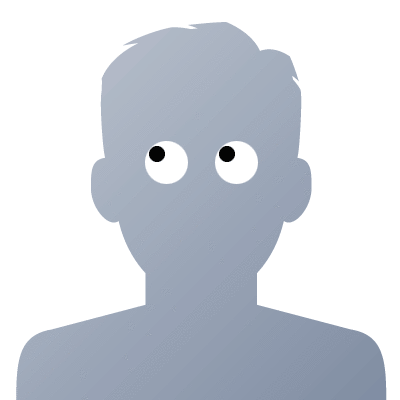
 My favorite quarterly magazine is
My favorite quarterly magazine is  Why does the principle of gradual stiffening seem so sensible as a process of building?
Why does the principle of gradual stiffening seem so sensible as a process of building?
