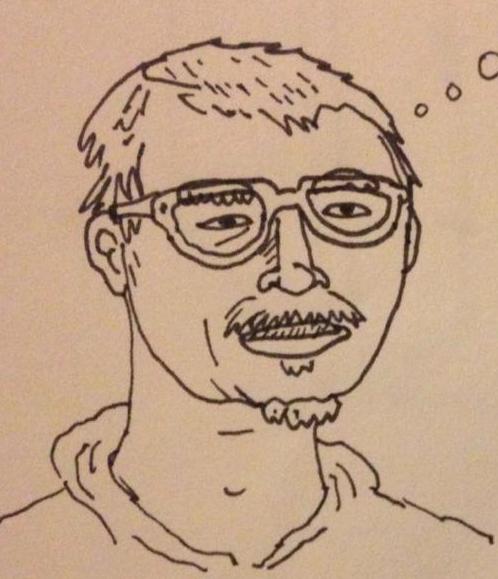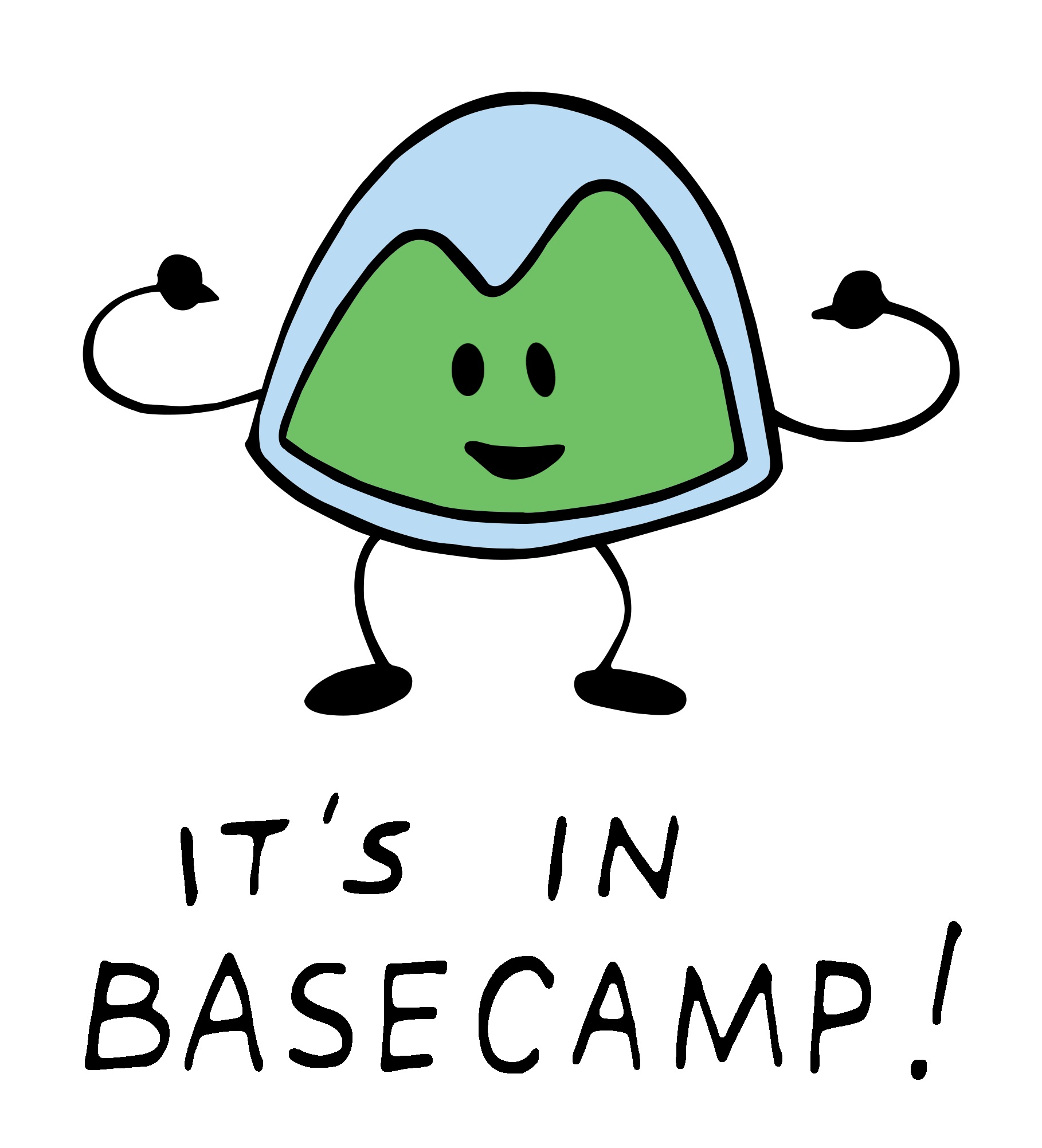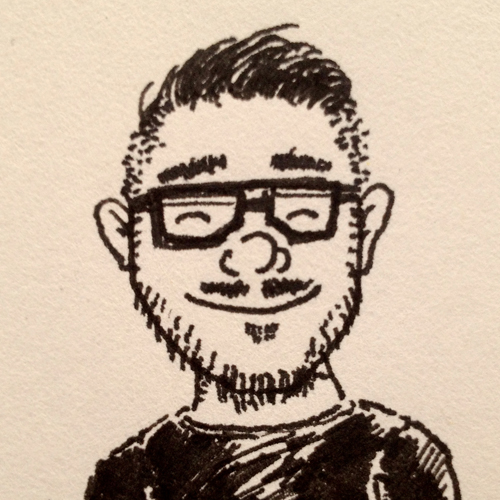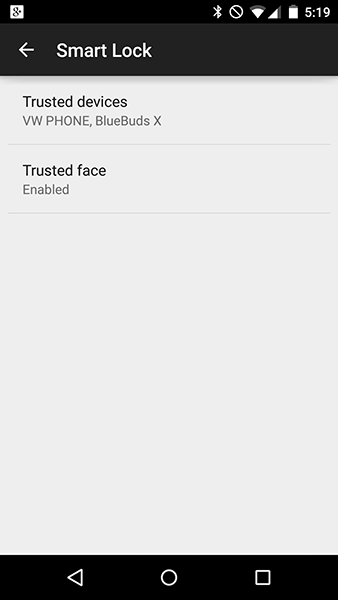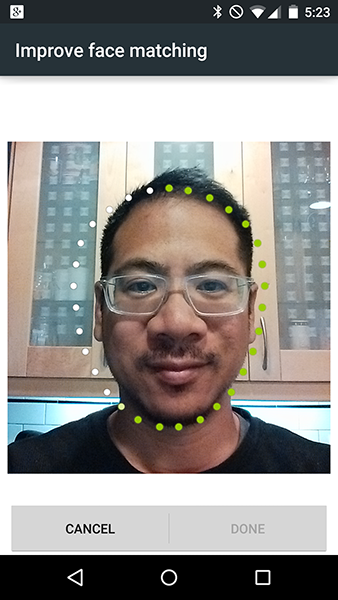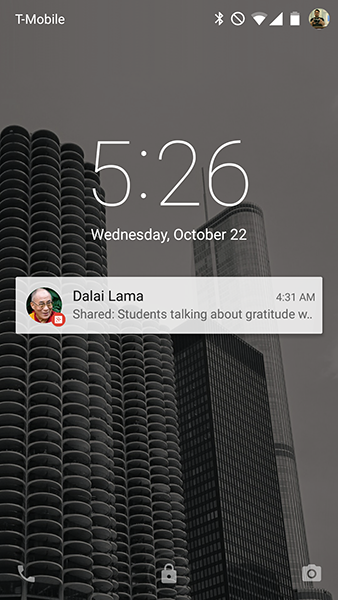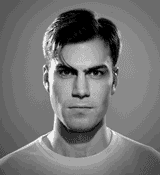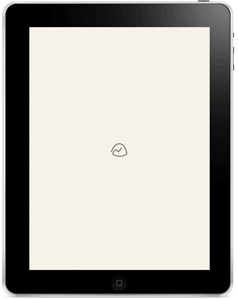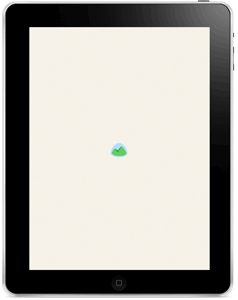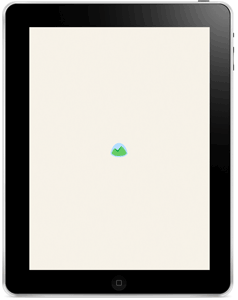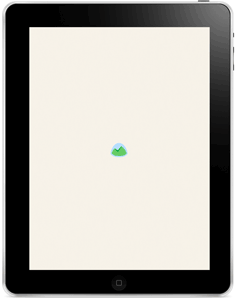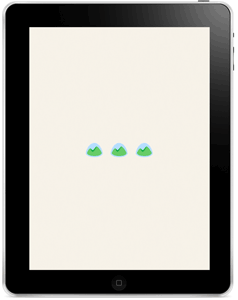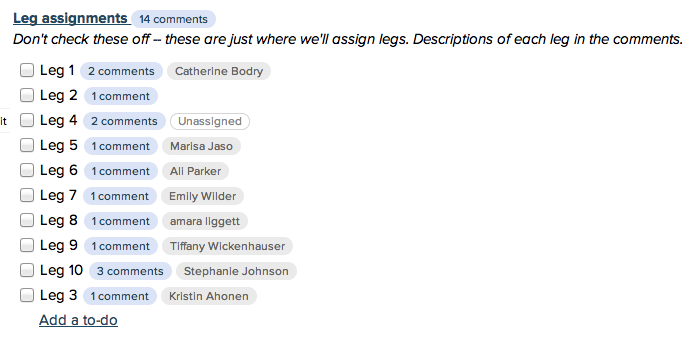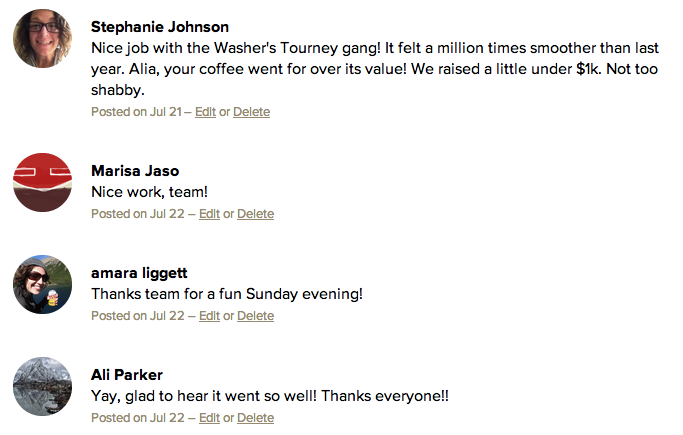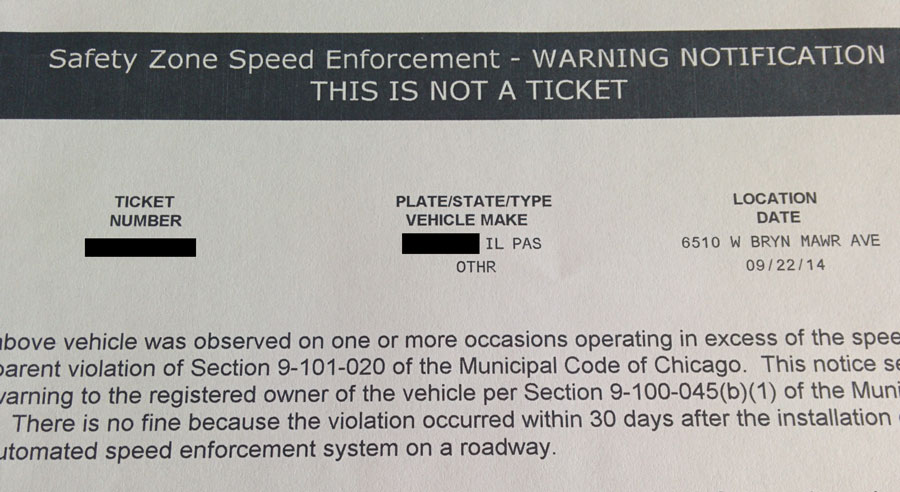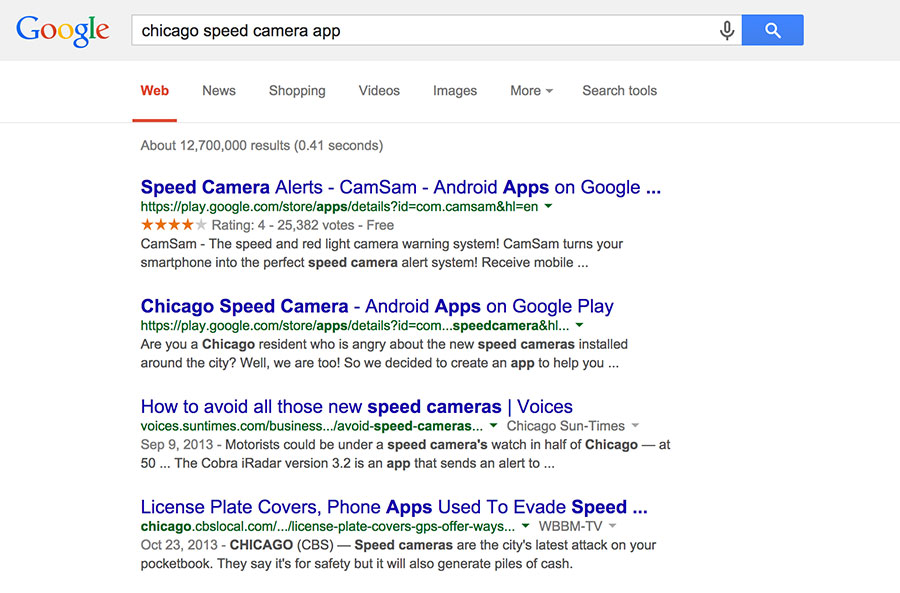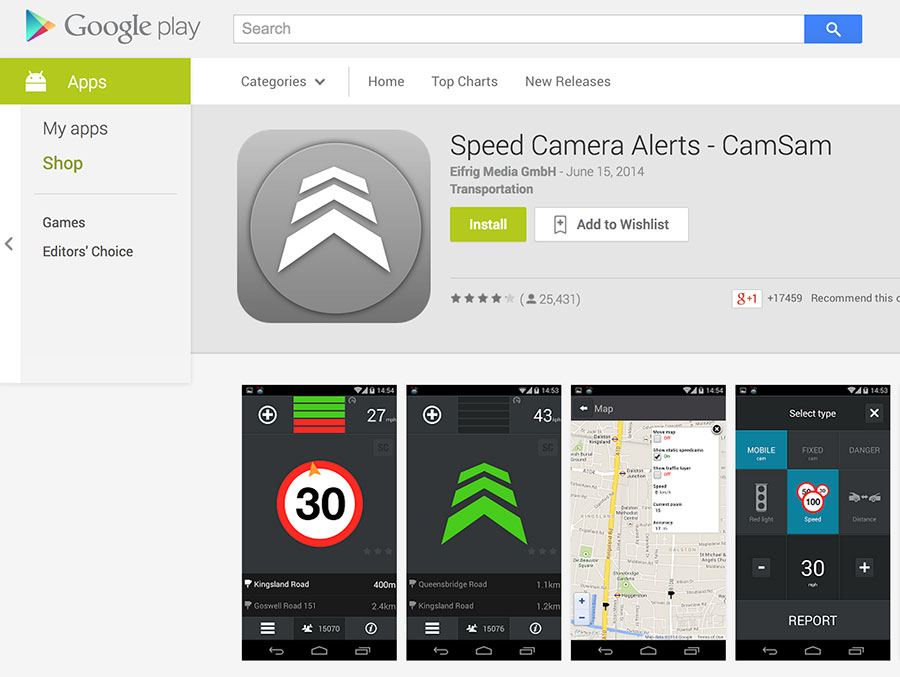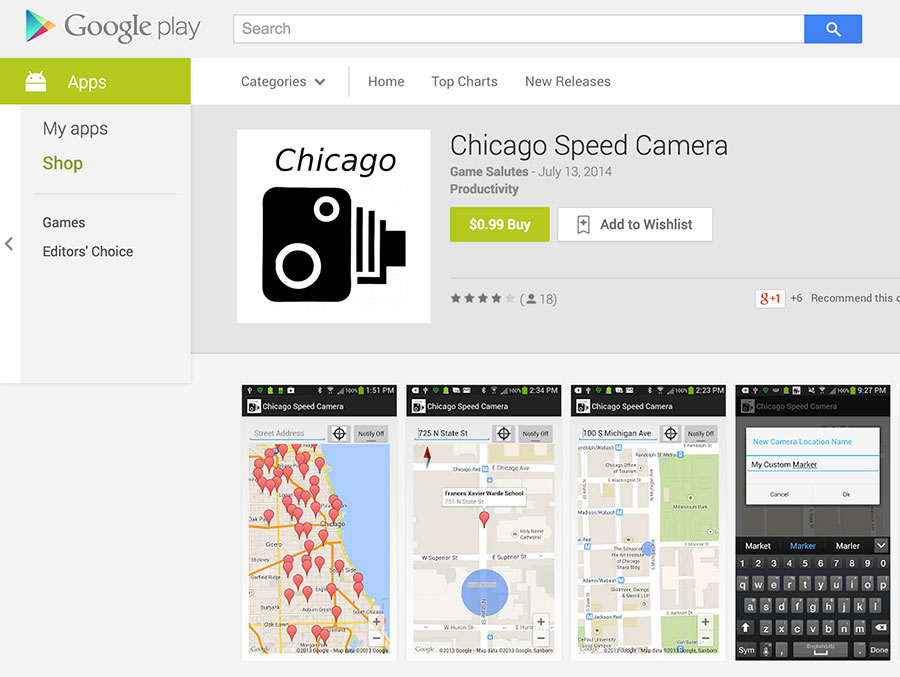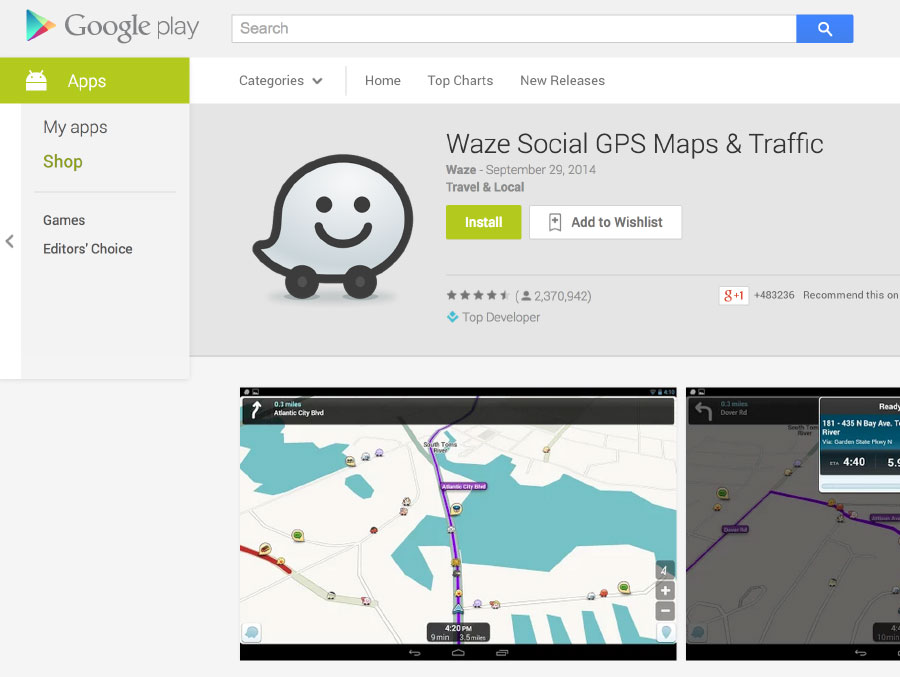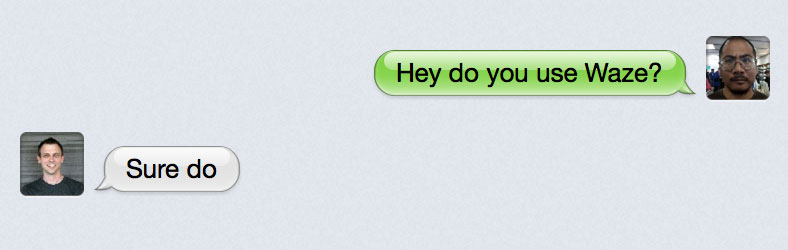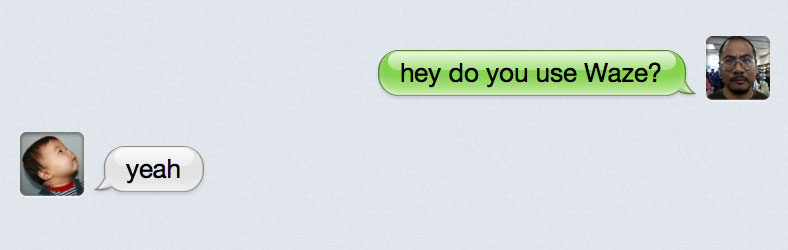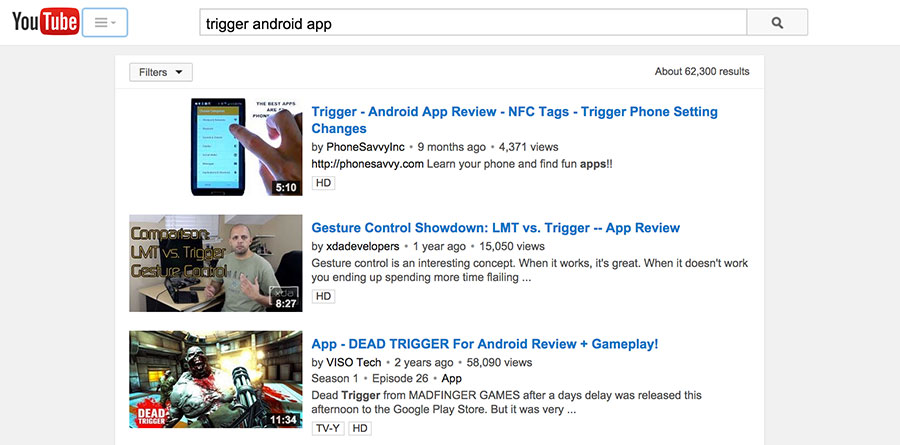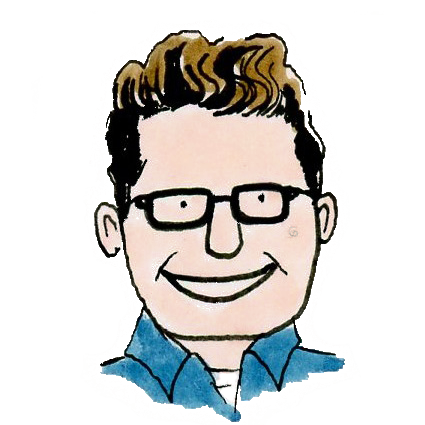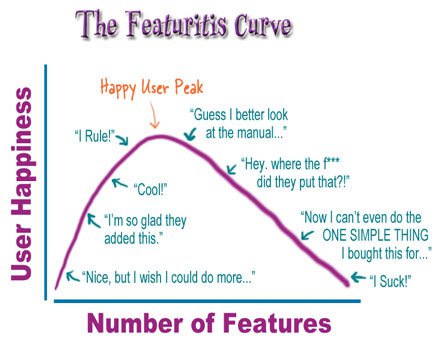A few months ago I started at Basecamp. It’s my dream job. I get to work with the people I’ve dreamed of working with, on the product I dreamed of working on. It didn’t come easy though, it took me a couple tries to get their attention—apparently that’s a thing for designers here :).
Getting the job
My first attempt ended pretty much before it even began, I submitted an application and simply never heard back. The second time (a few years later) I sent an email and heard back within about 20 minutes. I couldn’t believe it! 10 days later I was working on the most important (and thus stressful) project I’d ever encountered—the project that would determine whether or not I got hired.
For 18 days, from 5am till 11pm (and often in my dreams), I thought about very little beyond this project and the potential of getting the job. Somehow I pulled it off, and they hired me.
Holy cow, I got hired! I couldn’t really believe it at first though. In fact as I went to quit my old job, I had to triple check my emails to make sure this was really happening. I even remember receiving a company credit card in the mail one day, and breathing a sigh of relief—nobody sends a company card to someone they haven’t hired, right?
Then I started the job. Oh my goodness, I started the job! Again, it was surreal to actually be working with these people at this company. I was finally living my dream. That is, until I wasn’t.
My dream became a bit of a nightmare
Within a month or two I felt like things were going south. I was unhappy, extremely stressed out, and ridden with guilt. I had worked so hard for this job, but somehow I was feeling miserable in it.
I worried all the time that I wasn’t a good enough designer, that I wasn’t funny enough, that my teammates were regretting their decision to hire me. Each day I felt panicked to put out work that was good enough to stack up next to my new peers. I wouldn’t allow myself to be one of the team—I felt like I just wasn’t good enough for the team.
I was psycho-analyzing every email, every IM, and every word uttered over Skype. And the worst part was that I just bottled it all up, and tried to put on a happy face.
I felt like I should just be satisfied with what I had (it was my dream job after all), and that talking to anyone about it would just make me look ungrateful.
Outside of work, friends and family would ask about how my great new job was going, and I’d smile and lie. I told them it was great, that I was so happy, and that there was nowhere else I’d rather be. I hated those conversations.
Opening the door to be vulnerable
Eventually I considered talking to Jason about what was going on. I knew I should talk to him about it, but I was too worried about what he might think of me if I did. One day, over a Skype call, Jason could tell something was up. He waited a day and asked about it the next morning over IM.
Jason: Feeling good?
Jason: Seemed like yesterday was a tough day back for you.
As I read those words, I could see the door opening up for me to talk. I sent my response:
Me: yeah, I’d love to talk a bit more about it if you’ve got time
As soon as I hit [enter] I felt this huge sense of relief that the cat would finally be out of the bag.
We had a call and I talked a lot. Jason listened patiently, he was understanding, sympathetic, and encouraging. Somehow weeks of worry, obsession, and generally awful feelings were unravelled in a few minutes of candid conversation.
As I’ve thought about that conversation and tried to figure out what caused the change, two things seem to have made the biggest difference:
1. Leveling up a relationship with vulnerability
When I think about the people I’ve gotten close to, or the moments where I really connect with someone, there’s usually some vulnerability at play. One or both of us share something that isn’t easy to share—and that builds trust and respect in an incredible way.
That call with Jason really wasn’t easy for me—and he knew that. When I trusted him with that vulnerability, I leveled up our relationship. Now I trust him a lot more, and it’ll be that much easier to be honest with him the next time I need to talk.
Even cooler though, is that Jason leveled us up again by telling me about his own self-doubt, and how he’s often just figuring it out as he goes. Suddenly he was a little more human to me, and that allowed me to trust him even more.
With that new trust in hand, Jason told me that he’d be the first to let me know if there was any problems with me or my work. And I believe him.
2. Shining a bright light in a dark corner
One tricky thing about self-doubt is that I tend to want to hide it and keep it to myself. I want to stash those feelings far far away in a deep dark drawer in the basement corner where nobody will ever see them. But that’s exactly the wrong thing to do. You see, self-doubt thrives in dark, musty places, it feeds on seclusion.
Talking about my feelings of inadequacy, and sharing my fears with someone gave me hope. The fresh perspective I received from Jason was like shining a UV lamp on a vampire of self-doubt—it just couldn’t hold up.
With just a flash of light, that monster withered up, my confidence was restored, and I could be myself again.
———
So it turns out I wasn’t a horrible designer, my team didn’t regret hiring me, and there wasn’t a problem with my job. My pain was self-inflicted.
Fortunately the treatment was simple. I just had to push myself to be vulnerable, to trust in my teammates, and to open up and let a little light in. There’s no more need to worry about my standing with the team—I’ve got their honesty and mine to do that job now.
So from here on out, when I feel anxious, distraught, or discouraged, I’m gonna swallow my pride, take a risk, be vulnerable, and talk to someone about it. I’m going to remember that I’m not alone—we all feel things like this. We can trust each other to understand, to lend an ear, and to offer some kind encouragement.
Here’s to getting things out in the open, acknowledging feelings, and being willing to be vulnerable with another human being.
-Conor