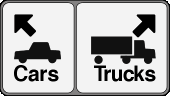Yesterday David posted Ten apps is all I need. The crux of his argument was that the platform doesn’t matter as long as the basics are spot on.
I have a different take on the topic.
First, here’s where we agree: The basics absolutely matter. If the basics aren’t right then worrying about the other stuff is futile. This is why Apple put years of thoughtful work into getting the basics right. Then they released the iOS and the iPhone. Then, a year later, they turned the iOS into a platform for third party developers. And today that platform is available on tens of millions of iPhones, iPod Touches, and iPads. Apple got their priorities straight.
Now, here’s where we disagree: This isn’t about need, it’s about want. The iOS platform cooks up a hot tasty plate of want. That makes it smart for Apple, lucrative for developers, satisfying for existing customers, and lustful for potential customers.
What fraction of the 200,000 apps do I use? It would round down to zero. Same as on my Mac – I just use a few apps. On the iPhone home screens of 18 37signals employees, I counted over 50 unique apps. But counting apps and debating which ones matter is the small picture.
The big picture is why people buy.
In Why We Buy: The Science of Shopping, Paco Underhill argues that if we all bought just what we needed, the economy would collapse. Once our basic needs are taken care of, we move on to buy what we want. Anyone who can afford an iPhone is well into the buying-what-they-want stage.
So what do people want when they buy a smartphone? Quality? Entertainment? Coolness? Utility? It depends who you are. Different people want a different mix of those things. Imagine if you could buy one thing and turn it into just about anything in a matter of seconds. That’s the iOS platform pitch and it’s a hard one to resist. That’s why 200,000 apps matter.
But let’s go deeper. When people spend a few hundred bucks on a phone, and sign a long term contract, they want something more fundamental: They want to know they’re making a decision they won’t regret over the next two years. What are they going to want to do with this phone over the next two years? They aren’t sure. Maybe they’ll want to play some games. Maybe they’ll want to store some recipes. Maybe they’ll want to make a movie. That’s why 200,000 apps matter.
Now you could argue that they could do all these things if the platform only had 50,000, 10,000, 5,000 apps. And maybe they could. You could do a lot on your Mac in the 90s, but a shitload of people bought Windows machines instead because there was more software available on Windows. They wanted to know that if they walked into the computer store, just about anything they bought would work on their Windows machine. Rational or not, people buy into safety. That’s why 200,000 apps matter. Windows had the moat. Now Apple has the moat.
There are more points to be made, but that’s enough for now. The platform matters because it makes you feel confident about spending a few hundred dollars on a phone that you’ll have for the next two years. 200,000 apps have you covered. And as the TV spots remind you every day… “If you don’t have an iPhone you don’t have…an iPhone.”
RELATED: iPhone SDK, Apple’s Touch Platform, and The Next Two Decades.



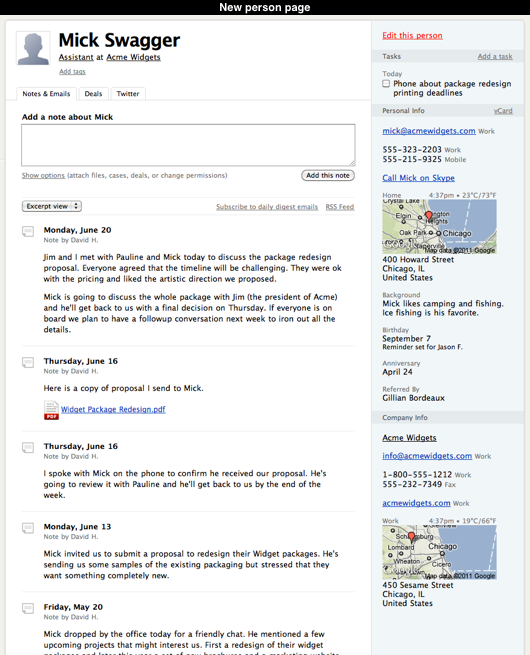
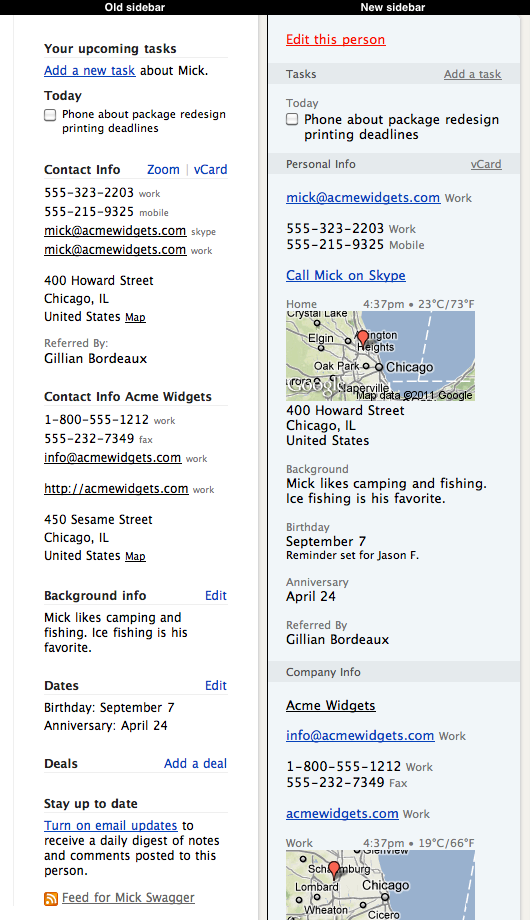
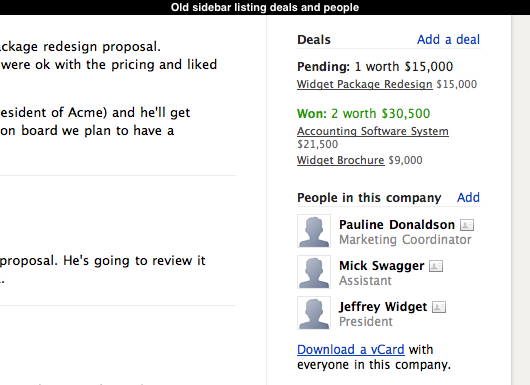
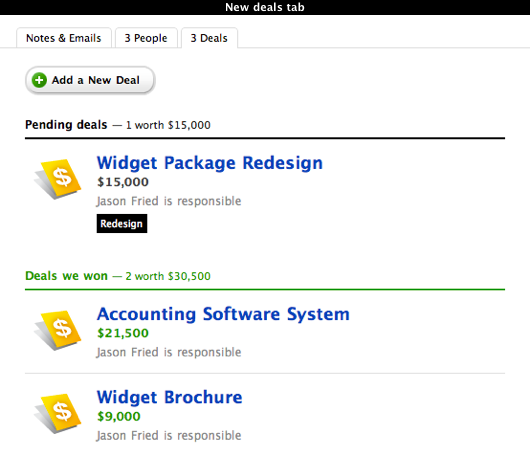
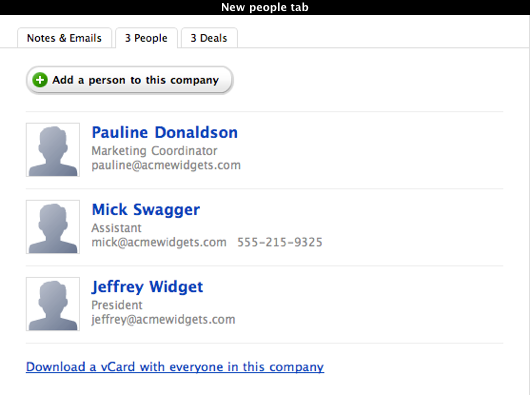
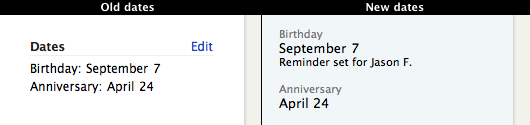
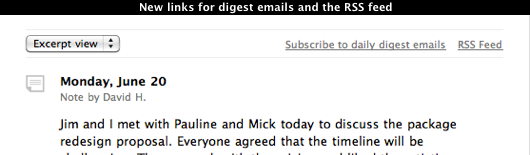



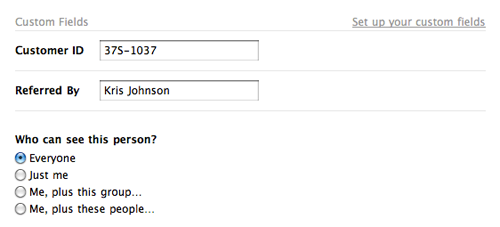
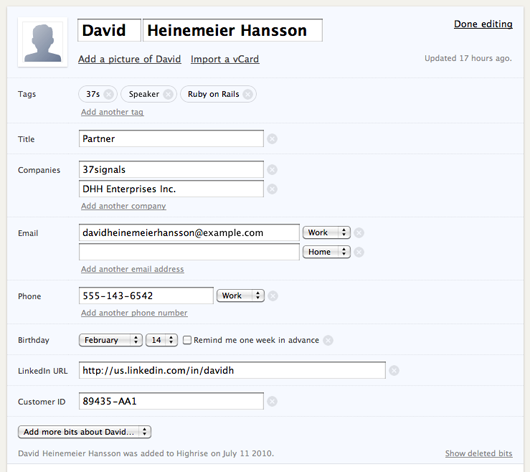
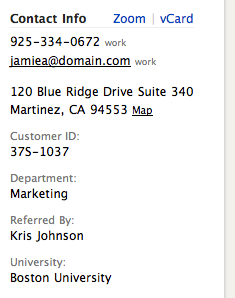 When we reset, we discovered that some of our assumptions about custom fields were wrong. For example we assumed that shoehorning custom data into the contact page sidebar (right) would make the page too cluttered and inconvenient for people. But we failed to actually try it out to confirm this assumption. When we finally did try it, we discovered it wasn’t bad at all.
When we reset, we discovered that some of our assumptions about custom fields were wrong. For example we assumed that shoehorning custom data into the contact page sidebar (right) would make the page too cluttered and inconvenient for people. But we failed to actually try it out to confirm this assumption. When we finally did try it, we discovered it wasn’t bad at all.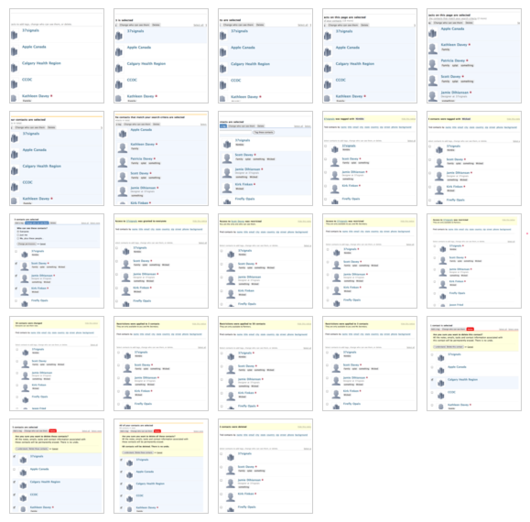 Our storyboard for all the screens for the Highrise Bulk Operations project. Storyboards like this illustrate the complete flow so everyone’s on the same page.
Our storyboard for all the screens for the Highrise Bulk Operations project. Storyboards like this illustrate the complete flow so everyone’s on the same page. The logo was unveiled and we realized the opportunity to convey excellence was blown. The stereotyped image of Oklahoma might remain a little longer.
The logo was unveiled and we realized the opportunity to convey excellence was blown. The stereotyped image of Oklahoma might remain a little longer.