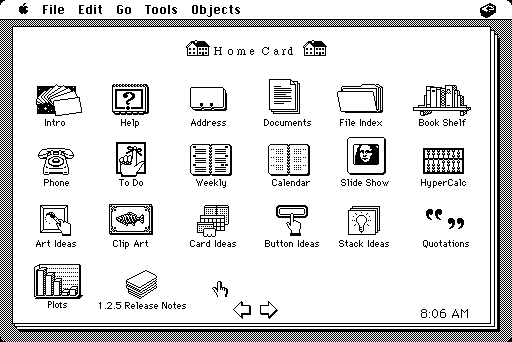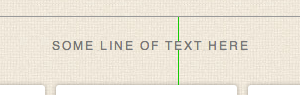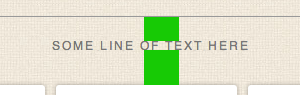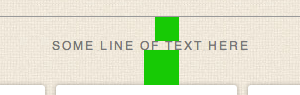Much of the tension in product development and interface design comes from trying to balance the obvious, the easy, and the possible. Figuring out which things go in which bucket is critical to fully understanding how to make something useful.
Shouldn’t everything be obvious? Unless you’re making a product that just does one thing – like a paperclip, for example – everything won’t be obvious. You have to make tough calls about what needs to be obvious, what should be easy, and what should be possible. The more things something (a product, a feature, a screen, etc) does, the more calls you have to make.
This isn’t the same as prioritizing things. High, medium, low priority doesn’t tell you enough about the problem. “What needs to be obvious?” is a better question to ask than “What’s high priority?” Further, priority doesn’t tell you anything about cost. And the first thing to internalize is that everything has a cost.
Making something obvious has a cost. You can’t make everything obvious because you have limited resources. I’m not talking money—although that may be part of it too. I’m primarily talking screen real estate, attention span, comprehension, etc.
Making something obvious is expensive because it often means you have to make a whole bunch of other things less obvious. Obvious dominates and only one thing can truly dominate at a time. It may be worth it to make that one thing completely obvious, but it’s still expensive.
Obvious is all about always. The thing(s) people do all the time, the always stuff, should be obvious. The core, the epicenter, the essence of the product should be obvious.
Beyond obvious, you’ll find easy. The things that should be easy are the things that people do frequently, but not always. It all depends on your product, and your customer, but when you build a product you should know the difference between the things people do all the time and the things they do often. This can be hard, and will often lead to the most internal debates, but it’s important to think deeply about the difference between always and often so you get this right.
And finally are the things that are possible. These are things people do sometimes. Rarely, even. So they don’t need to be front and center, but they need to be possible.
Possible is usually the trickiest category because the realistic list of things that should be possible will often be significantly longer than the list of things that should be obvious or easy. That means that some things on the possible list might be better off off the list completely. Instead of making them possible, maybe not making them at all is the right call.
Coming to know the difference between obvious, easy, and possible takes a lot of practice, deep thinking, critical analysis, and, often, debate. It’s a constant learning process. It helps you figure out what really matters.
But once you’re able to see the buckets clearly, and you begin to think about things in terms of obvious, easy, and possible instead of high, medium, and low priority, you’re on your way to building better products.