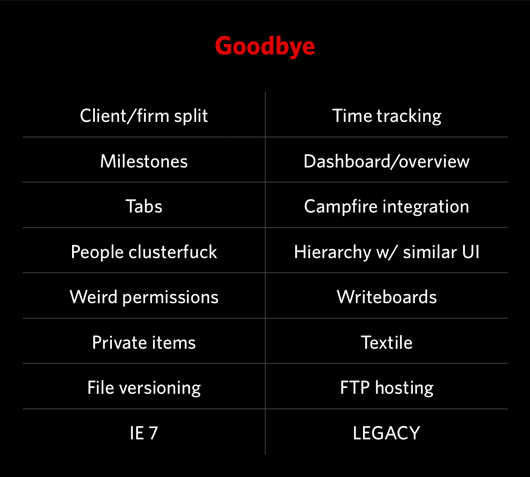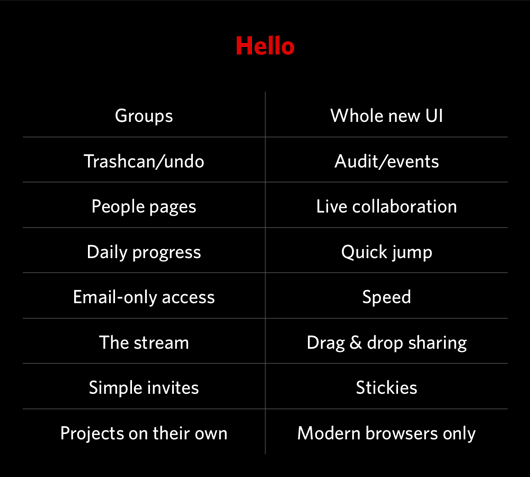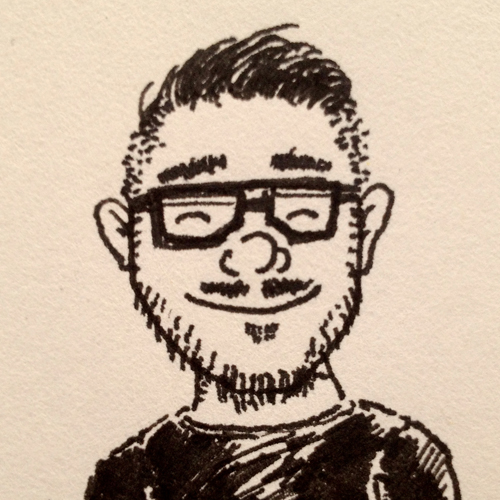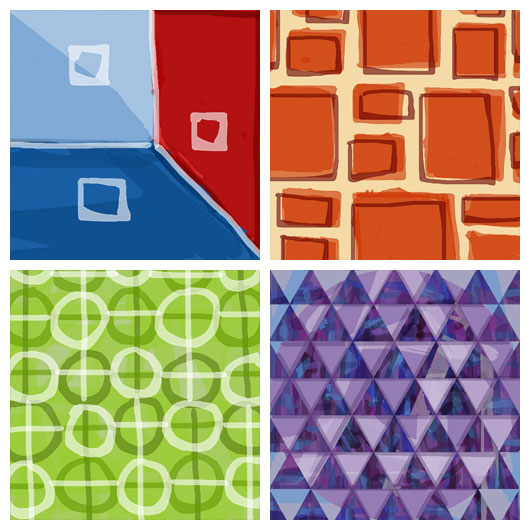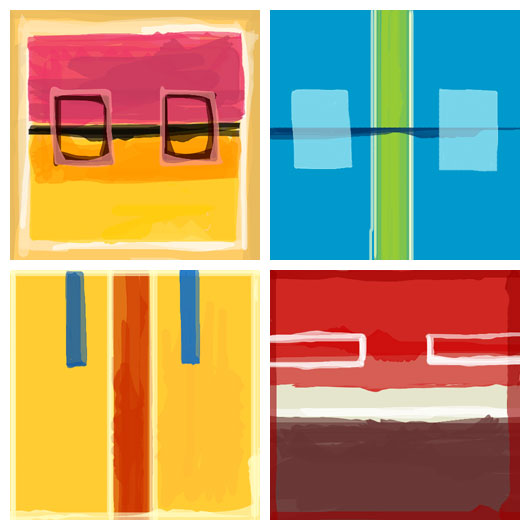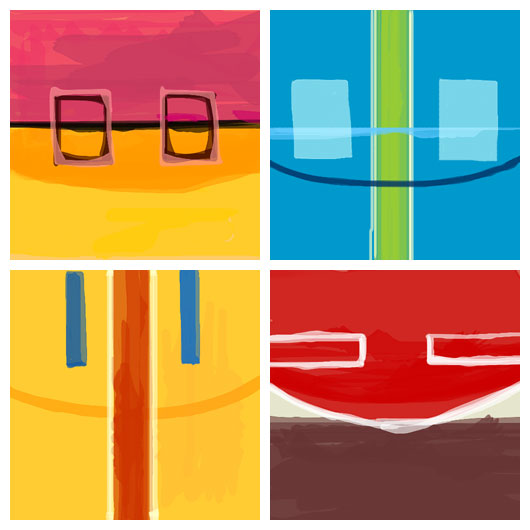Mister Default
Here he is: our default profile picture. You may know him as “Generic Avatar”. He’s the picture you get when you create a new account and profile on Basecamp, Highrise, Backpack, and Campfire. Mr. Default is a standard guy. He’s found everywhere on the web (in variations): message boards, comments, activity streams.
He forces everyone to look like him regardless of gender, race, and physicality. He’s also very boring.
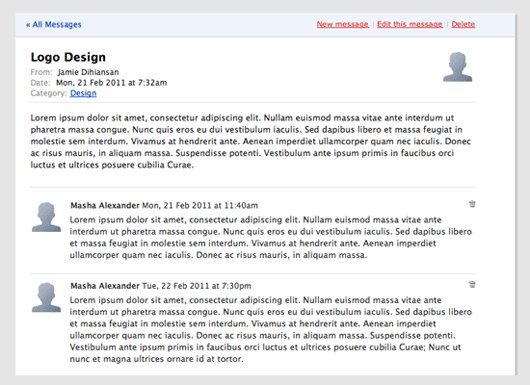
Time for a change
People don’t usually have a picture on hand to change the default avatar. What happens is none of the default pictures ever get changed. Basecamp looks boring when everyone is Mr. Default. Splashes of color and personality from peoples’ pictures bring life to a product.
We want your first experience with Basecamp to be colorful, welcoming, and friendly. First, we’ve improved the flow for replacing the default avatar. Additionally, we’ve improved the default profile pictures. Say goodbye to Mr. Default.
Literal Icons
Initially I thought about approaching the pictures like the game Monopoly. Everyone has a different icon much like the pieces in that board game: an iron, a thimble, a race car, etc. Here are some sketches from that session.
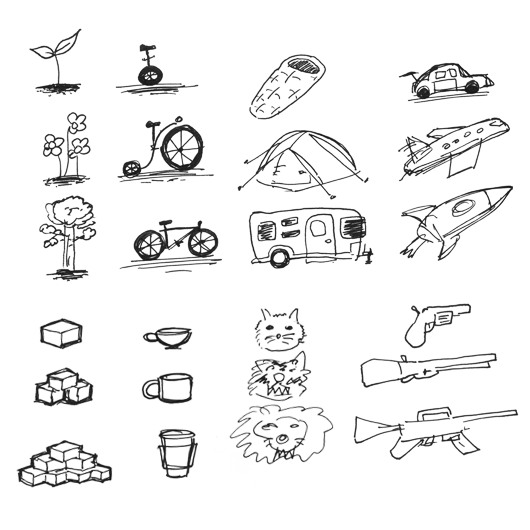
I had been experimenting with a painterly style for a different project, so I tried that with this literal icon imagery.

Jason Fried’s feedback: Having literal and distinct icons might cause people to want to switch one out with another, or not find a suitable match. Would we need to build an interface to “choose your default icon”? Too complicated. Maybe we should go abstract.
37signals Office Surface Textures
Another idea I had was to try our office surface textures. The 37signals office is made of so many great materials. Basecamp is basically our office. Perhaps it was worth a try.

Jason Fried’s feedback: We want people to see Basecamp as theirs not ours. This isn’t about 37signals. Who wants to be represented by cork? Also the imagery feels too masculine. Let’s go softer and more cheerful.
Abstract Paintings
I liked the painterly style of the first batch of icons. They were colorful and cheerful. What if I tried some abstract shapes and patterns?
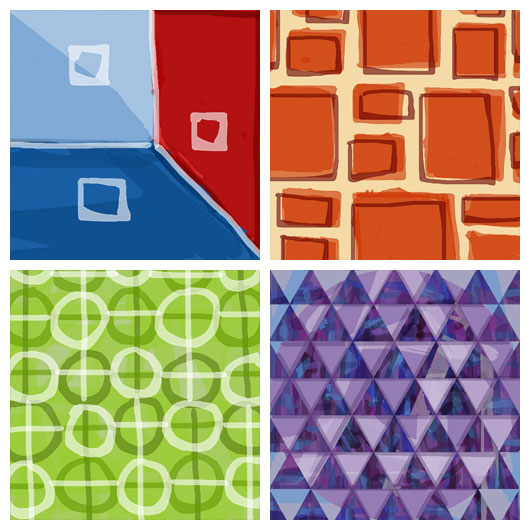
Jason Fried’s feedback: These are closer. The patterns might be too distracting. Try shapes and lines like that one on the upper left.
Refining the Abstract Paintings
Concentrating on shapes instead of patterns was a big breakthrough. The shapes started to take on face-like features.
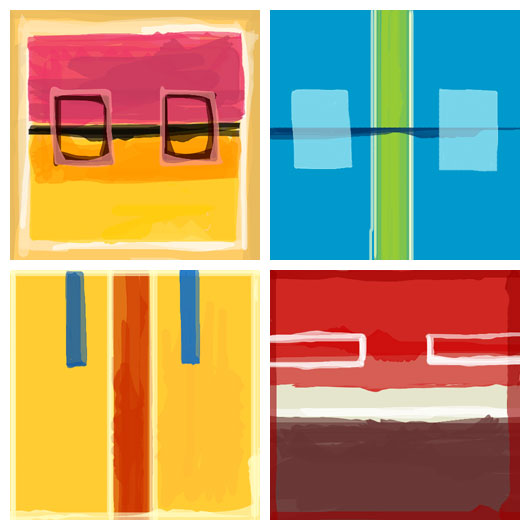
Jason Fried’s feedback: Loving these. These are great!
Jason Zimdars’ feedback: When I see these I think of cars. The headlights and grill make a face. I wonder how they’d look with a slight smile?
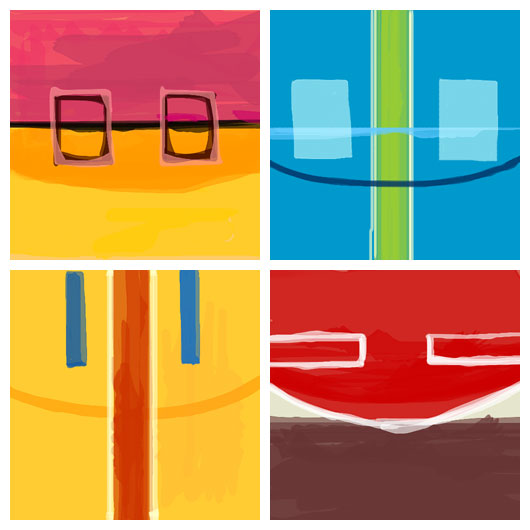
I’m very happy with the way these default profile pictures turned out. When someone creates a new Basecamp account they will be randomly assigned one of these custom painted pictures. As you’d expect, each picture can be easily swapped with their own personal photo.
The difference now is straight away, out of the box, Basecamp will have color, personality, and vibrancy as you start managing and completing your projects.